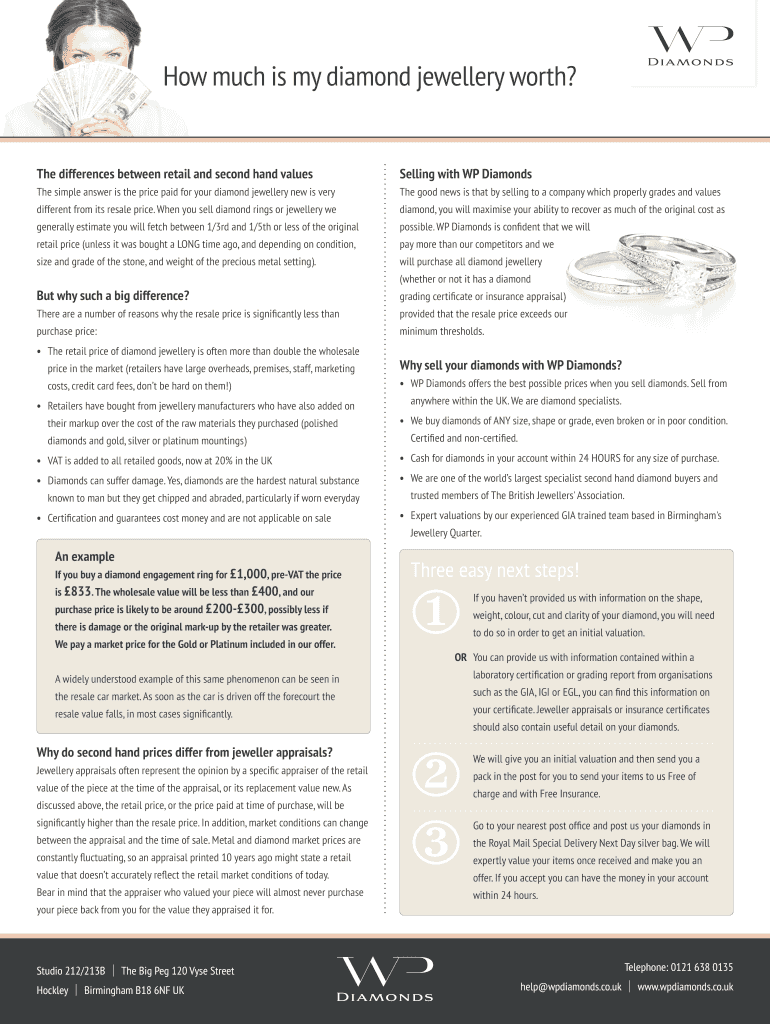
Jewelry Appraisal Template Form


What is the Jewelry Appraisal Template
The jewelry appraisal certificate template is a structured document used to evaluate and certify the value of jewelry items. This template typically includes essential details such as the description of the jewelry, its condition, and the appraised value. It serves as an official record, often required for insurance purposes, resale, or estate planning. By using a standardized template, both appraisers and clients can ensure that all necessary information is captured accurately, facilitating a clear understanding of the jewelry's worth.
Key elements of the Jewelry Appraisal Template
A comprehensive jewelry appraisal certificate template should include several key elements to ensure clarity and legal validity. These elements typically encompass:
- Jewelry Description: Detailed information about the item, including type, materials, and any distinguishing features.
- Condition Report: An assessment of the jewelry's physical state, noting any damage or wear.
- Appraised Value: The estimated market value based on current market conditions and comparable sales.
- Appraiser Information: The name, credentials, and contact information of the appraiser, ensuring credibility.
- Date of Appraisal: The date when the appraisal was conducted, which is important for record-keeping.
How to use the Jewelry Appraisal Template
Using the jewelry appraisal certificate template involves several straightforward steps. First, gather all relevant information about the jewelry item, including purchase receipts, previous appraisals, and any documentation of its history. Next, fill out the template with accurate details, ensuring that each section is completed thoroughly. Once the template is filled out, the appraiser should review the information for accuracy before signing the document. This completed certificate can then be used for various purposes, such as obtaining insurance or facilitating a sale.
Steps to complete the Jewelry Appraisal Template
Completing a jewelry appraisal certificate template requires careful attention to detail. Follow these steps for effective completion:
- Gather Information: Collect all necessary documents related to the jewelry, including receipts and previous appraisals.
- Fill in the Template: Enter the jewelry's description, condition, and appraised value in the appropriate sections.
- Review for Accuracy: Ensure all information is correct and complete, checking for any errors or omissions.
- Sign and Date: The appraiser should sign and date the certificate to validate the appraisal.
- Distribute Copies: Provide copies of the completed appraisal certificate to relevant parties, such as the owner and insurance companies.
Legal use of the Jewelry Appraisal Template
The jewelry appraisal certificate template holds legal significance, especially in matters of insurance claims, estate settlements, and resale transactions. To ensure its legal validity, the appraisal must be conducted by a qualified appraiser who adheres to industry standards. Additionally, the template should comply with relevant state laws regarding appraisals. By following these guidelines, the completed certificate can serve as a reliable document in legal contexts, providing protection and clarity for all parties involved.
How to obtain the Jewelry Appraisal Template
Obtaining a jewelry appraisal certificate template is straightforward. Many online resources provide free or paid templates that can be customized to fit specific needs. Additionally, professional appraisal organizations may offer templates as part of their services. It is important to select a template that complies with legal standards and includes all necessary elements for a complete appraisal. Once acquired, the template can be easily filled out and used for various appraisal purposes.
Quick guide on how to complete jewelry appraisal template 100060918
Manage Jewelry Appraisal Template effortlessly on any device
Digital document management has become increasingly favored by businesses and individuals alike. It offers an ideal eco-friendly alternative to conventional printed and signed documents, as you can access the necessary forms and securely store them online. airSlate SignNow equips you with all the essentials to create, modify, and electronically sign your documents swiftly without delays. Handle Jewelry Appraisal Template on any platform with airSlate SignNow’s Android or iOS applications and enhance any document-driven process today.
The most efficient way to modify and electronically sign Jewelry Appraisal Template with ease
- Locate Jewelry Appraisal Template and click Get Form to begin.
- Utilize the tools we offer to complete your document.
- Select important sections of your documents or redact sensitive information using tools that airSlate SignNow specifically provides for this purpose.
- Create your electronic signature using the Sign tool, which takes mere seconds and carries the same legal validity as a conventional handwritten signature.
- Review the details and then click on the Done button to save your changes.
- Decide how you wish to deliver your document, via email, SMS, invitation link, or download it to your computer.
Say goodbye to lost or misplaced documents, tedious form searches, or errors that necessitate printing additional copies. airSlate SignNow fulfills all your document management requirements in just a few clicks from any device you prefer. Modify and electronically sign Jewelry Appraisal Template and guarantee exceptional communication throughout the document preparation process with airSlate SignNow.
Create this form in 5 minutes or less
Create this form in 5 minutes!
How to create an eSignature for the jewelry appraisal template 100060918
How to create an electronic signature for a PDF online
How to create an electronic signature for a PDF in Google Chrome
How to create an e-signature for signing PDFs in Gmail
How to create an e-signature right from your smartphone
How to create an e-signature for a PDF on iOS
How to create an e-signature for a PDF on Android
People also ask
-
What is a jewelry appraisal certificate template?
A jewelry appraisal certificate template is a pre-designed document that outlines the details and value of a piece of jewelry. It serves as proof of authenticity and valuation, which is essential for insurance purposes or resale. By using a jewelry appraisal certificate template, you can ensure that all necessary information is included and presented professionally.
-
How can I create a jewelry appraisal certificate template using airSlate SignNow?
Creating a jewelry appraisal certificate template with airSlate SignNow is simple and efficient. You can use our intuitive drag-and-drop editor to customize the template according to your specific needs, adding fields for information such as gemstones, metal types, and valuation. Once customized, you can save it as your official appraisal certificate template for future use.
-
What are the benefits of using a jewelry appraisal certificate template?
Using a jewelry appraisal certificate template can save time and ensure consistency in your appraisals. It provides a professional appearance, which can enhance trust with clients or partners. Additionally, having a template readily available allows for quick modifications, ensuring that every appraisal is accurate and up-to-date.
-
Is there a cost associated with the jewelry appraisal certificate template on airSlate SignNow?
Yes, there may be a subscription fee for using airSlate SignNow, which includes access to customized document templates, such as the jewelry appraisal certificate template. However, the investment is often justified by the time saved and the efficiency gained in document management and e-signature capabilities.
-
Can I integrate the jewelry appraisal certificate template with other software?
Absolutely! airSlate SignNow allows for seamless integration with various software applications, enhancing the functionality of your jewelry appraisal certificate template. You can connect it with CRM systems, accounting software, and more, streamlining your workflow and ensuring all relevant data is captured efficiently.
-
Are there any customization options for the jewelry appraisal certificate template?
Yes, the jewelry appraisal certificate template on airSlate SignNow is highly customizable. You can modify text fields, adjust layouts, and add your branding elements, such as logos and colors. This flexibility ensures that every certificate issued aligns with your brand identity and meets your specific needs.
-
Is the jewelry appraisal certificate template legally binding?
Yes, once the jewelry appraisal certificate template is completed and signed using airSlate SignNow’s e-signature feature, it becomes a legally binding document. This means that it can be used for legal purposes, including insurance claims or as evidence of value when selling jewelry.
Get more for Jewelry Appraisal Template
- State of new mexico application for excessive size and weight form
- Personal care screening form
- Instructions for form f 11075 prior authorization 2011
- How to fill out a north carolina appendix b building code summary form
- Tennessee fae 172 form
- Aspire job offer j 1 form
- Aws visual acuity form
- Nj medical license re activation application form
Find out other Jewelry Appraisal Template
- How Can I Electronic signature Massachusetts Sports Presentation
- How To Electronic signature Colorado Courts PDF
- How To Electronic signature Nebraska Sports Form
- How To Electronic signature Colorado Courts Word
- How To Electronic signature Colorado Courts Form
- How To Electronic signature Colorado Courts Presentation
- Can I Electronic signature Connecticut Courts PPT
- Can I Electronic signature Delaware Courts Document
- How Do I Electronic signature Illinois Courts Document
- How To Electronic signature Missouri Courts Word
- How Can I Electronic signature New Jersey Courts Document
- How Can I Electronic signature New Jersey Courts Document
- Can I Electronic signature Oregon Sports Form
- How To Electronic signature New York Courts Document
- How Can I Electronic signature Oklahoma Courts PDF
- How Do I Electronic signature South Dakota Courts Document
- Can I Electronic signature South Dakota Sports Presentation
- How To Electronic signature Utah Courts Document
- Can I Electronic signature West Virginia Courts PPT
- Send Sign PDF Free