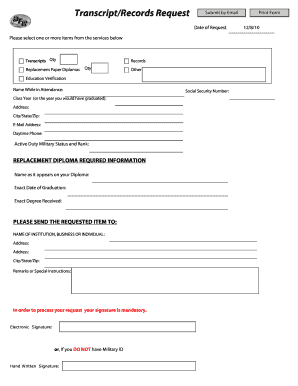
Air Force Academy Transcript 2010


What is the Air Force Academy Transcript
The Air Force Academy transcript is an official academic record that reflects a student’s coursework, grades, and overall performance while attending the United States Air Force Academy. This document is crucial for those seeking to further their education, apply for jobs, or meet other professional requirements. It typically includes details such as the courses taken, credit hours earned, and any honors received, serving as a comprehensive summary of a cadet's academic achievements.
How to Obtain the Air Force Academy Transcript
To obtain the Air Force Academy transcript, individuals must submit a formal request to the registrar's office. This process can often be completed online, ensuring a convenient and efficient way to access academic records. Applicants may need to provide personal identification information, such as their full name, date of birth, and social security number, along with any additional details required by the institution. It is advisable to check the specific requirements and procedures outlined by the Air Force Academy for a smooth request process.
Steps to Complete the Air Force Academy Transcript Request
Completing the Air Force Academy transcript request involves several key steps:
- Visit the official Air Force Academy website or registrar's office page.
- Locate the transcript request form, which may be available in a digital format.
- Fill out the required fields, ensuring all personal information is accurate.
- Submit the form electronically or print it for mailing, depending on the available options.
- Pay any applicable fees associated with the transcript request, if required.
- Confirm submission and track the request status, if possible.
Legal Use of the Air Force Academy Transcript
The Air Force Academy transcript holds significant legal weight and can be used in various official capacities. It serves as proof of educational attainment and is often required for job applications, further education, and military assignments. To ensure its legal validity, the transcript must be requested and issued through official channels, adhering to compliance standards set forth by educational regulations. Institutions and employers recognize the authenticity of transcripts issued directly by the academy.
Key Elements of the Air Force Academy Transcript
Key elements included in the Air Force Academy transcript are essential for understanding a cadet's academic history. These elements typically consist of:
- The student’s full name and identification number.
- A complete list of courses taken, including course codes and titles.
- Grades received for each course, along with the corresponding credit hours.
- Overall GPA and any honors or distinctions achieved.
- Dates of attendance, indicating the duration of enrollment.
Form Submission Methods
When submitting the Air Force Academy transcript request, several methods may be available, including:
- Online submission through the Air Force Academy's official website.
- Mailing a printed request form to the registrar's office.
- In-person submission at the registrar's office, if applicable.
Each method may have specific processing times and requirements, so it is important to choose the one that best fits individual needs.
Quick guide on how to complete air force academy transcript
Complete Air Force Academy Transcript seamlessly on any device
Digital document management has become favored by organizations and individuals alike. It offers an ideal eco-friendly substitute for traditional printed and signed documents, allowing you to locate the correct form and securely store it online. airSlate SignNow equips you with all the necessary tools to create, modify, and electronically sign your documents swiftly without delays. Manage Air Force Academy Transcript on any platform using the airSlate SignNow Android or iOS apps and simplify any document-related task today.
How to modify and electronically sign Air Force Academy Transcript effortlessly
- Locate Air Force Academy Transcript and click on Get Form to begin.
- Utilize the tools we offer to complete your form.
- Emphasize important sections of the documents or obscure sensitive information using tools specifically provided by airSlate SignNow for that purpose.
- Create your signature with the Sign tool, which takes just seconds and carries the same legal validity as a traditional wet ink signature.
- Review all the information and click on the Done button to preserve your changes.
- Select your preferred method for submitting your form, either by email, text message (SMS), invite link, or download it to your computer.
Say goodbye to lost or misplaced files, frustrating form searches, or mistakes that necessitate printing new document copies. airSlate SignNow meets all your document management needs in just a few clicks from any device you choose. Modify and electronically sign Air Force Academy Transcript and guarantee outstanding communication throughout your form preparation process with airSlate SignNow.
Create this form in 5 minutes or less
Find and fill out the correct air force academy transcript
Create this form in 5 minutes!
How to create an eSignature for the air force academy transcript
How to create an electronic signature for a PDF online
How to create an electronic signature for a PDF in Google Chrome
How to create an e-signature for signing PDFs in Gmail
How to create an e-signature right from your smartphone
How to create an e-signature for a PDF on iOS
How to create an e-signature for a PDF on Android
People also ask
-
What is the process for a USAFA transcript request?
Making a USAFA transcript request is straightforward with airSlate SignNow. You can easily fill out the required forms online and submit them for processing. With our platform, you can also track the status of your request to ensure you receive your transcript promptly.
-
How much does the USAFA transcript request service cost?
The airSlate SignNow platform offers competitive pricing for handling your USAFA transcript request. We believe in providing a cost-effective solution without sacrificing quality. For detailed pricing information, please visit our website or contact our support team.
-
Are there any specific documents needed for a USAFA transcript request?
Yes, specific documents are required for a USAFA transcript request, such as identification and any prior academic records if applicable. airSlate SignNow provides guidance on all necessary documentation to smoothly process your request. We recommend reviewing these requirements before submitting to avoid delays.
-
Can I track my USAFA transcript request with airSlate SignNow?
Absolutely! When you submit your USAFA transcript request through airSlate SignNow, you can easily track its progress. Our platform provides real-time updates, so you will know exactly when your request is being processed and when your transcript will be delivered.
-
What are the benefits of using airSlate SignNow for my USAFA transcript request?
Using airSlate SignNow for your USAFA transcript request comes with several benefits, including a user-friendly interface and fast processing times. Our platform ensures your documents are secure and compliant with all regulations. Plus, eSigning features simplify the process, making it more efficient and hassle-free.
-
Is eSigning available for USAFA transcript requests?
Yes, eSigning is available for USAFA transcript requests on the airSlate SignNow platform. This feature allows you to sign documents electronically, making the process faster and more convenient. With eSigning, you can complete your request from anywhere without unnecessary delays.
-
How does airSlate SignNow ensure the security of my USAFA transcript request?
airSlate SignNow prioritizes the security of your USAFA transcript request through advanced encryption and secure document handling. Your personal information is protected every step of the way, allowing you to complete your request with peace of mind. Our compliance with industry standards further enhances the security of your documents.
Get more for Air Force Academy Transcript
- Horry county business license department post office form
- American credit acceptance funding checklist form
- Credit restoration agreement credit repair form
- Direct deposit change spire credit union form
- Alabama governor invokes god in banning nearly all abortions form
- Retail installment contract template form
- Retail installment sale contract template form
- Retail sale contract template form
Find out other Air Force Academy Transcript
- Sign North Carolina Construction Affidavit Of Heirship Later
- Sign Oregon Construction Emergency Contact Form Easy
- Sign Rhode Island Construction Business Plan Template Myself
- Sign Vermont Construction Rental Lease Agreement Safe
- Sign Utah Construction Cease And Desist Letter Computer
- Help Me With Sign Utah Construction Cease And Desist Letter
- Sign Wisconsin Construction Purchase Order Template Simple
- Sign Arkansas Doctors LLC Operating Agreement Free
- Sign California Doctors Lease Termination Letter Online
- Sign Iowa Doctors LLC Operating Agreement Online
- Sign Illinois Doctors Affidavit Of Heirship Secure
- Sign Maryland Doctors Quitclaim Deed Later
- How Can I Sign Maryland Doctors Quitclaim Deed
- Can I Sign Missouri Doctors Last Will And Testament
- Sign New Mexico Doctors Living Will Free
- Sign New York Doctors Executive Summary Template Mobile
- Sign New York Doctors Residential Lease Agreement Safe
- Sign New York Doctors Executive Summary Template Fast
- How Can I Sign New York Doctors Residential Lease Agreement
- Sign New York Doctors Purchase Order Template Online