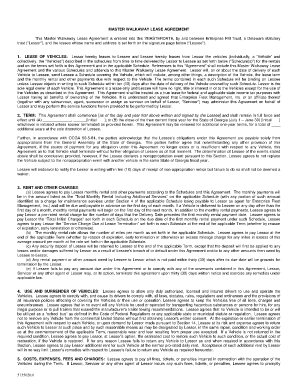
Truck Lease Agreement Form


What is the Truck Lease Agreement
A truck lease agreement is a legally binding document that outlines the terms and conditions under which one party (the lessor) allows another party (the lessee) to use a truck for a specified period. This agreement typically includes details such as the lease duration, payment terms, maintenance responsibilities, and conditions for termination. It is essential for both parties to understand their rights and obligations to avoid disputes and ensure a smooth leasing experience.
Key Elements of the Truck Lease Agreement
Several critical components must be included in a truck lease agreement to ensure its validity and clarity. These elements typically encompass:
- Identification of Parties: Clearly state the names and addresses of the lessor and lessee.
- Description of the Truck: Provide detailed information about the truck, including make, model, year, and Vehicle Identification Number (VIN).
- Lease Term: Specify the start and end dates of the lease period.
- Payment Terms: Outline the total lease payment, payment schedule, and any applicable taxes or fees.
- Maintenance and Repairs: Define the responsibilities for maintenance and repairs during the lease term.
- Insurance Requirements: State the insurance coverage required for the truck during the lease.
- Termination Conditions: Describe the conditions under which the lease can be terminated early.
Steps to Complete the Truck Lease Agreement
Completing a truck lease agreement involves several steps to ensure all necessary information is accurately captured. Follow these steps for a smooth process:
- Gather Information: Collect all relevant details about the truck and the parties involved.
- Draft the Agreement: Use a template or create a document that includes all key elements of the lease.
- Review Terms: Ensure both parties understand and agree to the terms outlined in the agreement.
- Sign the Agreement: Both the lessor and lessee should sign the document, ideally in the presence of a witness or notary.
- Distribute Copies: Provide copies of the signed agreement to all parties for their records.
Legal Use of the Truck Lease Agreement
The legal use of a truck lease agreement is governed by various laws and regulations that vary by state. To ensure compliance, it is crucial to:
- Understand state-specific laws regarding lease agreements.
- Ensure that the agreement complies with the Uniform Commercial Code (UCC) where applicable.
- Consult with a legal professional if there are any uncertainties about the terms or legal implications.
How to Obtain the Truck Lease Agreement
Obtaining a truck lease agreement can be done through several avenues. Options include:
- Online Templates: Many websites offer free or paid templates that can be customized to fit specific needs.
- Legal Professionals: Consulting with an attorney can provide tailored agreements that meet legal requirements.
- Dealerships or Leasing Companies: These entities often have standard lease agreements that can be used directly.
Examples of Using the Truck Lease Agreement
Truck lease agreements are commonly used in various scenarios, including:
- Commercial Use: Businesses may lease trucks for deliveries or transportation of goods.
- Personal Use: Individuals may lease trucks for moving or recreational purposes.
- Government Contracts: Government agencies often lease trucks for public service activities.
Quick guide on how to complete truck lease agreement
Effortlessly prepare Truck Lease Agreement on any device
Digital document management has become increasingly popular among businesses and individuals. It offers a perfect eco-friendly substitute for traditional printed and signed documents, allowing you to find the appropriate form and securely store it online. airSlate SignNow provides all the tools necessary to create, edit, and eSign your documents swiftly without delays. Manage Truck Lease Agreement on any platform with airSlate SignNow’s Android or iOS applications and enhance your document-centered processes today.
The simplest way to modify and eSign Truck Lease Agreement with ease
- Find Truck Lease Agreement and click on Get Form to begin.
- Utilize the tools we offer to fill out your form.
- Highlight important sections of your documents or obscure sensitive information with tools that airSlate SignNow provides specifically for that purpose.
- Create your eSignature using the Sign tool, which takes mere seconds and carries the same legal validity as a traditional wet ink signature.
- Review all the details and click on the Done button to save your modifications.
- Choose how you want to send your form, via email, SMS, or invitation link, or download it to your computer.
Forget about lost or misplaced documents, tedious form searches, or mistakes that necessitate printing new document copies. airSlate SignNow addresses all your document management needs with just a few clicks from any device of your choice. Edit and eSign Truck Lease Agreement while ensuring excellent communication at every stage of the form preparation process with airSlate SignNow.
Create this form in 5 minutes or less
Create this form in 5 minutes!
How to create an eSignature for the truck lease agreement
How to create an electronic signature for a PDF online
How to create an electronic signature for a PDF in Google Chrome
How to create an e-signature for signing PDFs in Gmail
How to create an e-signature right from your smartphone
How to create an e-signature for a PDF on iOS
How to create an e-signature for a PDF on Android
People also ask
-
What is a lease agreement and why is it important?
A lease agreement is a legal document that outlines the terms between a landlord and a tenant. It is crucial because it protects the rights of both parties and ensures that everyone understands their responsibilities. With a well-defined lease agreement, disputes can be minimized.
-
How does airSlate SignNow facilitate the creation of lease agreements?
airSlate SignNow streamlines the creation of lease agreements through its user-friendly platform. Users can easily customize templates, fill in necessary details, and send documents for eSignature. This saves time and ensures that lease agreements are professional and compliant.
-
What are the benefits of using airSlate SignNow for lease agreements?
Using airSlate SignNow for lease agreements offers numerous benefits, including faster processing and improved convenience. The platform allows for secure electronic signatures, reducing the need for physical paperwork. Additionally, it enhances collaboration between landlords and tenants with easy access to documents.
-
Is there a cost associated with using airSlate SignNow for lease agreements?
Yes, airSlate SignNow offers competitive pricing plans that cater to various business needs. The costs vary depending on the features required, such as the number of users and document templates. Each plan is designed to provide great value for businesses managing lease agreements.
-
Can lease agreements be signed on mobile devices with airSlate SignNow?
Absolutely! airSlate SignNow is fully optimized for mobile devices, allowing users to sign lease agreements from anywhere. This mobile accessibility ensures that tenants and landlords can complete transactions on the go, making the signing process swift and efficient.
-
Does airSlate SignNow integrate with other tools for lease agreement management?
Yes, airSlate SignNow integrates with various productivity and document management tools, enhancing your lease agreement workflow. Through these integrations, users can sync their accounts, manage documents efficiently, and ensure that all relevant parties have access when needed.
-
How secure are lease agreements handled through airSlate SignNow?
Security is a top priority for airSlate SignNow. The platform employs robust encryption methods to protect lease agreements during transmission and storage. Additionally, it offers features like audit trails to track all actions taken on the documents, ensuring compliance and security.
Get more for Truck Lease Agreement
Find out other Truck Lease Agreement
- Sign Minnesota Construction Business Plan Template Mobile
- Sign Construction PPT Mississippi Myself
- Sign North Carolina Construction Affidavit Of Heirship Later
- Sign Oregon Construction Emergency Contact Form Easy
- Sign Rhode Island Construction Business Plan Template Myself
- Sign Vermont Construction Rental Lease Agreement Safe
- Sign Utah Construction Cease And Desist Letter Computer
- Help Me With Sign Utah Construction Cease And Desist Letter
- Sign Wisconsin Construction Purchase Order Template Simple
- Sign Arkansas Doctors LLC Operating Agreement Free
- Sign California Doctors Lease Termination Letter Online
- Sign Iowa Doctors LLC Operating Agreement Online
- Sign Illinois Doctors Affidavit Of Heirship Secure
- Sign Maryland Doctors Quitclaim Deed Later
- How Can I Sign Maryland Doctors Quitclaim Deed
- Can I Sign Missouri Doctors Last Will And Testament
- Sign New Mexico Doctors Living Will Free
- Sign New York Doctors Executive Summary Template Mobile
- Sign New York Doctors Residential Lease Agreement Safe
- Sign New York Doctors Executive Summary Template Fast