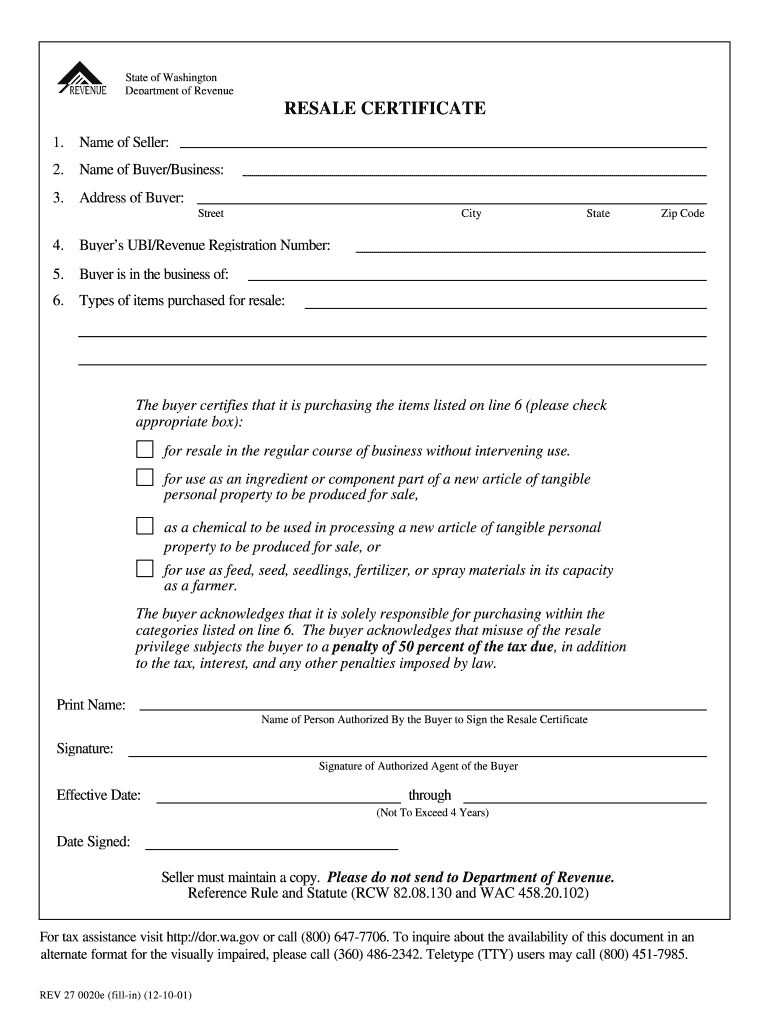
Resale Certificate 2001-2026


What is the resale certificate?
A resale certificate is a legal document used by businesses to purchase goods without paying sales tax. This certificate allows the buyer to claim that the items purchased are intended for resale. In the United States, it is crucial for businesses to provide this document to suppliers to ensure compliance with tax regulations. The resale certificate typically includes the buyer's information, the seller's information, and a declaration that the items will be resold in the regular course of business.
How to obtain the resale certificate
To obtain a resale certificate, a business must first apply for a reseller permit from the state where it operates. This process usually involves submitting an application form along with any required documentation, such as proof of business registration. Once approved, the business will receive a resale certificate that can be used for tax-exempt purchases. It is important to check the specific requirements of the state, as they can vary significantly.
Steps to complete the resale certificate
Completing a resale certificate involves several key steps:
- Gather necessary information including your business name, address, and tax identification number.
- Identify the seller from whom you are purchasing goods.
- Clearly state the type of goods you intend to purchase for resale.
- Sign and date the certificate to affirm its accuracy.
Make sure to keep a copy of the completed certificate for your records, as it may be required for tax purposes.
Legal use of the resale certificate
The resale certificate must be used in accordance with state laws to avoid penalties. It is only valid for purchases intended for resale and cannot be used for personal purchases or for items that will be consumed. Misuse of the resale certificate can lead to legal consequences, including fines and back taxes. Businesses should ensure they understand the legal implications of using this document.
Key elements of the resale certificate
A valid resale certificate should include the following key elements:
- Buyer’s name and address
- Seller’s name and address
- Description of the property being purchased
- Statement of intended resale
- Signature of the buyer
- Date of issuance
Including all these elements helps ensure that the certificate is legally binding and accepted by sellers.
State-specific rules for the resale certificate
Each state in the U.S. has its own regulations regarding resale certificates. Businesses must familiarize themselves with their state's specific requirements, including the format of the certificate and any additional documentation that may be required. For example, some states may require a specific form or additional identification to validate the certificate. It is essential to stay updated on these regulations to maintain compliance.
Quick guide on how to complete washington resale certificate form
Perfect Your Resale Certificate
Real estate agents and professionals juggle numerous tasks daily, from contract management and listing oversight to organizing meetings and property showings. Many of these tasks involve signNow documentation, such as Resale Certificate, that needs to be processed swiftly and accurately.
airSlate SignNow is a comprehensive tool designed to assist real estate professionals in alleviating the paperwork load, allowing them to focus more on their clients' objectives during the entire negotiation phase and secure the best conditions for the agreement.
Steps to complete Resale Certificate with airSlate SignNow:
- Access the Resale Certificate page or utilize our library’s search capabilities to find the form you require.
- Click on Get form to be immediately taken to the editor.
- Begin filling out the form by selecting fillable fields and entering your information.
- Add additional text and adjust its settings if needed.
- Choose the Sign option from the upper toolbar to create your signature.
- Explore other features designed for annotating and enhancing your form, such as drawing, highlighting, and inserting shapes.
- Click on the notes tab to add comments about your form.
- Complete the process by downloading, sharing, or dispatching your form to the relevant users or organizations.
Eliminate paper for good and optimize the homebuying journey with our user-friendly and robust solution. Experience enhanced ease when signNowing Resale Certificate and other real estate documents online. Try out our tool!
Create this form in 5 minutes or less
Find and fill out the correct washington resale certificate form
FAQs
-
Where can I get the form for migration certificate?
Migration is issued by the Universities themselves.The best way is to inquire your college they will guide you further.In case you happen to be from A.P.J Abdul Kalam Technical Universityhere is the link to get it issued online.Hope it helpsStudent Service (Dashboard) Dr. A.P.J. Abdul Kalam Technical University (Lucknow)Regards
Create this form in 5 minutes!
How to create an eSignature for the washington resale certificate form
How to create an eSignature for the Washington Resale Certificate Form in the online mode
How to create an electronic signature for the Washington Resale Certificate Form in Chrome
How to make an electronic signature for putting it on the Washington Resale Certificate Form in Gmail
How to generate an electronic signature for the Washington Resale Certificate Form right from your smart phone
How to make an electronic signature for the Washington Resale Certificate Form on iOS devices
How to make an eSignature for the Washington Resale Certificate Form on Android devices
People also ask
-
What is a resale certificate and why do I need to apply for one?
A resale certificate is a document that allows businesses to purchase goods without paying sales tax when they intend to resell those items. To apply for a resale certificate, you need to provide information about your business and the types of goods you will be reselling. Having this certificate can help you save on tax expenses and streamline your purchasing process.
-
How can I apply for a resale certificate using airSlate SignNow?
To apply for a resale certificate using airSlate SignNow, simply access our user-friendly platform, fill out the necessary forms, and eSign them. Our solution allows for easy document management and signature collection, making the process quick and efficient. With airSlate SignNow, you can apply for a resale certificate from anywhere, at any time.
-
What are the costs associated with applying for a resale certificate through airSlate SignNow?
Applying for a resale certificate through airSlate SignNow involves cost-effective subscription plans that are tailored to your business needs. We offer flexible pricing, and you can choose a plan that fits your budget while accessing all our features. Our service aims to provide value by simplifying the document signing process.
-
What benefits can I expect when I apply for a resale certificate with airSlate SignNow?
By applying for a resale certificate with airSlate SignNow, you will benefit from a simplified workflow, faster document turnaround, and improved organization. Our platform enhances collaboration and ensures that your documents are secure and compliant. Additionally, you will save time and money, making the entire resale certificate process effortless.
-
Are there any integrations available when I apply for a resale certificate through airSlate SignNow?
Yes, airSlate SignNow integrates seamlessly with numerous applications, providing a comprehensive solution for document management. When you apply for a resale certificate, you can connect with tools like CRMs, accounting software, and other business applications. This makes it easier to manage your documentation across various platforms.
-
How long does it take to apply for a resale certificate through airSlate SignNow?
The time it takes to apply for a resale certificate through airSlate SignNow is signNowly reduced thanks to our efficient platform. Once you've filled out the necessary forms and eSigned them, you can typically expect the application to be processed quickly. The entire process is designed to be straightforward and hassle-free.
-
Can I track the status of my resale certificate application with airSlate SignNow?
Absolutely! airSlate SignNow offers tracking features that allow you to monitor the status of your resale certificate application. You will receive notifications and updates throughout the process, ensuring you are informed at every step. This transparency helps you know when you can expect your certificate.
Get more for Resale Certificate
Find out other Resale Certificate
- Sign Maine Insurance Quitclaim Deed Free
- Sign Montana Lawers LLC Operating Agreement Free
- Sign Montana Lawers LLC Operating Agreement Fast
- Can I Sign Nevada Lawers Letter Of Intent
- Sign Minnesota Insurance Residential Lease Agreement Fast
- How Do I Sign Ohio Lawers LLC Operating Agreement
- Sign Oregon Lawers Limited Power Of Attorney Simple
- Sign Oregon Lawers POA Online
- Sign Mississippi Insurance POA Fast
- How Do I Sign South Carolina Lawers Limited Power Of Attorney
- Sign South Dakota Lawers Quitclaim Deed Fast
- Sign South Dakota Lawers Memorandum Of Understanding Free
- Sign South Dakota Lawers Limited Power Of Attorney Now
- Sign Texas Lawers Limited Power Of Attorney Safe
- Sign Tennessee Lawers Affidavit Of Heirship Free
- Sign Vermont Lawers Quitclaim Deed Simple
- Sign Vermont Lawers Cease And Desist Letter Free
- Sign Nevada Insurance Lease Agreement Mobile
- Can I Sign Washington Lawers Quitclaim Deed
- Sign West Virginia Lawers Arbitration Agreement Secure