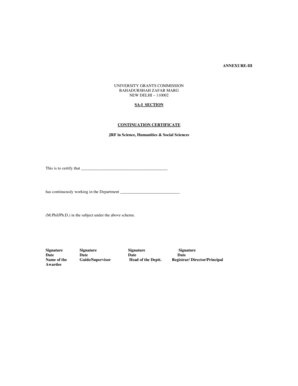
Jrf Continuation Form


What is the JRF Continuation Form?
The JRF Continuation Form is a crucial document for individuals receiving Junior Research Fellowship (JRF) funding from the University Grants Commission (UGC) in India. This form is designed to facilitate the continuation of financial support for research scholars who are pursuing their studies. The form ensures that the necessary information is collected to assess the scholar's progress and eligibility for continued funding. It typically includes details such as personal information, research progress, and any changes in the research project.
Steps to Complete the JRF Continuation Form
Completing the JRF Continuation Form involves several key steps to ensure accuracy and compliance with UGC requirements. First, gather all necessary documents, including your previous fellowship details and research progress reports. Next, fill out the form carefully, ensuring that all fields are completed accurately. It is important to provide a clear description of your research work and any challenges faced during the reporting period. After completing the form, review it thoroughly for any errors before submission. Finally, submit the form as per the guidelines provided by the UGC.
Legal Use of the JRF Continuation Form
The JRF Continuation Form holds legal significance as it is used to verify the ongoing eligibility of a scholar for continued funding. To ensure its legal validity, the form must be completed in accordance with UGC regulations and guidelines. Additionally, the form must include appropriate signatures and supporting documents that confirm the scholar's progress and adherence to the fellowship's terms. Utilizing a reliable e-signature solution can enhance the legal standing of the form by providing a secure and verifiable method of signing.
How to Obtain the JRF Continuation Form
The JRF Continuation Form can be obtained from the official UGC website or through the respective institution where the fellowship is being pursued. Scholars may also receive the form directly from their research supervisor or the administrative office responsible for managing fellowships. It is advisable to check for the most recent version of the form to ensure compliance with any updates in the application process.
Required Documents for the JRF Continuation Form
When submitting the JRF Continuation Form, several supporting documents are typically required. These may include:
- Previous fellowship award letter
- Research progress report
- Any publications or presentations resulting from the research
- Recommendations from the research supervisor
Ensuring that all required documents are included with the form is essential for a smooth review process.
Form Submission Methods
The JRF Continuation Form can be submitted through various methods, depending on the institution's guidelines. Common submission methods include:
- Online submission via the UGC portal
- Mailing a hard copy to the designated UGC office
- In-person submission at the institution's administrative office
It is important to follow the specific instructions provided by the UGC or the institution to ensure timely processing of the form.
Quick guide on how to complete jrf continuation form
Complete Jrf Continuation Form effortlessly on any gadget
Digital document management has become increasingly favored by companies and individuals alike. It offers an ideal environmentally friendly alternative to traditional printed and signed documents, as you can access the right form and securely save it online. airSlate SignNow equips you with all the tools necessary to create, modify, and electronically sign your documents promptly without delays. Manage Jrf Continuation Form on any gadget with airSlate SignNow's Android or iOS applications and simplify any document-related process today.
The easiest way to modify and electronically sign Jrf Continuation Form without hassle
- Locate Jrf Continuation Form and then click Get Form to begin.
- Use the tools we provide to fill out your document.
- Select important sections of the documents or obscure sensitive data with tools that airSlate SignNow provides specifically for this purpose.
- Generate your eSignature with the Sign feature, which takes moments and carries the same legal authority as a conventional wet ink signature.
- Verify the details and then click the Done button to save your changes.
- Choose how you would like to send your form, via email, SMS, or invitation link, or download it to your PC.
Eliminate the worry of lost or mislaid documents, tiresome form searching, or mistakes that necessitate printing new document copies. airSlate SignNow meets your document management requirements in just a few clicks from a device of your preference. Modify and electronically sign Jrf Continuation Form and ensure excellent communication at any stage of the form preparation process with airSlate SignNow.
Create this form in 5 minutes or less
Create this form in 5 minutes!
How to create an eSignature for the jrf continuation form
How to create an electronic signature for a PDF online
How to create an electronic signature for a PDF in Google Chrome
How to create an e-signature for signing PDFs in Gmail
How to create an e-signature right from your smartphone
How to create an e-signature for a PDF on iOS
How to create an e-signature for a PDF on Android
People also ask
-
What is the ugc jrf continuation form pdf?
The ugc jrf continuation form pdf is a document required for students who wish to continue receiving financial support under the Junior Research Fellowship scheme. This form includes essential details related to your research study and funding. Completing the ugc jrf continuation form pdf is crucial to ensure uninterrupted financial assistance.
-
How can I download the ugc jrf continuation form pdf?
You can easily download the ugc jrf continuation form pdf from the official UGC website or other educational portals that provide this resource. Ensure that you have access to a reliable internet connection to obtain the latest version of the form. Make sure to double-check the download link to avoid any unwarranted issues.
-
What features does airSlate SignNow offer for handling the ugc jrf continuation form pdf?
AirSlate SignNow provides features like eSigning, document storage, and real-time collaboration, making it easier to manage your ugc jrf continuation form pdf. You can upload the PDF, send it for signatures, and track its status all in one platform. This streamlines the process, saving you time and reducing paperwork.
-
Is there a fee for using airSlate SignNow to eSign the ugc jrf continuation form pdf?
AirSlate SignNow offers a range of pricing plans, including a free trial. Depending on your needs, you can choose a plan that best suits your requirements for handling the ugc jrf continuation form pdf. The cost-effective solution ensures you get the most value without compromising on features.
-
Can I integrate airSlate SignNow with other software for processing the ugc jrf continuation form pdf?
Yes, airSlate SignNow integrates seamlessly with popular applications such as Google Drive, Dropbox, and Microsoft Office. This allows you to manage all your documents, including the ugc jrf continuation form pdf, from one platform. These integrations simplify your workflow and enhance productivity.
-
What are the benefits of using airSlate SignNow for the ugc jrf continuation form pdf?
Using airSlate SignNow for the ugc jrf continuation form pdf offers several benefits including ease of use, enhanced security, and compliance with legal standards. You can quickly get your documents signed, reducing the turnaround time signNowly. Additionally, airSlate ensures that your data is secure, giving you peace of mind while handling sensitive information.
-
How can I ensure my ugc jrf continuation form pdf is securely stored?
AirSlate SignNow provides bank-level security for all documents, including the ugc jrf continuation form pdf. With encryption and secure access controls, you can rest assured that your information is protected against unauthorized access. Regular backups and secure cloud storage add an additional layer of security to your documents.
Get more for Jrf Continuation Form
- Mutual wills package of last wills and testaments for man and woman living together not married with adult children wyoming form
- Mutual wills or last will and testaments for man and woman living together not married with minor children wyoming form
- Wy cohabitation form
- Paternity law and procedure handbook wyoming form
- Bill of sale in connection with sale of business by individual or corporate seller wyoming form
- Wy law form
- Complaint divorce with children 497432297 form
- Office lease agreement wyoming form
Find out other Jrf Continuation Form
- How To Sign Texas Doctors PDF
- Help Me With Sign Arizona Education PDF
- How To Sign Georgia Education Form
- How To Sign Iowa Education PDF
- Help Me With Sign Michigan Education Document
- How Can I Sign Michigan Education Document
- How Do I Sign South Carolina Education Form
- Can I Sign South Carolina Education Presentation
- How Do I Sign Texas Education Form
- How Do I Sign Utah Education Presentation
- How Can I Sign New York Finance & Tax Accounting Document
- How Can I Sign Ohio Finance & Tax Accounting Word
- Can I Sign Oklahoma Finance & Tax Accounting PPT
- How To Sign Ohio Government Form
- Help Me With Sign Washington Government Presentation
- How To Sign Maine Healthcare / Medical PPT
- How Do I Sign Nebraska Healthcare / Medical Word
- How Do I Sign Washington Healthcare / Medical Word
- How Can I Sign Indiana High Tech PDF
- How To Sign Oregon High Tech Document