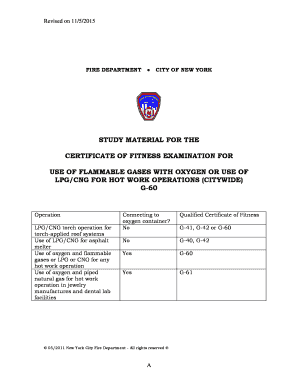
Hot Work Permit Nyc Form


What is the fdny hot work permit?
The FDNY hot work permit is a crucial document required for conducting any hot work activities in New York City. Hot work refers to operations that involve open flames, sparks, or heat-producing activities, such as welding, cutting, or grinding. The permit ensures that safety measures are in place to prevent fire hazards and protect both workers and the surrounding environment. It is essential for businesses and contractors to obtain this permit before commencing any hot work to comply with local regulations and maintain workplace safety.
How to obtain the fdny hot work permit
To obtain an FDNY hot work permit, applicants must follow a specific process. First, they need to complete the required hot work permit application form, which can be found on the FDNY website. The application typically requires details about the work to be performed, the location, and the safety measures that will be implemented. Once the form is filled out, it must be submitted to the FDNY for review. Depending on the nature of the work and the location, additional documentation or inspections may be necessary. It is advisable to allow sufficient time for processing, as permits may take several days to be approved.
Steps to complete the fdny hot work permit
Completing the FDNY hot work permit involves several key steps. Start by gathering all necessary information about the hot work to be performed, including the type of work, location, and duration. Next, fill out the hot work permit application form accurately, ensuring that all safety protocols are clearly outlined. After completing the form, review it for any errors or omissions. Submit the application to the FDNY, either online or in person, and pay any applicable fees. Once approved, ensure that the permit is displayed at the worksite during the hot work activities.
Key elements of the fdny hot work permit
The FDNY hot work permit contains several key elements that must be addressed to ensure compliance and safety. These elements include:
- Work Description: A detailed description of the hot work activities to be performed.
- Location: The specific site where the hot work will take place.
- Safety Measures: A list of safety precautions and equipment to be used, such as fire extinguishers and protective gear.
- Duration: The expected timeframe for the hot work activities.
- Signatures: Required signatures from the responsible parties, indicating acknowledgment of safety protocols.
Legal use of the fdny hot work permit
The legal use of the FDNY hot work permit is essential for compliance with fire safety regulations in New York City. The permit serves as a formal authorization for conducting hot work and ensures that all safety measures are adhered to. Failure to obtain or properly use the permit can result in significant penalties, including fines and work stoppages. It is important for businesses to understand their legal obligations regarding hot work and to maintain accurate records of all permits issued and safety measures implemented.
Penalties for Non-Compliance
Non-compliance with FDNY hot work permit regulations can lead to serious consequences. Businesses that fail to obtain the necessary permits may face fines, legal action, and increased liability in the event of an accident. Additionally, work may be halted until compliance is achieved, leading to project delays and increased costs. It is crucial for contractors and businesses to prioritize obtaining the hot work permit and adhering to all safety guidelines to avoid these penalties.
Quick guide on how to complete hot work permit nyc
Effortlessly Prepare Hot Work Permit Nyc on Any Device
Electronic document management has gained popularity among companies and individuals. It offers an ideal eco-friendly substitute for traditional printed and signed documents, as you can easily access the right form and securely store it online. airSlate SignNow equips you with all the necessary tools to create, edit, and eSign your documents swiftly without any delays. Manage Hot Work Permit Nyc on any device with airSlate SignNow's Android or iOS applications and enhance any document-related task today.
Effortlessly Modify and eSign Hot Work Permit Nyc
- Find Hot Work Permit Nyc and click on Get Form to begin.
- Use the tools provided to complete your form.
- Highlight important sections of the documents or redact sensitive information using the tools that airSlate SignNow offers specifically for this purpose.
- Create your eSignature with the Sign tool, which takes mere seconds and carries the same legal validity as a conventional wet ink signature.
- Review all the details and click on the Done button to save your changes.
- Choose your preferred method to deliver your form, whether by email, text message (SMS), or invitation link, or download it to your computer.
Say goodbye to missing or lost documents, tedious form searches, or errors that necessitate printing new document copies. airSlate SignNow addresses all your document management needs with just a few clicks from any device. Alter and eSign Hot Work Permit Nyc and ensure outstanding communication at every stage of your form preparation journey with airSlate SignNow.
Create this form in 5 minutes or less
Create this form in 5 minutes!
How to create an eSignature for the hot work permit nyc
How to create an electronic signature for a PDF online
How to create an electronic signature for a PDF in Google Chrome
How to create an e-signature for signing PDFs in Gmail
How to create an e-signature right from your smartphone
How to create an e-signature for a PDF on iOS
How to create an e-signature for a PDF on Android
People also ask
-
What is an FDNY hot work permit?
An FDNY hot work permit is a necessary document that must be obtained before conducting any hot work operations, such as welding or cutting, in New York City. This permit ensures that fire hazards are managed and safety protocols are followed. It's an important step for compliance and safety assurance during these types of activities.
-
How can airSlate SignNow help with obtaining an FDNY hot work permit?
AirSlate SignNow provides an efficient platform for businesses to securely send, sign, and manage documents like the FDNY hot work permit. With our user-friendly interface, you can expedite the permit application process and ensure that all necessary signatures are obtained quickly. This saves time while maintaining compliance with regulations.
-
What features does airSlate SignNow offer for handling FDNY hot work permits?
AirSlate SignNow offers features such as electronic signatures, document templates, and real-time tracking to streamline the handling of FDNY hot work permits. Our platform allows you to easily customize forms, ensuring all required information is collected accurately. Additionally, the ability to integrate with other tools makes managing your permits more efficient.
-
Is there a cost associated with using airSlate SignNow for FDNY hot work permits?
Yes, using airSlate SignNow involves a subscription plan, which varies based on the features and number of users you need. The pricing is designed to be cost-effective, especially for businesses frequently managing documents such as FDNY hot work permits. Investing in our service enhances your document management while ensuring compliance and safety.
-
Can I access my FDNY hot work permit from any device with airSlate SignNow?
Absolutely! AirSlate SignNow is a cloud-based platform, which means you can access your FDNY hot work permit from any device with internet access. This flexibility allows you to review documents and obtain signatures on-the-go, ensuring your projects stay on track without delays.
-
How does airSlate SignNow ensure the security of my FDNY hot work permit?
AirSlate SignNow employs advanced security measures such as encryption and secure data storage to protect your FDNY hot work permit. We prioritize your confidentiality and compliance, giving you peace of mind that your sensitive information is safe. Our security protocols meet industry standards to safeguard all transactions.
-
Can I easily share my FDNY hot work permit with team members using airSlate SignNow?
Yes, airSlate SignNow makes it easy to share your FDNY hot work permit with team members. You can send the document via email or provide a link for others to access directly. This collaborative feature ensures that everyone involved in the project is informed and can contribute to the permitting process efficiently.
Get more for Hot Work Permit Nyc
- The use of purine rich oligonucleotides in triplex mediated dna ncbi nlm nih form
- There are three distinct forms of bombesin jbc
- Preparation of uniformly isotope labeled dna oligonucleotides for spin niddk nih
- Cdna sequence and heterologous expression of monomeric spinach biochemj form
- Changing the web paradigm lightstreamer form
- Outsourc contract template form
- Outsourc service contract template form
- Outsource contract template form
Find out other Hot Work Permit Nyc
- eSignature Kentucky Intellectual Property Sale Agreement Online
- How Do I eSignature Arkansas IT Consulting Agreement
- eSignature Arkansas IT Consulting Agreement Safe
- eSignature Delaware IT Consulting Agreement Online
- eSignature New Jersey IT Consulting Agreement Online
- How Can I eSignature Nevada Software Distribution Agreement
- eSignature Hawaii Web Hosting Agreement Online
- How Do I eSignature Hawaii Web Hosting Agreement
- eSignature Massachusetts Web Hosting Agreement Secure
- eSignature Montana Web Hosting Agreement Myself
- eSignature New Jersey Web Hosting Agreement Online
- eSignature New York Web Hosting Agreement Mobile
- eSignature North Carolina Web Hosting Agreement Secure
- How Do I eSignature Utah Web Hosting Agreement
- eSignature Connecticut Joint Venture Agreement Template Myself
- eSignature Georgia Joint Venture Agreement Template Simple
- eSignature Alaska Debt Settlement Agreement Template Safe
- eSignature New Jersey Debt Settlement Agreement Template Simple
- eSignature New Mexico Debt Settlement Agreement Template Free
- eSignature Tennessee Debt Settlement Agreement Template Secure