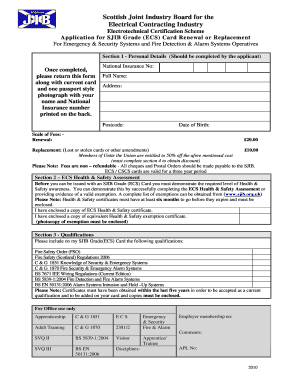
Sjib Grade Card Renewal Form


What is the Sjib Grade Card Renewal
The Sjib Grade Card Renewal is a formal process allowing individuals to maintain their qualifications and certifications within the construction industry. This renewal ensures that the cardholder remains compliant with industry standards and regulations. The renewal process typically involves submitting an application that verifies ongoing eligibility and adherence to required training and safety protocols.
Steps to complete the Sjib Grade Card Renewal
Completing the Sjib Grade Card Renewal involves several key steps:
- Gather necessary documentation, including proof of training and identification.
- Access the sjib grade card renewal form online or obtain a physical copy.
- Fill out the form accurately, ensuring all details are complete and up to date.
- Submit the form along with any required fees and supporting documents.
- Wait for confirmation of your renewal status, which may include additional verification steps.
Legal use of the Sjib Grade Card Renewal
The legal use of the Sjib Grade Card Renewal is crucial for ensuring that the cardholder is recognized as qualified to work in various construction roles. This recognition is supported by compliance with relevant regulations, such as safety standards and training requirements. An updated card signifies that the holder has met these criteria, which can be essential for employment opportunities and legal protections in the workplace.
Required Documents
To successfully complete the Sjib Grade Card Renewal, applicants typically need to provide several documents:
- Proof of identity, such as a government-issued ID.
- Certificates of completed training courses relevant to the industry.
- Previous Sjib Grade Card or renewal documentation.
- Any additional forms specified by the issuing authority.
Form Submission Methods
Applicants can submit the Sjib Grade Card Renewal through various methods, ensuring flexibility and convenience:
- Online submission via the official website, which often provides a streamlined process.
- Mailing the completed form and documents to the designated office.
- In-person submission at specified locations, which may allow for immediate processing.
Eligibility Criteria
Eligibility for the Sjib Grade Card Renewal typically includes several criteria that must be met:
- Current possession of a valid Sjib Grade Card.
- Completion of any required training or refresher courses since the last renewal.
- Adherence to industry standards and regulations as set by the issuing authority.
Quick guide on how to complete sjib grade card renewal
Easily Prepare Sjib Grade Card Renewal on Any Device
Managing documents online has become increasingly popular among organizations and individuals. It serves as an ideal eco-friendly alternative to conventional printed and signed papers, allowing you to access the correct template and securely save it online. airSlate SignNow equips you with all the necessary tools to create, modify, and electronically sign your documents quickly without any holdups. Handle Sjib Grade Card Renewal on any device using airSlate SignNow's Android or iOS applications and streamline any document-related task today.
Effortlessly Modify and eSign Sjib Grade Card Renewal
- Locate Sjib Grade Card Renewal and select Get Form to begin.
- Use the tools we offer to complete your document.
- Mark important parts of the documents or redact sensitive information with the tools available from airSlate SignNow specifically for that purpose.
- Generate your signature using the Sign tool, which takes just seconds and holds the same legal validity as a traditional handwritten signature.
- Review all the information and click the Done button to save your changes.
- Choose your preferred delivery method for your form, whether by email, text message (SMS), or invite link, or download it to your computer.
Eliminate the hassle of lost or misplaced documents, tedious form searching, or mistakes that necessitate printing new copies. airSlate SignNow meets all your document management needs within a few clicks from any device you prefer. Modify and eSign Sjib Grade Card Renewal and maintain excellent communication at every step of your document preparation process with airSlate SignNow.
Create this form in 5 minutes or less
Create this form in 5 minutes!
How to create an eSignature for the sjib grade card renewal
How to create an electronic signature for a PDF online
How to create an electronic signature for a PDF in Google Chrome
How to create an e-signature for signing PDFs in Gmail
How to create an e-signature right from your smartphone
How to create an e-signature for a PDF on iOS
How to create an e-signature for a PDF on Android
People also ask
-
What is the sjib grade card renewal form?
The sjib grade card renewal form is a document that allows you to renew your SJIB grade card efficiently. With airSlate SignNow, you can easily fill out the form and send it for electronic signature, ensuring a seamless experience.
-
How does the sjib grade card renewal form process work?
Processing the sjib grade card renewal form with airSlate SignNow is straightforward. You create the form, add the necessary fields, and send it to the respective parties for signatures. This eliminates the hassle of physical paperwork and speeds up the renewal process.
-
Is there a cost associated with using the sjib grade card renewal form?
The cost of using the sjib grade card renewal form depends on the plan you select with airSlate SignNow. You can choose from various pricing options that offer features tailored to your needs, making it a cost-effective solution for businesses.
-
What features does the sjib grade card renewal form offer?
The sjib grade card renewal form includes features such as customizable templates, secure electronic signatures, and integration with various platforms. These features ensure that your renewal process is not only efficient but also secure and compliant with industry standards.
-
Can I integrate the sjib grade card renewal form with other applications?
Yes, airSlate SignNow allows for seamless integration with a variety of applications, enhancing the functionality of your sjib grade card renewal form. This means you can connect it with CRM systems, document management tools, and more, streamlining your workflow.
-
What are the benefits of using the sjib grade card renewal form through airSlate SignNow?
Using the sjib grade card renewal form with airSlate SignNow offers numerous benefits, including time savings, reduced errors, and improved document tracking. This efficient process allows businesses to focus on their core activities while maintaining compliance with renewal requirements.
-
Is the sjib grade card renewal form secure?
Absolutely! The sjib grade card renewal form is secured with advanced encryption protocols, ensuring that all data is safe and confidential. airSlate SignNow prioritizes the security of your documents, allowing you to sign and send forms with peace of mind.
Get more for Sjib Grade Card Renewal
- A dominant form of inherited retinal degeneration caused by a non
- Substitute teaching certificate ospi i form
- Review of contemporary corporate programs form
- The football and cheer program at nhpw shall apply annually for a charter form
- Placer county ods contract department of health care form
- Office lottery pool contract template form
- Office contract template form
- Office manager contract template form
Find out other Sjib Grade Card Renewal
- eSignature New York Police NDA Now
- eSignature North Carolina Police Claim Secure
- eSignature New York Police Notice To Quit Free
- eSignature North Dakota Real Estate Quitclaim Deed Later
- eSignature Minnesota Sports Rental Lease Agreement Free
- eSignature Minnesota Sports Promissory Note Template Fast
- eSignature Minnesota Sports Forbearance Agreement Online
- eSignature Oklahoma Real Estate Business Plan Template Free
- eSignature South Dakota Police Limited Power Of Attorney Online
- How To eSignature West Virginia Police POA
- eSignature Rhode Island Real Estate Letter Of Intent Free
- eSignature Rhode Island Real Estate Business Letter Template Later
- eSignature South Dakota Real Estate Lease Termination Letter Simple
- eSignature Tennessee Real Estate Cease And Desist Letter Myself
- How To eSignature New Mexico Sports Executive Summary Template
- Can I eSignature Utah Real Estate Operating Agreement
- eSignature Vermont Real Estate Warranty Deed Online
- eSignature Vermont Real Estate Operating Agreement Online
- eSignature Utah Real Estate Emergency Contact Form Safe
- eSignature Washington Real Estate Lease Agreement Form Mobile