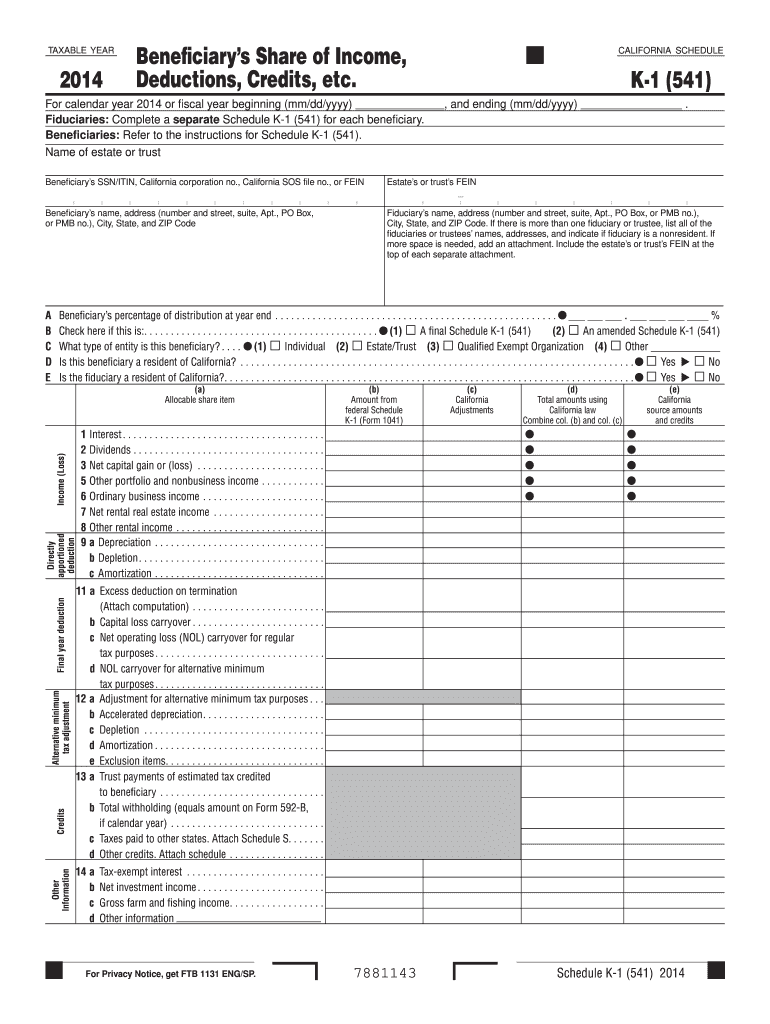
About Schedule K 1 Form 1041Internal Revenue Service 2014


What is the About Schedule K-1 Form 1041
The Schedule K-1 (Form 1041) is a tax document used by estates and trusts to report income, deductions, and credits allocated to beneficiaries. The Internal Revenue Service (IRS) requires this form to ensure that beneficiaries accurately report their share of the estate or trust's income on their personal tax returns. Each beneficiary receives a separate K-1 detailing their portion of the income, which may include interest, dividends, capital gains, and other types of income. Understanding this form is essential for beneficiaries to comply with tax obligations and avoid potential penalties.
How to use the About Schedule K-1 Form 1041
Using the Schedule K-1 (Form 1041) involves several steps to ensure accurate reporting of income. Beneficiaries must first receive their K-1 from the estate or trust, which outlines their share of income and deductions. Once received, beneficiaries should review the information for accuracy, as discrepancies can lead to tax issues. The information on the K-1 must then be reported on the beneficiary's individual tax return, typically on Form 1040. It is crucial to keep a copy of the K-1 for personal records and future reference.
Steps to complete the About Schedule K-1 Form 1041
Completing the Schedule K-1 (Form 1041) requires careful attention to detail. Here are the steps involved:
- Obtain the Schedule K-1 from the estate or trust.
- Review the information provided, including income types and amounts.
- Ensure that your personal information, such as name and Social Security number, is accurate.
- Transfer the relevant amounts from the K-1 to your Form 1040, following IRS instructions.
- Retain a copy of the K-1 for your records.
Key elements of the About Schedule K-1 Form 1041
Several key elements are essential to understand when dealing with the Schedule K-1 (Form 1041). These include:
- Beneficiary Information: The K-1 includes the name, address, and taxpayer identification number of the beneficiary.
- Income Types: Various income types are reported, including ordinary income, capital gains, and tax-exempt income.
- Deductions and Credits: The form may also detail any deductions and credits that the beneficiary can claim.
- Fiduciary Information: The K-1 provides details about the estate or trust, including the fiduciary's name and contact information.
Filing Deadlines / Important Dates
Filing deadlines for the Schedule K-1 (Form 1041) are critical for compliance. The estate or trust must file Form 1041 by the fifteenth day of the fourth month following the end of the tax year. Beneficiaries typically receive their K-1 after the estate or trust files its return, which may be necessary for their personal tax filings. It is advisable for beneficiaries to keep track of these dates to ensure timely reporting of income on their individual tax returns.
Penalties for Non-Compliance
Failure to comply with the reporting requirements associated with the Schedule K-1 (Form 1041) can result in significant penalties. If a beneficiary does not report the income shown on the K-1, they may face penalties for underreporting income, which can include fines and interest on unpaid taxes. Additionally, fiduciaries who fail to provide accurate K-1s to beneficiaries may also incur penalties. It is essential for both beneficiaries and fiduciaries to understand their responsibilities to avoid these consequences.
Quick guide on how to complete 2014 form k 1
Your assistance manual on how to prepare your About Schedule K 1 Form 1041Internal Revenue Service
If you’re curious about how to complete and submit your About Schedule K 1 Form 1041Internal Revenue Service, here are some quick tips on how to make tax filing simpler.
To begin, you just need to create your airSlate SignNow profile to transform how you manage documents online. airSlate SignNow is a highly user-friendly and powerful document solution that enables you to modify, draft, and finalize your tax forms with convenience. With its editor, you can toggle between text, check boxes, and eSignatures and return to adjust information as necessary. Streamline your tax processes with advanced PDF editing, eSigning, and accessible sharing.
Follow the instructions below to complete your About Schedule K 1 Form 1041Internal Revenue Service in no time:
- Set up your account and begin working on PDFs in a matter of minutes.
- Utilize our directory to find any IRS tax form; browse through versions and schedules.
- Click Get form to launch your About Schedule K 1 Form 1041Internal Revenue Service in our editor.
- Enter the necessary fillable fields with your information (text, numbers, check marks).
- Use the Sign Tool to apply your legally-binding eSignature (if needed).
- Review your document and correct any mistakes.
- Save changes, print your copy, send it to your recipient, and download it to your device.
Utilize this guide to submit your taxes electronically with airSlate SignNow. Please remember that filing on paper can increase return errors and delay refunds. Naturally, before e-filing your taxes, consult the IRS website for filing regulations in your state.
Create this form in 5 minutes or less
Find and fill out the correct 2014 form k 1
FAQs
-
How do you know if you need to fill out a 1099 form?
Assuming that you are talking about 1099-MISC. Note that there are other 1099s.check this post - Form 1099 MISC Rules & RegulationsQuick answer - A Form 1099 MISC must be filed for each person to whom payment is made of:$600 or more for services performed for a trade or business by people not treated as employees;Rent or prizes and awards that are not for service ($600 or more) and royalties ($10 or more);any fishing boat proceeds,gross proceeds of $600, or more paid to an attorney during the year, orWithheld any federal income tax under the backup withholding rules regardless of the amount of the payment, etc.
-
How do we know the eligibility to fill out Form 12 BB?
Every year as a salaried employee many of you must have fill Form 12BB, but did you ever bothered to know its purpose. Don’t know ??It is indispensable for both, you and your employer. With the help of Form 12BB, you will be able to figure out how much income tax is to be deducted from your monthly pay. Further, with the help of Form 12BB, you will be in relief at the time of filing returns as at that time you will not have to pay anything due to correct TDS deduction.So, before filing such important form keep the below listed things in your mind so that you may live a tax hassle free life.For More Information:- 7 key points which must be known before filling Form 12BB
-
How many people fill out Form 1099 each year?
There are a few different ways of estimating the numbers and thinking about this question. Data from the most recent years are not available—at least not from a reliable source with rigorous methodology—but here is what I can tell you:The most popular type of 1099 is Form 1099-MISC—the form used to report non-employee income including those for self-employed independent contractors (as well as various other types of “miscellaneous” income)Since 2015, there have been just under 16 million self-employed workers (including incorporated and unincorporated contractor businesses). And the data from the BLS seems to suggest this number has been largely consistent from one year to the next: Table A-9. Selected employment indicatorsNow, the total number of 1099-MISC forms has been inching up each year—along with W-2 form filings—and may have surpassed 100 million filing forms. RE: Evaluating the Growth of the 1099 Workforce But this data only goes to 2014 because, again, it’s hard to find reliable data from recent tax years.In terms of the total number of Form 1099s, you’d have to include Interest and Dividend 1099 forms, real estate and rental income, health and education savings accounts, retirement accounts, etc. I’m sure the total number of all 1099 forms surely ranges in the hundreds of millions.Finally, not everybody who is supposed to get a 1099 form gets one. So if you’re asking about the total number of freelancers, the estimates range from about 7.6 million people who primarily rely on self-employed 1099 income and 53 million people who have some type of supplemental income.If you’re someone who’s responsible for filing Form 1099s to the IRS and payee/recipients, I recommend Advanced Micro Solutions for most small-to-medium accounting service needs. It’s basic but very intuitive and cheap.$79 1099 Software Filer & W2 Software for Small Businesses
-
How can I fill the improvement form for class 12th, CBSE 2014-15?
The forms are available in November or December only. You can't apply for an improvement now!And worse? You can't apply even for next session; it has to be in the year just after you graduated from your high school.
-
How do I fill out Address Line 1 on an Online Form?
(street number) (street name) (street suffix)101 Main StreetYou can query the post office on your address, best as you know it, for the “standard” way of presenting your address. USPS.com® - ZIP Code Lookup or whatever service is offered in your country. That will tell you the standard way to fill out address lines.
Create this form in 5 minutes!
How to create an eSignature for the 2014 form k 1
How to create an eSignature for the 2014 Form K 1 in the online mode
How to make an eSignature for the 2014 Form K 1 in Google Chrome
How to generate an eSignature for signing the 2014 Form K 1 in Gmail
How to create an eSignature for the 2014 Form K 1 right from your smartphone
How to create an electronic signature for the 2014 Form K 1 on iOS devices
How to make an electronic signature for the 2014 Form K 1 on Android devices
People also ask
-
What is the Schedule K-1 Form 1041 and why is it important?
The Schedule K-1 Form 1041 is a tax document used by estates and trusts to report income, deductions, and credits to beneficiaries. Understanding the Schedule K-1 Form 1041 Internal Revenue Service is crucial for beneficiaries to file their own tax returns accurately, ensuring compliance and proper reporting of income.
-
How can airSlate SignNow simplify the process of eSigning Schedule K-1 Form 1041?
AirSlate SignNow simplifies eSigning the Schedule K-1 Form 1041 by providing an easy-to-use platform that allows users to prepare, sign, and send documents electronically. This streamlines the signing process, reduces paperwork, and ensures that documents are securely stored and easily accessible for submissions to the Internal Revenue Service.
-
What features does airSlate SignNow offer for managing Schedule K-1 Form 1041 documents?
AirSlate SignNow offers features such as customizable templates, bulk sending, real-time tracking, and secure cloud storage, which are essential for managing Schedule K-1 Form 1041 documents efficiently. These tools help users simplify the workflow, reducing time spent on document management and ensuring compliance with IRS requirements.
-
Is airSlate SignNow a cost-effective solution for handling Schedule K-1 Form 1041?
Yes, airSlate SignNow is a cost-effective solution for handling the Schedule K-1 Form 1041. With various pricing plans available, businesses can choose a package that fits their budget while benefiting from robust features designed to streamline document management and eSigning processes.
-
How does airSlate SignNow ensure the security of Schedule K-1 Form 1041 documents?
AirSlate SignNow takes document security seriously, employing industry-standard encryption and secure authentication methods to protect Schedule K-1 Form 1041 documents. This ensures that sensitive tax information is safe from unauthorized access and complies with Internal Revenue Service guidelines.
-
Can I integrate airSlate SignNow with other software for processing Schedule K-1 Form 1041 documents?
Yes, airSlate SignNow offers integrations with various software applications, making it easy to connect with platforms used for accounting and tax preparation. This seamless integration enhances productivity by allowing users to manage Schedule K-1 Form 1041 documents within their existing workflows.
-
What benefits does airSlate SignNow provide for businesses dealing with Schedule K-1 Form 1041?
AirSlate SignNow provides numerous benefits for businesses dealing with Schedule K-1 Form 1041, including increased efficiency, reduced turnaround times, and improved accuracy in document handling. By automating the signing process, users can focus on higher-level tax strategies and client relationships while ensuring compliance with IRS requirements.
Get more for About Schedule K 1 Form 1041Internal Revenue Service
Find out other About Schedule K 1 Form 1041Internal Revenue Service
- eSign Texas Insurance Affidavit Of Heirship Myself
- Help Me With eSign Kentucky Legal Quitclaim Deed
- eSign Louisiana Legal Limited Power Of Attorney Online
- How Can I eSign Maine Legal NDA
- eSign Maryland Legal LLC Operating Agreement Safe
- Can I eSign Virginia Life Sciences Job Description Template
- eSign Massachusetts Legal Promissory Note Template Safe
- eSign West Virginia Life Sciences Agreement Later
- How To eSign Michigan Legal Living Will
- eSign Alabama Non-Profit Business Plan Template Easy
- eSign Mississippi Legal Last Will And Testament Secure
- eSign California Non-Profit Month To Month Lease Myself
- eSign Colorado Non-Profit POA Mobile
- How Can I eSign Missouri Legal RFP
- eSign Missouri Legal Living Will Computer
- eSign Connecticut Non-Profit Job Description Template Now
- eSign Montana Legal Bill Of Lading Free
- How Can I eSign Hawaii Non-Profit Cease And Desist Letter
- Can I eSign Florida Non-Profit Residential Lease Agreement
- eSign Idaho Non-Profit Business Plan Template Free