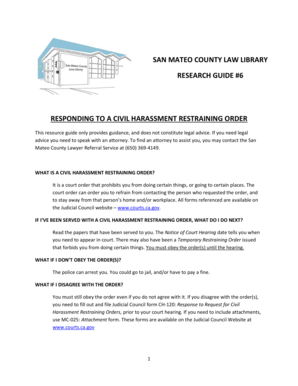
Restraining Order Michigan Form


What is the restraining order Michigan form
The restraining order Michigan form is a legal document used to request protection from harassment, stalking, or domestic violence. This form allows individuals to seek a court order that restricts another person's ability to contact or approach them. It is crucial for those who feel threatened or unsafe to understand the purpose and implications of this form, as it provides a legal framework for their protection.
How to use the restraining order Michigan form
Using the restraining order Michigan form involves several steps. First, you must complete the form with accurate information regarding the parties involved and the nature of the harassment or threat. Once completed, the form should be filed with the appropriate court. Following the filing, a hearing may be scheduled where both parties can present their case. It is essential to follow the court's procedures carefully to ensure that the order is granted.
Steps to complete the restraining order Michigan form
To complete the restraining order Michigan form, follow these steps:
- Gather necessary information, including details about the individual you are seeking protection from.
- Clearly describe the incidents that prompted the request for a restraining order.
- Fill out the form accurately, ensuring all sections are completed.
- Review the form for any errors or omissions before submission.
- File the completed form with the appropriate court and pay any required fees.
Key elements of the restraining order Michigan form
The key elements of the restraining order Michigan form include the names and addresses of both the petitioner and the respondent, a detailed account of the incidents leading to the request, and specific requests for relief, such as prohibiting contact or requiring the respondent to stay a certain distance away. It is important that all information provided is truthful and comprehensive to support the case effectively.
Legal use of the restraining order Michigan form
The legal use of the restraining order Michigan form is governed by state laws that outline the criteria for obtaining such an order. The form must be submitted to the court, and a judge will review the evidence presented to determine whether to grant the order. This process ensures that individuals have a legal means to protect themselves from harm, and adherence to legal protocols is essential for the order to be enforceable.
Filing deadlines / Important dates
Filing deadlines for the restraining order Michigan form can vary based on the type of order being sought. It is important to file the form as soon as possible after an incident occurs to ensure timely protection. Courts may have specific timelines for hearings and responses, so being aware of these dates is crucial for the effectiveness of the restraining order.
Quick guide on how to complete restraining order michigan form
Prepare Restraining Order Michigan Form effortlessly on any device
Online document management has gained traction among businesses and individuals alike. It offers an ideal eco-friendly substitute for traditional printed and signed documents, allowing you to locate the necessary form and securely store it online. airSlate SignNow equips you with all the resources required to create, modify, and electronically sign your documents quickly and without hassle. Handle Restraining Order Michigan Form on any platform with airSlate SignNow's Android or iOS applications and simplify any document-related tasks today.
The simplest way to adjust and electronically sign Restraining Order Michigan Form without any difficulty
- Locate Restraining Order Michigan Form and then click Get Form to begin.
- Utilize the tools we offer to fill out your document.
- Emphasize relevant sections of your documents or redact sensitive information using tools specifically designed for that purpose by airSlate SignNow.
- Generate your signature using the Sign tool, which takes mere seconds and holds the same legal validity as a conventional wet ink signature.
- Review the details and then click on the Done button to save your changes.
- Choose how you would like to send your form, via email, SMS, or invitation link, or download it to your computer.
Eliminate concerns about lost or misplaced files, cumbersome form navigation, or mistakes that require reprinting new document copies. airSlate SignNow fulfills all your document management needs in just a few clicks from your preferred device. Adjust and electronically sign Restraining Order Michigan Form and guarantee outstanding communication at any stage of your form preparation process with airSlate SignNow.
Create this form in 5 minutes or less
Create this form in 5 minutes!
How to create an eSignature for the restraining order michigan form
How to create an electronic signature for a PDF online
How to create an electronic signature for a PDF in Google Chrome
How to create an e-signature for signing PDFs in Gmail
How to create an e-signature right from your smartphone
How to create an e-signature for a PDF on iOS
How to create an e-signature for a PDF on Android
People also ask
-
What is a restraining order in Michigan?
A restraining order in Michigan is a legal order issued by a court to protect an individual from harassment, stalking, or harm by another person. This order can prevent the other party from contacting or coming near you. Understanding how to file and what to expect is crucial when dealing with a restraining order in Michigan.
-
How can airSlate SignNow help with restraining orders in Michigan?
airSlate SignNow allows you to easily create, send, and eSign documents related to your restraining order in Michigan. With its user-friendly interface, you can ensure that all necessary forms are completed and filed correctly. This streamlines the process and helps you secure protection more efficiently.
-
What are the costs associated with filing a restraining order in Michigan?
The costs of filing a restraining order in Michigan can vary depending on the specific court and circumstances. Typically, there may be nominal fees for processing your paperwork. Using airSlate SignNow can reduce additional costs by eliminating the need for in-person visits and enabling online document management.
-
What features does airSlate SignNow provide for handling restraining orders in Michigan?
airSlate SignNow offers features such as electronic signatures, document templates, and secure storage, all specifically useful for managing restraining orders in Michigan. Additionally, you can track the status of your documents and receive notifications when they are signed. These tools enhance the efficiency and security of your legal document handling.
-
Can I use airSlate SignNow for other legal documents besides a restraining order in Michigan?
Yes, airSlate SignNow is versatile and can be used for various legal documents beyond a restraining order in Michigan. Whether you need contracts, agreements, or other legal forms, the platform can accommodate your needs. This flexibility makes it a valuable tool for protecting your legal interests.
-
Is airSlate SignNow legally recognized for restraining orders in Michigan?
Yes, documents signed using airSlate SignNow are legally recognized in Michigan, including those related to restraining orders. The platform complies with electronic signature laws, ensuring your documents are valid. Always consult your legal advisor to confirm your specific situation and requirements.
-
What benefits does airSlate SignNow offer for families dealing with restraining orders in Michigan?
For families navigating restraining orders in Michigan, airSlate SignNow provides convenience and peace of mind. It enables quick access to necessary documents and facilitates secure communication. This can be particularly beneficial during stressful times, ensuring that legal processes remain as smooth as possible.
Get more for Restraining Order Michigan Form
- Pdf gender responsive rural climate services a review form
- 21p 4706b form
- Form h1028 employment verification 772096861
- 83b form instructions 83b form instructions
- News advertis contract template form
- Nice contract template form
- Newspaper advertis contract template form
- Night club contract template form
Find out other Restraining Order Michigan Form
- How Do I Electronic signature Arkansas Real Estate Word
- How Do I Electronic signature Colorado Real Estate Document
- Help Me With Electronic signature Wisconsin Legal Presentation
- Can I Electronic signature Hawaii Real Estate PPT
- How Can I Electronic signature Illinois Real Estate Document
- How Do I Electronic signature Indiana Real Estate Presentation
- How Can I Electronic signature Ohio Plumbing PPT
- Can I Electronic signature Texas Plumbing Document
- How To Electronic signature Michigan Real Estate Form
- How To Electronic signature Arizona Police PDF
- Help Me With Electronic signature New Hampshire Real Estate PDF
- Can I Electronic signature New Hampshire Real Estate Form
- Can I Electronic signature New Mexico Real Estate Form
- How Can I Electronic signature Ohio Real Estate Document
- How To Electronic signature Hawaii Sports Presentation
- How To Electronic signature Massachusetts Police Form
- Can I Electronic signature South Carolina Real Estate Document
- Help Me With Electronic signature Montana Police Word
- How To Electronic signature Tennessee Real Estate Document
- How Do I Electronic signature Utah Real Estate Form