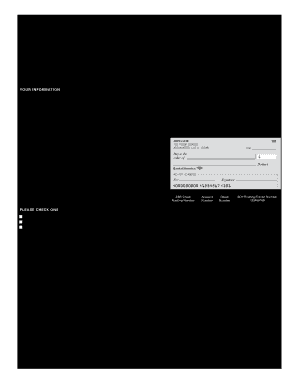
Shaklee Direct Deposit Form


What is the Shaklee Direct Deposit Form
The Shaklee Direct Deposit Form is a document used by Shaklee Corporation to facilitate the electronic transfer of funds directly into an individual's bank account. This form is essential for those who wish to receive payments, commissions, or reimbursements from Shaklee without the need for physical checks. By opting for direct deposit, users can enjoy faster access to their funds, enhanced security, and reduced risk of lost or stolen checks.
How to use the Shaklee Direct Deposit Form
Using the Shaklee Direct Deposit Form involves a few straightforward steps. First, you need to obtain the form from Shaklee's official resources. Once you have the form, fill in your personal information, including your name, address, and bank account details. Ensure that you provide accurate information to avoid any delays in processing. After completing the form, submit it according to the specified submission methods, which may include online submission or mailing it to the appropriate department.
Steps to complete the Shaklee Direct Deposit Form
Completing the Shaklee Direct Deposit Form requires attention to detail. Follow these steps:
- Download the form from the official Shaklee website or request a copy from customer service.
- Enter your full name as it appears on your bank account.
- Provide your current address, ensuring it matches your bank records.
- Fill in your bank account number and the bank's routing number accurately.
- Review all information for accuracy before signing the form.
- Submit the completed form as directed, either electronically or via mail.
Legal use of the Shaklee Direct Deposit Form
The Shaklee Direct Deposit Form is legally binding once it has been properly completed and submitted. It complies with the Electronic Signatures in Global and National Commerce (ESIGN) Act, which allows electronic signatures to hold the same legal weight as traditional handwritten signatures. Ensuring that the form is filled out accurately and submitted through secure channels is crucial for maintaining its legal validity.
Key elements of the Shaklee Direct Deposit Form
Several key elements must be included in the Shaklee Direct Deposit Form to ensure it is processed correctly:
- Name: Your full legal name.
- Address: Your current residential address.
- Bank Account Information: Include your bank account number and routing number.
- Signature: Your signature is required to authorize the direct deposit.
- Date: The date on which you complete the form.
Form Submission Methods
The Shaklee Direct Deposit Form can typically be submitted through various methods, ensuring convenience for users. Common submission options include:
- Online Submission: Fill out and submit the form electronically through Shaklee's online portal.
- Mail: Print the completed form and send it to the designated Shaklee address.
- In-Person: Submit the form at a local Shaklee office if available.
Quick guide on how to complete shaklee direct deposit form
Complete Shaklee Direct Deposit Form effortlessly on any device
Online document management has become increasingly popular among organizations and individuals. It serves as an ideal eco-friendly alternative to traditional printed and signed documents, allowing you to access the correct form and securely store it online. airSlate SignNow provides you with all the tools necessary to create, modify, and electronically sign your documents swiftly without delays. Manage Shaklee Direct Deposit Form on any platform with airSlate SignNow Android or iOS applications and streamline any document-related process today.
The easiest way to modify and electronically sign Shaklee Direct Deposit Form with ease
- Locate Shaklee Direct Deposit Form and click Get Form to begin.
- Use the tools we offer to complete your document.
- Emphasize pertinent sections of your documents or redact confidential information with tools that airSlate SignNow provides specifically for that purpose.
- Create your signature using the Sign tool, which takes seconds and carries the same legal validity as a traditional wet ink signature.
- Review all the details and click the Done button to save your modifications.
- Choose your preferred method to send your form, via email, text message (SMS), or invite link, or download it to your computer.
Forget about missing or lost files, tiresome form searches, or errors that require printing new document copies. airSlate SignNow addresses all your document management needs in just a few clicks from any device you prefer. Edit and electronically sign Shaklee Direct Deposit Form to ensure exceptional communication throughout the document preparation process with airSlate SignNow.
Create this form in 5 minutes or less
Create this form in 5 minutes!
How to create an eSignature for the shaklee direct deposit form
How to create an electronic signature for a PDF online
How to create an electronic signature for a PDF in Google Chrome
How to create an e-signature for signing PDFs in Gmail
How to create an e-signature right from your smartphone
How to create an e-signature for a PDF on iOS
How to create an e-signature for a PDF on Android
People also ask
-
What is the Shaklee direct deposit form and how does it work?
The Shaklee direct deposit form is a convenient document that allows Shaklee distributors to set up automatic deposits for their commission payments. By filling out this form, distributors can ensure that their earnings are directly deposited into their bank accounts, simplifying the payment process.
-
How can I access the Shaklee direct deposit form?
You can easily access the Shaklee direct deposit form by visiting the official Shaklee website or through your distributor portal. Once you locate the form, you can fill it out online or download it for manual submission.
-
What are the benefits of using the Shaklee direct deposit form?
Using the Shaklee direct deposit form offers numerous benefits, including faster access to your funds and reduced risk of lost checks. It streamlines the payment process, allowing you to focus on growing your business rather than waiting for payments.
-
Is there a fee associated with the Shaklee direct deposit form?
Typically, there are no fees associated with completing the Shaklee direct deposit form. However, it's advisable to check with your bank for any potential charges related to direct deposit transactions.
-
Can I change my bank information on the Shaklee direct deposit form?
Yes, you can change your bank information by submitting an updated Shaklee direct deposit form. Make sure to do this promptly to avoid delays in your commission payments, ensuring that your new banking details are processed efficiently.
-
How long does it take for my direct deposit to be processed?
After submitting the Shaklee direct deposit form, it may take 1-2 pay cycles for your information to be fully processed and for direct deposits to commence. During this time, ensure that all your provided details are accurate to avoid any delays.
-
What should I do if I encounter issues with my Shaklee direct deposit?
If you encounter issues with your Shaklee direct deposit, first verify that your direct deposit form was completed accurately and submitted correctly. If problems persist, contact Shaklee's customer support for assistance to resolve your issue as quickly as possible.
Get more for Shaklee Direct Deposit Form
- Innovative firms or innovative owners form
- The ultimate destination wedding checklisthow to plan an form
- Nfpa 1500 pdf form
- California health human services agencycaliforni form
- Claim for retirement benefitgrant form
- Newborn care specialist contract template form
- New home contract template form
- Newborn photography contract template form
Find out other Shaklee Direct Deposit Form
- eSign Washington Nanny Contract Template Free
- eSignature Ohio Guaranty Agreement Myself
- eSignature California Bank Loan Proposal Template Now
- Can I eSign Indiana Medical History
- eSign Idaho Emergency Contract Form Myself
- eSign Hawaii General Patient Information Fast
- Help Me With eSign Rhode Island Accident Medical Claim Form
- eSignature Colorado Demand for Payment Letter Mobile
- eSignature Colorado Demand for Payment Letter Secure
- eSign Delaware Shareholder Agreement Template Now
- eSign Wyoming Shareholder Agreement Template Safe
- eSign Kentucky Strategic Alliance Agreement Secure
- Can I eSign Alaska Equipment Rental Agreement Template
- eSign Michigan Equipment Rental Agreement Template Later
- Help Me With eSignature Washington IOU
- eSign Indiana Home Improvement Contract Myself
- eSign North Dakota Architectural Proposal Template Online
- How To eSignature Alabama Mechanic's Lien
- Can I eSign Alabama Car Insurance Quotation Form
- eSign Florida Car Insurance Quotation Form Mobile