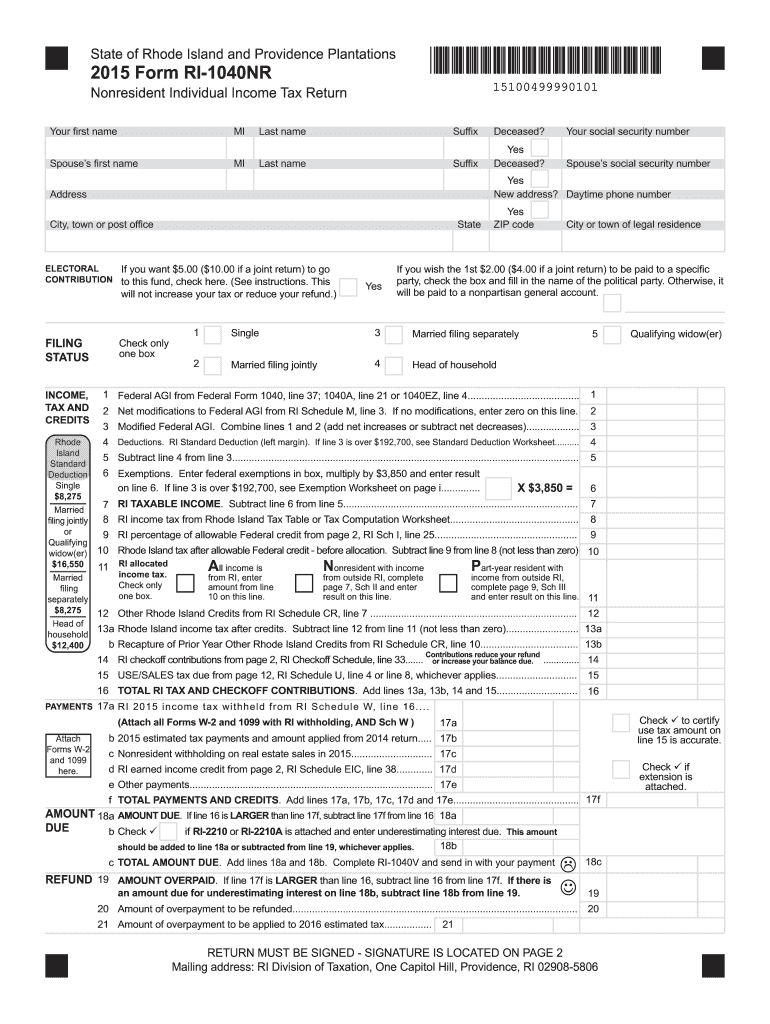
Rhode Island Form 2015


What is the Rhode Island Form
The Rhode Island Form is a specific document used for various administrative and tax purposes within the state of Rhode Island. It serves as an official means for individuals and businesses to report income, claim deductions, or fulfill other legal requirements as mandated by state laws. Understanding the purpose and function of this form is crucial for compliance with state regulations.
How to use the Rhode Island Form
Using the Rhode Island Form involves several steps to ensure accurate completion and submission. First, gather all necessary information, such as personal identification details, income statements, and any relevant deductions. Next, fill out the form carefully, ensuring all fields are completed as required. After filling it out, review the information for accuracy before signing and submitting it. Utilizing electronic options for eSigning can streamline this process significantly.
Steps to complete the Rhode Island Form
Completing the Rhode Island Form requires a systematic approach:
- Gather necessary documents, including income records and identification.
- Access the form through the official state website or a trusted digital platform.
- Fill in all required fields, ensuring accuracy in your entries.
- Review the completed form for any errors or omissions.
- Sign the form electronically or by hand, as appropriate.
- Submit the form electronically or via mail, following the specified submission guidelines.
Legal use of the Rhode Island Form
The legal use of the Rhode Island Form is governed by state laws and regulations. It is essential to ensure that the information provided is truthful and accurate, as any discrepancies can lead to penalties or legal repercussions. The form must be submitted by the designated deadlines to maintain compliance with state requirements.
Filing Deadlines / Important Dates
Filing deadlines for the Rhode Island Form vary depending on the specific type of form being submitted. Generally, tax-related forms must be filed by April fifteenth of each year. It is important to stay informed about any changes in deadlines, especially during tax season, to avoid late fees or penalties.
Form Submission Methods (Online / Mail / In-Person)
The Rhode Island Form can be submitted through various methods, providing flexibility for users. Options include:
- Online Submission: Many forms can be completed and submitted electronically through secure online platforms.
- Mail: Completed forms can be printed and sent via postal service to the appropriate state office.
- In-Person: Some forms may be submitted directly at designated state offices, allowing for immediate processing.
Who Issues the Form
The Rhode Island Form is issued by the Rhode Island Division of Taxation or other relevant state agencies, depending on the specific type of form. These agencies are responsible for providing the necessary guidelines and updates regarding the forms, ensuring compliance with state regulations.
Quick guide on how to complete 2015 rhode island form
Your assistance manual on how to prepare your Rhode Island Form
If you’re wondering how to generate and submit your Rhode Island Form, here are some brief guidelines on how to simplify tax submitting.
To begin, you simply need to create your airSlate SignNow account to change how you manage documents online. airSlate SignNow is an exceptionally user-friendly and robust document solution that enables you to edit, generate, and finalize your tax documents effortlessly. With its editor, you can toggle between text, check boxes, and electronic signatures and revisit to modify details as required. Optimize your tax administration with sophisticated PDF editing, electronic signing, and straightforward sharing.
Follow the instructions below to finalize your Rhode Island Form in no time:
- Create your account and start working on PDFs in no time.
- Utilize our directory to obtain any IRS tax form; browse through variations and schedules.
- Hit Get form to access your Rhode Island Form in our editor.
- Complete the necessary fillable fields with your details (text, numbers, check marks).
- Employ the Sign Tool to incorporate your legally-binding electronic signature (if needed).
- Review your document and correct any mistakes.
- Save modifications, print a copy, send it to your recipient, and download it to your device.
Utilize this manual to file your taxes digitally with airSlate SignNow. Please keep in mind that filing on paper can lead to more errors and slower reimbursements. Of course, before electronically filing your taxes, consult the IRS website for filing guidelines in your jurisdiction.
Create this form in 5 minutes or less
Find and fill out the correct 2015 rhode island form
Create this form in 5 minutes!
How to create an eSignature for the 2015 rhode island form
How to generate an electronic signature for your 2015 Rhode Island Form online
How to generate an eSignature for your 2015 Rhode Island Form in Google Chrome
How to generate an electronic signature for putting it on the 2015 Rhode Island Form in Gmail
How to make an electronic signature for the 2015 Rhode Island Form from your smartphone
How to create an eSignature for the 2015 Rhode Island Form on iOS devices
How to make an electronic signature for the 2015 Rhode Island Form on Android
People also ask
-
What is the Rhode Island Form feature in airSlate SignNow?
The Rhode Island Form feature allows users to create, customize, and manage forms specific to Rhode Island regulations. This simplifies the process of collecting information and ensures compliance with local laws. With our user-friendly interface, you can easily design forms tailored to your needs.
-
How much does using Rhode Island Form cost?
Pricing for the Rhode Island Form feature varies based on your chosen plan with airSlate SignNow. We offer flexible pricing options to fit different business needs and budgets. For specific pricing details, visit our website or contact our sales team for personalized assistance.
-
Can I integrate Rhode Island Form with other applications?
Yes, airSlate SignNow offers seamless integrations with a variety of applications, allowing you to combine the power of the Rhode Island Form with your existing tools. This includes popular platforms like Google Drive, Dropbox, and more. Integrations help streamline your workflows and enhance productivity.
-
What are the benefits of using the Rhode Island Form in my business?
Using the Rhode Island Form in airSlate SignNow brings numerous benefits, including increased efficiency in document management and better compliance with state regulations. You can accelerate your workflows and reduce manual errors by automating the form-filling process. This ultimately leads to a more organized and productive business operation.
-
Is the Rhode Island Form solution user-friendly?
Absolutely! The Rhode Island Form solution in airSlate SignNow is designed with user experience in mind. Its intuitive interface enables users of all skill levels to easily create and manage forms without extensive training. This simplicity allows your team to focus on more critical tasks.
-
What types of documents can I create with the Rhode Island Form feature?
With the Rhode Island Form feature, you can create various types of documents, including contracts, agreements, and applications tailored for specific uses in Rhode Island. This versatility ensures that you can handle all your document needs within a single platform. Additionally, you can customize each form to meet specific requirements.
-
How secure is the Rhode Island Form when using airSlate SignNow?
Security is a top priority at airSlate SignNow. The Rhode Island Form and all documents are protected with advanced encryption and secure data storage practices. This ensures that sensitive information remains confidential and compliant with industry standards, giving you peace of mind.
Get more for Rhode Island Form
- Osric character sheet form
- Business credit application with personal guarantee form
- Hauling agreement myloadsboardcom form
- Va form 2142
- Va form 21 4142a veterans benefits administration
- Important please read the attached instructions prior to submitting a claim to medicare form
- Form fda 3640 reporting guide for laser light shows and displays fda
- Federal certificate ppq form 540
Find out other Rhode Island Form
- Electronic signature Texas Time Off Policy Later
- Electronic signature Texas Time Off Policy Free
- eSignature Delaware Time Off Policy Online
- Help Me With Electronic signature Indiana Direct Deposit Enrollment Form
- Electronic signature Iowa Overtime Authorization Form Online
- Electronic signature Illinois Employee Appraisal Form Simple
- Electronic signature West Virginia Business Ethics and Conduct Disclosure Statement Free
- Electronic signature Alabama Disclosure Notice Simple
- Electronic signature Massachusetts Disclosure Notice Free
- Electronic signature Delaware Drug Testing Consent Agreement Easy
- Electronic signature North Dakota Disclosure Notice Simple
- Electronic signature California Car Lease Agreement Template Free
- How Can I Electronic signature Florida Car Lease Agreement Template
- Electronic signature Kentucky Car Lease Agreement Template Myself
- Electronic signature Texas Car Lease Agreement Template Easy
- Electronic signature New Mexico Articles of Incorporation Template Free
- Electronic signature New Mexico Articles of Incorporation Template Easy
- Electronic signature Oregon Articles of Incorporation Template Simple
- eSignature Montana Direct Deposit Enrollment Form Easy
- How To Electronic signature Nevada Acknowledgement Letter