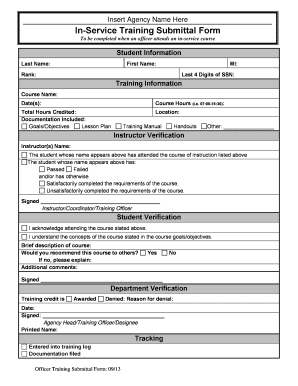
in Service Training Submittal Form Vermont 2013


What is the In Service Training Submittal Form Vermont
The In Service Training Submittal Form Vermont is a specific document used by organizations and individuals to report training activities that are part of ongoing professional development. This form is particularly relevant for educational institutions, healthcare providers, and other entities that require documentation of training sessions to comply with state regulations and standards. It ensures that all training conducted is officially recognized and meets the necessary criteria set forth by the state of Vermont.
How to use the In Service Training Submittal Form Vermont
To effectively use the In Service Training Submittal Form Vermont, individuals or organizations should first gather all relevant information regarding the training session. This includes details such as the date, duration, content of the training, and the names of participants. Once the form is filled out accurately, it can be submitted to the appropriate state department or governing body. It is essential to ensure that all sections of the form are completed to avoid delays in processing.
Steps to complete the In Service Training Submittal Form Vermont
Completing the In Service Training Submittal Form Vermont involves several key steps:
- Gather necessary information about the training session, including topics covered and participant details.
- Fill out the form with accurate and complete information, ensuring all required fields are addressed.
- Review the completed form for any errors or omissions before submission.
- Submit the form through the designated method, whether online, by mail, or in person, as specified by the state guidelines.
Key elements of the In Service Training Submittal Form Vermont
The In Service Training Submittal Form Vermont includes several key elements that must be addressed for proper submission. These elements typically consist of:
- Name and contact information of the submitting organization or individual.
- Details of the training session, including date, time, and location.
- Names and roles of participants involved in the training.
- A brief description of the training content and objectives.
- Signature of the person responsible for the training or submission.
Legal use of the In Service Training Submittal Form Vermont
The In Service Training Submittal Form Vermont is designed to comply with state regulations regarding professional development and training. Proper use of this form is crucial for maintaining compliance with legal requirements. Organizations must ensure that the training sessions reported are legitimate and meet the standards set by the state to avoid penalties or legal issues.
Form Submission Methods (Online / Mail / In-Person)
The In Service Training Submittal Form Vermont can be submitted through various methods, depending on the preferences of the submitting party and the guidelines provided by the state. Common submission methods include:
- Online submission through the state’s designated portal, if available.
- Mailing the completed form to the appropriate state office.
- Delivering the form in person to the relevant department.
Quick guide on how to complete in service training submittal form vermont
Effortlessly Prepare In Service Training Submittal Form Vermont on Any Device
Digital document management has become increasingly popular among businesses and individuals alike. It offers an ideal eco-friendly substitute to traditional printed and signed paperwork, allowing you to obtain the correct version and securely store it online. airSlate SignNow equips you with all the tools necessary to create, modify, and eSign your documents swiftly without any holdups. Manage In Service Training Submittal Form Vermont across all platforms with airSlate SignNow's Android or iOS applications and simplify your document-related processes today.
The easiest way to modify and eSign In Service Training Submittal Form Vermont with minimal effort
- Find In Service Training Submittal Form Vermont and click on Get Form to begin.
- Utilize the tools we offer to complete your form.
- Mark important sections of your documents or redact sensitive information using the tools that airSlate SignNow offers specifically for that purpose.
- Generate your eSignature using the Sign tool, which takes mere seconds and holds the same legal validity as a conventional wet ink signature.
- Review all the details and click on the Done button to save your modifications.
- Select your preferred method for sending your form, whether by email, SMS, or invitation link, or download it directly to your computer.
Say goodbye to lost or misplaced documents, tedious form searches, and errors that require printing new copies. airSlate SignNow addresses all your document management needs with just a few clicks from any device of your choice. Modify and eSign In Service Training Submittal Form Vermont to ensure excellent communication at every phase of your form preparation process with airSlate SignNow.
Create this form in 5 minutes or less
Find and fill out the correct in service training submittal form vermont
Create this form in 5 minutes!
How to create an eSignature for the in service training submittal form vermont
How to create an electronic signature for a PDF online
How to create an electronic signature for a PDF in Google Chrome
How to create an e-signature for signing PDFs in Gmail
How to create an e-signature right from your smartphone
How to create an e-signature for a PDF on iOS
How to create an e-signature for a PDF on Android
People also ask
-
What is the In Service Training Submittal Form Vermont?
The In Service Training Submittal Form Vermont is a streamlined document designed to facilitate the submission of training details for professionals in Vermont. This form helps ensure compliance with state regulations and simplifies the process of tracking training sessions. By using this form, organizations can maintain accurate records and enhance their training programs.
-
How can airSlate SignNow help with the In Service Training Submittal Form Vermont?
airSlate SignNow provides an efficient platform for creating, sending, and eSigning the In Service Training Submittal Form Vermont. With its user-friendly interface, you can easily customize the form to meet your specific needs. This not only saves time but also ensures that all submissions are securely stored and easily accessible.
-
What are the pricing options for using airSlate SignNow for the In Service Training Submittal Form Vermont?
airSlate SignNow offers flexible pricing plans that cater to various business sizes and needs. You can choose from monthly or annual subscriptions, with options that include features specifically designed for managing the In Service Training Submittal Form Vermont. This cost-effective solution ensures you get the best value for your investment.
-
What features does airSlate SignNow offer for the In Service Training Submittal Form Vermont?
airSlate SignNow includes features such as customizable templates, automated workflows, and secure eSigning for the In Service Training Submittal Form Vermont. These tools enhance efficiency and accuracy, allowing users to manage their training submissions seamlessly. Additionally, the platform supports real-time tracking and notifications for better oversight.
-
Are there any integrations available for the In Service Training Submittal Form Vermont?
Yes, airSlate SignNow integrates with various applications to enhance the functionality of the In Service Training Submittal Form Vermont. You can connect it with popular tools like Google Drive, Salesforce, and more. These integrations help streamline your workflow and ensure that all relevant data is synchronized across platforms.
-
What are the benefits of using airSlate SignNow for the In Service Training Submittal Form Vermont?
Using airSlate SignNow for the In Service Training Submittal Form Vermont offers numerous benefits, including increased efficiency, reduced paperwork, and enhanced compliance. The platform allows for quick document turnaround and ensures that all signatures are legally binding. This leads to a more organized and effective training submission process.
-
Is airSlate SignNow secure for handling the In Service Training Submittal Form Vermont?
Absolutely! airSlate SignNow prioritizes security and compliance, ensuring that the In Service Training Submittal Form Vermont is handled with the utmost care. The platform employs advanced encryption and secure storage solutions to protect your sensitive information. You can trust that your documents are safe and secure.
Get more for In Service Training Submittal Form Vermont
- Illinois tow 571848998 form
- Illinois rule of the road spanish edition form
- For safer senior drivers form
- Members of fire services and emergency medical services agencies or auxiliaries use this form to apply for vehicle
- Name of marine dealer form
- Dealer vin verification form
- Psychiatricsubstance abuse form
- North carolina safety and emission vehicle inspectionrevolvy form
Find out other In Service Training Submittal Form Vermont
- eSignature Iowa Real Estate Moving Checklist Simple
- eSignature Iowa Real Estate Quitclaim Deed Easy
- eSignature Real Estate Form Louisiana Simple
- eSignature Louisiana Real Estate LLC Operating Agreement Myself
- Can I eSignature Louisiana Real Estate Quitclaim Deed
- eSignature Hawaii Sports Living Will Safe
- eSignature Hawaii Sports LLC Operating Agreement Myself
- eSignature Maryland Real Estate Quitclaim Deed Secure
- eSignature Idaho Sports Rental Application Secure
- Help Me With eSignature Massachusetts Real Estate Quitclaim Deed
- eSignature Police Document Florida Easy
- eSignature Police Document Florida Safe
- How Can I eSignature Delaware Police Living Will
- eSignature Michigan Real Estate LLC Operating Agreement Mobile
- eSignature Georgia Police Last Will And Testament Simple
- How To eSignature Hawaii Police RFP
- Can I eSignature Minnesota Real Estate Warranty Deed
- How Do I eSignature Indiana Police Lease Agreement Form
- eSignature Police PPT Kansas Free
- How Can I eSignature Mississippi Real Estate Rental Lease Agreement