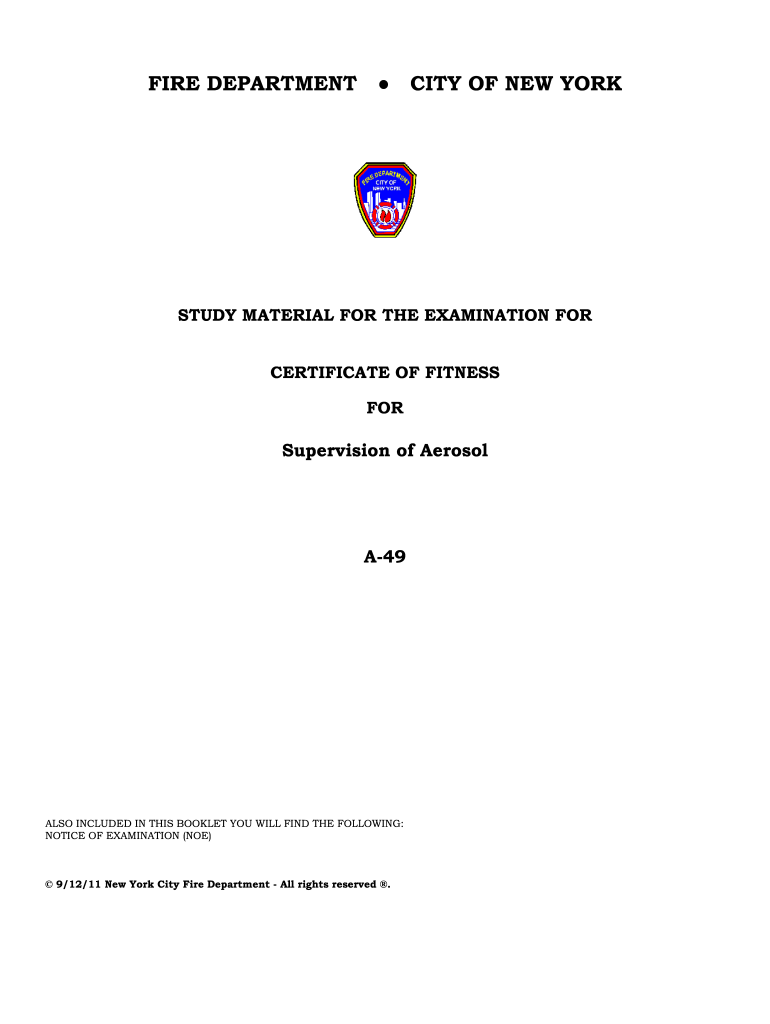
Certificate of Fitness A49 Practice Test Form


Understanding the S 13 Certificate of Fitness
The S 13 certificate of fitness is a crucial document for individuals seeking to demonstrate their qualifications in specific areas of work, particularly in the context of the Fire Department of New York (FDNY). This certificate is often required for roles that involve the operation of certain equipment or systems that could pose safety risks. Obtaining this certificate ensures that the individual has met the necessary training and knowledge standards mandated by regulatory authorities.
Steps to Obtain the S 13 Certificate of Fitness
To obtain the S 13 certificate of fitness, candidates must follow a structured process:
- Complete the required training courses that cover the relevant safety and operational standards.
- Pass the associated written examination, which assesses knowledge of the material covered in the training.
- Submit the application form to the FDNY along with any required documentation, such as proof of training completion.
- Pay any applicable fees associated with the application process.
Legal Use of the S 13 Certificate of Fitness
The S 13 certificate of fitness holds legal significance as it verifies that an individual is qualified to perform specific tasks safely. This certification is often a requirement for employment in various sectors, particularly those related to fire safety and emergency response. It is essential to ensure that the certificate is current and that the holder complies with any continuing education requirements to maintain its validity.
Key Elements of the S 13 Certificate of Fitness
Several key elements define the S 13 certificate of fitness:
- Training Requirements: Candidates must complete specific training programs that are recognized by the FDNY.
- Examination: A passing score on the written exam is necessary to demonstrate competency.
- Validity Period: The certificate is typically valid for a set period, after which renewal may be required.
- Compliance: Adherence to safety regulations and operational protocols is mandatory for certificate holders.
Digital vs. Paper Version of the S 13 Certificate of Fitness
In today's digital age, the S 13 certificate of fitness can be obtained and stored in both digital and paper formats. The digital version offers convenience and easy access, allowing individuals to share their credentials electronically. However, some employers may still prefer a physical copy for their records. It is important to verify with the relevant authority or employer regarding their preferred format for documentation.
Application Process and Approval Time for the S 13 Certificate of Fitness
The application process for the S 13 certificate of fitness involves several steps, as outlined previously. Once the application is submitted, the approval time can vary based on several factors, including the volume of applications being processed and the completeness of the submitted documents. Typically, applicants can expect a response within a few weeks, but it is advisable to apply well in advance of any deadlines to ensure timely receipt of the certificate.
Quick guide on how to complete certificate of fitness aerosol form
Complete Certificate Of Fitness A49 Practice Test effortlessly on any device
Digital document management has gained popularity among businesses and individuals alike. It offers an excellent eco-friendly alternative to traditional printed and signed documents, allowing you to obtain the correct form and securely keep it online. airSlate SignNow equips you with all the necessary tools to create, adjust, and electronically sign your documents quickly without hindrance. Manage Certificate Of Fitness A49 Practice Test on any platform using airSlate SignNow's Android or iOS applications and enhance any document-based process today.
The easiest way to alter and electronically sign Certificate Of Fitness A49 Practice Test with ease
- Find Certificate Of Fitness A49 Practice Test and then click Get Form to begin.
- Utilize the tools we offer to fill out your form.
- Emphasize relevant sections of your documents or obscure sensitive information with tools that airSlate SignNow specifically provides for this purpose.
- Generate your electronic signature using the Sign feature, which takes only seconds and carries the same legal validity as a conventional wet ink signature.
- Review the details and then click on the Done button to save your changes.
- Select your preferred method to deliver your form, whether by email, text message (SMS), invite link, or download it to your computer.
Forget about lost or misplaced documents, tedious form hunting, or errors that necessitate printing new document copies. airSlate SignNow meets all your document management needs in just a few clicks from any device you choose. Edit and electronically sign Certificate Of Fitness A49 Practice Test to ensure streamlined communication at any stage of the form preparation process with airSlate SignNow.
Create this form in 5 minutes or less
FAQs
-
Where can I get the form for migration certificate?
Migration is issued by the Universities themselves.The best way is to inquire your college they will guide you further.In case you happen to be from A.P.J Abdul Kalam Technical Universityhere is the link to get it issued online.Hope it helpsStudent Service (Dashboard) Dr. A.P.J. Abdul Kalam Technical University (Lucknow)Regards
-
How can I fill out Google's intern host matching form to optimize my chances of receiving a match?
I was selected for a summer internship 2016.I tried to be very open while filling the preference form: I choose many products as my favorite products and I said I'm open about the team I want to join.I even was very open in the location and start date to get host matching interviews (I negotiated the start date in the interview until both me and my host were happy.) You could ask your recruiter to review your form (there are very cool and could help you a lot since they have a bigger experience).Do a search on the potential team.Before the interviews, try to find smart question that you are going to ask for the potential host (do a search on the team to find nice and deep questions to impress your host). Prepare well your resume.You are very likely not going to get algorithm/data structure questions like in the first round. It's going to be just some friendly chat if you are lucky. If your potential team is working on something like machine learning, expect that they are going to ask you questions about machine learning, courses related to machine learning you have and relevant experience (projects, internship). Of course you have to study that before the interview. Take as long time as you need if you feel rusty. It takes some time to get ready for the host matching (it's less than the technical interview) but it's worth it of course.
Create this form in 5 minutes!
How to create an eSignature for the certificate of fitness aerosol form
How to generate an eSignature for your Certificate Of Fitness Aerosol Form online
How to make an electronic signature for the Certificate Of Fitness Aerosol Form in Chrome
How to create an electronic signature for putting it on the Certificate Of Fitness Aerosol Form in Gmail
How to generate an eSignature for the Certificate Of Fitness Aerosol Form right from your smartphone
How to create an electronic signature for the Certificate Of Fitness Aerosol Form on iOS devices
How to make an eSignature for the Certificate Of Fitness Aerosol Form on Android devices
People also ask
-
What is the s 13 certificate of fitness?
The s 13 certificate of fitness is a crucial document required for certain professional and business activities. It certifies that specific standards and regulations have been met, allowing individuals or entities to operate legally in their respective fields. Understanding this certificate's requirements is essential for compliance and effective business operations.
-
How can airSlate SignNow help me with the s 13 certificate of fitness?
airSlate SignNow simplifies the process of obtaining and managing your s 13 certificate of fitness by offering a robust eSignature solution. With our platform, you can easily send, sign, and store documents securely, making it more efficient for your business to handle certificate-related paperwork. This saves time and ensures that your documents are always compliant.
-
What are the costs associated with obtaining the s 13 certificate of fitness?
The costs associated with the s 13 certificate of fitness can vary based on your location and the specific application requirements. However, utilizing airSlate SignNow can help you save costs by reducing paper usage and streamlining the eSigning process. By using our platform, you can avoid unnecessary expenses associated with traditional document management.
-
Is airSlate SignNow secure for handling my s 13 certificate of fitness documents?
Yes, airSlate SignNow provides top-notch security features to protect your s 13 certificate of fitness documents. Our platform utilizes encryption and complies with industry standards to ensure that your sensitive information remains safe and confidential. You can trust that your documents are secure with us.
-
Can I integrate airSlate SignNow with other applications for managing my s 13 certificate of fitness?
Absolutely! airSlate SignNow offers seamless integrations with various applications to enhance your workflow. Whether you need to connect with CRM systems or document management tools, our platform can integrate with numerous services, making it easier to manage your s 13 certificate of fitness alongside other business operations.
-
What are the benefits of using airSlate SignNow for my s 13 certificate of fitness?
Using airSlate SignNow for your s 13 certificate of fitness brings multiple benefits, including increased efficiency and reduced processing time. Our user-friendly interface simplifies document management, allowing for quicker turnaround on signing and submitting needed documents. Additionally, our eSignature solution is legally binding, giving you peace of mind.
-
Can airSlate SignNow help me track the status of my s 13 certificate of fitness applications?
Yes, airSlate SignNow enables you to track the status of your s 13 certificate of fitness applications easily. With our platform, you can receive notifications and updates regarding the progress of your documents. This transparency allows you to stay informed and take timely actions when necessary.
Get more for Certificate Of Fitness A49 Practice Test
- For department use only form ct 8508
- Ny tc tc208 2021 2022 fill out tax template onlineus form
- Form ftb 3522 california franchise tax board
- Fillable online nycppf tax commission of the city of new form
- Ct drs ct eitc seq 2020 2021 fill out tax template form
- Fillable online nyc tax commission of the city of new york form
- Wwwftbcagovforms20212021 form 100 e s corporation estimated tax
- Form ct 3001216mandatory first installment mfi of
Find out other Certificate Of Fitness A49 Practice Test
- eSign Michigan Car Dealer Operating Agreement Mobile
- Can I eSign Mississippi Car Dealer Resignation Letter
- eSign Missouri Car Dealer Lease Termination Letter Fast
- Help Me With eSign Kentucky Business Operations Quitclaim Deed
- eSign Nevada Car Dealer Warranty Deed Myself
- How To eSign New Hampshire Car Dealer Purchase Order Template
- eSign New Jersey Car Dealer Arbitration Agreement Myself
- eSign North Carolina Car Dealer Arbitration Agreement Now
- eSign Ohio Car Dealer Business Plan Template Online
- eSign Ohio Car Dealer Bill Of Lading Free
- How To eSign North Dakota Car Dealer Residential Lease Agreement
- How Do I eSign Ohio Car Dealer Last Will And Testament
- Sign North Dakota Courts Lease Agreement Form Free
- eSign Oregon Car Dealer Job Description Template Online
- Sign Ohio Courts LLC Operating Agreement Secure
- Can I eSign Michigan Business Operations POA
- eSign Car Dealer PDF South Dakota Computer
- eSign Car Dealer PDF South Dakota Later
- eSign Rhode Island Car Dealer Moving Checklist Simple
- eSign Tennessee Car Dealer Lease Agreement Form Now