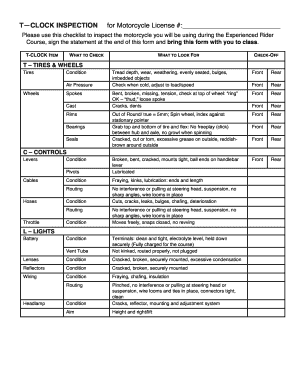
Riders Application Form


What is the motorcycle application form?
The motorcycle application form is a crucial document used by individuals seeking to obtain a motorcycle license or permit. This form collects essential information about the applicant, including personal details, riding experience, and any previous motorcycle-related incidents. It serves as a formal request to the relevant state authority, which evaluates the applicant's eligibility to operate a motorcycle legally. The form may also include sections for disclosing health conditions or other factors that could affect safe riding.
Steps to complete the motorcycle application form
Completing the motorcycle application form involves several key steps to ensure accuracy and compliance with state regulations. Follow these guidelines:
- Gather necessary information: Collect personal identification details, such as your driver's license number, Social Security number, and contact information.
- Provide riding history: Detail your previous motorcycle experience, including any training courses completed or licenses held.
- Complete health disclosures: Answer questions regarding any medical conditions that may impact your ability to ride safely.
- Review and sign: Carefully review the completed form for accuracy before signing. Ensure that all required fields are filled out.
Legal use of the motorcycle application form
The motorcycle application form must be completed and submitted in accordance with state laws to be considered legally valid. Each state has specific regulations regarding the information required and the process for submission. Compliance with these regulations ensures that the form is accepted by the licensing authority and that the applicant is granted the appropriate motorcycle operating privileges. Additionally, electronic signatures are recognized under the ESIGN and UETA acts, making digital submissions legally binding when using a compliant platform.
Key elements of the motorcycle application form
Understanding the key elements of the motorcycle application form can help applicants navigate the process more effectively. Important components typically include:
- Personal information: Name, address, date of birth, and contact details.
- Motorcycle experience: Questions about previous riding experience and any relevant training courses.
- Health and safety disclosures: Information on any medical conditions that could affect riding ability.
- Signature and date: Required for legal validation of the application.
Form submission methods
Applicants can submit the motorcycle application form through various methods, depending on state regulations. Common submission options include:
- Online submission: Many states allow applicants to complete and submit the form electronically through their official websites.
- Mail: Applicants can print the completed form and send it via postal mail to the appropriate licensing authority.
- In-person: Submitting the form in person at a local Department of Motor Vehicles (DMV) office is also an option for those who prefer direct interaction.
Eligibility criteria
To successfully complete the motorcycle application form, applicants must meet certain eligibility criteria set by their state. These criteria often include:
- Age requirements: Most states require applicants to be at least sixteen years old, though some may allow younger individuals with parental consent.
- Residency: Applicants must be residents of the state where they are applying for the license.
- Legal status: Proof of legal presence in the United States may be required.
Quick guide on how to complete riders application form
Complete Riders Application Form effortlessly on any device
Online document management has become increasingly popular among organizations and individuals. It offers an excellent environmentally friendly alternative to conventional printed and signed documents, as you can access the necessary forms and securely store them online. airSlate SignNow provides all the tools you need to create, modify, and eSign your documents swiftly without delays. Manage Riders Application Form on any platform with the airSlate SignNow Android or iOS applications and simplify your document-based processes today.
How to modify and eSign Riders Application Form with ease
- Obtain Riders Application Form and click Get Form to begin.
- Use the tools we offer to complete your document.
- Emphasize important sections of your documents or redact sensitive information with tools that airSlate SignNow provides specifically for that purpose.
- Generate your eSignature with the Sign tool, which only takes seconds and holds the same legal validity as a traditional handwritten signature.
- Review all the details and click on the Done button to save your changes.
- Select how you wish to submit your form, via email, SMS, or invitation link, or download it to your computer.
Say goodbye to lost or misfiled documents, tedious form searching, or errors requiring the printing of new document copies. airSlate SignNow addresses all your document management needs in just a few clicks from any device of your choice. Edit and eSign Riders Application Form to ensure excellent communication at every stage of your form preparation process with airSlate SignNow.
Create this form in 5 minutes or less
Create this form in 5 minutes!
How to create an eSignature for the riders application form
How to create an electronic signature for a PDF online
How to create an electronic signature for a PDF in Google Chrome
How to create an e-signature for signing PDFs in Gmail
How to create an e-signature right from your smartphone
How to create an e-signature for a PDF on iOS
How to create an e-signature for a PDF on Android
People also ask
-
What is a motorcycle application form?
A motorcycle application form is a document used to apply for motorcycle-related services or insurance. It typically collects personal information, vehicle details, and relevant safety data. Completing this form accurately ensures a smooth application process.
-
How do I complete a motorcycle application form using airSlate SignNow?
To complete a motorcycle application form with airSlate SignNow, simply upload the form to our platform. You can then fill in the required fields, add your electronic signature, and send it securely. Our user-friendly interface makes it easy to manage your documents efficiently.
-
Are there any costs associated with using the motorcycle application form feature?
airSlate SignNow offers affordable pricing plans that include the ability to complete and sign a motorcycle application form. Our cost-effective solutions ensure businesses of all sizes can manage their documents without breaking the bank. Explore our pricing page for more details.
-
What features does airSlate SignNow offer for motorcycle application forms?
AirSlate SignNow provides various features for motorcycle application forms, including customizable templates, electronic signatures, and document tracking. This allows users to streamline their application process and ensure compliance. Our platform also supports collaboration for teams.
-
Can I integrate airSlate SignNow with other systems for the motorcycle application form?
Yes, airSlate SignNow integrates seamlessly with various business applications and tools. This allows you to manage your motorcycle application forms alongside other essential processes, improving efficiency and data flow. Check our integration options to see what fits your needs.
-
What are the benefits of using airSlate SignNow for a motorcycle application form?
Using airSlate SignNow for your motorcycle application form offers convenience, speed, and security. You can complete applications from anywhere, reduce paperwork, and ensure that your documents are securely stored. The electronic signature feature speeds up the approval process signNowly.
-
Is airSlate SignNow secure for submitting motorcycle application forms?
Absolutely! AirSlate SignNow takes document security seriously. Our platform uses advanced encryption and secure data storage to protect your motorcycle application forms and personal information from unauthorized access.
Get more for Riders Application Form
- Form mi 1040cr 7 michigan home heating credit claim
- Verdict form
- Construction contracts form
- Dbt skills training handouts and worksheets form
- Instructions for form it 201 x amended resident income tax return tax year
- Foreign domestic worker contract template form
- Form contract template
- Format contract template
Find out other Riders Application Form
- Electronic signature Wisconsin Car Dealer Contract Simple
- Electronic signature Wyoming Car Dealer Lease Agreement Template Computer
- How Do I Electronic signature Mississippi Business Operations Rental Application
- Electronic signature Missouri Business Operations Business Plan Template Easy
- Electronic signature Missouri Business Operations Stock Certificate Now
- Electronic signature Alabama Charity Promissory Note Template Computer
- Electronic signature Colorado Charity Promissory Note Template Simple
- Electronic signature Alabama Construction Quitclaim Deed Free
- Electronic signature Alaska Construction Lease Agreement Template Simple
- Electronic signature Construction Form Arizona Safe
- Electronic signature Kentucky Charity Living Will Safe
- Electronic signature Construction Form California Fast
- Help Me With Electronic signature Colorado Construction Rental Application
- Electronic signature Connecticut Construction Business Plan Template Fast
- Electronic signature Delaware Construction Business Letter Template Safe
- Electronic signature Oklahoma Business Operations Stock Certificate Mobile
- Electronic signature Pennsylvania Business Operations Promissory Note Template Later
- Help Me With Electronic signature North Dakota Charity Resignation Letter
- Electronic signature Indiana Construction Business Plan Template Simple
- Electronic signature Wisconsin Charity Lease Agreement Mobile