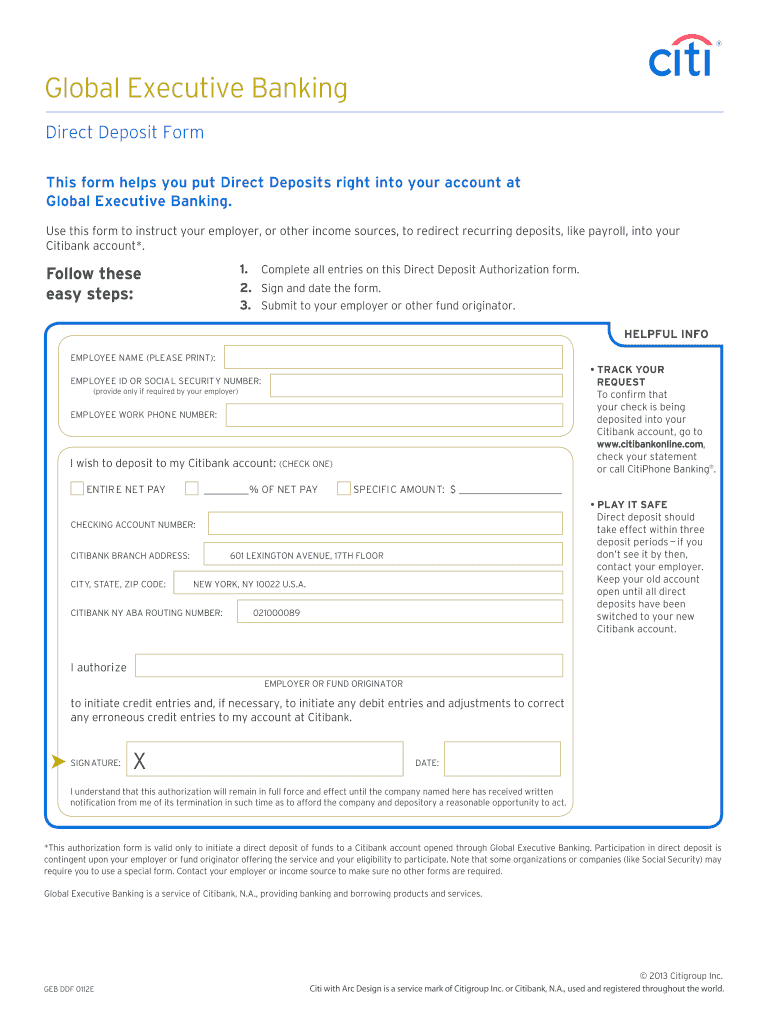
Citibank Direct Deposit Payroll Form


What is the Citibank Direct Deposit Payroll
The Citibank Direct Deposit Payroll is a service that allows employees to receive their wages directly into their Citibank accounts. This method eliminates the need for physical checks, providing a faster and more secure way to access funds. By using direct deposit, employees can ensure that their earnings are available immediately on payday, without the hassle of visiting a bank or ATM to cash or deposit a check.
Steps to complete the Citibank Direct Deposit Payroll
Completing the Citibank Direct Deposit Payroll involves several straightforward steps:
- Obtain the Citibank direct deposit form from your employer or download it from the Citibank website.
- Fill out the form with your personal information, including your name, address, and Social Security number.
- Provide your Citibank account number and the bank's routing number, which is essential for processing the deposit.
- Sign and date the form to authorize your employer to initiate direct deposits into your account.
- Submit the completed form to your payroll department or designated HR personnel.
How to obtain the Citibank Direct Deposit Payroll
To obtain the Citibank Direct Deposit Payroll form, you can follow these methods:
- Request the form directly from your employer's HR department.
- Visit the Citibank website to download the form in PDF format.
- Access your Citibank online banking account, where forms may be available for download.
Legal use of the Citibank Direct Deposit Payroll
The Citibank Direct Deposit Payroll is legally binding when completed correctly. For the form to be valid, it must include the necessary signatures and comply with federal and state regulations regarding payroll processing. Employers are required to maintain records of direct deposit authorizations to ensure compliance with labor laws.
Key elements of the Citibank Direct Deposit Payroll
Several key elements are essential for the Citibank Direct Deposit Payroll:
- Employee Information: Full name, address, and Social Security number.
- Bank Account Details: Citibank account number and routing number.
- Authorization Signature: Required to validate the direct deposit request.
- Submission Date: Important for payroll processing timelines.
Form Submission Methods (Online / Mail / In-Person)
The Citibank Direct Deposit Payroll form can be submitted through various methods, depending on your employer's policies:
- Online: Some employers may allow electronic submission through their HR portal.
- Mail: You can send the completed form via postal service to your employer's payroll department.
- In-Person: Delivering the form directly to your HR or payroll department can expedite processing.
Quick guide on how to complete deposit check by phone citibank form
Effortlessly Prepare Citibank Direct Deposit Payroll on Any Device
Digital document management has gained traction among businesses and individuals alike. It offers an ideal environmentally friendly alternative to traditional printed and signed papers, enabling you to access the necessary template and securely store it online. airSlate SignNow provides all the tools you require to create, edit, and electronically sign your documents swiftly without any hold-ups. Manage Citibank Direct Deposit Payroll on any device using airSlate SignNow's Android or iOS applications, and streamline any document-related process today.
How to edit and eSign Citibank Direct Deposit Payroll with ease
- Find Citibank Direct Deposit Payroll and click Get Form to begin.
- Utilize the tools we offer to fill out your form.
- Emphasize necessary parts of your documents or redact confidential information using the tools that airSlate SignNow specifically provides for such tasks.
- Create your eSignature using the Sign tool, which takes just seconds and holds the same legal significance as a conventional handwritten signature.
- Review the details and click the Done button to save your changes.
- Choose your preferred method to send your form: via email, SMS, invitation link, or download it to your computer.
Say goodbye to lost or misfiled documents, tedious form searches, or mistakes that require printing new copies. airSlate SignNow fulfills all your document management needs in just a few clicks from your chosen device. Edit and eSign Citibank Direct Deposit Payroll and maintain exceptional communication at every stage of your form preparation journey with airSlate SignNow.
Create this form in 5 minutes or less
FAQs
-
How do I fill out a deposit slip?
You go to the bank of your choice, preferably where you have an account, and ask for a deposit slip. You then technically do a “fill in the blank” and then write the number of notes of relevant denomination note. Like thisCredit: http://mindpowerindia.com/sbi.phpNow go and deposit your Rs. 500 and Rs. 1000 notes, if you are in India :-)EDIT: As rightly pointed out by Lara Taylor sorry for being judgemental.
-
How do you fill out the 'undertaking by candidate' and 'class XII performance check' forms at the time of JoSAA counselling?
Take a print out of the formats from the Annexures of the Business Rules given in the JoSAA website and fill up the portions Undertaking by the Candidate and the required portions of the Performance Check.If you have doubts in specific portions, please mention in the question.
-
I am a US citizen, living in India, have Citibank checking account in NYC, and I am get SSI deposited by ACH in my account. I am not able to get OTP on my phone in India, wire service or not?
I am an OCI . here what I di for my self. Open anNRI account in citibank India and get SS direct deposit forms from website or ask me I will send you. get it attested by bank and send it to Baltimore.within month or two you will have direct deposit in your NRI account. you can even pay in USD with debit card for online purchases.
-
Has anyone been defrauded by Citibank? I have money there that they refused payment of my first check that I gave to my wife to deposit into her account.
Why don’t you go to the bank and ask them the reason for yourself, that is much easier and more informative than asking here. Once you get the reason, then you ask here whether anyone faced that reason as well.
-
Why would a bank mail me an SSA-89 form to fill out for a new checking account after it's already been opened with money that's already been deposited (and even though I'm already an existing customer)?
Why would a bank mail me an SSA-89 form to fill out for a new checking account after it's already been opened with money that's already been deposited (and even though I'm already an existing customer)?Banks have rules regarding “knowing their customers” that they must comply with or face penalties. In all likelihood the SSN on your account was flagged for some reason or another. Maybe it was mistyped, or maybe you’re using a fake SSN. Either way, the bank is going to want to see documentation of your SSN or they’ll have to restrict or close the account.You should get ahold of the bank to avoid any hassles with the funds that are in there or any transactions your had set up.
Create this form in 5 minutes!
How to create an eSignature for the deposit check by phone citibank form
How to make an electronic signature for your Deposit Check By Phone Citibank Form online
How to generate an eSignature for your Deposit Check By Phone Citibank Form in Chrome
How to generate an eSignature for signing the Deposit Check By Phone Citibank Form in Gmail
How to make an electronic signature for the Deposit Check By Phone Citibank Form from your smartphone
How to generate an eSignature for the Deposit Check By Phone Citibank Form on iOS
How to make an eSignature for the Deposit Check By Phone Citibank Form on Android devices
People also ask
-
What is a Citibank direct deposit form?
A Citibank direct deposit form is a document that allows you to set up automatic deposits into your Citibank account. By completing this form, you can ensure that your paycheck or government benefits are directly deposited into your bank account without needing to visit a bank. This process is secure, convenient, and can be managed easily with services like airSlate SignNow.
-
How do I complete the Citibank direct deposit form?
To complete the Citibank direct deposit form, you will need to provide your personal information, bank account details, and employer information. You can find the form on the Citibank website or request it from your employer. Using airSlate SignNow, you can fill out and sign the form electronically for added convenience.
-
Are there any fees associated with using the Citibank direct deposit form?
There are no fees to use the Citibank direct deposit form itself, as this service is typically free for customers. However, it's advisable to check with your employer as they may have specific policies regarding direct deposits. With airSlate SignNow, you can submit forms without incurring additional costs, streamlining your submission process.
-
What are the benefits of using the Citibank direct deposit form?
The primary benefits of using the Citibank direct deposit form include time savings, convenience, and enhanced security. Direct deposit ensures that your funds are available in your account without delay, reducing the need for physical checks. By utilizing airSlate SignNow, you can securely sign and send your direct deposit forms from anywhere, anytime.
-
Can I use airSlate SignNow to send my Citibank direct deposit form?
Yes, you can use airSlate SignNow to easily send your completed Citibank direct deposit form. The platform allows you to electronically sign and securely transmit your documents to your employer. This eliminates the risks associated with paper handling and speeds up the process signNowly.
-
What integration options does airSlate SignNow offer for the Citibank direct deposit form?
airSlate SignNow seamlessly integrates with various applications and platforms, allowing for smooth workflows when managing your Citibank direct deposit form. You can connect with tools like Google Drive and Dropbox to store your signed forms or share them quickly with your employer. This integration capability helps streamline document management.
-
Is my information secure when using the Citibank direct deposit form with airSlate SignNow?
Yes, your information is secure when using the Citibank direct deposit form with airSlate SignNow. The platform employs advanced encryption and security protocols to protect your personal and banking information through every step of the document process. Trust in airSlate SignNow to keep your data safe and confidential.
Get more for Citibank Direct Deposit Payroll
- Instructionsdepartment of taxes vermont department of taxes form
- Maryland recreation montgomery county form
- Complying with employment record requirements shrm form
- Worker rights complaint form f700 148 000
- F700 complaint form
- Po box 20190 cranston ri 02920 0942 phone 401 462 8100 form
- Ny pay notice form
- Sample pay notice for the hospitality industry updated form
Find out other Citibank Direct Deposit Payroll
- How Can I eSignature Michigan Life Sciences Word
- Can I eSignature New Jersey Life Sciences Presentation
- How Can I eSignature Louisiana Non-Profit PDF
- Can I eSignature Alaska Orthodontists PDF
- How Do I eSignature New York Non-Profit Form
- How To eSignature Iowa Orthodontists Presentation
- Can I eSignature South Dakota Lawers Document
- Can I eSignature Oklahoma Orthodontists Document
- Can I eSignature Oklahoma Orthodontists Word
- How Can I eSignature Wisconsin Orthodontists Word
- How Do I eSignature Arizona Real Estate PDF
- How To eSignature Arkansas Real Estate Document
- How Do I eSignature Oregon Plumbing PPT
- How Do I eSignature Connecticut Real Estate Presentation
- Can I eSignature Arizona Sports PPT
- How Can I eSignature Wisconsin Plumbing Document
- Can I eSignature Massachusetts Real Estate PDF
- How Can I eSignature New Jersey Police Document
- How Can I eSignature New Jersey Real Estate Word
- Can I eSignature Tennessee Police Form