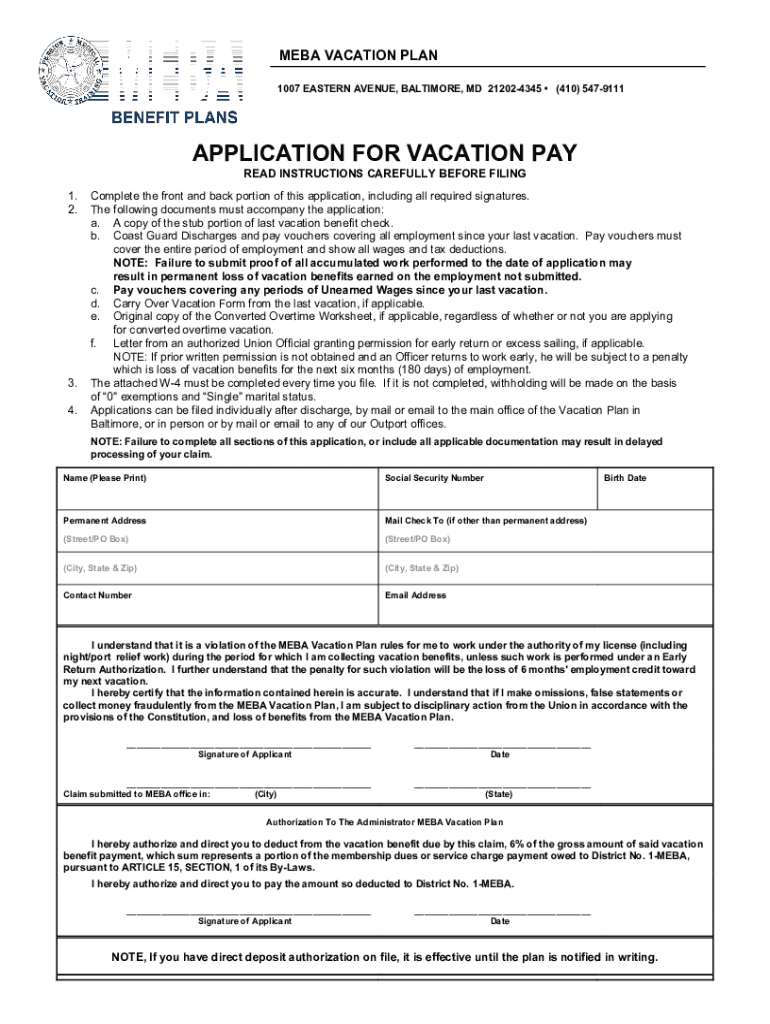
APPLICATION for VACATION PAY MEBA Benefit Plans 2024-2026


Understanding the MEBA Vacation Form
The MEBA vacation form is a crucial document for members of the Marine Engineers' Beneficial Association (MEBA) who wish to apply for vacation pay benefits. This form is specifically designed to facilitate the process of claiming vacation pay under the MEBA Benefit Plans. It outlines the necessary information required from members, ensuring that they receive their entitled benefits in a timely manner. Understanding the purpose and structure of this form is essential for a smooth application process.
Steps to Complete the MEBA Vacation Form
Completing the MEBA vacation form involves several important steps to ensure accuracy and compliance. Members should follow these guidelines:
- Gather all necessary personal information, including your membership number and contact details.
- Provide details regarding your employment history, including the dates of service and the vessels worked on.
- Clearly indicate the vacation period for which you are applying for pay.
- Review the form for completeness and accuracy before submission.
Taking the time to carefully fill out the form can help prevent delays in processing your vacation pay claim.
Eligibility Criteria for Vacation Pay
To qualify for vacation pay under the MEBA Benefit Plans, members must meet specific eligibility criteria. Generally, these include:
- Being an active member of the MEBA.
- Having completed a minimum number of days of service within a specified time frame.
- Submitting the vacation form within the designated filing period.
It is important for members to review these criteria closely to ensure they are eligible before submitting their application.
Required Documents for Submission
When submitting the MEBA vacation form, members must include certain documents to support their application. These typically include:
- A copy of the member's identification or membership card.
- Proof of employment, such as pay stubs or employment contracts.
- Any additional documentation that may be required by the MEBA Benefit Plans.
Ensuring that all required documents are submitted can expedite the approval process for vacation pay claims.
Form Submission Methods
The MEBA vacation form can be submitted through various methods, providing flexibility for members. The available submission methods include:
- Online submission through the MEBA members' portal.
- Mailing the completed form to the designated MEBA office.
- In-person submission at local MEBA offices during business hours.
Choosing the most convenient method for submission can help ensure that your application is processed efficiently.
Important Filing Deadlines
Members should be aware of the important filing deadlines associated with the MEBA vacation form. These deadlines are critical for ensuring that applications are considered for the appropriate vacation pay period. Typically, members must submit their forms by:
- The end of the current vacation year.
- Specific dates set forth by the MEBA Benefit Plans, which may vary annually.
Staying informed about these deadlines can prevent missed opportunities for vacation pay benefits.
Quick guide on how to complete application for vacation pay meba benefit plans
Finish APPLICATION FOR VACATION PAY MEBA Benefit Plans effortlessly on any device
Online document handling has become increasingly popular among organizations and individuals. It offers an ideal environmentally friendly alternative to traditional printed and signed paperwork, since you can access the necessary form and securely save it online. airSlate SignNow provides all the resources you need to create, modify, and eSign your documents quickly without issues. Manage APPLICATION FOR VACATION PAY MEBA Benefit Plans on any platform using the airSlate SignNow Android or iOS applications and simplify any document-related process today.
The simplest way to alter and eSign APPLICATION FOR VACATION PAY MEBA Benefit Plans without hassle
- Obtain APPLICATION FOR VACATION PAY MEBA Benefit Plans and then click Get Form to begin.
- Utilize the tools we provide to fill out your form.
- Highlight important sections of the documents or obscure sensitive information with tools that airSlate SignNow offers specifically for that purpose.
- Create your eSignature using the Sign tool, which takes mere seconds and has the same legal validity as a conventional handwritten signature.
- Verify all the details and then click on the Done button to save your changes.
- Choose your method of sending the form, whether by email, SMS, or invitation link, or download it to your computer.
Say goodbye to lost or misplaced documents, tedious form searches, or errors that require reprinting new document copies. airSlate SignNow meets your document management needs in just a few clicks from any device you select. Edit and eSign APPLICATION FOR VACATION PAY MEBA Benefit Plans and ensure effective communication at every stage of the form preparation process with airSlate SignNow.
Create this form in 5 minutes or less
Find and fill out the correct application for vacation pay meba benefit plans
Create this form in 5 minutes!
How to create an eSignature for the application for vacation pay meba benefit plans
How to create an electronic signature for a PDF online
How to create an electronic signature for a PDF in Google Chrome
How to create an e-signature for signing PDFs in Gmail
How to create an e-signature right from your smartphone
How to create an e-signature for a PDF on iOS
How to create an e-signature for a PDF on Android
People also ask
-
What is the meba vacation form?
The meba vacation form is a specialized document designed for members of the Marine Engineers' Beneficial Association to request vacation time. This form streamlines the process of submitting vacation requests, ensuring that all necessary information is captured efficiently.
-
How can I access the meba vacation form?
You can easily access the meba vacation form through the airSlate SignNow platform. Simply log in to your account, navigate to the document section, and search for the meba vacation form to begin the process.
-
Is there a cost associated with using the meba vacation form?
Using the meba vacation form through airSlate SignNow is part of our subscription plans. We offer various pricing tiers to accommodate different business needs, ensuring that you can manage your vacation requests without breaking the bank.
-
What features does the meba vacation form offer?
The meba vacation form includes features such as electronic signatures, customizable fields, and automated workflows. These features enhance the efficiency of submitting and processing vacation requests, making it easier for both employees and administrators.
-
How does the meba vacation form benefit my business?
The meba vacation form benefits your business by simplifying the vacation request process, reducing paperwork, and minimizing errors. This leads to faster approvals and improved employee satisfaction, ultimately enhancing productivity.
-
Can the meba vacation form be integrated with other tools?
Yes, the meba vacation form can be integrated with various tools and applications through airSlate SignNow's API. This allows for seamless data transfer and enhances your existing workflows, making it easier to manage employee requests.
-
How secure is the meba vacation form on airSlate SignNow?
The meba vacation form is secured with advanced encryption and compliance measures on airSlate SignNow. We prioritize the safety of your documents and personal information, ensuring that your vacation requests are protected at all times.
Get more for APPLICATION FOR VACATION PAY MEBA Benefit Plans
- Chemical and physical changes crossword puzzle answer key form
- Dossier template pdf form
- Change of details form santander
- Tc 20r form
- Dear sir letter of introduction for visa application form
- Mo eye examination form columbia public schools
- Form w 2 wage and tax statement 731664726
- Irs form w 3ss transmittal of wage and tax statements
Find out other APPLICATION FOR VACATION PAY MEBA Benefit Plans
- eSignature Maryland Courts Rental Application Now
- eSignature Michigan Courts Affidavit Of Heirship Simple
- eSignature Courts Word Mississippi Later
- eSignature Tennessee Sports Last Will And Testament Mobile
- How Can I eSignature Nevada Courts Medical History
- eSignature Nebraska Courts Lease Agreement Online
- eSignature Nebraska Courts LLC Operating Agreement Easy
- Can I eSignature New Mexico Courts Business Letter Template
- eSignature New Mexico Courts Lease Agreement Template Mobile
- eSignature Courts Word Oregon Secure
- Electronic signature Indiana Banking Contract Safe
- Electronic signature Banking Document Iowa Online
- Can I eSignature West Virginia Sports Warranty Deed
- eSignature Utah Courts Contract Safe
- Electronic signature Maine Banking Permission Slip Fast
- eSignature Wyoming Sports LLC Operating Agreement Later
- Electronic signature Banking Word Massachusetts Free
- eSignature Wyoming Courts Quitclaim Deed Later
- Electronic signature Michigan Banking Lease Agreement Computer
- Electronic signature Michigan Banking Affidavit Of Heirship Fast