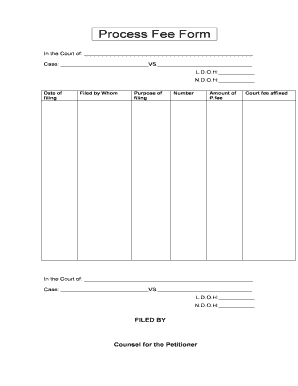
How to Fill Process Fee Form


What is the process fee form?
The process fee form is a document used to outline fees associated with specific services or applications, often required by governmental or legal entities. This form serves as a formal request for processing fees, which may be related to permits, licenses, or legal proceedings. Understanding the purpose of this form is essential for individuals and businesses to ensure compliance with relevant regulations.
Steps to complete the process fee form
Filling out the process fee form involves several important steps to ensure accuracy and compliance. Begin by gathering all necessary information, including personal details and specifics about the service or application. Next, carefully read the instructions provided with the form to understand any specific requirements. Fill out each section of the form clearly and accurately, ensuring that all required fields are completed. After completing the form, review it for any errors or omissions before submission.
Legal use of the process fee form
The legal use of the process fee form is crucial for ensuring that the submission is valid and recognized by authorities. When properly filled out and submitted, this form can serve as a binding document in legal and administrative proceedings. It is important to comply with all relevant laws and regulations, including any specific requirements outlined by the issuing authority. Failure to adhere to these guidelines may result in delays or rejection of the application.
Who issues the process fee form?
The process fee form is typically issued by governmental agencies, courts, or other regulatory bodies that require payment for processing specific applications or services. Each agency may have its own version of the form, tailored to the services they provide. It is important to obtain the correct form from the relevant authority to ensure that all requirements are met.
Examples of using the process fee form
There are various scenarios in which the process fee form may be utilized. For instance, individuals may need to complete this form when applying for a business license, submitting a court filing, or requesting a permit for construction. Each of these situations requires the payment of a processing fee, making the form an essential component of the application process.
Form submission methods
The process fee form can typically be submitted through various methods, including online, by mail, or in person. Online submissions may offer a quicker processing time, while mailing the form can provide a physical record of the submission. In-person submissions may be required for certain applications, allowing for immediate confirmation of receipt. It is important to check the specific submission requirements for the issuing authority to ensure compliance.
Quick guide on how to complete how to fill process fee form
Complete How To Fill Process Fee Form effortlessly on any gadget
Web-based document management has gained traction among companies and individuals. It offers an ideal eco-friendly substitute for conventional printed and signed documents, allowing you to locate the correct form and securely store it online. airSlate SignNow equips you with all the tools necessary to create, modify, and eSign your documents quickly without holdups. Manage How To Fill Process Fee Form on any gadget with airSlate SignNow Android or iOS applications and streamline any document-related process today.
The simplest way to adjust and eSign How To Fill Process Fee Form without stress
- Obtain How To Fill Process Fee Form and click Get Form to initiate.
- Make use of the tools we provide to complete your form.
- Emphasize pertinent sections of your documents or mask confidential details with tools specifically designed by airSlate SignNow for that purpose.
- Generate your signature using the Sign tool, which takes mere seconds and holds the same legal validity as a traditional wet ink signature.
- Verify all details and press the Done button to preserve your modifications.
- Select how you would like to send your form, via email, SMS, invite link, or download it to your computer.
Forget about lost or misplaced files, tedious form searches, or errors that require new document copies to be printed. airSlate SignNow addresses all your document management requirements in a few clicks from any device of your preference. Modify and eSign How To Fill Process Fee Form and ensure excellent communication at any phase of your form preparation process with airSlate SignNow.
Create this form in 5 minutes or less
Create this form in 5 minutes!
How to create an eSignature for the how to fill process fee form
How to create an electronic signature for a PDF online
How to create an electronic signature for a PDF in Google Chrome
How to create an e-signature for signing PDFs in Gmail
How to create an e-signature right from your smartphone
How to create an e-signature for a PDF on iOS
How to create an e-signature for a PDF on Android
People also ask
-
What is a process fee form in the context of airSlate SignNow?
A process fee form is a document that outlines the fees associated with various services provided by airSlate SignNow. This form helps users understand the costs involved when utilizing our eSigning and document management features, ensuring transparency throughout the process.
-
How do I complete a process fee form using airSlate SignNow?
To complete a process fee form with airSlate SignNow, you can upload the document, fill in the required fields using our intuitive interface, and then add eSignatures securely. Once completed, the form can be shared or stored digitally for future reference.
-
Are there any hidden costs associated with the process fee form?
No, airSlate SignNow believes in transparent pricing. The process fee form clearly outlines all applicable fees, ensuring there are no hidden costs. Users can review the forms thoroughly before confirming any transactions.
-
What features enhance the process fee form experience on airSlate SignNow?
airSlate SignNow offers features like customizable templates, automated workflows, and real-time collaboration that enhance the usability of the process fee form. These features allow users to streamline their document processes effectively while maintaining accuracy.
-
How can I integrate my existing system with airSlate SignNow to manage process fee forms?
airSlate SignNow provides robust API capabilities that allow you to integrate your current systems with our platform, making it easy to manage process fee forms. This integration facilitates seamless workflow automation and ensures that your documents are synchronized across applications.
-
What are the benefits of using airSlate SignNow for process fee forms?
Using airSlate SignNow for process fee forms offers numerous benefits, such as cost savings, enhanced turnaround times, and improved document security. Our solution empowers businesses to manage their documentation efficiently and effectively.
-
Can I track the status of my process fee form after it has been sent?
Yes, airSlate SignNow provides real-time tracking of all sent documents, including process fee forms. You can easily monitor who has opened, signed, or completed the form, ensuring you always know the status of your important documents.
Get more for How To Fill Process Fee Form
- Analysis of trust properties and related impact of trusted platforms
- Trust and control at the workplace evidence from representative form
- A multidimensional trust formation model in b to university at som buffalo
- Market amp feasibility study form
- Meh 23 the school district of philadelphia philasd form
- Decorator contract template form
- Decoration contract template form
- Decorator decorat contract template form
Find out other How To Fill Process Fee Form
- How To Electronic signature Massachusetts Doctors Quitclaim Deed
- Electronic signature Minnesota Doctors Last Will And Testament Later
- How To Electronic signature Michigan Doctors LLC Operating Agreement
- How Do I Electronic signature Oregon Construction Business Plan Template
- How Do I Electronic signature Oregon Construction Living Will
- How Can I Electronic signature Oregon Construction LLC Operating Agreement
- How To Electronic signature Oregon Construction Limited Power Of Attorney
- Electronic signature Montana Doctors Last Will And Testament Safe
- Electronic signature New York Doctors Permission Slip Free
- Electronic signature South Dakota Construction Quitclaim Deed Easy
- Electronic signature Texas Construction Claim Safe
- Electronic signature Texas Construction Promissory Note Template Online
- How To Electronic signature Oregon Doctors Stock Certificate
- How To Electronic signature Pennsylvania Doctors Quitclaim Deed
- Electronic signature Utah Construction LLC Operating Agreement Computer
- Electronic signature Doctors Word South Dakota Safe
- Electronic signature South Dakota Doctors Confidentiality Agreement Myself
- How Do I Electronic signature Vermont Doctors NDA
- Electronic signature Utah Doctors Promissory Note Template Secure
- Electronic signature West Virginia Doctors Bill Of Lading Online