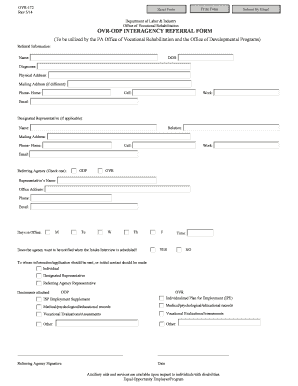
Ovr Pre Application Form


What is the Ovr Pre Application
The Pennsylvania OVR 172, commonly referred to as the OVR Pre Application, is a vital document for individuals seeking rehabilitation services through the Office of Vocational Rehabilitation (OVR) in Pennsylvania. This form serves as an initial step in the application process for those who require assistance due to physical or mental disabilities. Completing the OVR Pre Application is essential for determining eligibility for various rehabilitation services aimed at helping individuals achieve their employment goals.
Steps to Complete the Ovr Pre Application
Completing the OVR Pre Application involves several straightforward steps:
- Gather necessary personal information, including your Social Security number, contact details, and a brief description of your disability.
- Visit the official OVR website or contact your local OVR office to obtain the OVR 172 form.
- Fill out the form accurately, ensuring all required fields are completed.
- Review the completed application for accuracy and completeness.
- Submit the form either online, by mail, or in person at your local OVR office.
Legal Use of the Ovr Pre Application
The OVR Pre Application is legally binding once submitted, provided it meets all necessary requirements and guidelines set forth by the OVR. It is crucial to ensure that the information provided is truthful and complete, as any discrepancies may affect eligibility for services. The use of electronic signatures through platforms like signNow can enhance the legal validity of the document, ensuring compliance with eSignature regulations.
Eligibility Criteria
To qualify for services through the Pennsylvania OVR, applicants must meet specific eligibility criteria. Generally, this includes:
- Having a physical or mental disability that significantly impairs the ability to secure or maintain employment.
- Being of working age, typically between the ages of 14 and 64.
- Demonstrating a need for vocational rehabilitation services to achieve employment goals.
Required Documents
When completing the OVR Pre Application, certain documents may be required to support your application. These may include:
- Proof of identity, such as a driver's license or state ID.
- Medical documentation detailing the nature of your disability.
- Any previous vocational assessments or evaluations.
Form Submission Methods
The OVR 172 can be submitted through various methods to accommodate different preferences:
- Online: Submit the completed form through the OVR's online portal.
- By Mail: Send the form to your local OVR office using the address provided on the form.
- In-Person: Deliver the form directly to your local OVR office for immediate processing.
Quick guide on how to complete ovr pre application
Complete Ovr Pre Application effortlessly on any device
Digital document management has gained traction among businesses and individuals. It serves as an ideal eco-friendly alternative to conventional printed and signed documents, as you can easily locate the necessary form and securely store it online. airSlate SignNow equips you with all the resources you require to create, adjust, and eSign your documents quickly and efficiently. Handle Ovr Pre Application on any device using airSlate SignNow's Android or iOS applications and simplify any document-related task today.
The simplest way to modify and eSign Ovr Pre Application without hassle
- Find Ovr Pre Application and then click Get Form to begin.
- Utilize the tools we provide to fill out your form.
- Emphasize pertinent sections of your documents or obscure sensitive information with tools specifically designed for that purpose by airSlate SignNow.
- Create your eSignature using the Sign tool, which takes mere seconds and holds the same legal validity as a traditional ink signature.
- Review the information and click the Done button to save your modifications.
- Choose how you wish to send your form, whether by email, SMS, or invitation link, or download it to your computer.
Eliminate concerns about lost or misplaced documents, tedious form searching, or mistakes that necessitate printing additional copies. airSlate SignNow satisfies all your document management requirements with just a few clicks from any device of your choice. Modify and eSign Ovr Pre Application and guarantee excellent communication throughout your form preparation process with airSlate SignNow.
Create this form in 5 minutes or less
Create this form in 5 minutes!
How to create an eSignature for the ovr pre application
How to create an electronic signature for a PDF online
How to create an electronic signature for a PDF in Google Chrome
How to create an e-signature for signing PDFs in Gmail
How to create an e-signature right from your smartphone
How to create an e-signature for a PDF on iOS
How to create an e-signature for a PDF on Android
People also ask
-
What is the ovr172 office editor, and how does it work?
The ovr172 office editor is a powerful tool integrated within airSlate SignNow that allows users to create, edit, and manage documents seamlessly. Its user-friendly interface enables efficient document workflows, making it easy to collaborate and eSign contracts. With this tool, you can streamline your document management process from anywhere.
-
What are the key features of the ovr172 office editor?
The ovr172 office editor includes robust features such as real-time editing, document templates, and automated workflows. Users can customize documents, track changes, and implement legally-binding electronic signatures. These features not only enhance productivity but also ensure compliance and security.
-
How much does the ovr172 office editor cost?
Pricing for the ovr172 office editor is competitive and varies based on the chosen subscription plan. airSlate SignNow offers several tiers that cater to different business needs. Additionally, users can take advantage of free trials to explore the editor's features before committing to a purchase.
-
Can the ovr172 office editor integrate with other software?
Absolutely! The ovr172 office editor integrates seamlessly with various third-party applications such as Google Drive, Dropbox, and CRM platforms. This allows users to centralize their documents and improve workflow efficiency without juggling multiple tools.
-
What are the benefits of using the ovr172 office editor for document management?
Using the ovr172 office editor enhances productivity by simplifying document creation and collaboration. It signNowly reduces turnaround times for getting documents signed, making it a cost-effective solution for businesses of all sizes. Moreover, the editor's secure eSigning capabilities ensure legal compliance.
-
Is the ovr172 office editor suitable for compliance-sensitive industries?
Yes, the ovr172 office editor is designed with compliance in mind, making it ideal for industries such as legal and finance. It adheres to regulatory standards, ensuring that electronic signatures are secure and legally binding. This feature instills confidence in users when managing sensitive documents.
-
How does airSlate SignNow ensure the security of documents in the ovr172 office editor?
airSlate SignNow prioritizes document security within the ovr172 office editor by employing advanced encryption protocols and secure cloud storage. Users can rest assured that their documents are protected against unauthorized access and data bsignNowes. Regular security updates further strengthen the platform’s safety.
Get more for Ovr Pre Application
- Installation and new features guide for filemaker pro and filemaker form
- Aadrugtesting form
- The greenwich association of realtors inc form
- Dat contract template form
- Dat relationship contract template form
- Database contract template form
- Day care contract template form
- Day of coordinator contract template form
Find out other Ovr Pre Application
- Can I eSign South Dakota Banking PPT
- How Can I eSign South Dakota Banking PPT
- How Do I eSign Alaska Car Dealer Form
- How To eSign California Car Dealer Form
- Can I eSign Colorado Car Dealer Document
- How Can I eSign Colorado Car Dealer Document
- Can I eSign Hawaii Car Dealer Word
- How To eSign Hawaii Car Dealer PPT
- How To eSign Hawaii Car Dealer PPT
- How Do I eSign Hawaii Car Dealer PPT
- Help Me With eSign Hawaii Car Dealer PPT
- How Can I eSign Hawaii Car Dealer Presentation
- How Do I eSign Hawaii Business Operations PDF
- How Can I eSign Hawaii Business Operations PDF
- How To eSign Hawaii Business Operations Form
- How Do I eSign Hawaii Business Operations Form
- Help Me With eSign Hawaii Business Operations Presentation
- How Do I eSign Idaho Car Dealer Document
- How Do I eSign Indiana Car Dealer Document
- How To eSign Michigan Car Dealer Document