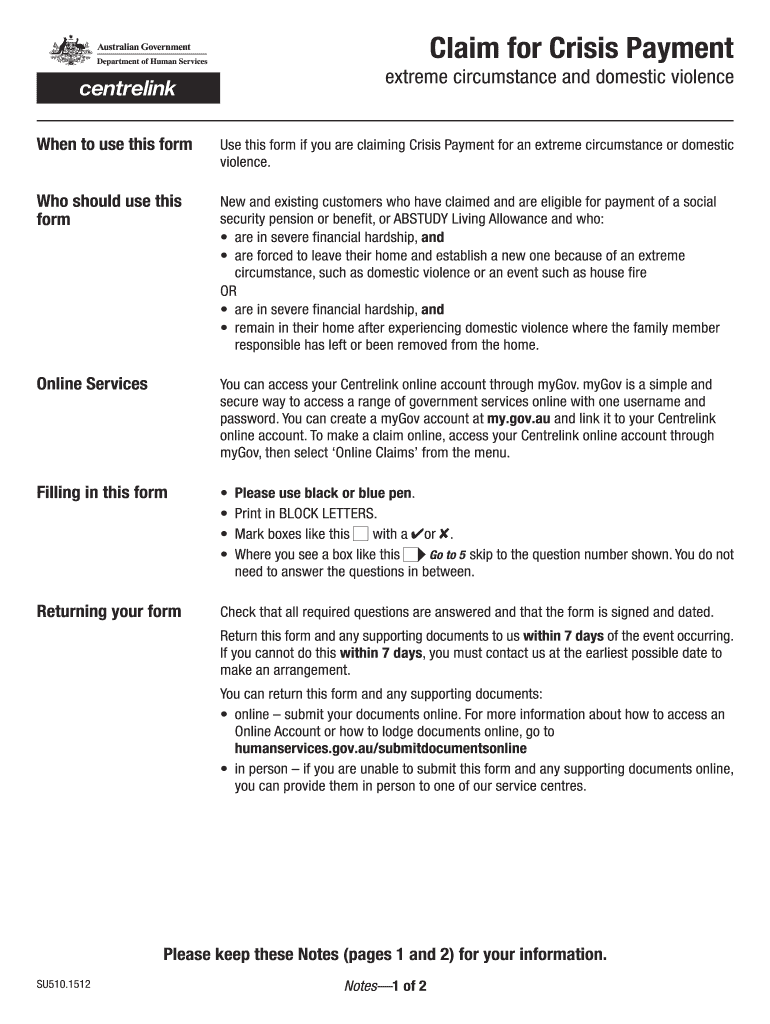
Domestic Violence Payment Centrelink Form


What is the Domestic Violence Payment Centrelink
The Domestic Violence Payment Centrelink is a financial assistance program designed to support individuals experiencing domestic violence. This payment aims to provide immediate relief to those in crisis, helping them meet essential needs such as housing, food, and safety. The program recognizes the unique challenges faced by victims and offers a pathway to financial stability during a difficult time.
How to obtain the Domestic Violence Payment Centrelink
To obtain the Domestic Violence Payment Centrelink, individuals must demonstrate their eligibility based on specific criteria. This typically includes providing evidence of domestic violence, such as police reports or support from a recognized service provider. Applicants can access the payment through the Centrelink website or by visiting a local Centrelink office. It is important to gather all necessary documentation to streamline the application process.
Steps to complete the Domestic Violence Payment Centrelink
Completing the Domestic Violence Payment Centrelink involves several key steps:
- Gather necessary documents, including proof of identity and evidence of domestic violence.
- Visit the Centrelink website or a local office to access the application form.
- Fill out the application form accurately, ensuring all information is complete.
- Submit the application either online or in person, along with the required documentation.
- Await confirmation of your application status from Centrelink.
Eligibility Criteria
To qualify for the Domestic Violence Payment Centrelink, applicants must meet specific eligibility criteria. These criteria generally include:
- Being a victim of domestic violence.
- Providing proof of identity and residency.
- Demonstrating financial need.
Eligibility may also depend on the applicant's current living situation and any support services they are engaged with.
Required Documents
When applying for the Domestic Violence Payment Centrelink, individuals must prepare several documents to support their application. Required documents typically include:
- Proof of identity (e.g., driver's license, passport).
- Evidence of domestic violence (e.g., police reports, letters from support services).
- Financial statements or documentation of income.
Having these documents ready can help expedite the application process.
Form Submission Methods
The Domestic Violence Payment Centrelink can be submitted through various methods to accommodate different preferences. Applicants can choose to:
- Complete and submit the application online via the Centrelink website.
- Print the application form and submit it by mail.
- Visit a local Centrelink office to submit the application in person.
Each method has its own advantages, and individuals should select the one that best suits their needs.
Quick guide on how to complete domestic violence payment centrelink
Prepare Domestic Violence Payment Centrelink effortlessly on any device
Digital document management has gained traction among businesses and individuals. It offers an ideal environmentally friendly alternative to conventional printed and signed documents, allowing you to obtain the necessary form and securely store it online. airSlate SignNow equips you with all the resources required to create, modify, and electronically sign your documents rapidly without delays. Manage Domestic Violence Payment Centrelink on any device with airSlate SignNow's Android or iOS applications and simplify any document-related tasks today.
How to modify and electronically sign Domestic Violence Payment Centrelink easily
- Locate Domestic Violence Payment Centrelink and click Get Form to begin.
- Use the tools we offer to complete your form.
- Highlight important sections of the documents or obscure sensitive information with tools specifically provided by airSlate SignNow for that purpose.
- Create your eSignature with the Sign tool, which takes seconds and holds the same legal validity as a conventional wet ink signature.
- Review all the details and click on the Done button to save your changes.
- Choose how you wish to send your form, via email, SMS, or invite link, or download it to your computer.
Say goodbye to lost or misplaced documents, tedious form searching, or mistakes that necessitate printing new copies. airSlate SignNow meets your document management needs in just a few clicks from any device of your choice. Modify and electronically sign Domestic Violence Payment Centrelink and ensure seamless communication at any stage of the form preparation process with airSlate SignNow.
Create this form in 5 minutes or less
Create this form in 5 minutes!
How to create an eSignature for the domestic violence payment centrelink
How to create an electronic signature for a PDF online
How to create an electronic signature for a PDF in Google Chrome
How to create an e-signature for signing PDFs in Gmail
How to create an e-signature right from your smartphone
How to create an e-signature for a PDF on iOS
How to create an e-signature for a PDF on Android
People also ask
-
What is a crisis payment for domestic violence?
A crisis payment for domestic violence is a financial resource designed to assist individuals facing immediate financial distress due to domestic violence situations. This funding can help cover essential expenses, ensuring victims have access to necessary support and services.
-
How can airSlate SignNow help with crisis payments for domestic violence?
airSlate SignNow streamlines the documentation process for crisis payments for domestic violence. Our eSignature solutions make it easy for organizations to prepare, send, and sign crucial documents quickly, ensuring that assistance signNowes those in need without unnecessary delays.
-
Is there a cost for using airSlate SignNow's services for crisis payments?
airSlate SignNow offers a cost-effective solution for managing crisis payments for domestic violence. Pricing is competitive and scalable based on your organization's needs, providing you with the flexibility to manage your budget while ensuring your clients receive the necessary support.
-
What features does airSlate SignNow provide for handling crisis payments?
With airSlate SignNow, you can enjoy features like secure eSigning, customizable templates, and real-time tracking of document status. These features simplify the process of managing crisis payments for domestic violence, enhancing efficiency and ensuring that all necessary documentation is completed accurately.
-
How can I ensure documents related to crisis payments are secure?
airSlate SignNow prioritizes security by utilizing encryption and compliance protocols to protect sensitive information. When dealing with crisis payments for domestic violence, ensuring the confidentiality and integrity of documents is crucial, and our platform is designed to provide peace of mind.
-
Can airSlate SignNow integrate with other tools for crisis payment management?
Yes, airSlate SignNow seamlessly integrates with various applications and tools, enhancing your workflow for managing crisis payments for domestic violence. You can connect our solution with your existing software, ensuring smooth data transfer and improved productivity.
-
How quickly can I set up airSlate SignNow for our organization?
Setting up airSlate SignNow is quick and user-friendly, allowing organizations to start managing crisis payments for domestic violence almost immediately. Our easy onboarding process means you can upload your documents and begin eSigning within minutes.
Get more for Domestic Violence Payment Centrelink
Find out other Domestic Violence Payment Centrelink
- Electronic signature New York Doctors Permission Slip Free
- Electronic signature South Dakota Construction Quitclaim Deed Easy
- Electronic signature Texas Construction Claim Safe
- Electronic signature Texas Construction Promissory Note Template Online
- How To Electronic signature Oregon Doctors Stock Certificate
- How To Electronic signature Pennsylvania Doctors Quitclaim Deed
- Electronic signature Utah Construction LLC Operating Agreement Computer
- Electronic signature Doctors Word South Dakota Safe
- Electronic signature South Dakota Doctors Confidentiality Agreement Myself
- How Do I Electronic signature Vermont Doctors NDA
- Electronic signature Utah Doctors Promissory Note Template Secure
- Electronic signature West Virginia Doctors Bill Of Lading Online
- Electronic signature West Virginia Construction Quitclaim Deed Computer
- Electronic signature Construction PDF Wisconsin Myself
- How Do I Electronic signature Wyoming Doctors Rental Lease Agreement
- Help Me With Electronic signature Wyoming Doctors Rental Lease Agreement
- How Do I Electronic signature Colorado Education RFP
- Electronic signature Colorado Education Lease Agreement Form Online
- How To Electronic signature Colorado Education Business Associate Agreement
- Can I Electronic signature California Education Cease And Desist Letter