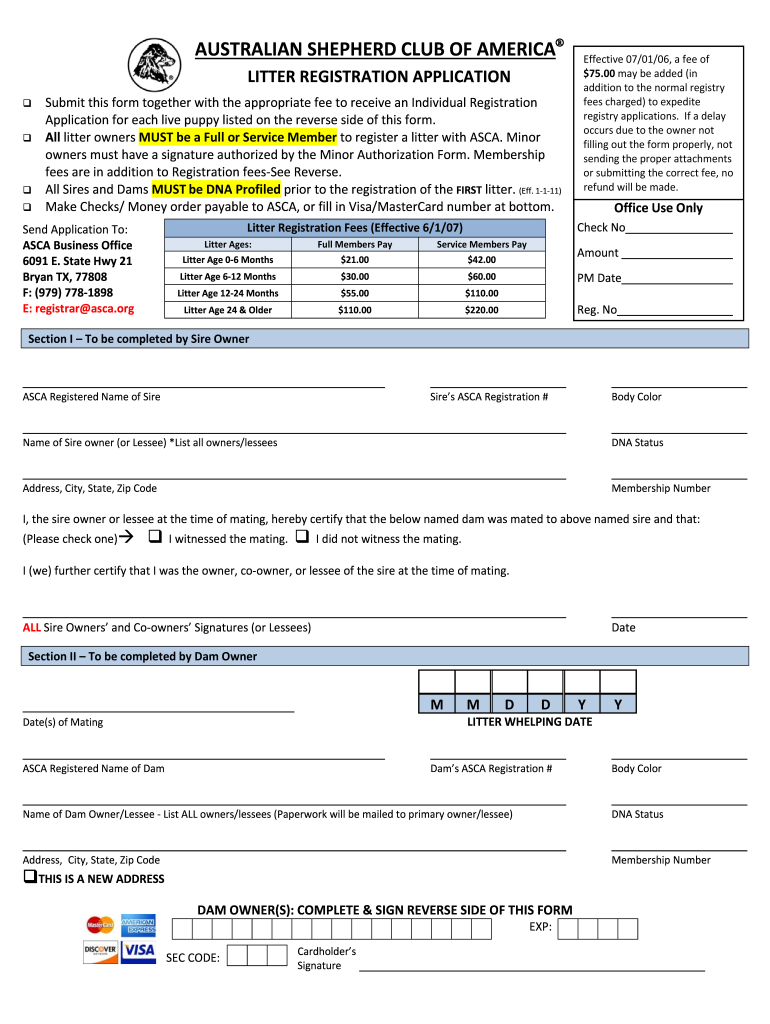
Asca Registration Form 2006-2026


What is the ASCA Registration Form
The ASCA Registration Form is a crucial document used for registering litters with the American Shepherd Club of America (ASCA). This form is essential for breeders who wish to officially register their puppies, ensuring that they are recognized within the breed registry. By completing this form, breeders can maintain accurate records of lineage and uphold the standards set by the ASCA. It is important to understand the significance of this registration, as it contributes to the integrity of the breed and helps potential owners verify the pedigree of their future pets.
Steps to Complete the ASCA Registration Form
Completing the ASCA Registration Form involves several straightforward steps. First, gather all necessary information, including the names and registration numbers of both the sire and dam. Next, accurately fill out the form with details about the litter, such as the date of birth and the number of puppies. After ensuring all information is correct, you can submit the form online or via mail. It is advisable to double-check all entries to prevent delays in the registration process. Once submitted, you will receive confirmation of your registration from ASCA.
How to Obtain the ASCA Registration Form
The ASCA Registration Form can be easily obtained through the official ASCA website. It is available for download in a printable format, allowing breeders to fill it out at their convenience. Additionally, breeders can request a physical copy of the form by contacting ASCA directly. Having the latest version of the form is essential, as updates may occur to reflect changes in registration policies or requirements.
Legal Use of the ASCA Registration Form
The ASCA Registration Form holds legal significance as it serves as an official record of a dog's lineage. When completed accurately and submitted correctly, it can be used to establish ownership and pedigree in various situations, including breeding rights and competitions. Compliance with ASCA's guidelines ensures that the registration is recognized by relevant authorities and organizations, thereby protecting the rights of breeders and owners alike.
Key Elements of the ASCA Registration Form
Several key elements must be included in the ASCA Registration Form for it to be valid. These elements include the names and registration numbers of the sire and dam, the date of birth of the litter, and the individual names and colors of each puppy. Additionally, breeders must provide their contact information and sign the form to confirm the accuracy of the information provided. Each of these components is vital for the successful registration of the litter.
Form Submission Methods
The ASCA Registration Form can be submitted through multiple methods to accommodate breeders' preferences. The most convenient option is online submission, which allows for immediate processing and confirmation. Alternatively, breeders can mail the completed form to ASCA or deliver it in person at designated events. Each method has its own processing times, so it is important to choose the one that best fits your timeline.
Eligibility Criteria
To register a litter using the ASCA Registration Form, certain eligibility criteria must be met. Breeders must be members of ASCA and ensure that both the sire and dam are registered with the organization. Additionally, the breeding must comply with ASCA's breeding standards and guidelines. Meeting these criteria not only facilitates the registration process but also upholds the integrity of the breed.
Quick guide on how to complete asca registration form
Accomplish Asca Registration Form effortlessly on any gadget
Web-based document organization has become increasingly favored by businesses and individuals alike. It serves as an ideal environmentally friendly alternative to conventional printed and signed documentation, allowing you to locate the appropriate form and securely save it online. airSlate SignNow equips you with all the necessary tools to create, modify, and eSign your documents quickly without delays. Manage Asca Registration Form on any device using airSlate SignNow's Android or iOS applications and simplify any document-related task today.
The simplest method to alter and eSign Asca Registration Form without exertion
- Locate Asca Registration Form and click on Get Form to initiate the process.
- Utilize the tools we provide to complete your document.
- Emphasize pertinent sections of the documents or redact sensitive information with tools that airSlate SignNow provides expressly for that purpose.
- Create your eSignature with the Sign feature, which takes mere seconds and holds the same legal validity as a conventional wet ink signature.
- Review all the details and click on the Done button to save your modifications.
- Choose how you wish to submit your form, whether by email, text message (SMS), invitation link, or download it to your computer.
Eliminate concerns about lost or misplaced documents, tiring form searches, or errors that necessitate printing new document copies. airSlate SignNow meets your document management requirements in just a few clicks from any device of your preference. Edit and eSign Asca Registration Form to ensure seamless communication at any stage of your form preparation with airSlate SignNow.
Create this form in 5 minutes or less
Create this form in 5 minutes!
How to create an eSignature for the asca registration form
How to create an eSignature for a PDF file online
How to create an eSignature for a PDF file in Google Chrome
The best way to create an electronic signature for signing PDFs in Gmail
The way to create an electronic signature from your mobile device
How to generate an eSignature for a PDF file on iOS
The way to create an electronic signature for a PDF file on Android devices
People also ask
-
What is airSlate SignNow and how can it help me with my registration process?
airSlate SignNow is a powerful eSignature solution that allows businesses to send, sign, and manage documents online. By utilizing this platform, you can streamline your workflow, making it easier on how to online register asca litter. With features like templates and mobile access, completing your registration quickly becomes straightforward.
-
How to online register asca litter using airSlate SignNow?
To online register asca litter with airSlate SignNow, start by creating your account. Once logged in, upload the necessary documents, fill in the required information, and eSign as needed. This user-friendly process ensures that your registration is completed efficiently and effectively.
-
What are the pricing options for using airSlate SignNow?
airSlate SignNow offers various pricing plans designed to suit different business needs. You can choose from options that provide features like document templates and team collaboration tools. Regardless of the plan, you'll find a cost-effective way to learn how to online register asca litter and manage your documents seamlessly.
-
What features does airSlate SignNow offer for document management?
airSlate SignNow includes features such as document templates, automated workflows, and secure cloud storage. These functionalities enhance your ability to manage documents, making it easier to know how to online register asca litter. The platform helps eliminate paperwork, allowing you to focus on your business.
-
Can I integrate airSlate SignNow with other tools I use?
Yes, airSlate SignNow seamlessly integrates with various applications and services, including CRM systems and cloud storage providers. This integration capability enhances your business processes and can simplify how to online register asca litter. You can connect with tools like Salesforce and Google Drive to centralize your document management.
-
What benefits can I expect from using airSlate SignNow for my registration needs?
By using airSlate SignNow, you can expect a signNow reduction in time spent on paperwork and improved accuracy in document handling. This efficiency translates to an easier way to learn how to online register asca litter. The platform is designed to enhance user experience and provide measurable productivity improvements.
-
Is there a mobile app for airSlate SignNow?
Yes, airSlate SignNow offers a mobile app that allows you to manage your documents and sign agreements on the go. With the mobile app, you can easily learn how to online register asca litter whenever and wherever you need. It's perfect for busy professionals who need flexibility in document management.
Get more for Asca Registration Form
- Expiration date 04302024 form
- Apple health medicaid application for health care coverage en form
- Supporting statement of the request for omb review form
- Responsibility statement for supervisors of an associate clinical social worker form
- Bhs ems 0092 ch form
- Va form 26 6381 application for assumption approval andor release from personal liability to the government on a home loan
- Is this client eligible for healthy start form
- Risk management report form
Find out other Asca Registration Form
- Sign Idaho Business Operations Resignation Letter Online
- Sign Illinois Business Operations Affidavit Of Heirship Later
- How Do I Sign Kansas Business Operations LLC Operating Agreement
- Sign Kansas Business Operations Emergency Contact Form Easy
- How To Sign Montana Business Operations Warranty Deed
- Sign Nevada Business Operations Emergency Contact Form Simple
- Sign New Hampshire Business Operations Month To Month Lease Later
- Can I Sign New York Business Operations Promissory Note Template
- Sign Oklahoma Business Operations Contract Safe
- Sign Oregon Business Operations LLC Operating Agreement Now
- Sign Utah Business Operations LLC Operating Agreement Computer
- Sign West Virginia Business Operations Rental Lease Agreement Now
- How To Sign Colorado Car Dealer Arbitration Agreement
- Sign Florida Car Dealer Resignation Letter Now
- Sign Georgia Car Dealer Cease And Desist Letter Fast
- Sign Georgia Car Dealer Purchase Order Template Mobile
- Sign Delaware Car Dealer Limited Power Of Attorney Fast
- How To Sign Georgia Car Dealer Lease Agreement Form
- How To Sign Iowa Car Dealer Resignation Letter
- Sign Iowa Car Dealer Contract Safe