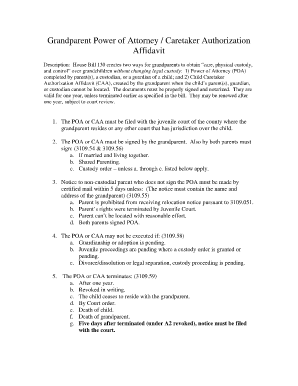
Caregiver Authorization Affidavit Florida Form


What is the caregiver authorization affidavit Florida
The caregiver authorization affidavit Florida is a legal document that allows a parent or legal guardian to designate a caregiver to make decisions on behalf of their child. This affidavit is particularly useful in situations where a parent may be temporarily unavailable, such as during travel or medical emergencies. By completing this affidavit, the caregiver gains the authority to act in the best interest of the child, including making medical decisions and handling educational matters.
How to use the caregiver authorization affidavit Florida
To effectively use the caregiver authorization affidavit Florida, the parent or legal guardian must fill out the form with accurate information about themselves, the caregiver, and the child. Once completed, the affidavit should be signed in front of a notary public to ensure its legality. This notarization adds a layer of authenticity, making it more likely to be accepted by schools, medical facilities, and other institutions. It is important to keep copies of the signed affidavit for record-keeping and to provide to the caregiver.
Steps to complete the caregiver authorization affidavit Florida
Completing the caregiver authorization affidavit Florida involves several key steps:
- Obtain the caregiver authorization affidavit form from a reliable source.
- Fill in the required details, including the names and addresses of the parent, caregiver, and child.
- Specify the duration of the caregiver's authority and any limitations on their powers.
- Sign the affidavit in the presence of a notary public.
- Distribute copies to the caregiver and relevant institutions, such as schools or healthcare providers.
Legal use of the caregiver authorization affidavit Florida
The caregiver authorization affidavit Florida is legally binding when executed properly. To ensure its legal standing, it must comply with state laws, including notarization and accurate representation of the parties involved. This affidavit can be used in various scenarios, such as when a child needs medical attention and the parent is unavailable, or when enrolling the child in school. Courts generally uphold this document as long as it is clear and specific regarding the caregiver's authority.
Key elements of the caregiver authorization affidavit Florida
Several key elements must be included in the caregiver authorization affidavit Florida to ensure its effectiveness:
- Identification of the parties: Full names and addresses of the parent, caregiver, and child.
- Scope of authority: Clear description of the powers granted to the caregiver.
- Duration: Specify the time frame during which the caregiver has authority.
- Notarization: Signature of a notary public to validate the document.
Eligibility criteria for the caregiver authorization affidavit Florida
To be eligible to execute a caregiver authorization affidavit in Florida, the following criteria must be met:
- The individual granting authority must be the child's legal parent or guardian.
- The designated caregiver must be a responsible adult capable of making decisions in the child's best interest.
- The affidavit must be completed and notarized in accordance with Florida law.
Quick guide on how to complete caregiver affidavit for school
Easily Prepare caregiver affidavit for school on Any Device
Managing documents online has become increasingly popular among businesses and individuals alike. It serves as an excellent eco-friendly substitute for traditional printed and signed paperwork, allowing you to access the proper form and securely store it online. airSlate SignNow provides all the tools necessary to swiftly create, modify, and electronically sign your documents without delays. Handle caregiver authorization affidavit florida seamlessly on any platform with the airSlate SignNow apps for Android or iOS, and enhance your document-centered workflows today.
Effortlessly Edit and eSign caregiver authorization affidavit
- Locate caregiver affidavit florida and click on Get Form to begin.
- Utilize the tools we offer to complete your form.
- Highlight important sections of the documents or redact sensitive information using the tools airSlate SignNow provides specifically for that purpose.
- Create your signature with the Sign tool, which takes seconds and has the same legal validity as a traditional ink signature.
- Review all the information and click on the Done button to save your modifications.
- Choose your preferred method for sending your form—via email, text message (SMS), or invite link, or download it to your computer.
Eliminate concerns about lost or misplaced documents, tedious form searches, or mistakes that necessitate printing new copies. airSlate SignNow addresses all your document management requirements in just a few clicks from any device you choose. Edit and electronically sign guardianship authorization affidavit to ensure effective communication at every stage of the form preparation process with airSlate SignNow.
Create this form in 5 minutes or less
Related searches to caretaker affidavit
Create this form in 5 minutes!
How to create an eSignature for the caregiver authorization form
How to create an electronic signature for a PDF online
How to create an electronic signature for a PDF in Google Chrome
How to create an e-signature for signing PDFs in Gmail
How to create an e-signature right from your smartphone
How to create an e-signature for a PDF on iOS
How to create an e-signature for a PDF on Android
People also ask caregiver affidavit
-
What is a caregiver authorization affidavit?
A caregiver authorization affidavit is a legal document that allows a parent or guardian to delegate authority to a caregiver for the temporary care of their child. This affidavit typically outlines the responsibilities and rights of the caregiver during the designated time period, ensuring that the child receives quality care.
-
How can I create a caregiver authorization affidavit using airSlate SignNow?
Creating a caregiver authorization affidavit with airSlate SignNow is simple and efficient. You can start by selecting a customizable template that fits your needs, enter the required details, and then save your document. The platform also allows you to eSign and send your affidavit securely, streamlining the process.
-
What are the benefits of using airSlate SignNow for caregiver authorization affidavits?
Using airSlate SignNow for your caregiver authorization affidavit offers numerous benefits, including ease of use, customizable templates, and secure eSigning features. The platform saves you time and ensures that your documents are legally compliant, making it an ideal solution for busy parents or guardians.
-
Is there a cost associated with using airSlate SignNow for caregiver authorization affidavits?
Yes, airSlate SignNow offers various pricing plans that cater to different needs, including features for creating and signing caregiver authorization affidavits. By selecting the plan that best fits your requirements, you can efficiently manage your documents while keeping costs low.
-
Can I integrate airSlate SignNow with other tools for managing caregiver authorization affidavits?
Absolutely! airSlate SignNow supports numerous integrations with popular business tools, allowing you to streamline your processes when managing caregiver authorization affidavits. By connecting with tools like Google Drive or Dropbox, you can efficiently store and share your signed documents.
-
Are the documents created with airSlate SignNow legally binding?
Yes, the documents created, including caregiver authorization affidavits, with airSlate SignNow are legally binding as long as they are properly filled out and signed. The platform uses industry-standard security to ensure the legitimacy and authenticity of your documents.
-
How does airSlate SignNow ensure the security of my caregiver authorization affidavit?
airSlate SignNow employs robust security measures, such as encryption and secure storage, to protect your caregiver authorization affidavit and other documents. This commitment to security ensures that your sensitive information remains confidential and secure throughout the signing process.
Get more for caretaker form
Find out other caretakker conent florida laws
- Can I Electronic signature Nevada Plumbing Agreement
- Electronic signature Illinois Real Estate Affidavit Of Heirship Easy
- How To Electronic signature Indiana Real Estate Quitclaim Deed
- Electronic signature North Carolina Plumbing Business Letter Template Easy
- Electronic signature Kansas Real Estate Residential Lease Agreement Simple
- How Can I Electronic signature North Carolina Plumbing Promissory Note Template
- Electronic signature North Dakota Plumbing Emergency Contact Form Mobile
- Electronic signature North Dakota Plumbing Emergency Contact Form Easy
- Electronic signature Rhode Island Plumbing Business Plan Template Later
- Electronic signature Louisiana Real Estate Quitclaim Deed Now
- Electronic signature Louisiana Real Estate Quitclaim Deed Secure
- How Can I Electronic signature South Dakota Plumbing Emergency Contact Form
- Electronic signature South Dakota Plumbing Emergency Contact Form Myself
- Electronic signature Maryland Real Estate LLC Operating Agreement Free
- Electronic signature Texas Plumbing Quitclaim Deed Secure
- Electronic signature Utah Plumbing Last Will And Testament Free
- Electronic signature Washington Plumbing Business Plan Template Safe
- Can I Electronic signature Vermont Plumbing Affidavit Of Heirship
- Electronic signature Michigan Real Estate LLC Operating Agreement Easy
- Electronic signature West Virginia Plumbing Memorandum Of Understanding Simple