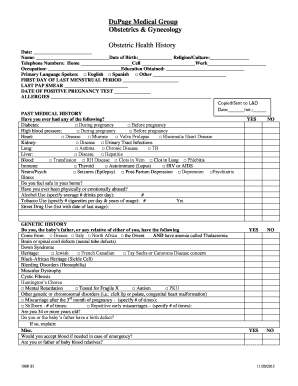
Ob History Template Form


What is the Ob History Template
The ob history form, often referred to as the obstetric history form, is a crucial document used in medical settings to gather comprehensive information about a patient's obstetric background. This form typically includes details about previous pregnancies, childbirth experiences, and any complications that may have arisen during those times. It serves to inform healthcare providers about a patient's reproductive health history, allowing for better-informed medical decisions and personalized care during prenatal visits.
How to Use the Ob History Template
Using the ob history form involves several straightforward steps. First, ensure that you have the most current version of the form, which can often be obtained from your healthcare provider or downloaded from a trusted medical resource. Next, fill out the form by providing accurate and detailed information regarding your obstetric history. This includes dates of previous pregnancies, types of deliveries, and any complications encountered. Once completed, review the form for accuracy before submitting it to your healthcare provider, either digitally or in person.
Key Elements of the Ob History Template
The ob history form consists of several key elements that are essential for a thorough assessment of a patient's obstetric background. Important sections typically include:
- Personal Information: Basic details such as name, date of birth, and contact information.
- Pregnancy History: Information on all past pregnancies, including outcomes and any complications.
- Delivery Details: Types of deliveries (vaginal or cesarean) and any issues during labor.
- Health Conditions: Any pre-existing conditions or complications that may affect future pregnancies.
Steps to Complete the Ob History Template
Completing the ob history form can be done efficiently by following these steps:
- Obtain the latest version of the ob history form from your healthcare provider.
- Fill in your personal information accurately at the top of the form.
- Detail your pregnancy history, including dates, outcomes, and any complications.
- Provide information on your delivery experiences, specifying any interventions.
- Review the completed form for any errors or omissions.
- Submit the form to your healthcare provider as instructed.
Legal Use of the Ob History Template
The ob history form is legally recognized as a valid document when filled out correctly and submitted to healthcare providers. It is important to ensure that the information provided is truthful and complete, as inaccuracies may lead to legal implications or affect the quality of care received. Additionally, utilizing a secure platform for submitting the form electronically can help maintain compliance with regulations such as HIPAA, which protects patient privacy and data security.
Digital vs. Paper Version
Both digital and paper versions of the ob history form serve the same purpose, but they offer different advantages. The digital version allows for easier storage, quicker submission, and often includes features like auto-fill and electronic signatures, which can streamline the process. On the other hand, some patients may prefer the tactile experience of a paper form, which can be filled out at their own pace. Regardless of the format chosen, ensuring that the form is completed accurately is essential for effective healthcare delivery.
Quick guide on how to complete ob history template
Complete Ob History Template effortlessly on any device
Managing documents online has gained popularity among businesses and individuals alike. It offers a perfect eco-friendly substitute for traditional printed and signed papers, allowing you to locate the right form and securely store it online. airSlate SignNow provides you with all the resources necessary to create, edit, and eSign your documents swiftly without any hold-ups. Manage Ob History Template on any platform with the airSlate SignNow mobile applications for Android or iOS, and enhance any document-related task today.
The easiest way to edit and eSign Ob History Template with minimal effort
- Locate Ob History Template and click Get Form to commence.
- Make use of the tools available to complete your document.
- Emphasize important sections of your documents or obscure sensitive details with tools that airSlate SignNow specifically provides for that purpose.
- Generate your signature using the Sign feature, which only takes seconds and possesses the same legal validity as a conventional wet ink signature.
- Review the details and click on the Done button to save your modifications.
- Choose how you wish to share your form, via email, text message (SMS), invite link, or download it to your computer.
Eliminate concerns over lost or misplaced documents, exhaustive form searches, or mistakes that require reprinting new document copies. airSlate SignNow fulfills all your document management needs with just a few clicks from any device of your choosing. Adapt and eSign Ob History Template to ensure excellent communication at any point in your form preparation journey with airSlate SignNow.
Create this form in 5 minutes or less
Create this form in 5 minutes!
How to create an eSignature for the ob history template
How to create an electronic signature for a PDF online
How to create an electronic signature for a PDF in Google Chrome
How to create an e-signature for signing PDFs in Gmail
How to create an e-signature right from your smartphone
How to create an e-signature for a PDF on iOS
How to create an e-signature for a PDF on Android
People also ask
-
What is an OB history form?
An OB history form is a document used to collect vital information about a patient's obstetric history. This form captures details such as previous pregnancies, complications, and relevant family medical history, which are essential for providing comprehensive care.
-
How can airSlate SignNow help with OB history forms?
With airSlate SignNow, you can easily create, send, and eSign OB history forms, streamlining the process for both practitioners and patients. The platform allows for customizable templates, ensuring that all necessary information is captured efficiently.
-
What features does airSlate SignNow offer for OB history forms?
airSlate SignNow provides a variety of features for handling OB history forms, including customizable fields, secure eSignature capabilities, and automatic reminders for patients to complete their forms. These features enhance workflow efficiency in medical practices.
-
Is airSlate SignNow affordable for small practices using OB history forms?
Yes, airSlate SignNow is a cost-effective solution for small practices managing OB history forms. The pricing plans are designed to suit various business sizes, ensuring that even small clinics can access secure and efficient document management solutions.
-
Can I integrate airSlate SignNow with other software for OB history forms?
Absolutely! airSlate SignNow offers integrations with various healthcare software, allowing you to seamlessly manage OB history forms alongside your existing systems. This interoperability enhances workflow and data management efficiency.
-
How secure is the information collected in OB history forms with airSlate SignNow?
The information collected in OB history forms through airSlate SignNow is highly secure. The platform employs robust encryption and complies with industry standards to ensure that all patient data remains confidential and protected.
-
What are the benefits of using airSlate SignNow for OB history forms?
Using airSlate SignNow for OB history forms simplifies the documentation process, reduces errors, and enhances patient engagement. The ability to eSign documents from any device increases efficiency and improves the overall experience for both providers and patients.
Get more for Ob History Template
Find out other Ob History Template
- eSignature Alaska Debt Settlement Agreement Template Safe
- eSignature New Jersey Debt Settlement Agreement Template Simple
- eSignature New Mexico Debt Settlement Agreement Template Free
- eSignature Tennessee Debt Settlement Agreement Template Secure
- eSignature Wisconsin Debt Settlement Agreement Template Safe
- Can I eSignature Missouri Share Transfer Agreement Template
- eSignature Michigan Stock Purchase Agreement Template Computer
- eSignature California Indemnity Agreement Template Online
- eSignature New Mexico Promissory Note Template Now
- eSignature Pennsylvania Promissory Note Template Later
- Help Me With eSignature North Carolina Bookkeeping Contract
- eSignature Georgia Gym Membership Agreement Mobile
- eSignature Michigan Internship Contract Computer
- Can I eSignature Nebraska Student Data Sheet
- How To eSignature Michigan Application for University
- eSignature North Carolina Weekly Class Evaluation Now
- eSignature Colorado Medical Power of Attorney Template Fast
- Help Me With eSignature Florida Medical Power of Attorney Template
- eSignature Iowa Medical Power of Attorney Template Safe
- eSignature Nevada Medical Power of Attorney Template Secure