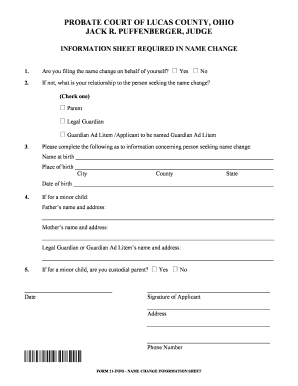
How to Change Your Name Legally Ohio Form


Understanding the Name Change Process in Ohio
Changing your name legally in Ohio involves a series of steps that ensure the process is recognized by the state. The first step is to file a petition for a name change with the local court. This petition must include your current name, the desired name, and the reason for the change. In Lucas County, you will need to submit this petition to the appropriate court, which typically includes a filing fee. It is essential to provide accurate information to avoid delays.
Required Documents for Name Change in Lucas County
To successfully file for a name change in Lucas County, you will need several documents. These include:
- A completed petition form.
- A certified copy of your birth certificate.
- Any court orders related to previous name changes or divorces, if applicable.
- Proof of residency in Lucas County.
Gathering these documents beforehand can streamline the process and help ensure that your petition is accepted without issues.
Steps to Complete the Name Change Process
The name change process in Ohio typically follows these steps:
- File a petition for name change with the local court.
- Pay the required filing fee.
- Attend a hearing where you will present your case.
- Receive a court order approving your name change.
- Update your identification and legal documents with your new name.
Each of these steps is crucial for ensuring that your name change is recognized legally.
Legal Use of the Name Change in Ohio
Once your name change is approved by the court, it is legally binding. This means you can use your new name on all official documents, including identification, bank accounts, and legal contracts. It is important to ensure that all relevant institutions are notified of your name change to avoid any confusion or legal issues in the future.
State-Specific Rules for Name Changes in Ohio
Ohio has specific regulations governing name changes. For instance, individuals seeking a name change must not do so for fraudulent purposes, such as evading debts or legal obligations. Additionally, if you are changing your name after a divorce, you may be able to revert to your maiden name as part of the divorce proceedings, which can simplify the process.
Form Submission Methods for Name Change
In Lucas County, you can submit your name change petition in person at the courthouse. While some jurisdictions may allow online submissions, it is essential to check with the local court for their specific submission methods. Ensure that all documents are complete and accurate to prevent delays in processing your request.
Quick guide on how to complete how to change your name legally ohio
Complete How To Change Your Name Legally Ohio easily on any device
Online document management has gained popularity among businesses and individuals. It offers an ideal eco-friendly alternative to traditional printed and signed paperwork, allowing you to locate the correct form and securely save it online. airSlate SignNow equips you with all the resources necessary to create, edit, and eSign your documents quickly without any holdups. Manage How To Change Your Name Legally Ohio on any platform using airSlate SignNow's Android or iOS applications and simplify any document-related task today.
The simplest method to modify and eSign How To Change Your Name Legally Ohio effortlessly
- Find How To Change Your Name Legally Ohio and click on Get Form to initiate the process.
- Use the tools available to complete your document.
- Emphasize important sections of the documents or redact sensitive information with tools that airSlate SignNow provides specifically for that purpose.
- Create your eSignature using the Sign tool, which takes mere seconds and carries the same legal significance as a traditional wet ink signature.
- Review all the details and click on the Done button to save your changes.
- Select your preferred method to send your form, either by email, SMS, or an invitation link, or download it to your computer.
Eliminate worries about lost or misplaced files, tedious form searching, or mistakes that necessitate printing new document copies. airSlate SignNow meets all your document management needs in just a few clicks from your chosen device. Modify and eSign How To Change Your Name Legally Ohio and ensure excellent communication throughout your form preparation process with airSlate SignNow.
Create this form in 5 minutes or less
Create this form in 5 minutes!
How to create an eSignature for the how to change your name legally ohio
How to create an electronic signature for a PDF online
How to create an electronic signature for a PDF in Google Chrome
How to create an e-signature for signing PDFs in Gmail
How to create an e-signature right from your smartphone
How to create an e-signature for a PDF on iOS
How to create an e-signature for a PDF on Android
People also ask
-
What is the process for a Lucas County name change using airSlate SignNow?
To facilitate a Lucas County name change, users can easily upload their documents to airSlate SignNow, where they can electronically sign and send them. The platform offers step-by-step guidance to ensure the process is seamless. With airSlate SignNow, users can save time and effort compared to traditional methods.
-
How much does it cost to complete a Lucas County name change with airSlate SignNow?
AirSlate SignNow offers various pricing plans that cater to different budgets for processing a Lucas County name change. While the basic plan includes essential features, premium plans provide additional functionalities. Users can choose the plan that best fits their needs and budget.
-
What are the benefits of using airSlate SignNow for a Lucas County name change?
Using airSlate SignNow for a Lucas County name change provides several benefits, including ease of use, enhanced security, and quick processing times. The platform allows for documents to be signed anywhere, anytime, making the experience convenient. Additionally, it reduces paper waste and improves the overall efficiency of document handling.
-
Are there any integrations available for airSlate SignNow during a Lucas County name change?
Yes, airSlate SignNow offers multiple integrations that enhance the experience of managing a Lucas County name change. Users can connect the platform with popular tools such as Google Drive, Dropbox, and various CRM systems. These integrations streamline document management and storage processes.
-
Is it safe to use airSlate SignNow for a Lucas County name change?
Absolutely, airSlate SignNow prioritizes user security with robust encryption and compliance with legal standards for a Lucas County name change. All documents are protected against unauthorized access, ensuring confidentiality. Users can confidently eSign their documents, knowing their information is secure.
-
Can I track my Lucas County name change documents in airSlate SignNow?
Yes, airSlate SignNow allows users to track the status of their Lucas County name change documents in real-time. Users receive notifications once documents are viewed, signed, or completed. This feature ensures transparency and keeps clients informed throughout the process.
-
How does airSlate SignNow improve the efficiency of a Lucas County name change?
AirSlate SignNow improves the efficiency of a Lucas County name change by enabling users to handle documents digitally instead of relying on paper methods. The platform's automation features save time, eliminate errors, and expedite the signing process. Users can complete their name change with minimal hassle and increased speed.
Get more for How To Change Your Name Legally Ohio
Find out other How To Change Your Name Legally Ohio
- eSignature West Virginia Education Quitclaim Deed Fast
- eSignature Washington Education Lease Agreement Form Later
- eSignature Missouri Doctors Residential Lease Agreement Fast
- eSignature Wyoming Education Quitclaim Deed Easy
- eSignature Alaska Government Agreement Fast
- How Can I eSignature Arizona Government POA
- How Do I eSignature Nevada Doctors Lease Agreement Template
- Help Me With eSignature Nevada Doctors Lease Agreement Template
- How Can I eSignature Nevada Doctors Lease Agreement Template
- eSignature Finance & Tax Accounting Presentation Arkansas Secure
- eSignature Arkansas Government Affidavit Of Heirship Online
- eSignature New Jersey Doctors Permission Slip Mobile
- eSignature Colorado Government Residential Lease Agreement Free
- Help Me With eSignature Colorado Government Medical History
- eSignature New Mexico Doctors Lease Termination Letter Fast
- eSignature New Mexico Doctors Business Associate Agreement Later
- eSignature North Carolina Doctors Executive Summary Template Free
- eSignature North Dakota Doctors Bill Of Lading Online
- eSignature Delaware Finance & Tax Accounting Job Description Template Fast
- How To eSignature Kentucky Government Warranty Deed