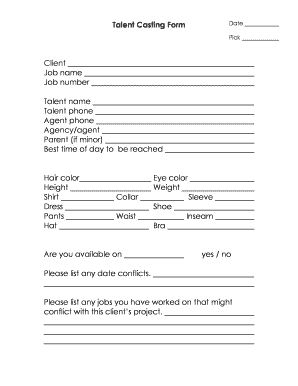
Casting Form


What is the casting form?
The casting form is a document used in various industries to facilitate the process of creating molds or casts for manufacturing and production purposes. It serves as a template that outlines the specifications needed to produce a particular item, ensuring consistency and accuracy in the final product. This form typically includes details such as dimensions, materials, and any specific requirements for the casting process.
How to use the casting form
Using the casting form involves several key steps to ensure that all necessary information is accurately captured. Start by filling out the form with the required details, including the type of material and dimensions for the cast. Once completed, review the information for accuracy and completeness. After verification, submit the form to the relevant department or individual responsible for the casting process. This ensures that the production team has all the information needed to create the mold effectively.
Steps to complete the casting form
Completing the casting form involves a systematic approach to ensure all necessary information is included. Follow these steps:
- Gather all relevant specifications, including dimensions and materials.
- Fill in the casting form with precise details, ensuring clarity.
- Double-check the information for any errors or omissions.
- Submit the completed form to the designated authority for processing.
Legal use of the casting form
The legal use of the casting form is crucial for ensuring compliance with industry standards and regulations. It is important to understand that the information provided must be accurate and truthful to avoid legal repercussions. Misrepresentation or errors in the casting form can lead to disputes or liability issues, making it essential to maintain integrity in the documentation process.
Key elements of the casting form
Several key elements are essential to include in the casting form to ensure its effectiveness:
- Material specifications: Clearly state the type of material to be used.
- Dimensions: Provide accurate measurements to ensure proper fit.
- Production timeline: Indicate any deadlines or timeframes for completion.
- Contact information: Include details of the person responsible for the project.
Examples of using the casting form
Examples of using the casting form can be found in various industries, such as:
- Manufacturing: Creating molds for metal casting.
- Construction: Producing concrete forms for building structures.
- Art: Crafting sculptures or decorative items.
Quick guide on how to complete casting form 56875420
Effortlessly Prepare Casting Form on Any Device
Digital document management has gained traction among businesses and individuals. It offers a fantastic eco-friendly substitute for traditional printed and signed documents, allowing you to locate the right template and securely keep it online. airSlate SignNow equips you with all the tools necessary to create, modify, and electronically sign your files rapidly without hold-ups. Manage Casting Form on any device with airSlate SignNow Android or iOS applications and enhance any document-centric process today.
How to Modify and Electronically Sign Casting Form with Ease
- Locate Casting Form and click Access Form to begin.
- Utilize the tools we provide to fill out your form.
- Emphasize pertinent sections of your documents or obscure sensitive information with tools that airSlate SignNow supplies specifically for that purpose.
- Create your signature using the Sign tool, which takes mere seconds and holds the same legal standing as a conventional wet ink signature.
- Review the details and click on the Finish button to save your changes.
- Choose how you wish to send your form, via email, SMS, or invitation link, or download it to your computer.
Say goodbye to lost or misplaced documents, tedious form searching, or mistakes that necessitate printing new document versions. airSlate SignNow addresses your document management needs in just a few clicks from any device of your choice. Modify and electronically sign Casting Form and guarantee excellent communication at every stage of the form preparation journey with airSlate SignNow.
Create this form in 5 minutes or less
Create this form in 5 minutes!
How to create an eSignature for the casting form 56875420
How to create an electronic signature for a PDF online
How to create an electronic signature for a PDF in Google Chrome
How to create an e-signature for signing PDFs in Gmail
How to create an e-signature right from your smartphone
How to create an e-signature for a PDF on iOS
How to create an e-signature for a PDF on Android
People also ask
-
What is a casting form and how does it work in airSlate SignNow?
A casting form is a customizable document template that facilitates the collection of signatures and approvals. In airSlate SignNow, you can create a casting form to streamline your document workflow, ensuring that all necessary parties can sign easily and quickly. This feature enhances efficiency and organization within your business operations.
-
How can a casting form benefit my business?
Using a casting form can signNowly reduce the time it takes to obtain signatures from multiple parties. It simplifies the signing process and keeps track of document status in real-time, enhancing transparency. Additionally, airSlate SignNow's casting form can help you maintain compliance and create a professional impression with stakeholders.
-
What is the pricing structure for using casting forms on airSlate SignNow?
airSlate SignNow offers flexible pricing plans that cater to various business needs, including those who require casting forms. You can choose a plan that best fits your budget, whether you are an individual or part of a larger organization. To see detailed pricing information, visit our pricing page for the latest options and features.
-
Are there integration options available for casting forms?
Yes, airSlate SignNow provides extensive integration options that allow you to connect your casting forms with popular business tools like CRM systems and cloud storage platforms. This seamless connectivity enhances your workflow by automatically syncing data across multiple applications. Explore our integrations page to find the right tools for your needs.
-
Can I customize my casting form in airSlate SignNow?
Absolutely! airSlate SignNow allows you to fully customize your casting form to meet your specific business requirements. You can adjust fields, change layouts, and incorporate branding elements such as logos and colors. This level of customization ensures that your forms reflect your brand identity.
-
Is it secure to use casting forms on airSlate SignNow?
Yes, security is a top priority for airSlate SignNow. Our casting forms are protected with advanced encryption and adhere to industry-standard security protocols. This ensures that your documents and sensitive information remain confidential, providing peace of mind while you manage your signing processes.
-
How can I track the status of my casting forms in airSlate SignNow?
Tracking the status of your casting forms is easy with airSlate SignNow's user-friendly dashboard. You can see who has signed, who still needs to sign, and get notifications daily or weekly. This feature helps you stay organized and ensures that you are aware of the progress of your document workflows at all times.
Get more for Casting Form
Find out other Casting Form
- Electronic signature Indiana Construction Business Plan Template Simple
- Electronic signature Wisconsin Charity Lease Agreement Mobile
- Can I Electronic signature Wisconsin Charity Lease Agreement
- Electronic signature Utah Business Operations LLC Operating Agreement Later
- How To Electronic signature Michigan Construction Cease And Desist Letter
- Electronic signature Wisconsin Business Operations LLC Operating Agreement Myself
- Electronic signature Colorado Doctors Emergency Contact Form Secure
- How Do I Electronic signature Georgia Doctors Purchase Order Template
- Electronic signature Doctors PDF Louisiana Now
- How To Electronic signature Massachusetts Doctors Quitclaim Deed
- Electronic signature Minnesota Doctors Last Will And Testament Later
- How To Electronic signature Michigan Doctors LLC Operating Agreement
- How Do I Electronic signature Oregon Construction Business Plan Template
- How Do I Electronic signature Oregon Construction Living Will
- How Can I Electronic signature Oregon Construction LLC Operating Agreement
- How To Electronic signature Oregon Construction Limited Power Of Attorney
- Electronic signature Montana Doctors Last Will And Testament Safe
- Electronic signature New York Doctors Permission Slip Free
- Electronic signature South Dakota Construction Quitclaim Deed Easy
- Electronic signature Texas Construction Claim Safe