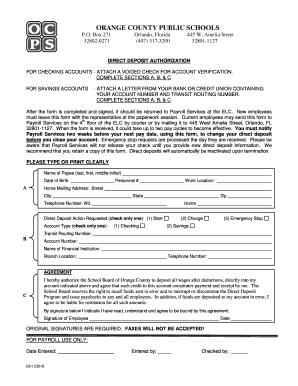
Ocps Direct Deposit 2010


What is the Ocps Direct Deposit
The ocps direct deposit is a method used by the Orange County Public Schools (OCPS) to electronically deposit employee salaries and other payments directly into their bank accounts. This system enhances efficiency and ensures that payments are made securely and promptly. By utilizing direct deposit, employees can avoid the hassle of paper checks and the potential for lost or stolen payments.
How to use the Ocps Direct Deposit
To use the ocps direct deposit, employees must first complete the required direct deposit form. This form typically requires personal information, including the employee's name, address, Social Security number, and bank account details. Once the form is filled out, it should be submitted to the payroll department for processing. After approval, payments will be automatically deposited into the specified bank account on scheduled paydays.
Steps to complete the Ocps Direct Deposit
Completing the ocps direct deposit form involves several key steps:
- Obtain the ocps direct deposit form from the OCPS website or payroll department.
- Fill in your personal information accurately, including your bank account number and routing number.
- Review the form for any errors or omissions.
- Submit the completed form to the payroll department, either electronically or in person.
- Confirm with payroll that your direct deposit setup is complete before the next pay period.
Legal use of the Ocps Direct Deposit
The ocps direct deposit is legally valid as long as it complies with federal and state regulations governing electronic payments. This includes adherence to the Electronic Funds Transfer Act (EFTA), which protects consumers during electronic transactions. Additionally, the use of secure electronic signatures and proper documentation ensures that the process remains legally binding and secure.
Required Documents
To successfully set up the ocps direct deposit, certain documents are typically required. These may include:
- A completed ocps direct deposit form.
- Proof of identity, such as a driver's license or Social Security card.
- Bank account information, including a voided check or bank statement that verifies the account and routing numbers.
Eligibility Criteria
Eligibility for the ocps direct deposit generally includes being an active employee of Orange County Public Schools. Employees must also have a valid bank account where the funds can be deposited. Additionally, any outstanding issues with payroll or employment status may affect eligibility.
Quick guide on how to complete ocps direct deposit
Complete Ocps Direct Deposit effortlessly on any device
Online document management has gained popularity among organizations and individuals. It offers an ideal eco-friendly alternative to conventional printed and signed documents, allowing you to locate the right form and securely store it online. airSlate SignNow equips you with all the resources required to create, modify, and electronically sign your documents quickly without interruptions. Manage Ocps Direct Deposit on any platform using airSlate SignNow's Android or iOS applications and enhance any document-focused operation today.
How to modify and eSign Ocps Direct Deposit with ease
- Obtain Ocps Direct Deposit and then click Get Form to begin.
- Utilize the tools we offer to finalize your document.
- Emphasize important sections of your documents or redact sensitive information using the tools that airSlate SignNow offers specifically for that purpose.
- Create your eSignature with the Sign tool, which only takes seconds and holds the same legal validity as a conventional wet ink signature.
- Review all the details and then click the Done button to save your changes.
- Choose how you want to distribute your form, via email, SMS, or invitation link, or download it to your computer.
Say goodbye to lost or misplaced documents, tedious form searching, or errors that necessitate printing new document copies. airSlate SignNow fulfills all your document management needs in just a few clicks from any device you prefer. Modify and eSign Ocps Direct Deposit to ensure exceptional communication at every stage of the form preparation process with airSlate SignNow.
Create this form in 5 minutes or less
Find and fill out the correct ocps direct deposit
Create this form in 5 minutes!
How to create an eSignature for the ocps direct deposit
How to create an electronic signature for a PDF online
How to create an electronic signature for a PDF in Google Chrome
How to create an e-signature for signing PDFs in Gmail
How to create an e-signature right from your smartphone
How to create an e-signature for a PDF on iOS
How to create an e-signature for a PDF on Android
People also ask
-
What is OCPS direct deposit and how does it work with airSlate SignNow?
OCPS direct deposit is a secure and efficient way for employees to receive their paychecks electronically. With airSlate SignNow, you can quickly set up OCPS direct deposit details, ensuring that funds are deposited directly into your bank account without delays, making payroll management seamless.
-
How can airSlate SignNow help streamline OCPS direct deposit processes?
airSlate SignNow streamlines OCPS direct deposit by allowing you to easily manage and sign documents electronically. This reduces paper usage and expedites the submission process, ensuring timely payments while maintaining compliance and security.
-
Are there any fees associated with using OCPS direct deposit through airSlate SignNow?
airSlate SignNow offers a cost-effective solution with transparent pricing plans. While using OCPS direct deposit involves standard banking fees, there are no hidden charges from airSlate SignNow for signing or processing documents related to direct deposits.
-
What features of airSlate SignNow enhance the OCPS direct deposit experience?
Key features of airSlate SignNow include template creation for direct deposit forms, live tracking of documents, and team collaboration tools. These features enhance the OCPS direct deposit experience by simplifying the overall process and keeping all stakeholders informed.
-
Is it secure to use OCPS direct deposit with airSlate SignNow?
Yes, using OCPS direct deposit with airSlate SignNow is highly secure. The platform employs advanced encryption and secure cloud storage to protect sensitive information, ensuring that your direct deposit data is always safe and confidential.
-
Can I integrate airSlate SignNow with existing payroll systems for OCPS direct deposit?
Absolutely! airSlate SignNow easily integrates with various payroll systems to facilitate OCPS direct deposit. This integration allows for automatic updates and reduces manual data entry, improving overall efficiency.
-
How do I set up OCPS direct deposit using airSlate SignNow?
Setting up OCPS direct deposit with airSlate SignNow is straightforward. Simply create an account, upload the necessary forms, or use existing templates, and then eSign to confirm your direct deposit preferences for prompt and hassle-free payments.
Get more for Ocps Direct Deposit
- Department of management services form 4114
- Florida public employees commission appeal form
- Fwc 1011 36 form
- Minnesota uniform firearm application permit to carry a pistol
- Mn state gambling form lg202
- Gac 11 u 2013 2019 form
- Ex parte motion for custody mn 2008 form
- Rita form 17fill out and use this pdf
Find out other Ocps Direct Deposit
- How To Integrate Sign in Banking
- How To Use Sign in Banking
- Help Me With Use Sign in Banking
- Can I Use Sign in Banking
- How Do I Install Sign in Banking
- How To Add Sign in Banking
- How Do I Add Sign in Banking
- How Can I Add Sign in Banking
- Can I Add Sign in Banking
- Help Me With Set Up Sign in Government
- How To Integrate eSign in Banking
- How To Use eSign in Banking
- How To Install eSign in Banking
- How To Add eSign in Banking
- How To Set Up eSign in Banking
- How To Save eSign in Banking
- How To Implement eSign in Banking
- How To Set Up eSign in Construction
- How To Integrate eSign in Doctors
- How To Use eSign in Doctors