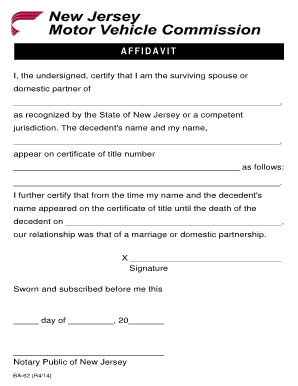
How to Fill Out Form Ba 62 2014


How to fill out form BA 62
Filling out the form BA 62 requires attention to detail to ensure accuracy and compliance. Begin by gathering all necessary information, such as the names and addresses of involved parties, the relationship to the deceased, and any relevant identification numbers. Carefully read each section of the form to understand what information is required.
When completing the form, use clear and legible handwriting if filling it out by hand, or ensure that your digital entries are typed correctly. Double-check all entries for accuracy, particularly names and dates, as errors can lead to delays or complications in processing.
Steps to complete form BA 62
To successfully complete the form BA 62, follow these steps:
- Gather required documentation, including proof of relationship to the deceased.
- Fill in personal information accurately in the designated fields.
- Provide details about the deceased, including their full name and date of death.
- Sign and date the form in the appropriate sections.
- Review the completed form for any errors or omissions.
Legal use of form BA 62
The form BA 62 serves as an affidavit of surviving spouse, which is a legal document used to establish rights to property or assets after the death of a spouse. This form is essential in situations where the deceased did not leave a will or where property transfer is necessary. It must be executed in accordance with state laws to be considered valid.
Using this form correctly ensures that the surviving spouse can claim their rightful share of the estate without unnecessary legal complications. It is advisable to consult with a legal professional if there are any uncertainties regarding its use.
State-specific rules for form BA 62
Each state may have specific rules and regulations regarding the use of form BA 62. In New Jersey, for example, the form must be notarized to be legally binding. Additionally, certain information may be required that varies by jurisdiction, such as the inclusion of specific identification numbers or additional documentation.
It is important to check the local regulations to ensure compliance and avoid any potential issues during the submission process.
Required documents for form BA 62
When submitting form BA 62, several documents may be required to support the information provided. Commonly needed documents include:
- A copy of the death certificate of the deceased spouse.
- Proof of the relationship, such as a marriage certificate.
- Identification documents for the surviving spouse, such as a driver’s license or social security card.
Having these documents ready can streamline the process and ensure that the form is accepted without delay.
Form submission methods for BA 62
The completed form BA 62 can typically be submitted through various methods, depending on the requirements of the local authority. Common submission methods include:
- Online submission through the state’s official portal.
- Mailing the form to the appropriate government office.
- In-person submission at designated offices, such as the county clerk or DMV.
It is advisable to verify the preferred submission method for your specific location to ensure proper handling of the form.
Quick guide on how to complete how to fill out form ba 62
Effortlessly Prepare How To Fill Out Form Ba 62 on Any Device
The management of online documents has gained considerable traction among businesses and individuals alike. It serves as an ideal eco-friendly alternative to conventional printed and signed documents, enabling you to access the necessary form and securely store it online. airSlate SignNow equips you with all the resources required to swiftly create, modify, and electronically sign your documents without any delays. Handle How To Fill Out Form Ba 62 on any device using the airSlate SignNow applications for Android or iOS and enhance any document-related process today.
Edit and eSign How To Fill Out Form Ba 62 with Ease
- Find How To Fill Out Form Ba 62 and click on Get Form to begin.
- Utilize the tools provided to complete your document.
- Emphasize relevant sections of the documents or hide sensitive information with the special tools that airSlate SignNow offers for this purpose.
- Create your signature using the Sign feature, which takes just seconds and carries the same legal validity as a traditional wet ink signature.
- Review the information and click on the Done button to save your changes.
- Choose your preferred method to submit your form, whether by email, SMS, invitation link, or download it to your computer.
Say goodbye to lost or misplaced files, tedious form searching, or errors that necessitate reprinting. airSlate SignNow meets your document management needs with just a few clicks from any device of your preference. Modify and eSign How To Fill Out Form Ba 62 and ensure seamless communication at every stage of your form preparation journey with airSlate SignNow.
Create this form in 5 minutes or less
Find and fill out the correct how to fill out form ba 62
Create this form in 5 minutes!
How to create an eSignature for the how to fill out form ba 62
How to create an electronic signature for a PDF online
How to create an electronic signature for a PDF in Google Chrome
How to create an e-signature for signing PDFs in Gmail
How to create an e-signature right from your smartphone
How to create an e-signature for a PDF on iOS
How to create an e-signature for a PDF on Android
People also ask
-
What is form ba 62?
Form ba 62 is a specific document utilized in various business transactions. It is essential for proper record-keeping and compliance purposes. Understanding how to effectively use form ba 62 can streamline your operations.
-
How can airSlate SignNow help with form ba 62?
airSlate SignNow provides a user-friendly platform to create, send, and eSign form ba 62 efficiently. With our software, you can automate the workflow associated with this form, saving time and reducing errors in document handling.
-
What are the pricing options for using airSlate SignNow with form ba 62?
Our pricing plans for airSlate SignNow are designed to be cost-effective and cater to businesses of all sizes. You can choose a plan that suits your needs, allowing you to manage form ba 62 and other documents without straining your budget.
-
What features does airSlate SignNow offer for managing form ba 62?
airSlate SignNow offers features like customizable templates, secure eSigning, and real-time tracking for form ba 62. These functionalities enhance the efficiency of document management and signing processes while ensuring compliance.
-
Can I integrate airSlate SignNow with other software for form ba 62?
Yes, airSlate SignNow supports integration with various applications, making it easy to incorporate form ba 62 into your existing workflows. This flexibility allows your team to work seamlessly across platforms and improve productivity.
-
What are the benefits of using airSlate SignNow for form ba 62?
Using airSlate SignNow for form ba 62 streamlines the document signing process, reduces turnaround time, and minimizes paper waste. Additionally, it enhances security and ensures that your documents are signed legally and efficiently.
-
Is airSlate SignNow secure for handling sensitive form ba 62 documents?
Absolutely. airSlate SignNow employs top-notch security measures, including encryption and secure storage, to protect your form ba 62 documents. Our commitment to compliance ensures that your sensitive information remains safeguarded.
Get more for How To Fill Out Form Ba 62
- Request for copy of the return estate or gift certificate form
- Puerto rico exemption form 2011
- Form as 2801
- Exhibit k departamento de hacienda gobierno de puerto rico hacienda gobierno form
- Puerto rico form 48040f
- Ocr is a short form of fill in the blanks
- Short form return ocr 2005 hacienda gobierno
- Form as 29161pdffillercom 2013
Find out other How To Fill Out Form Ba 62
- eSign Utah Outsourcing Services Contract Computer
- How Do I eSign Maryland Interview Non-Disclosure (NDA)
- Help Me With eSign North Dakota Leave of Absence Agreement
- How To eSign Hawaii Acknowledgement of Resignation
- How Can I eSign New Jersey Resignation Letter
- How Do I eSign Ohio Resignation Letter
- eSign Arkansas Military Leave Policy Myself
- How To eSign Hawaii Time Off Policy
- How Do I eSign Hawaii Time Off Policy
- Help Me With eSign Hawaii Time Off Policy
- How To eSign Hawaii Addressing Harassement
- How To eSign Arkansas Company Bonus Letter
- eSign Hawaii Promotion Announcement Secure
- eSign Alaska Worksheet Strengths and Weaknesses Myself
- How To eSign Rhode Island Overtime Authorization Form
- eSign Florida Payroll Deduction Authorization Safe
- eSign Delaware Termination of Employment Worksheet Safe
- Can I eSign New Jersey Job Description Form
- Can I eSign Hawaii Reference Checking Form
- Help Me With eSign Hawaii Acknowledgement Letter