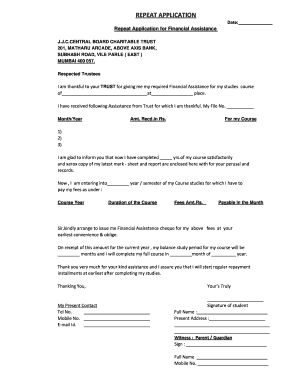
Jain Jagruti Education Loan Form


What is the Jain Jagruti Education Loan
The Jain Jagruti Education Loan is a financial assistance program designed to support students pursuing higher education. It aims to alleviate the financial burden associated with tuition fees, books, and other educational expenses. This loan is particularly beneficial for students from the Jain community, enabling them to access quality education without the stress of financial constraints.
Eligibility Criteria
To qualify for the Jain Jagruti Education Loan, applicants must meet specific criteria. Generally, candidates should be enrolled in an accredited institution and demonstrate a need for financial assistance. Additional requirements may include:
- Proof of admission to a recognized educational program.
- Documentation of family income and financial status.
- Age restrictions may apply, typically requiring applicants to be between the ages of 18 and 35.
Application Process & Approval Time
The application process for the Jain Jagruti Education Loan involves several steps. First, applicants must gather the necessary documentation, including proof of enrollment and financial statements. Next, they should complete the loan application form accurately. Once submitted, the approval process usually takes between one to four weeks, depending on the volume of applications and the completeness of the submitted documents.
Required Documents
When applying for the Jain Jagruti Education Loan, it is essential to provide a comprehensive set of documents to facilitate the review process. Commonly required documents include:
- Completed application form.
- Proof of identity (such as a government-issued ID).
- Proof of admission to an educational institution.
- Financial documents, including income statements and tax returns.
- Any additional documents specified by the Jain Jagruti organization.
How to Obtain the Jain Jagruti Education Loan
Obtaining the Jain Jagruti Education Loan involves accessing the application form, which is typically available online. Applicants can fill out the form digitally, ensuring all information is accurate and complete. After submitting the form, applicants may need to follow up with the Jain Jagruti organization to confirm receipt and check on the status of their application.
Legal Use of the Jain Jagruti Education Loan
The Jain Jagruti Education Loan is governed by specific legal frameworks that ensure its proper use. Borrowers are required to utilize the funds solely for educational purposes, such as tuition, books, and related expenses. Misuse of the loan funds can lead to penalties, including the requirement to repay the loan immediately. It is crucial for borrowers to understand the terms and conditions associated with the loan to ensure compliance.
Quick guide on how to complete jain jagruti education loan
Complete Jain Jagruti Education Loan effortlessly on any device
Digital document management has gained signNow traction among businesses and individuals. It offers an ideal environmentally friendly alternative to traditional printed and signed documents, allowing you to acquire the necessary form and securely store it online. airSlate SignNow equips you with all the tools necessary to create, amend, and electronically sign your documents promptly without any hold-ups. Handle Jain Jagruti Education Loan on any device with airSlate SignNow's Android or iOS applications and streamline any document-related process today.
How to modify and electronically sign Jain Jagruti Education Loan with ease
- Obtain Jain Jagruti Education Loan and click on Get Form to begin.
- Make use of the tools we offer to complete your form.
- Emphasize pertinent sections of the documents or redact sensitive information with tools that airSlate SignNow offers specifically for this purpose.
- Generate your signature using the Sign tool, which takes mere seconds and holds the same legal validity as a conventional wet ink signature.
- Review all the details and click on the Done button to save your changes.
- Choose your delivery method for the form, whether by email, SMS, invite link, or by downloading it to your computer.
Eliminate concerns about lost or misplaced files, tedious form navigation, or errors that necessitate printing new document copies. airSlate SignNow meets all your document management needs in just a few clicks from any device you choose. Edit and eSign Jain Jagruti Education Loan to ensure exceptional communication at any stage of the form preparation process with airSlate SignNow.
Create this form in 5 minutes or less
Create this form in 5 minutes!
How to create an eSignature for the jain jagruti education loan
How to create an electronic signature for a PDF online
How to create an electronic signature for a PDF in Google Chrome
How to create an e-signature for signing PDFs in Gmail
How to create an e-signature right from your smartphone
How to create an e-signature for a PDF on iOS
How to create an e-signature for a PDF on Android
People also ask
-
What is the Jain Jagruti education loan?
The Jain Jagruti education loan is a financial product designed to support students in financing their education. It offers flexible repayment options and competitive interest rates, making it accessible for aspiring learners. This loan helps cover tuition fees, living expenses, and other educational costs.
-
What are the eligibility criteria for the Jain Jagruti education loan?
To qualify for the Jain Jagruti education loan, applicants typically need to be enrolled in a recognized institution. Other criteria may include age, academic performance, and financial background. It's essential to review the specific requirements set by the lending institution.
-
How much can I borrow with the Jain Jagruti education loan?
The amount you can borrow with the Jain Jagruti education loan varies based on your educational needs and the lending guidelines. Generally, loans can cover from a few thousand to several lakh rupees. Always consult with your loan advisor for precise figures.
-
What are the benefits of the Jain Jagruti education loan?
The Jain Jagruti education loan provides numerous benefits, including lower interest rates, flexible repayment terms, and the ability to cover various educational expenses. It can also help enhance your financial credibility and alleviate stress regarding educational costs. This loan is tailored for students aiming for academic success.
-
Are there any processing fees associated with the Jain Jagruti education loan?
Yes, there may be processing fees associated with the Jain Jagruti education loan, which can vary per lender. These fees are usually a percentage of the loan amount and are charged at the time of approval. It's advisable to review the fee structure meticulously before applying.
-
What documents are needed to apply for the Jain Jagruti education loan?
When applying for the Jain Jagruti education loan, you'll typically need to provide identification documents, academic records, and proof of admission to your educational institution. Additional documentation, such as proof of income or financial statements, may also be required. Always check with your lender for a complete list.
-
Can the Jain Jagruti education loan be used for studying abroad?
Yes, the Jain Jagruti education loan can often be used for studying abroad, depending on the lender's policy. This loan can help cover tuition fees and living expenses for international programs. It’s essential to confirm with your lending institution regarding their specific offerings for overseas education.
Get more for Jain Jagruti Education Loan
Find out other Jain Jagruti Education Loan
- eSign New Mexico Legal Living Will Now
- eSign Minnesota Non-Profit Confidentiality Agreement Fast
- How Do I eSign Montana Non-Profit POA
- eSign Legal Form New York Online
- Can I eSign Nevada Non-Profit LLC Operating Agreement
- eSign Legal Presentation New York Online
- eSign Ohio Legal Moving Checklist Simple
- How To eSign Ohio Non-Profit LLC Operating Agreement
- eSign Oklahoma Non-Profit Cease And Desist Letter Mobile
- eSign Arizona Orthodontists Business Plan Template Simple
- eSign Oklahoma Non-Profit Affidavit Of Heirship Computer
- How Do I eSign Pennsylvania Non-Profit Quitclaim Deed
- eSign Rhode Island Non-Profit Permission Slip Online
- eSign South Carolina Non-Profit Business Plan Template Simple
- How Can I eSign South Dakota Non-Profit LLC Operating Agreement
- eSign Oregon Legal Cease And Desist Letter Free
- eSign Oregon Legal Credit Memo Now
- eSign Oregon Legal Limited Power Of Attorney Now
- eSign Utah Non-Profit LLC Operating Agreement Safe
- eSign Utah Non-Profit Rental Lease Agreement Mobile