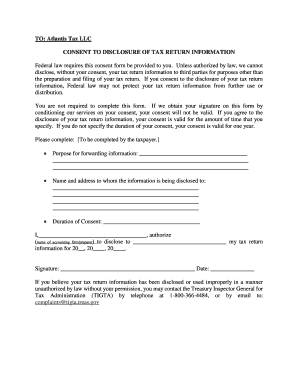
Form 7216 Sample


What is the Form 7216 Sample
The Form 7216 sample is a consent form primarily used in the financial sector, allowing institutions to obtain permission from clients to share their personal information with third parties. This form is essential for ensuring compliance with privacy regulations and maintaining transparency in client dealings. It is commonly utilized by banks and financial service providers to facilitate the sharing of sensitive data while protecting the rights of individuals.
How to use the Form 7216 Sample
Using the Form 7216 sample involves several straightforward steps. First, ensure you have the correct version of the form, which can typically be found in PDF format. Next, fill out the required fields accurately, including personal identification details and the specific information you consent to share. Once completed, you may need to sign the form electronically or physically, depending on the institution's requirements. Finally, submit the form to the requesting entity as per their guidelines.
Steps to complete the Form 7216 Sample
Completing the Form 7216 sample requires careful attention to detail. Follow these steps for a successful submission:
- Download the latest version of the Form 7216 sample in PDF format.
- Fill in your personal information, including your name, address, and contact details.
- Specify the type of information you are consenting to share and with whom.
- Review the form to ensure all information is accurate and complete.
- Sign the form electronically or in writing, as required.
- Submit the completed form to the designated financial institution.
Legal use of the Form 7216 Sample
The legal use of the Form 7216 sample is governed by various privacy laws and regulations in the United States. To ensure its validity, the form must be filled out with clear consent from the individual whose information is being shared. Institutions must also adhere to the guidelines set forth by the Gramm-Leach-Bliley Act (GLBA) and other relevant laws to protect consumer privacy. Proper execution of this form helps mitigate legal risks associated with unauthorized data sharing.
Key elements of the Form 7216 Sample
Understanding the key elements of the Form 7216 sample is crucial for both individuals and institutions. Important components include:
- Personal Information: Details such as the client's name, address, and contact information.
- Consent Statement: A clear declaration of what information is being shared and with whom.
- Signature Section: A space for the individual to sign, indicating their agreement.
- Date: The date when the consent was given, which is vital for compliance tracking.
Examples of using the Form 7216 Sample
There are several scenarios in which the Form 7216 sample is applicable. For instance, a bank may require this form when a customer wishes to allow a third-party financial advisor to access their account information. Similarly, a mortgage lender might use the form to obtain consent for sharing credit history with potential investors. These examples illustrate the form's role in facilitating transparent and compliant information sharing in financial transactions.
Quick guide on how to complete form 7216 sample
Easily Prepare Form 7216 Sample on Any Device
Digital document management has become increasingly popular among businesses and individuals. It serves as an excellent eco-friendly alternative to conventional printed and signed documents, allowing you to obtain the necessary form and securely archive it online. airSlate SignNow equips you with all the features required to create, modify, and electronically sign your documents swiftly without delays. Manage Form 7216 Sample on any platform using airSlate SignNow's Android or iOS applications and streamline your document-related processes today.
The easiest way to edit and electronically sign Form 7216 Sample effortlessly
- Find Form 7216 Sample and click Get Form to begin.
- Use the tools provided to complete your document.
- Emphasize pertinent sections of your documents or redact confidential information with tools that airSlate SignNow offers specifically for that purpose.
- Generate your electronic signature using the Sign tool, which takes only seconds and holds the same legal validity as a traditional handwritten signature.
- Review all the details and then click on the Done button to save your changes.
- Select your preferred delivery method for your form, whether by email, SMS, or invite link, or download it to your computer.
Eliminate concerns about lost or misplaced documents, exhausting form searches, or mistakes that necessitate printing new document copies. airSlate SignNow meets all your document management needs in just a few clicks from any device you prefer. Edit and electronically sign Form 7216 Sample and ensure effective communication throughout your document preparation process with airSlate SignNow.
Create this form in 5 minutes or less
Create this form in 5 minutes!
How to create an eSignature for the form 7216 sample
How to create an electronic signature for a PDF online
How to create an electronic signature for a PDF in Google Chrome
How to create an e-signature for signing PDFs in Gmail
How to create an e-signature right from your smartphone
How to create an e-signature for a PDF on iOS
How to create an e-signature for a PDF on Android
People also ask
-
What are sample 7216 consent forms?
Sample 7216 consent forms are standardized documents that businesses use to obtain permission from clients or patients to share their information. These forms are crucial for compliance with privacy regulations and ensure that consent is clearly documented and easily accessible.
-
How can airSlate SignNow help in creating sample 7216 consent forms?
airSlate SignNow provides a user-friendly platform that allows you to create, customize, and automate sample 7216 consent forms effortlessly. With its drag-and-drop functionality, you can quickly add fields for signatures, dates, and other necessary information, making the process efficient and straightforward.
-
Can I integrate airSlate SignNow with other software for managing sample 7216 consent forms?
Yes, airSlate SignNow offers seamless integrations with various software applications such as CRM systems and document management tools. This allows you to streamline your workflow and easily manage your sample 7216 consent forms alongside your other business processes.
-
What features does airSlate SignNow offer for handling sample 7216 consent forms?
airSlate SignNow includes features like electronic signatures, real-time tracking, customizable templates, and mobile compatibility specifically for handling sample 7216 consent forms. These features ensure that you can manage and distribute forms efficiently while maintaining compliance with relevant laws.
-
Is airSlate SignNow a cost-effective solution for sample 7216 consent forms?
Absolutely! airSlate SignNow provides a range of pricing plans designed to fit different budgets, making it a cost-effective solution for businesses looking to manage sample 7216 consent forms. With its competitive pricing and robust features, you get excellent value while ensuring your documentation needs are met.
-
How secure is the information on sample 7216 consent forms when using airSlate SignNow?
airSlate SignNow takes security seriously by implementing industry-standard encryption and data protection measures to keep your information safe. This ensures that all sample 7216 consent forms and sensitive data are protected from unauthorized access, giving you peace of mind.
-
Can I track the status of my sample 7216 consent forms in airSlate SignNow?
Yes, airSlate SignNow offers real-time tracking of your sample 7216 consent forms. You can easily view who has signed, who still needs to sign, and any related documents, allowing you to maintain control over the signing process and improve efficiency.
Get more for Form 7216 Sample
Find out other Form 7216 Sample
- How Do I eSignature Texas Real Estate Document
- How Can I eSignature Colorado Courts PDF
- Can I eSignature Louisiana Courts Document
- How To Electronic signature Arkansas Banking Document
- How Do I Electronic signature California Banking Form
- How Do I eSignature Michigan Courts Document
- Can I eSignature Missouri Courts Document
- How Can I Electronic signature Delaware Banking PDF
- Can I Electronic signature Hawaii Banking Document
- Can I eSignature North Carolina Courts Presentation
- Can I eSignature Oklahoma Courts Word
- How To Electronic signature Alabama Business Operations Form
- Help Me With Electronic signature Alabama Car Dealer Presentation
- How Can I Electronic signature California Car Dealer PDF
- How Can I Electronic signature California Car Dealer Document
- How Can I Electronic signature Colorado Car Dealer Form
- How To Electronic signature Florida Car Dealer Word
- How Do I Electronic signature Florida Car Dealer Document
- Help Me With Electronic signature Florida Car Dealer Presentation
- Can I Electronic signature Georgia Car Dealer PDF