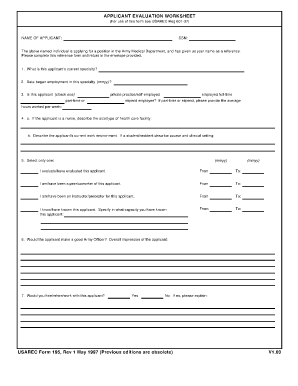
Usarec Forms


What is the Usarec Forms
The Usarec forms are essential documents used by the United States Army Recruiting Command (USAREC) for various administrative and recruitment processes. These forms facilitate the collection of necessary information from potential recruits and ensure compliance with military regulations. Each form serves a specific purpose, such as applications, waivers, and medical evaluations, contributing to the overall recruitment and enlistment process.
How to use the Usarec Forms
Using Usarec forms involves several straightforward steps. First, identify the specific form required for your situation, such as the usarec form 1136 or the usarec form 700 5 3. Next, fill out the form accurately, providing all requested information. Ensure that any signatures required are completed. Once the form is filled out, you can submit it digitally or through traditional mail, depending on the instructions provided for that specific form.
Steps to complete the Usarec Forms
Completing Usarec forms requires attention to detail. Follow these steps for a smooth process:
- Obtain the correct form from the official source.
- Read the instructions carefully to understand the requirements.
- Fill out the form completely, ensuring all fields are addressed.
- Review the information for accuracy before submission.
- Sign the form where necessary, either electronically or with a handwritten signature.
- Submit the form according to the specified methods, whether online or by mail.
Legal use of the Usarec Forms
The legal use of Usarec forms is governed by various regulations that ensure their validity. When completed correctly, these forms are considered legally binding documents. It is essential to adhere to the guidelines outlined by the USAREC and comply with federal regulations, including eSignature laws, to maintain the integrity of the submission process.
Key elements of the Usarec Forms
Key elements of Usarec forms include personal identification information, details about the applicant's background, and any necessary disclosures. Each form may also require specific documentation to support the information provided. Understanding these elements is crucial for successful completion and submission.
Form Submission Methods
Usarec forms can be submitted through various methods, depending on the specific form's requirements. Common submission methods include:
- Online submission through the designated portal.
- Mailing the completed form to the appropriate address.
- In-person submission at a local recruiting office.
Examples of using the Usarec Forms
Examples of Usarec forms in action include the use of the usarec form 986 for medical evaluations and the usarec form 601 210 15 for enlistment processing. These forms are integral to ensuring that all necessary information is collected and processed efficiently, allowing for a streamlined recruitment experience.
Quick guide on how to complete usarec forms 100094644
Effortlessly complete Usarec Forms on any device
Managing documents online has become increasingly popular among businesses and individuals alike. It offers an ideal eco-friendly alternative to traditional printed and signed documents, allowing you to access the necessary form and securely store it online. airSlate SignNow equips you with all the necessary tools to create, modify, and electronically sign your documents quickly and without delays. Handle Usarec Forms on any device using airSlate SignNow's Android or iOS applications and enhance any document-based process today.
The easiest way to alter and electronically sign Usarec Forms with ease
- Find Usarec Forms and click Get Form to begin.
- Utilize the tools we offer to fill out your form.
- Emphasize pertinent portions of your documents or redact sensitive information using tools specifically designed for that purpose by airSlate SignNow.
- Generate your signature with the Sign tool, which takes only seconds and has the same legal validity as a conventional wet ink signature.
- Review all the details and then click the Done button to save your changes.
- Choose your preferred method to send your form, whether by email, text message (SMS), invite link, or downloading it to your computer.
Say goodbye to lost or misfiled documents, tedious form searches, or errors that need new document copies. airSlate SignNow meets your document management needs with just a few clicks from any device you choose. Edit and electronically sign Usarec Forms to ensure effective communication at every stage of your form preparation process with airSlate SignNow.
Create this form in 5 minutes or less
Create this form in 5 minutes!
How to create an eSignature for the usarec forms 100094644
How to create an electronic signature for a PDF online
How to create an electronic signature for a PDF in Google Chrome
How to create an e-signature for signing PDFs in Gmail
How to create an e-signature right from your smartphone
How to create an e-signature for a PDF on iOS
How to create an e-signature for a PDF on Android
People also ask
-
What are usarec forms and how can airSlate SignNow help?
USAREC forms are essential documents used for recruiting and enlisting in the U.S. Army. airSlate SignNow simplifies the process of managing these forms by allowing users to quickly eSign and send documents securely. This efficient solution ensures that your recruiting process is streamlined and professional.
-
Are there any costs associated with using airSlate SignNow for usarec forms?
Yes, there are subscription plans available that cater to various business needs. With airSlate SignNow, you can choose a plan that fits your budget while benefiting from our easy-to-use platform specifically designed for handling usarec forms and other important documents.
-
What features does airSlate SignNow offer for managing usarec forms?
airSlate SignNow offers numerous features such as customizable templates, automated workflows, and real-time tracking of document status. These capabilities ensure that your usarec forms are managed efficiently and securely, minimizing delays in your recruiting process.
-
Can I integrate airSlate SignNow with other software for usarec forms?
Absolutely! airSlate SignNow offers seamless integrations with various software applications, enhancing your ability to manage usarec forms alongside other tools you may use. This connectivity improves overall efficiency and data flow in your recruitment operations.
-
How secure is airSlate SignNow when handling usarec forms?
Security is a top priority for airSlate SignNow. Our platform utilizes advanced encryption and compliance protocols to ensure that your usarec forms are protected at all times. You can confidently send and store sensitive documents without worrying about data bsignNowes.
-
What are the benefits of using airSlate SignNow for usarec forms?
Using airSlate SignNow for usarec forms offers numerous benefits including increased speed of document processing, reduced paper usage, and enhanced collaboration among team members. These advantages lead to a more efficient recruitment process and improved overall productivity.
-
Is there a free trial available for airSlate SignNow when using usarec forms?
Yes, airSlate SignNow offers a free trial to let you explore its capabilities for managing usarec forms. This trial period allows you to experience the platform's features and determine if it meets your needs before committing to a subscription.
Get more for Usarec Forms
Find out other Usarec Forms
- eSign Michigan Prenuptial Agreement Template Simple
- eSign North Dakota Prenuptial Agreement Template Safe
- eSign Ohio Prenuptial Agreement Template Fast
- eSign Utah Prenuptial Agreement Template Easy
- eSign Utah Divorce Settlement Agreement Template Online
- eSign Vermont Child Custody Agreement Template Secure
- eSign North Dakota Affidavit of Heirship Free
- How Do I eSign Pennsylvania Affidavit of Heirship
- eSign New Jersey Affidavit of Residence Free
- eSign Hawaii Child Support Modification Fast
- Can I eSign Wisconsin Last Will and Testament
- eSign Wisconsin Cohabitation Agreement Free
- How To eSign Colorado Living Will
- eSign Maine Living Will Now
- eSign Utah Living Will Now
- eSign Iowa Affidavit of Domicile Now
- eSign Wisconsin Codicil to Will Online
- eSign Hawaii Guaranty Agreement Mobile
- eSign Hawaii Guaranty Agreement Now
- How Can I eSign Kentucky Collateral Agreement