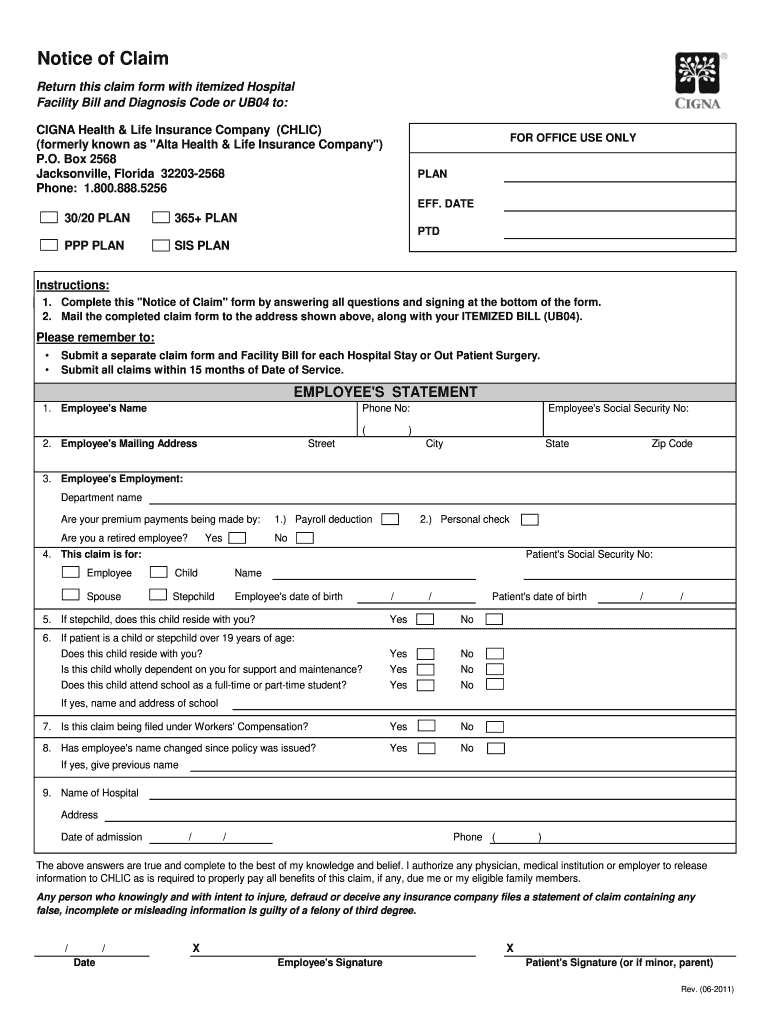
CHLIC Hospital Supplement Claim Form Capital Insurance Agency 2011-2026


What is the CHLIC Hospital Supplement Claim Form?
The CHLIC Hospital Supplement Claim Form is a document used by policyholders of Capital Insurance Agency to request reimbursement for additional hospital expenses not covered by primary health insurance. This form is essential for individuals seeking to recover costs associated with hospital stays, surgeries, or other medical services that may incur extra charges beyond standard coverage. By submitting this form, claimants can ensure that they receive the financial support they are entitled to under their policy.
How to Use the CHLIC Hospital Supplement Claim Form
To effectively use the CHLIC Hospital Supplement Claim Form, start by obtaining the correct version of the form, which can typically be downloaded in PDF format. Once you have the form, fill in all required fields accurately, providing details such as your policy number, the dates of service, and itemized charges. Ensure that all supporting documents, such as hospital bills and medical records, are included with your submission. After completing the form, review it for accuracy before sending it to the appropriate claims department as indicated on the form.
Steps to Complete the CHLIC Hospital Supplement Claim Form
Completing the CHLIC Hospital Supplement Claim Form involves several key steps:
- Download the form in PDF format from the Capital Insurance Agency website.
- Fill in your personal information, including your name, address, and policy number.
- Provide details about the medical services received, including dates and descriptions of the treatment.
- Attach all relevant documentation, such as itemized bills and any other required paperwork.
- Review the completed form for accuracy and completeness.
- Submit the form via the designated method, whether online, by mail, or in-person.
Key Elements of the CHLIC Hospital Supplement Claim Form
Understanding the key elements of the CHLIC Hospital Supplement Claim Form is crucial for successful submissions. Important sections typically include:
- Policy Information: This section requires your policy number and personal identification details.
- Service Details: Here, you must list the medical services provided, including dates and descriptions.
- Itemized Charges: An itemized list of all expenses related to the hospital stay must be included.
- Signature: Your signature is necessary to validate the claim and confirm the accuracy of the information provided.
Legal Use of the CHLIC Hospital Supplement Claim Form
The legal use of the CHLIC Hospital Supplement Claim Form is governed by the terms of your insurance policy and applicable state regulations. It is important to ensure that all information submitted is truthful and accurate, as providing false information can lead to claim denial or legal repercussions. The form must be completed in accordance with Capital Insurance Agency's guidelines to ensure compliance with both internal policies and external legal requirements.
Form Submission Methods
The CHLIC Hospital Supplement Claim Form can typically be submitted through various methods, depending on the preferences of the claimant. Common submission methods include:
- Online Submission: Many insurance providers allow for electronic submission through their secure portals.
- Mail: You can print the completed form and mail it to the address specified on the form.
- In-Person: Some claimants may choose to deliver the form directly to a local office of Capital Insurance Agency.
Quick guide on how to complete chlic hospital supplement claim form capital insurance agency
The optimal method to discover and endorse CHLIC Hospital Supplement Claim Form Capital Insurance Agency
On the scale of an entire organization, ineffective procedures surrounding paper approvals can consume a considerable amount of work hours. Signing documents such as CHLIC Hospital Supplement Claim Form Capital Insurance Agency is an inherent aspect of operations in any organization, which is why the effectiveness of each agreement’s lifecycle signNowly impacts the company’s overall productivity. With airSlate SignNow, endorsing your CHLIC Hospital Supplement Claim Form Capital Insurance Agency can be as straightforward and quick as possible. This platform offers you the latest version of almost any document. Even better, you can sign it immediately without the necessity of downloading third-party applications on your device or printing any physical copies.
How to obtain and endorse your CHLIC Hospital Supplement Claim Form Capital Insurance Agency
- Browse our library by category or use the search tool to locate the document you require.
- Examine the document preview by clicking on Learn more to confirm it’s the correct one.
- Click Get form to start editing right away.
- Fill out your document and include any required information using the toolbar.
- Once finished, click the Sign tool to endorse your CHLIC Hospital Supplement Claim Form Capital Insurance Agency.
- Choose the signature option that is most suitable for you: Draw, Create initials, or upload a photo of your handwritten signature.
- Click Done to finish editing and move on to document-sharing options if needed.
With airSlate SignNow, you possess everything necessary to manage your paperwork effectively. You can search, complete, modify, and even send your CHLIC Hospital Supplement Claim Form Capital Insurance Agency all within one tab without any complications. Optimize your operations utilizing a single, intelligent eSignature solution.
Create this form in 5 minutes or less
FAQs
-
In what cases do you have to fill out an insurance claim form?
Ah well let's see. An insurance claim form is used to make a claim against your insurance for financial, repair or replacement of something depending on your insurance. Not everything will qualify so you actually have to read the small print.
-
Do the HIPAA laws prohibit Health Insurance companies from allowing members to fill out and submit medical claim forms on line?
No, nothing in HIPAA precludes collecting the claim information online.However, the information needs to be protected at rest as well as in-flight. This is typically done by encrypting the connection (HTTPS) as well the storage media
-
How can I claim the VAT amount for items purchased in the UK? Do I need to fill out any online forms or formalities to claim?
Easy to follow instructions can be found here Tax on shopping and servicesThe process works like this.Get a VAT 407 form from the retailer - they might ask for proof that you’re eligible, for example your passport.Show the goods, the completed form and your receipts to customs at the point when you leave the EU (this might not be in the UK).Customs will approve your form if everything is in order. You then take the approved form to get paid.The best place to get the form is from a retailer on the airport when leaving.
-
Will the NEET 2018 give admission in paramedical courses and Ayush courses too? If yes, how do you fill out the form to claim a seat if scored well?
wait for notifications.
-
I’ve been out of work for a month. I need to file a disability claim signed by 1 doctor. I have seen 4 doctors and spent 2 days in the hospital. How do I consolidate all records, so 1 of my doctors can review and sign my disability claim form?
You should have a primary care doctor who is your main point of contact for all of your health care. You can request that the other doctors that you have seen send their records to your primary care doctor. His office should help you with your disability claim.You are entitled to get copies of your own medical records from your doctors and the hospital. All you have to do is call and ask. They will have you sign a release and will then give you their records. There might be a charge for this. Once you have all of your own medical records, you can take them wherever you wish.I keep copies of all of my own medical records. If I go to a new doctor, I pull out the pertinent reports and take them with me. I am the only one who has copies of all of my medical reports.
Create this form in 5 minutes!
How to create an eSignature for the chlic hospital supplement claim form capital insurance agency
How to generate an electronic signature for the Chlic Hospital Supplement Claim Form Capital Insurance Agency online
How to create an eSignature for your Chlic Hospital Supplement Claim Form Capital Insurance Agency in Google Chrome
How to make an eSignature for putting it on the Chlic Hospital Supplement Claim Form Capital Insurance Agency in Gmail
How to create an electronic signature for the Chlic Hospital Supplement Claim Form Capital Insurance Agency right from your smart phone
How to generate an eSignature for the Chlic Hospital Supplement Claim Form Capital Insurance Agency on iOS
How to make an eSignature for the Chlic Hospital Supplement Claim Form Capital Insurance Agency on Android
People also ask
-
What is a supplement request form PDF and why is it important?
A supplement request form PDF is a standardized document utilized by organizations to request additional supplies or services. This form ensures that all necessary information is collected in a structured format, streamlining the approval process and improving efficiency in operations.
-
How can airSlate SignNow assist with supplement request form PDFs?
airSlate SignNow provides a user-friendly platform that allows you to create, send, and eSign your supplement request form PDFs securely. With its intuitive interface, you can customize forms to meet your specific needs, ensuring that your request process is both effective and straightforward.
-
What are the pricing options for using airSlate SignNow for supplement request form PDFs?
airSlate SignNow offers various pricing plans tailored to suit different business needs. Whether you are a small startup or a large enterprise, you can find a plan that accommodates your requirements for managing supplement request form PDFs at an affordable rate.
-
What features does airSlate SignNow offer for managing supplement request form PDFs?
airSlate SignNow includes features such as customizable templates, real-time tracking, and automated workflows for supplement request form PDFs. These tools enhance collaboration and ensure that all parties are informed of the request's status, reducing turnaround time.
-
Can I integrate airSlate SignNow with other software for my supplement request form PDFs?
Yes, airSlate SignNow can be integrated with several third-party applications, allowing for seamless workflows when managing supplement request form PDFs. Popular integrations include cloud storage services and project management tools, ensuring your data is connected and easily accessible.
-
What are the benefits of using airSlate SignNow for supplement request form PDFs?
Using airSlate SignNow for your supplement request form PDFs offers numerous benefits, including reduced paperwork, faster processing times, and enhanced accuracy. The electronic signature feature also ensures compliance and security, making the handling of requests more reliable.
-
Is there customer support available for airSlate SignNow users handling supplement request form PDFs?
Absolutely! airSlate SignNow provides comprehensive customer support for users dealing with supplement request form PDFs. You can access resources like tutorials, FAQs, and direct support from the team to ensure you maximize the platform's capabilities.
Get more for CHLIC Hospital Supplement Claim Form Capital Insurance Agency
Find out other CHLIC Hospital Supplement Claim Form Capital Insurance Agency
- Electronic signature Texas Time Off Policy Later
- Electronic signature Texas Time Off Policy Free
- eSignature Delaware Time Off Policy Online
- Help Me With Electronic signature Indiana Direct Deposit Enrollment Form
- Electronic signature Iowa Overtime Authorization Form Online
- Electronic signature Illinois Employee Appraisal Form Simple
- Electronic signature West Virginia Business Ethics and Conduct Disclosure Statement Free
- Electronic signature Alabama Disclosure Notice Simple
- Electronic signature Massachusetts Disclosure Notice Free
- Electronic signature Delaware Drug Testing Consent Agreement Easy
- Electronic signature North Dakota Disclosure Notice Simple
- Electronic signature California Car Lease Agreement Template Free
- How Can I Electronic signature Florida Car Lease Agreement Template
- Electronic signature Kentucky Car Lease Agreement Template Myself
- Electronic signature Texas Car Lease Agreement Template Easy
- Electronic signature New Mexico Articles of Incorporation Template Free
- Electronic signature New Mexico Articles of Incorporation Template Easy
- Electronic signature Oregon Articles of Incorporation Template Simple
- eSignature Montana Direct Deposit Enrollment Form Easy
- How To Electronic signature Nevada Acknowledgement Letter