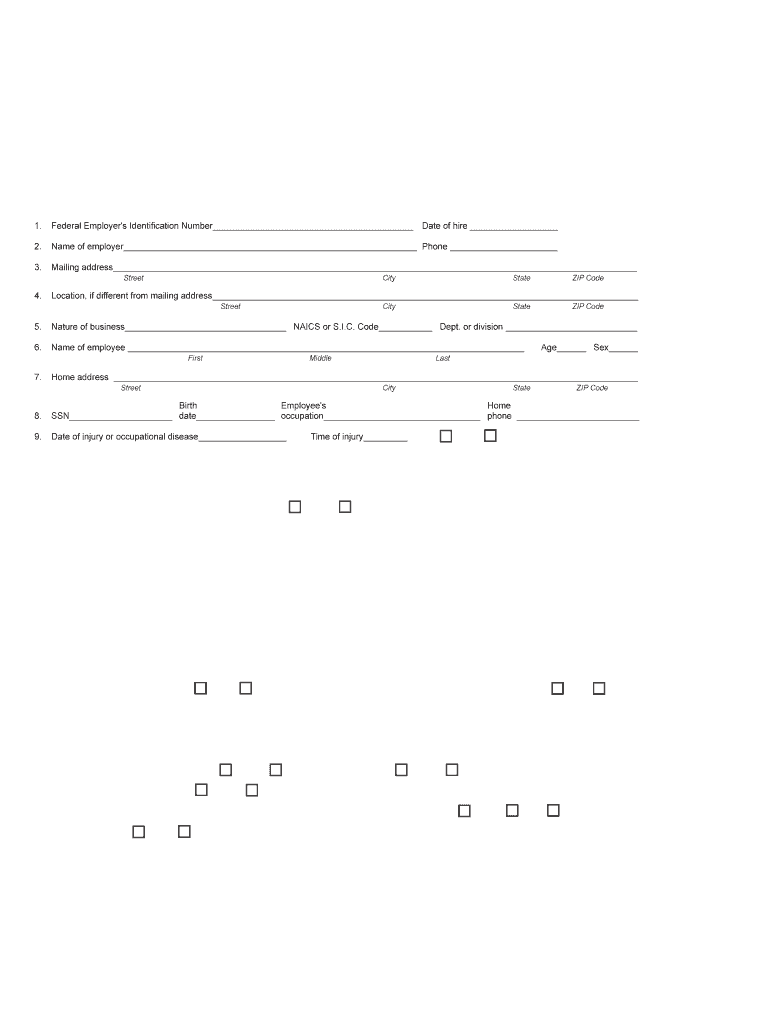
K Wc 1101 a 2012-2026


What is the K Wc 1101 A
The K Wc 1101 A is a form used in the state of Kansas to report workplace injuries or illnesses. This form is crucial for documenting incidents that occur in a work environment, ensuring that both employees and employers have a clear record of the event. The K Wc 1101 A serves as a formal notification to the Kansas Division of Workers' Compensation, initiating the claims process for any benefits related to the injury. Understanding this form is essential for both employers and employees to navigate the workers' compensation system effectively.
How to use the K Wc 1101 A
Using the K Wc 1101 A involves several steps to ensure accurate completion and submission. First, gather all necessary information regarding the incident, including details about the injured party, the nature of the injury, and any witnesses. Next, accurately fill out the form, ensuring that all required fields are completed. After completing the K Wc 1101 A, review the information for accuracy before submitting it to the appropriate authority. This form can be submitted online, by mail, or in person, depending on the preferred method of the Kansas Division of Workers' Compensation.
Steps to complete the K Wc 1101 A
Completing the K Wc 1101 A requires careful attention to detail. Follow these steps for successful completion:
- Gather necessary information about the employee and the incident.
- Fill in the employee's personal details, including name, address, and contact information.
- Provide a detailed description of the injury or illness, including the date and time of the incident.
- Include any relevant witness information and details about medical treatment received.
- Review the form for completeness and accuracy before submission.
Legal use of the K Wc 1101 A
The K Wc 1101 A must be completed and submitted in accordance with Kansas workers' compensation laws. This form serves as a legal document that can be used in the event of disputes or claims related to workplace injuries. Proper use of the K Wc 1101 A ensures that employees can access their entitled benefits while protecting employers from potential legal repercussions. It is essential to adhere to the guidelines set forth by the Kansas Division of Workers' Compensation to maintain the form's legal validity.
Key elements of the K Wc 1101 A
Several key elements must be included in the K Wc 1101 A to ensure its validity:
- Employee's name and contact information.
- Date and time of the incident.
- Description of the injury or illness.
- Details of any medical treatment received.
- Witness information, if applicable.
Form Submission Methods
The K Wc 1101 A can be submitted through various methods, providing flexibility for employers and employees. The available submission methods include:
- Online submission through the Kansas Division of Workers' Compensation website.
- Mailing the completed form to the appropriate office.
- In-person submission at designated locations.
Quick guide on how to complete k wc 1101 a 2012 2019 form
Streamline your HR processes with K Wc 1101 A Template
Every HR expert recognizes the importance of keeping employee documents tidy and orderly. With airSlate SignNow, you gain access to a vast repository of region-specific labor documents that signNowly ease the retrieval, handling, and storage of all job-related paperwork in one location. airSlate SignNow empowers you to manage K Wc 1101 A administration from beginning to end, with thorough editing and eSignature features readily available whenever you need them. Enhance your precision, document safety, and reduce minor manual errors with just a few clicks.
The ideal method to modify and eSign K Wc 1101 A:
- Choose the relevant state and look for the form you need.
- Access the form page and click on Get Form to begin.
- Allow K Wc 1101 A to load in the editor and follow the prompts that highlight required fields.
- Input your details or insert additional fillable fields into the form.
- Utilize our tools and options to modify your form as needed: annotate, redact sensitive data, and create an eSignature.
- Review your form for mistakes before submitting it.
- Simply click Done to save changes and download your form.
- Alternatively, send your documents straight to your recipients and collect signatures and information.
- Securely retain completed documents within your airSlate SignNow account and access them whenever you wish.
Leveraging a flexible eSignature solution is crucial when managing K Wc 1101 A. Simplify even the most complicated workflows with airSlate SignNow. Start your free trial today to discover what you can accomplish with your department.
Create this form in 5 minutes or less
Find and fill out the correct k wc 1101 a 2012 2019 form
FAQs
-
How do I fill out a CLAT 2019 application form?
Hi thereFirst of all, let me tell you some important points:CLAT 2019 has gone OFFLINE this yearBut the application forms for CLAT 2019 have to be filled ONLINEThe payment of the application fees also should be made onlineNow, kindly note the important dates:Note the details regarding the application fees:Here, if you want the Previous Year Question papers, Rs.500 would be added to the application fees.Apart from this, there would be bank transaction charges added to the application fees.The application fees is non-refundable.Note one important point here that before you fill the application form, check for your eligibility.To know the complete details of filling the application form along with other information like the eligibility - in terms of age, educational qualification, list of NLUs participating and the seats offered under each category, CLAT Reservation policies, CLAT exam pattern, marking scheme, syllabus, important documents required to be kept ready before filling the form, kindly go to the link below:How to fill CLAT 2019 Application form? Registration OPEN | All you need to knowTo know how to prepare for one of the very important section of CLAT exam, GK and Current Affairs, kindly go to the link below:How to prepare GK & Current Affairs for CLAT 2019To practice, daily MCQs on Current Affairs, kindly go to the link below:#CLAT2019 | #AILET2019 | #DULLB2019 | GK and Current Affairs Series: 5 in 10 Series: Day 12For any other queries, kindly write to us at mailateasyway@gmail.comThanks & Regards!
-
How many forms are filled out in the JEE Main 2019 to date?
You should wait till last date to get these type of statistics .NTA will release how much application is received by them.
-
How do you know if you need to fill out a 1099 form?
Assuming that you are talking about 1099-MISC. Note that there are other 1099s.check this post - Form 1099 MISC Rules & RegulationsQuick answer - A Form 1099 MISC must be filed for each person to whom payment is made of:$600 or more for services performed for a trade or business by people not treated as employees;Rent or prizes and awards that are not for service ($600 or more) and royalties ($10 or more);any fishing boat proceeds,gross proceeds of $600, or more paid to an attorney during the year, orWithheld any federal income tax under the backup withholding rules regardless of the amount of the payment, etc.
-
How can I fill out Google's intern host matching form to optimize my chances of receiving a match?
I was selected for a summer internship 2016.I tried to be very open while filling the preference form: I choose many products as my favorite products and I said I'm open about the team I want to join.I even was very open in the location and start date to get host matching interviews (I negotiated the start date in the interview until both me and my host were happy.) You could ask your recruiter to review your form (there are very cool and could help you a lot since they have a bigger experience).Do a search on the potential team.Before the interviews, try to find smart question that you are going to ask for the potential host (do a search on the team to find nice and deep questions to impress your host). Prepare well your resume.You are very likely not going to get algorithm/data structure questions like in the first round. It's going to be just some friendly chat if you are lucky. If your potential team is working on something like machine learning, expect that they are going to ask you questions about machine learning, courses related to machine learning you have and relevant experience (projects, internship). Of course you have to study that before the interview. Take as long time as you need if you feel rusty. It takes some time to get ready for the host matching (it's less than the technical interview) but it's worth it of course.
-
After how many days of filling out the JEE Main 2019 form will I be allotted a test centre?
The date and shift for Paper-1 and Paper-2 will be available by 5th October, 2018.However, the exact City of examination for Paper-1 and Paper-2 will be available by 21st October, 2018 on NTA’s website.
-
How can I make it easier for users to fill out a form on mobile apps?
I’ll tell you a secret - you can thank me later for this.If you want to make the form-filling experience easy for a user - make sure that you have a great UI to offer.Everything boils down to UI at the end.Axonator is one of the best mobile apps to collect data since it offers powerful features bundled with a simple UI.The problem with most of the mobile form apps is that they are overloaded with features that aren’t really necessary.The same doesn’t hold true for Axonator. It has useful features but it is very unlikely that the user will feel overwhelmed in using them.So, if you are inclined towards having greater form completion rates for your survey or any data collection projects, then Axonator is the way to go.Apart from that, there are other features that make the data collection process faster like offline data collection, rich data capture - audio, video, images, QR code & barcode data capture, live location & time capture, and more!Check all the features here!You will be able to complete more surveys - because productivity will certainly shoot up.Since you aren’t using paper forms, errors will drop signNowly.The cost of the paper & print will be saved - your office expenses will drop dramatically.No repeat work. No data entry. Time & money saved yet again.Analytics will empower you to make strategic decisions and explore new revenue opportunities.The app is dirt-cheap & you don’t any training to use the app. They come in with a smooth UI. Forget using, even creating forms for your apps is easy on the platform. Just drag & drop - and it’s ready for use. Anyone can build an app under hours.
Create this form in 5 minutes!
How to create an eSignature for the k wc 1101 a 2012 2019 form
How to generate an electronic signature for the K Wc 1101 A 2012 2019 Form in the online mode
How to create an electronic signature for the K Wc 1101 A 2012 2019 Form in Chrome
How to generate an electronic signature for putting it on the K Wc 1101 A 2012 2019 Form in Gmail
How to create an eSignature for the K Wc 1101 A 2012 2019 Form straight from your mobile device
How to generate an electronic signature for the K Wc 1101 A 2012 2019 Form on iOS
How to make an electronic signature for the K Wc 1101 A 2012 2019 Form on Android devices
People also ask
-
What is the k wc 1101 a and how does it work?
The k wc 1101 a is an advanced eSignature solution offered by airSlate SignNow. It streamlines the process of sending and signing documents electronically, making it faster and more efficient. Users can easily create, send, and track documents, ensuring a seamless experience for all parties involved.
-
What pricing options are available for k wc 1101 a?
airSlate SignNow offers competitive pricing for the k wc 1101 a, catering to businesses of all sizes. Monthly and annual subscription options are available, providing flexibility based on your organization's needs. Additionally, tiered pricing plans allow users to select features that best suit their operations.
-
What features come with the k wc 1101 a solution?
The k wc 1101 a includes a range of features such as customizable templates, real-time tracking, and secure cloud storage. These tools enhance document management and ensure compliance with legal standards. Additionally, users benefit from the ability to collect eSignatures remotely, removing geographical barriers.
-
How can k wc 1101 a benefit my business?
Implementing the k wc 1101 a can signNowly increase your business efficiency and reduce paper waste. It speeds up the signing process, enabling quicker decision-making. Moreover, it enhances the customer experience by providing a user-friendly interface for document management and signature collection.
-
Is the k wc 1101 a solution secure?
Yes, the k wc 1101 a features robust security protocols, including encryption and secure authentication processes. This ensures that your documents and data remain safe throughout the signing process. By choosing airSlate SignNow, you can trust that your sensitive information is protected.
-
What integrations are available with k wc 1101 a?
The k wc 1101 a integrates seamlessly with various third-party applications such as CRMs, cloud storage services, and project management tools. This enhances workflow automation and ensures that users can manage documents within their existing systems. These integrations can help improve overall productivity and collaboration.
-
Can I customize the k wc 1101 a templates?
Absolutely! The k wc 1101 a allows users to create and customize templates according to their business needs. This feature aids in maintaining brand consistency while saving time during the document creation process. Customization options include adding logos, fields, and instructions tailored to specific processes.
Get more for K Wc 1101 A
- Lead disclosure form
- Change name minor form
- North dakota trade name registration application form
- Nd satisfaction mortgage form
- Nebraska claim small form
- New hampshire residential real estate sales disclosure statement 481373174 form
- New hampshire assumption agreement of mortgage and release of original mortgagors form
- New jersey disclaimer form
Find out other K Wc 1101 A
- How To eSignature Connecticut Living Will
- eSign Alaska Web Hosting Agreement Computer
- eSign Alaska Web Hosting Agreement Now
- eSign Colorado Web Hosting Agreement Simple
- How Do I eSign Colorado Joint Venture Agreement Template
- How To eSign Louisiana Joint Venture Agreement Template
- eSign Hawaii Web Hosting Agreement Now
- eSign New Jersey Joint Venture Agreement Template Online
- eSign Missouri Web Hosting Agreement Now
- eSign New Jersey Web Hosting Agreement Now
- eSign Texas Deposit Receipt Template Online
- Help Me With eSign Nebraska Budget Proposal Template
- eSign New Mexico Budget Proposal Template Now
- eSign New York Budget Proposal Template Easy
- eSign Indiana Debt Settlement Agreement Template Later
- eSign New York Financial Funding Proposal Template Now
- eSign Maine Debt Settlement Agreement Template Computer
- eSign Mississippi Debt Settlement Agreement Template Free
- eSign Missouri Debt Settlement Agreement Template Online
- How Do I eSign Montana Debt Settlement Agreement Template