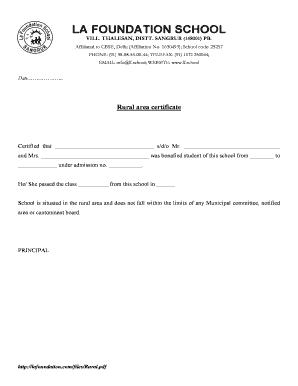
Rural Area Certificate Format


What is the Rural Area Certificate Format
The rural area certificate format is a specific document used to verify an individual's residency in a rural area. This certificate is often required for various applications, including government schemes, financial assistance, and educational purposes. It typically includes essential details such as the applicant's name, address, and the duration of residency in the rural area. The format may vary slightly by state, but it generally adheres to a standard structure that includes official seals or signatures to validate its authenticity.
How to Obtain the Rural Area Certificate Format
To obtain the rural area certificate format, individuals can usually visit their local government office or relevant authority responsible for issuing such certificates. Many states also provide downloadable formats online, allowing applicants to fill them out digitally. It is important to check the specific requirements for your state, as some may require additional documentation or proof of residency. Ensure that you have all necessary information ready to facilitate the application process.
Steps to Complete the Rural Area Certificate Format
Completing the rural area certificate format involves several straightforward steps:
- Gather necessary documents, such as proof of residency, identification, and any other required information.
- Download or obtain a physical copy of the rural area certificate format from the relevant authority.
- Fill in the required fields, ensuring all information is accurate and complete.
- Review the document for any errors or missing information.
- Submit the completed form to the appropriate authority, either online or in person, as per state guidelines.
Legal Use of the Rural Area Certificate Format
The rural area certificate format is legally recognized when it meets specific criteria set by state regulations. To ensure its validity, the document must include accurate information and be signed by the appropriate authority. Additionally, compliance with eSignature regulations, such as the ESIGN Act and UETA, is crucial when submitting the certificate electronically. This legal framework supports the use of digital signatures, making the process more efficient and secure.
Key Elements of the Rural Area Certificate Format
Key elements of the rural area certificate format typically include:
- Applicant's Full Name: The individual requesting the certificate.
- Residential Address: The complete address of the applicant's residence in the rural area.
- Duration of Residency: A statement indicating how long the applicant has lived in the area.
- Official Signatures: Signatures from relevant authorities to validate the document.
- Date of Issue: The date on which the certificate is issued.
State-Specific Rules for the Rural Area Certificate Format
Each state may have its own rules and regulations regarding the rural area certificate format. It is essential to familiarize yourself with your state's specific requirements, which may include additional documentation, fees, or processing times. Some states may require the certificate to be notarized, while others may allow for electronic submissions. Checking with local authorities ensures compliance and expedites the application process.
Quick guide on how to complete rural area certificate format
Effortlessly Prepare Rural Area Certificate Format on Any Device
Managing documents online has gained widespread acceptance among organizations and individuals. It offers an ideal eco-friendly solution to traditional printed and signed documents, allowing you to find the necessary form and securely save it online. airSlate SignNow equips you with all the tools required to create, modify, and eSign your documents swiftly without interruptions. Oversee Rural Area Certificate Format on any platform using the airSlate SignNow applications for Android or iOS and streamline your document-related tasks today.
Steps to Modify and eSign Rural Area Certificate Format with Ease
- Locate Rural Area Certificate Format and click Get Form to begin.
- Utilize the tools we offer to complete your form.
- Emphasize pertinent sections of the documents or conceal sensitive information with the tools specifically provided by airSlate SignNow for that purpose.
- Create your eSignature with the Sign tool, which takes moments and carries the same legal validity as a conventional wet ink signature.
- Review the information and click the Done button to save your modifications.
- Choose your preferred method to submit your form, whether by email, text message (SMS), invite link, or download it to your computer.
Put an end to lost or misplaced files, tedious form searching, or mistakes that require printing new document copies. airSlate SignNow meets your document management needs in just a few clicks from your chosen device. Modify and eSign Rural Area Certificate Format to ensure effective communication at every stage of your form preparation process with airSlate SignNow.
Create this form in 5 minutes or less
Create this form in 5 minutes!
How to create an eSignature for the rural area certificate format
How to create an electronic signature for a PDF online
How to create an electronic signature for a PDF in Google Chrome
How to create an e-signature for signing PDFs in Gmail
How to create an e-signature right from your smartphone
How to create an e-signature for a PDF on iOS
How to create an e-signature for a PDF on Android
People also ask
-
What is the rural area certificate format used for?
The rural area certificate format is utilized to formally document residency or other attributes specific to individuals living in rural regions. It can be used for various purposes, including employment verification, financial aid applications, or educational admissions. Using a clear and structured format ensures that all essential information is communicated effectively.
-
How do I create a rural area certificate format using airSlate SignNow?
Creating a rural area certificate format with airSlate SignNow is straightforward. You can choose from our pre-designed templates or create one from scratch, adding fields for necessary information such as name, address, and purpose. Once configured, you can easily send it for e-signature to finalize the document.
-
Is there a fee associated with using the rural area certificate format on airSlate SignNow?
While airSlate SignNow offers various pricing plans, creating a rural area certificate format does not incur additional fees beyond your subscription. Our pricing is designed to be cost-effective, allowing businesses of all sizes to utilize essential document creation without breaking the bank. Check our pricing page for specific details.
-
What features does airSlate SignNow offer for rural area certificate format?
AirSlate SignNow includes features such as customizable templates, e-signatures, document tracking, and cloud storage, all optimized for creating rural area certificate formats. These features make it easy to manage, send, and track your certificates securely. The user-friendly interface ensures a seamless experience for all users.
-
Can I integrate airSlate SignNow with other software for managing rural area certificate formats?
Yes, airSlate SignNow offers integrations with various software applications, enhancing the management of rural area certificate formats. You can connect it with tools like CRM systems, document management software, and cloud storage services to streamline your workflow. This integration helps ensure that all your documents are in one place and easily accessible.
-
What are the benefits of using airSlate SignNow for rural area certificate format?
Using airSlate SignNow for your rural area certificate format provides numerous benefits, including faster processing times, enhanced security, and reduced paper usage. Our platform allows for remote signing, minimizing the need for in-person interactions. Additionally, it helps maintain compliance with legal standards for document handling.
-
Is there customer support available for issues related to rural area certificate format?
Absolutely! AirSlate SignNow provides customer support to assist you with any issues regarding rural area certificate formats. Our support team is knowledgeable and can help troubleshoot problems or guide you through the document creation process. You can signNow us via chat, email, or phone, making assistance readily available.
Get more for Rural Area Certificate Format
Find out other Rural Area Certificate Format
- eSignature Missouri Business Insurance Quotation Form Mobile
- eSignature Iowa Car Insurance Quotation Form Online
- eSignature Missouri Car Insurance Quotation Form Online
- eSignature New Jersey Car Insurance Quotation Form Now
- eSignature Hawaii Life-Insurance Quote Form Easy
- How To eSignature Delaware Certeficate of Insurance Request
- eSignature New York Fundraising Registration Form Simple
- How To Integrate Sign in Banking
- How To Use Sign in Banking
- Help Me With Use Sign in Banking
- Can I Use Sign in Banking
- How Do I Install Sign in Banking
- How To Add Sign in Banking
- How Do I Add Sign in Banking
- How Can I Add Sign in Banking
- Can I Add Sign in Banking
- Help Me With Set Up Sign in Government
- How To Integrate eSign in Banking
- How To Use eSign in Banking
- How To Install eSign in Banking