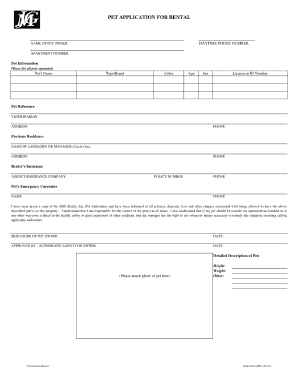
Pet Application Form for Rental


What is the pet application form for rental
The pet application form for rental is a document used by landlords or property managers to assess potential tenants who wish to bring pets into a rental property. This form collects essential information about the pet, including its breed, size, age, and vaccination status, as well as details about the applicant's rental history and pet ownership experience. By completing this form, applicants provide landlords with the necessary information to make informed decisions regarding pet policies and the suitability of the pet for the rental environment.
How to use the pet application form for rental
To effectively use the pet application form for rental, applicants should follow a few straightforward steps. First, obtain the form from the landlord or property management. Next, fill out the required sections accurately, providing detailed information about the pet and the applicant's background. It is crucial to include any supporting documentation, such as vaccination records or references from previous landlords regarding pet ownership. Once completed, the form can be submitted electronically or in person, depending on the landlord's preferences.
Steps to complete the pet application form for rental
Completing the pet application form for rental involves several key steps:
- Gather necessary information about your pet, including breed, size, and age.
- Collect documentation such as vaccination records and previous landlord references.
- Fill out the application form, ensuring all sections are completed accurately.
- Review the form for any errors or missing information.
- Submit the form according to the landlord's specified method, whether online, by mail, or in person.
Legal use of the pet application form for rental
The legal use of the pet application form for rental is essential to ensure compliance with local housing laws and regulations. This form serves as a binding agreement between the tenant and landlord regarding pet ownership in the rental property. It is important to note that while the form itself is not a lease agreement, it can influence the terms of the lease. Properly completed and submitted forms can help protect both parties' rights and responsibilities regarding pet ownership.
Key elements of the pet application form for rental
Several key elements are typically included in the pet application form for rental. These elements may include:
- Applicant's personal information, such as name, address, and contact details.
- Details about the pet, including breed, size, age, and any special needs.
- Information regarding the applicant's rental history and experience with pets.
- References from previous landlords or pet-related professionals.
- Signature and date to confirm the accuracy of the information provided.
State-specific rules for the pet application form for rental
State-specific rules regarding the pet application form for rental can vary significantly. Some states may have specific regulations governing pet policies in rental properties, including breed restrictions or additional fees. It is important for applicants to familiarize themselves with their state's laws to ensure compliance and understand their rights and responsibilities when submitting a pet application. Consulting with local housing authorities or legal experts can provide valuable guidance in this area.
Quick guide on how to complete pet application form for rental
Prepare Pet Application Form For Rental effortlessly on any device
Web-based document management has become increasingly popular among organizations and individuals. It offers an ideal eco-friendly substitute for conventional printed and signed paperwork, as you can access the necessary form and securely save it online. airSlate SignNow provides you with all the resources required to create, adjust, and eSign your documents promptly without delays. Manage Pet Application Form For Rental on any system with airSlate SignNow Android or iOS applications and enhance any document-related process today.
How to adjust and eSign Pet Application Form For Rental with ease
- Locate Pet Application Form For Rental and then click Get Form to begin.
- Utilize the tools we offer to complete your form.
- Emphasize relevant parts of the documents or obscure sensitive information using tools that airSlate SignNow provides specifically for that purpose.
- Create your signature with the Sign feature, which takes only seconds and carries the same legal validity as a traditional wet signature.
- Review the details and then click on the Done button to save your modifications.
- Select how you would like to share your form, via email, SMS, or invitation link, or download it to your computer.
Forget about lost or misplaced documents, tedious searches for forms, or mistakes that require printing new document copies. airSlate SignNow meets your document management needs in just a few clicks from any device you prefer. Adjust and eSign Pet Application Form For Rental and ensure outstanding communication at every stage of your form preparation process with airSlate SignNow.
Create this form in 5 minutes or less
Create this form in 5 minutes!
How to create an eSignature for the pet application form for rental
How to create an electronic signature for a PDF online
How to create an electronic signature for a PDF in Google Chrome
How to create an e-signature for signing PDFs in Gmail
How to create an e-signature right from your smartphone
How to create an e-signature for a PDF on iOS
How to create an e-signature for a PDF on Android
People also ask
-
What is a pet application form and how do I create one?
A pet application form is a document used to collect information about a pet and its owner, often required by rental properties or pet service providers. With airSlate SignNow, you can create a customized pet application form easily by using our intuitive drag-and-drop interface. Simply select the fields you need, personalize your form, and you’re ready to start collecting applications.
-
How much does it cost to use the airSlate SignNow for my pet application form?
Pricing for using airSlate SignNow varies based on the plan selected, allowing you to find a solution that fits your budget. We offer flexible pricing options that are competitive in the market, making it cost-effective to manage your pet application form efficiently. Check our website for the latest pricing details and find a plan that suit your needs.
-
Can I customize my pet application form?
Yes, you can fully customize your pet application form using airSlate SignNow. Our platform allows you to add, edit, and rearrange fields, incorporate your branding, and adjust the layout to fit your specific requirements. This flexibility ensures that your applications reflect your unique style and intent.
-
Is airSlate SignNow secure for handling pet application forms?
Absolutely! airSlate SignNow prioritizes security by employing encryption and compliance measures to protect your pet application forms. Your data is safe with us, ensuring that personal information shared in the application process is kept confidential and secure.
-
What are the benefits of using airSlate SignNow for my pet application form?
Using airSlate SignNow for your pet application form offers many benefits, including increased efficiency, reduced paperwork, and improved applicant tracking. Our eSignature feature allows for quick approvals, while automated reminders ensure that applications are processed without delay. This streamlining can save you time and enhance your workflow.
-
Can I integrate airSlate SignNow with other applications for my pet application form?
Yes, airSlate SignNow supports integration with various third-party applications, which can enhance the functionality of your pet application form. Whether you need to connect it with your CRM, email, or project management tools, our platform allows for seamless integration. This helps to manage your documents and workflows more effectively.
-
How can I share my pet application form with potential applicants?
You can easily share your pet application form through airSlate SignNow by generating a unique link or embedding it on your website. This provides potential applicants with quick access to fill out and submit their forms online. You can manage responses directly within the platform for more efficient follow-up.
Get more for Pet Application Form For Rental
Find out other Pet Application Form For Rental
- eSignature Montana Real Estate Quitclaim Deed Mobile
- eSignature Montana Real Estate Quitclaim Deed Fast
- eSignature Montana Real Estate Cease And Desist Letter Easy
- How Do I eSignature Nebraska Real Estate Lease Agreement
- eSignature Nebraska Real Estate Living Will Now
- Can I eSignature Michigan Police Credit Memo
- eSignature Kentucky Sports Lease Agreement Template Easy
- eSignature Minnesota Police Purchase Order Template Free
- eSignature Louisiana Sports Rental Application Free
- Help Me With eSignature Nevada Real Estate Business Associate Agreement
- How To eSignature Montana Police Last Will And Testament
- eSignature Maine Sports Contract Safe
- eSignature New York Police NDA Now
- eSignature North Carolina Police Claim Secure
- eSignature New York Police Notice To Quit Free
- eSignature North Dakota Real Estate Quitclaim Deed Later
- eSignature Minnesota Sports Rental Lease Agreement Free
- eSignature Minnesota Sports Promissory Note Template Fast
- eSignature Minnesota Sports Forbearance Agreement Online
- eSignature Oklahoma Real Estate Business Plan Template Free