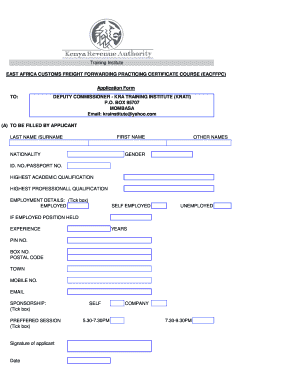
Kifwa Application Form


What is the Kifwa Application Form
The Kifwa application form is a crucial document for individuals seeking membership in the Kifwa movement. This form serves as a formal request to join the organization and outlines the necessary information required for processing membership applications. It is essential for applicants to understand the significance of this form, as it initiates their journey within the Kifwa community, which focuses on advancing the interests of professionals in the East African customs and freight forwarding sector.
Eligibility Criteria
To successfully apply for Kifwa membership, applicants must meet specific eligibility criteria. Generally, these include:
- Demonstrated experience in the customs and freight forwarding industry.
- Possession of relevant certifications, such as the East African Customs Freight Forwarding Practicing Certificate.
- Commitment to upholding the values and standards of the Kifwa movement.
Meeting these criteria ensures that members are well-equipped to contribute positively to the organization and its objectives.
Steps to Complete the Kifwa Application Form
Completing the Kifwa application form involves several key steps to ensure accuracy and compliance. Applicants should follow these steps:
- Obtain the Kifwa application form from an official source.
- Fill in personal details, including full name, contact information, and professional background.
- Provide proof of eligibility, such as copies of relevant certifications.
- Review the completed form for accuracy and completeness.
- Submit the form through the designated submission method, whether online or by mail.
By following these steps, applicants can streamline their application process and avoid potential delays.
Required Documents
When submitting the Kifwa application form, applicants must include several supporting documents to validate their eligibility. These typically include:
- A copy of the East African Customs Freight Forwarding Practicing Certificate.
- Proof of professional experience in the customs and freight forwarding sector.
- Identification documents, such as a government-issued ID or passport.
Having these documents ready will facilitate a smoother application process and help ensure that all necessary information is provided.
Legal Use of the Kifwa Application Form
The Kifwa application form is legally binding once submitted, provided that all requirements are met. This means that the information provided must be accurate and truthful. Misrepresentation or failure to comply with the eligibility criteria can lead to denial of membership or other legal consequences. It is essential for applicants to understand the importance of submitting a form that adheres to legal standards and organizational guidelines.
Form Submission Methods
Applicants can submit the Kifwa application form through various methods, depending on their preference and the organization's requirements. Common submission methods include:
- Online submission via the official Kifwa website.
- Mailing a physical copy of the form to the designated Kifwa office.
- In-person submission at local Kifwa offices or events.
Choosing the appropriate submission method can impact the processing time, so applicants should consider their options carefully.
Quick guide on how to complete kifwa application form
Easily Prepare Kifwa Application Form on Any Device
Managing documents online has become increasingly popular among businesses and individuals. It serves as an ideal eco-friendly alternative to conventional printed and signed papers, allowing you to find the necessary form and securely store it online. airSlate SignNow provides all the tools you require to create, edit, and eSign your documents quickly without any delays. Handle Kifwa Application Form on any platform with airSlate SignNow's Android or iOS applications and streamline any document-related process today.
How to Edit and eSign Kifwa Application Form Effortlessly
- Obtain Kifwa Application Form and click on Get Form to begin.
- Utilize the tools we provide to fill out your document.
- Highlight important sections of the documents or conceal sensitive information with features that airSlate SignNow specifically provides for that purpose.
- Create your eSignature using the Sign tool, which only takes seconds and carries the same legal validity as a conventional wet ink signature.
- Review the information and click on the Done button to save your modifications.
- Select your preferred method for sharing your form, whether by email, SMS, or an invitation link, or download it to your computer.
Say goodbye to lost or misplaced documents, tedious form searching, or errors that require printing new document copies. airSlate SignNow fulfills your document management needs with just a few clicks from any device you choose. Edit and eSign Kifwa Application Form while ensuring excellent communication at every stage of the form preparation process with airSlate SignNow.
Create this form in 5 minutes or less
Create this form in 5 minutes!
How to create an eSignature for the kifwa application form
How to create an electronic signature for a PDF online
How to create an electronic signature for a PDF in Google Chrome
How to create an e-signature for signing PDFs in Gmail
How to create an e-signature right from your smartphone
How to create an e-signature for a PDF on iOS
How to create an e-signature for a PDF on Android
People also ask
-
What is a krati certificate?
A krati certificate is an official document that verifies the authenticity of digital signatures used in electronic transactions. This certificate ensures that the signer’s identity is validated and that the documents are legally binding, making it essential for businesses that utilize electronic signatures.
-
How does airSlate SignNow facilitate the use of a krati certificate?
airSlate SignNow integrates seamlessly with krati certificates, allowing users to easily incorporate verified digital signatures into their documents. This empowers businesses to send, sign, and store documents securely, ensuring compliance with industry standards for electronic signatures.
-
What are the benefits of using a krati certificate with airSlate SignNow?
The main benefits of using a krati certificate with airSlate SignNow include enhanced security, legal validity, and improved trust in electronic transactions. By utilizing a krati certificate, businesses can streamline their signing processes while ensuring that their documents meet legal requirements.
-
Is there a cost associated with obtaining a krati certificate through airSlate SignNow?
While airSlate SignNow offers an affordable solution for eSigning, the cost of obtaining a krati certificate may vary depending on the certificate authority. We recommend checking with your chosen certificate provider for specific pricing details related to krati certificates.
-
What features does airSlate SignNow provide for managing krati certificates?
airSlate SignNow offers several features to manage krati certificates effectively, including automatic validation, secure storage, and easy access to document signing history. These features help businesses maintain compliance and ensure the integrity of their electronic transactions.
-
Can krati certificates be integrated with other platforms?
Yes, krati certificates can be integrated with various platforms using airSlate SignNow's compatibility features. This allows businesses to enhance their document workflows across different applications, ensuring smooth operations and streamlined processes.
-
How does using a krati certificate improve security for my documents?
Using a krati certificate enhances document security by providing a reliable means of authentication for digital signatures. It protects against unauthorized access and ensures that the signer's identity is verified, thereby safeguarding the integrity of your documents.
Get more for Kifwa Application Form
Find out other Kifwa Application Form
- eSign Utah Outsourcing Services Contract Computer
- How Do I eSign Maryland Interview Non-Disclosure (NDA)
- Help Me With eSign North Dakota Leave of Absence Agreement
- How To eSign Hawaii Acknowledgement of Resignation
- How Can I eSign New Jersey Resignation Letter
- How Do I eSign Ohio Resignation Letter
- eSign Arkansas Military Leave Policy Myself
- How To eSign Hawaii Time Off Policy
- How Do I eSign Hawaii Time Off Policy
- Help Me With eSign Hawaii Time Off Policy
- How To eSign Hawaii Addressing Harassement
- How To eSign Arkansas Company Bonus Letter
- eSign Hawaii Promotion Announcement Secure
- eSign Alaska Worksheet Strengths and Weaknesses Myself
- How To eSign Rhode Island Overtime Authorization Form
- eSign Florida Payroll Deduction Authorization Safe
- eSign Delaware Termination of Employment Worksheet Safe
- Can I eSign New Jersey Job Description Form
- Can I eSign Hawaii Reference Checking Form
- Help Me With eSign Hawaii Acknowledgement Letter