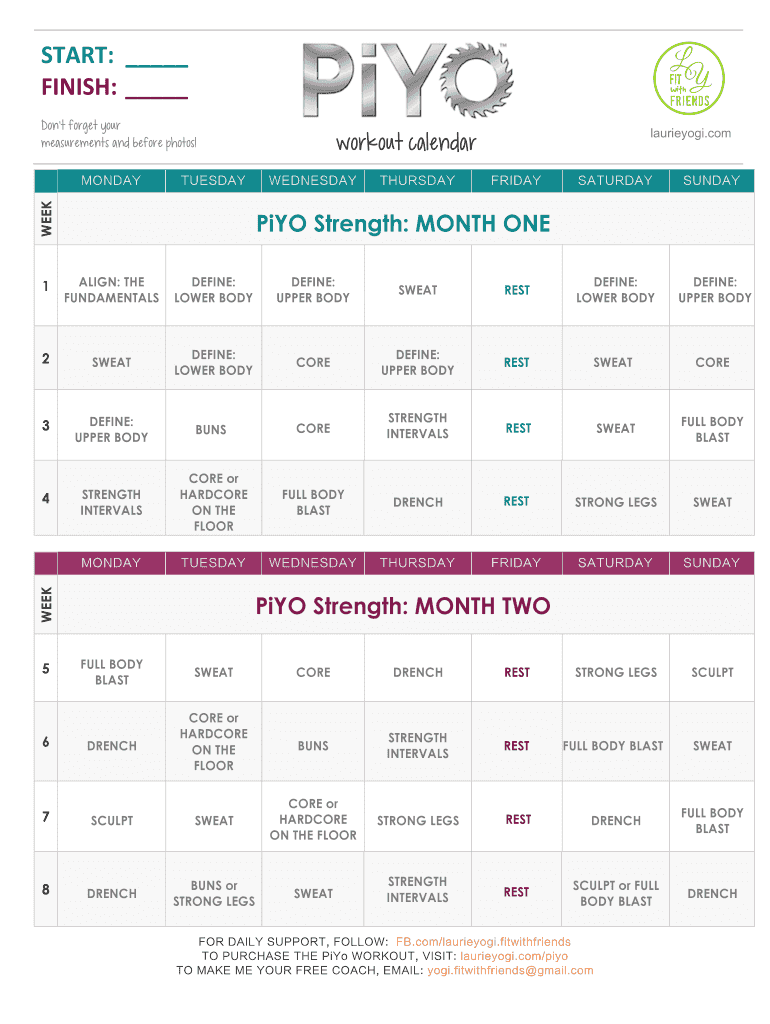
Piyo Calendar Form


What is the Piyo Calendar
The Piyo calendar is a structured schedule designed to guide participants through the Piyo workout program, which combines elements of Pilates and yoga. This calendar outlines daily workouts, ensuring users can effectively follow the program to achieve their fitness goals. It typically includes specific exercises, rest days, and modifications for various fitness levels, making it accessible for a wide range of individuals.
How to use the Piyo Calendar
Using the Piyo calendar involves following the daily workout schedule laid out in the document. Each day will specify the workout routine, including the duration and intensity. Participants should review the calendar at the beginning of each week to prepare for upcoming workouts. It is essential to stay consistent and track progress, as this helps in maintaining motivation and achieving desired results.
How to obtain the Piyo Calendar
The Piyo calendar can be obtained through various sources, including official Piyo websites, fitness platforms, and community forums. Many users share printable versions of the Piyo calendar in PDF format, allowing for easy access and printing. It is advisable to ensure that the source is reputable to guarantee that the calendar is accurate and up to date.
Steps to complete the Piyo Calendar
Completing the Piyo calendar involves several key steps:
- Review the calendar to understand the daily workouts.
- Gather any necessary equipment, such as mats or weights.
- Set aside time each day to complete the workouts as scheduled.
- Track your progress and make notes on your performance.
- Adjust the schedule as needed based on personal fitness levels and goals.
Legal use of the Piyo Calendar
When using the Piyo calendar, it is important to ensure that any materials or resources utilized are legally obtained. This includes respecting copyright laws regarding the distribution of the calendar and associated workout materials. Users should refrain from sharing or selling the calendar without permission from the copyright holder to avoid legal issues.
Key elements of the Piyo Calendar
The Piyo calendar contains several key elements that enhance its effectiveness:
- Workout Types: Each day features specific workouts that target different muscle groups.
- Rest Days: Scheduled rest days are included to allow for recovery.
- Progress Tracking: Space for users to note their achievements and challenges.
- Modification Options: Suggestions for modifying exercises to suit various fitness levels.
Quick guide on how to complete piyo workout schedule
Prepare piyo workout schedule effortlessly on any device
Online document management has gained traction among businesses and individuals. It offers a fantastic eco-friendly substitute to conventional printed and signed documents, as you can access the necessary form and securely store it online. airSlate SignNow provides all the resources you require to create, edit, and eSign your documents swiftly without delays. Handle piyo calendar on any system with airSlate SignNow Android or iOS applications and enhance any document-oriented task today.
The easiest way to modify and eSign piyo calendar printable without difficulty
- Find printable piyo calendar and click Get Form to initiate the process.
- Utilize the tools we offer to fill out your document.
- Emphasize relevant sections of the documents or redact sensitive information with tools that airSlate SignNow provides specifically for that purpose.
- Create your signature with the Sign tool, which takes moments and carries the same legal validity as a conventional wet ink signature.
- Review the information and click on the Done button to save your modifications.
- Select how you prefer to share your form, via email, text message (SMS), or invite link, or download it to your computer.
Eliminate worries about lost or misplaced documents, tedious form searches, or errors that require printing new document copies. airSlate SignNow addresses all your document management needs in just a few clicks from any device you choose. Edit and eSign piyo workout calendar and ensure excellent communication at every stage of your form preparation process with airSlate SignNow.
Create this form in 5 minutes or less
Related searches to piyo workout plan
Create this form in 5 minutes!
How to create an eSignature for the piyo workout lengths
How to create an electronic signature for a PDF online
How to create an electronic signature for a PDF in Google Chrome
How to create an e-signature for signing PDFs in Gmail
How to create an e-signature right from your smartphone
How to create an e-signature for a PDF on iOS
How to create an e-signature for a PDF on Android
People also ask piyo strength calendar
-
What is the piyo calendar?
The piyo calendar is a scheduling tool that helps you strategically plan your fitness regimen along with the piyo workout program. By utilizing the piyo calendar, you can effectively manage your workouts, ensuring you stay on track and achieve your fitness goals.
-
How can I access the piyo calendar?
You can access the piyo calendar through the official piyo website or app. It is designed to be user-friendly, making it easy for you to download or view your personalized calendar to stay organized with your workout routine.
-
Is there a cost associated with the piyo calendar?
The piyo calendar is generally provided as part of the piyo program purchase. This means that when you invest in the piyo workout system, you receive the piyo calendar at no additional cost, offering you a comprehensive fitness planning resource.
-
What features does the piyo calendar offer?
The piyo calendar features a day-by-day workout schedule, tips for successful practice, and modifications for various skill levels. It also includes tracking options that allow you to log your workouts and monitor your progress, ensuring you stay engaged and motivated.
-
Can I customize the piyo calendar to fit my schedule?
Absolutely! The piyo calendar is adaptable to fit your personal lifestyle and preferences. You can modify workout days or choose rest days according to your availability, making it easy to integrate piyo with your daily routine.
-
What are the benefits of using the piyo calendar?
Using the piyo calendar helps you maintain consistency in your workouts, prioritizing your health and fitness journey. It eliminates guesswork by providing a clear plan, enhances accountability, and promotes better results through structured training.
-
Does the piyo calendar integrate with other fitness apps?
While the piyo calendar itself may not directly integrate with other fitness applications, you can manually incorporate your workout schedule into various apps. This flexibility allows you to synchronize your fitness activities while keeping the piyo calendar as your primary guide.
Get more for piyo schedule pdf
- Waiver of service colorado form
- Colorado personal representative form
- Withdrawal of demand for notice of filings or orders colorado form
- Colorado personal representative 497300102 form
- Co probate will form
- Appointment personal representative form
- Colorado personal representative 497300105 form
- Vat 604 form
Find out other piyo calendar
- How Do I Sign Nebraska Healthcare / Medical Word
- How Do I Sign Washington Healthcare / Medical Word
- How Can I Sign Indiana High Tech PDF
- How To Sign Oregon High Tech Document
- How Do I Sign California Insurance PDF
- Help Me With Sign Wyoming High Tech Presentation
- How Do I Sign Florida Insurance PPT
- How To Sign Indiana Insurance Document
- Can I Sign Illinois Lawers Form
- How To Sign Indiana Lawers Document
- How To Sign Michigan Lawers Document
- How To Sign New Jersey Lawers PPT
- How Do I Sign Arkansas Legal Document
- How Can I Sign Connecticut Legal Document
- How Can I Sign Indiana Legal Form
- Can I Sign Iowa Legal Document
- How Can I Sign Nebraska Legal Document
- How To Sign Nevada Legal Document
- Can I Sign Nevada Legal Form
- How Do I Sign New Jersey Legal Word