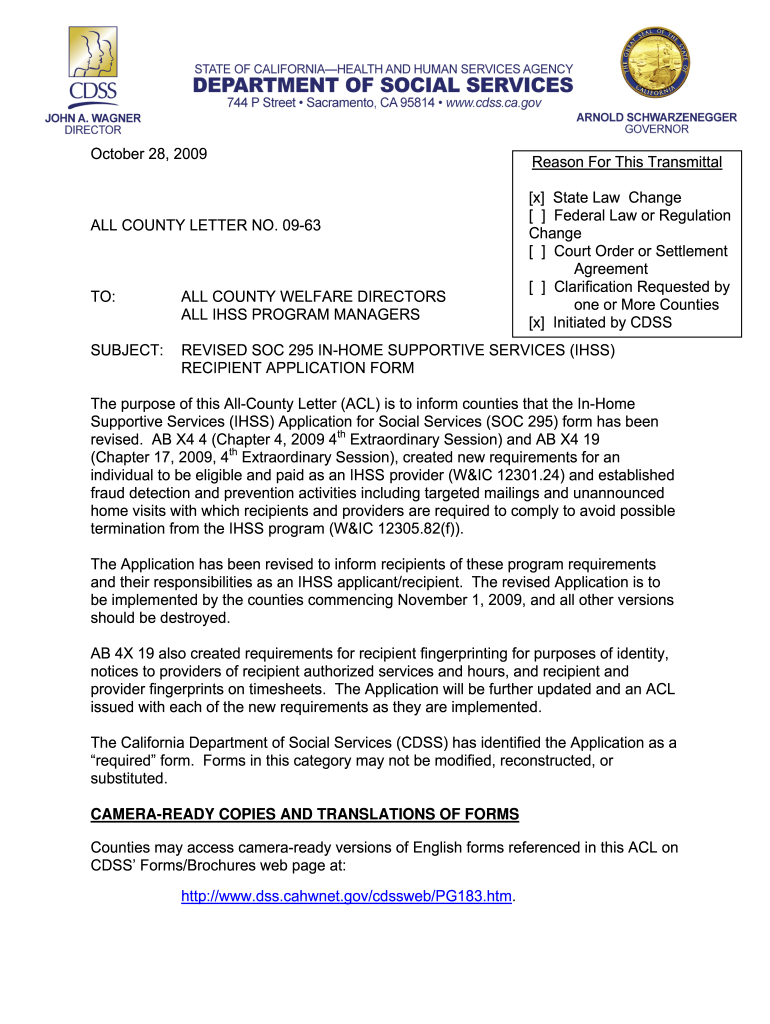
Soc 295 Form


What is the Soc 295
The Soc 295 form is a crucial document used in California for In-Home Supportive Services (IHSS) program applicants. This form collects important information about the applicant's needs and circumstances to determine eligibility for services. It serves as a formal request for assistance and must be completed accurately to ensure proper evaluation. The Soc 295 is specifically tailored to capture details that reflect the applicant's situation, ensuring that the services provided align with their requirements.
How to use the Soc 295
Using the Soc 295 form involves several steps to ensure that all necessary information is provided. Applicants should begin by carefully reading the instructions included with the form. Each section must be filled out completely, including personal details, income information, and any other relevant data. Once completed, the form should be submitted to the appropriate county IHSS office. It is essential to keep a copy of the submitted form for personal records and future reference.
Steps to complete the Soc 295
Completing the Soc 295 form requires attention to detail. Follow these steps for a successful submission:
- Obtain a blank Soc 295 form, which can be downloaded as a PDF.
- Fill out personal identification information, including name, address, and contact details.
- Provide information regarding income and assets, as this will impact eligibility.
- Detail any medical conditions or disabilities that necessitate assistance.
- Review the completed form for accuracy and completeness.
- Submit the form to your local IHSS office, either online, by mail, or in-person.
Legal use of the Soc 295
The Soc 295 form is legally binding when it is completed and submitted in accordance with state regulations. It must be filled out honestly and accurately, as any misrepresentation can lead to penalties or denial of services. The form adheres to the requirements set forth by the California Department of Social Services, ensuring that the information provided is used solely for the purpose of determining eligibility for IHSS. Maintaining compliance with these legal standards is crucial for applicants seeking assistance.
Who Issues the Form
The Soc 295 form is issued by the California Department of Social Services (CDSS). This state agency oversees the In-Home Supportive Services program and ensures that all forms and processes comply with state regulations. The CDSS provides resources and guidance for applicants, helping them navigate the application process effectively. For any questions regarding the form or its submission, applicants can contact their local IHSS office for assistance.
Form Submission Methods
Applicants have multiple options for submitting the Soc 295 form. The methods include:
- Online: Some counties offer an online submission option through their IHSS portal.
- By Mail: Applicants can print the completed form and send it to their local IHSS office via postal service.
- In-Person: Submitting the form in person allows for immediate confirmation of receipt and the opportunity to ask questions.
Eligibility Criteria
To qualify for services under the IHSS program, applicants must meet specific eligibility criteria outlined in the Soc 295 form. These criteria typically include being a resident of California, having a documented need for assistance due to age, disability, or medical condition, and meeting income guidelines. It is essential for applicants to review these criteria carefully to ensure they meet all requirements before submitting the form.
Quick guide on how to complete soc 295 10914100
Prepare Soc 295 effortlessly on any device
Digital document management has gained traction with companies and individuals alike. It offers an ideal eco-friendly substitute for traditional printed and signed documents, as you can access the correct form and securely store it online. airSlate SignNow provides you with all the resources required to create, edit, and eSign your documents quickly without delays. Handle Soc 295 on any platform using airSlate SignNow Android or iOS applications and enhance any document-oriented procedure today.
The easiest way to edit and eSign Soc 295 without hassle
- Find Soc 295 and click Retrieve Form to begin.
- Utilize the tools we offer to complete your document.
- Emphasize signNow parts of your documents or hide sensitive information with tools that airSlate SignNow provides specifically for that purpose.
- Create your eSignature with the Sign feature, which takes mere seconds and carries the same legal authority as a conventional wet ink signature.
- Review all the information and click the Finish button to save your updates.
- Choose how you wish to deliver your form, via email, text message (SMS), or invite link, or download it to your computer.
Eliminate concerns about lost or misplaced documents, frustrating form searches, or mistakes that necessitate printing new copies. airSlate SignNow meets all your document management requirements in just a few clicks from any device. Modify and eSign Soc 295 and guarantee effective communication at any stage of the form preparation process with airSlate SignNow.
Create this form in 5 minutes or less
Create this form in 5 minutes!
How to create an eSignature for the soc 295 10914100
How to create an electronic signature for a PDF online
How to create an electronic signature for a PDF in Google Chrome
How to create an e-signature for signing PDFs in Gmail
How to create an e-signature right from your smartphone
How to create an e-signature for a PDF on iOS
How to create an e-signature for a PDF on Android
People also ask
-
What are SOC 295 instructions?
SOC 295 instructions refer to the guidelines provided for completing the SOC 295 form used in various business contexts. They ensure that users understand how to accurately fill out the form, facilitating compliance with specific requirements. Understanding these instructions is crucial for accurate documentation.
-
How can airSlate SignNow help with SOC 295 instructions?
airSlate SignNow simplifies the process of handling SOC 295 instructions by allowing users to easily format, sign, and share documents securely. The platform provides templates that align with these instructions, ensuring that all necessary details are captured efficiently. With SignNow, businesses can maintain compliance while saving time.
-
What pricing options does airSlate SignNow offer for handling SOC 295 instructions?
airSlate SignNow offers a range of pricing plans tailored to various business needs, including options that cater specifically to those managing documents related to SOC 295 instructions. Each plan provides access to essential features that help ensure compliance while staying budget-friendly. You can select a plan based on your document volume and feature requirements.
-
Are there any features specifically designed for SOC 295 instructions in airSlate SignNow?
Yes, airSlate SignNow includes features that facilitate the handling of SOC 295 instructions, such as customizable templates, robust eSignature capabilities, and secure cloud storage. These features provide users with an efficient way to manage their documentation while ensuring they meet compliance standards. This makes the process of following SOC 295 instructions much more straightforward.
-
What are the benefits of using airSlate SignNow in relation to SOC 295 instructions?
Using airSlate SignNow to manage SOC 295 instructions enhances your workflow efficiency and helps maintain document accuracy. The platform provides a centralized location for all related documents, which reduces the risk of errors and ensures easy access to all necessary information. Furthermore, it aids in speeding up the signing process, leading to quicker compliance.
-
Can airSlate SignNow integrate with other tools for SOC 295 instructions?
Absolutely! airSlate SignNow offers powerful integrations with various business tools, enhancing the management of SOC 295 instructions. This ensures seamless operation between signatory tools, document storage, and other systems, allowing businesses to streamline their processes. Compatibility with popular applications makes it easy to incorporate into your existing workflow.
-
Is it easy to modify documents based on SOC 295 instructions using airSlate SignNow?
Yes, modifying documents to comply with SOC 295 instructions using airSlate SignNow is quite simple. The platform allows users to customize templates and make necessary adjustments quickly, ensuring that all forms meet the prescribed guidelines. This user-friendly interface empowers teams to maintain accuracy without the hassle.
Get more for Soc 295
- New york state department of health bureau of early intervention application for the approval of individuals as early form
- Barrier checklist form
- Sli form
- Fm 1050 family law notice form
- Ex107 complete online form
- Stanley community center rental agreement form
- Va form 10017 fillable
- Va non formulary request form
Find out other Soc 295
- How Do I Electronic signature Nevada Car Dealer PDF
- How To Electronic signature South Carolina Banking Document
- Can I Electronic signature New York Car Dealer Document
- How To Electronic signature North Carolina Car Dealer Word
- How Do I Electronic signature North Carolina Car Dealer Document
- Can I Electronic signature Ohio Car Dealer PPT
- How Can I Electronic signature Texas Banking Form
- How Do I Electronic signature Pennsylvania Car Dealer Document
- How To Electronic signature South Carolina Car Dealer Document
- Can I Electronic signature South Carolina Car Dealer Document
- How Can I Electronic signature Texas Car Dealer Document
- How Do I Electronic signature West Virginia Banking Document
- How To Electronic signature Washington Car Dealer Document
- Can I Electronic signature West Virginia Car Dealer Document
- How Do I Electronic signature West Virginia Car Dealer Form
- How Can I Electronic signature Wisconsin Car Dealer PDF
- How Can I Electronic signature Wisconsin Car Dealer Form
- How Do I Electronic signature Montana Business Operations Presentation
- How To Electronic signature Alabama Charity Form
- How To Electronic signature Arkansas Construction Word