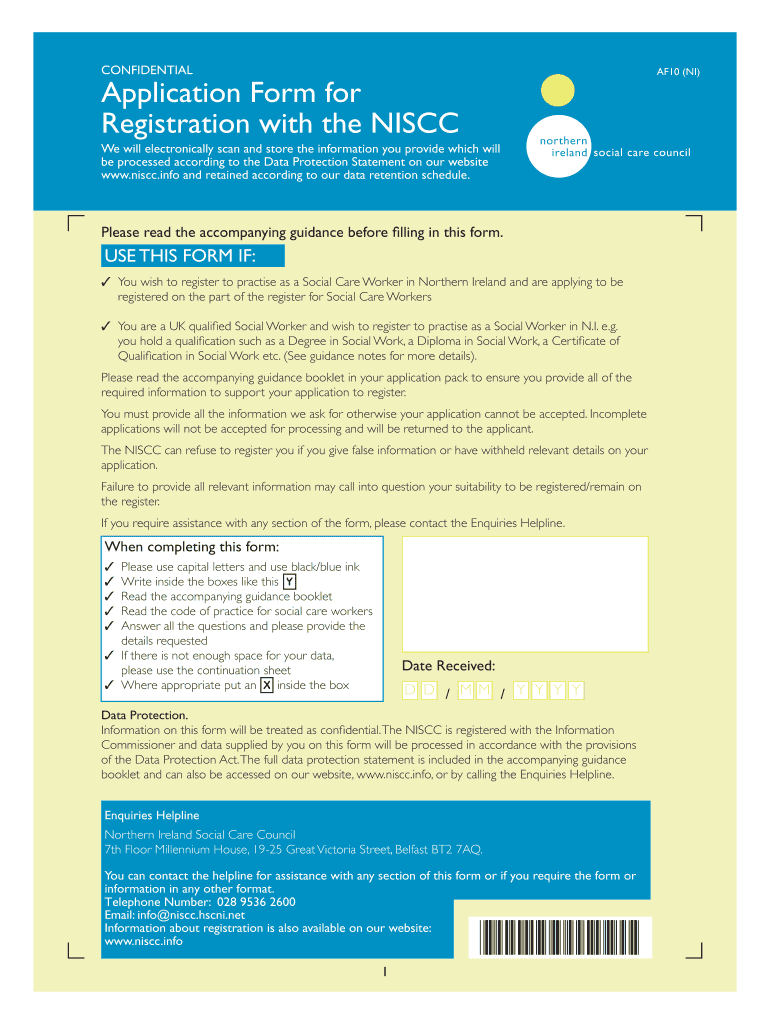
Registration Application Form AF10 Northern Ireland Social Care


What is the Registration Application Form AF10 for Northern Ireland Social Care
The Registration Application Form AF10 is a crucial document used for registering social care services in Northern Ireland. This form is specifically designed for organizations and individuals seeking to provide care services, ensuring compliance with regulatory standards. It captures essential information about the service provider, the nature of the services offered, and the qualifications of the staff involved. Understanding the purpose of this form is vital for anyone looking to operate within the social care sector in Northern Ireland.
Steps to Complete the Registration Application Form AF10 for Northern Ireland Social Care
Completing the Registration Application Form AF10 involves several key steps to ensure accuracy and compliance. Begin by gathering all necessary information, including details about the service, staff qualifications, and organizational structure. Carefully fill out each section of the form, ensuring that all required fields are completed. It is important to double-check for any errors or omissions, as incomplete applications may lead to delays in processing. Once the form is complete, submit it according to the specified guidelines, which may include online submission or mailing to the appropriate regulatory body.
Legal Use of the Registration Application Form AF10 for Northern Ireland Social Care
The Registration Application Form AF10 serves a legal purpose in the registration process for social care services. By submitting this form, applicants affirm their commitment to adhere to the regulations set forth by the relevant authorities. This includes compliance with health and safety standards, staff training requirements, and operational protocols. Failure to complete the form accurately or to comply with the regulations can result in penalties or denial of registration, emphasizing the importance of understanding its legal implications.
Required Documents for the Registration Application Form AF10 for Northern Ireland Social Care
When preparing to submit the Registration Application Form AF10, applicants must compile several required documents. These typically include proof of identity for the service provider, evidence of qualifications for staff members, and any relevant certifications or licenses. Additionally, applicants may need to provide a business plan outlining the services to be offered and how they will meet regulatory standards. Ensuring that all required documents are included will facilitate a smoother application process and reduce the likelihood of delays.
Eligibility Criteria for the Registration Application Form AF10 for Northern Ireland Social Care
Eligibility to submit the Registration Application Form AF10 is determined by specific criteria set by regulatory authorities. Applicants must demonstrate that they possess the necessary qualifications and experience to operate a social care service. This includes having trained and vetted staff, appropriate facilities, and a clear understanding of the care standards required. Organizations must also show that they can provide safe and effective care to their clients, which is assessed during the application review process.
Application Process & Approval Time for the Registration Application Form AF10 for Northern Ireland Social Care
The application process for the Registration Application Form AF10 typically involves several stages, including submission, review, and approval. After submitting the completed form and all required documents, the regulatory body will review the application to ensure compliance with legal and operational standards. The approval time can vary depending on the complexity of the application and the current workload of the regulatory authority. Applicants should be prepared for potential follow-up inquiries and should allow sufficient time for the review process to be completed.
Quick guide on how to complete registration application form af10 northern ireland social care
A concise manual on how to prepare your Registration Application Form AF10 Northern Ireland Social Care
Finding the appropriate template can prove to be a challenge when you need to submit official foreign paperwork. Even with the necessary form in hand, it can be cumbersome to quickly prepare it according to all specifications if you rely on printed versions instead of handling everything digitally. airSlate SignNow is the web-based eSignature solution that aids you in overcoming these obstacles. It allows you to obtain your Registration Application Form AF10 Northern Ireland Social Care and swiftly fill it out and sign it on-site without having to reprint documents if you make a typo.
Follow these steps to prepare your Registration Application Form AF10 Northern Ireland Social Care using airSlate SignNow:
- Hit the Get Form button to instantly import your document to our editor.
- Begin with the first empty field, enter your information, and proceed with the Next option.
- Complete the blank fields using the Cross and Check tools from the toolbar above.
- Choose the Highlight or Line features to emphasize the most critical information.
- Select Image and upload one if your Registration Application Form AF10 Northern Ireland Social Care necessitates it.
- Employ the right-side panel to add extra sections for you or others to complete if needed.
- Review your entries and validate the template by clicking Date, Initials, and Sign.
- Sketch, type, upload your eSignature, or capture it using a camera or QR code.
- Conclude your modifications by clicking the Done button and selecting your file-sharing preferences.
Once your Registration Application Form AF10 Northern Ireland Social Care is ready, you can share it however you prefer—send it to your recipients via email, SMS, fax, or even print it directly from the editor. You can also securely store all your completed documents in your account, neatly organized into folders according to your preferences. Don’t spend time on manual document completion; try airSlate SignNow!
Create this form in 5 minutes or less
FAQs
-
How can I fill out the SSC CHSL application form twice from the same registration ID?
You cannot fill the application form again with same registration id . if something is going wrong in that application form then you fill another application form with new registration id. but you cannot give the ssc exam with both application form. you only once give the exam at one registration id. if you take the exam two types then SSC CANELLED your candidature. and also you debarred from SSC examination further for 3 years.
-
I have created a registration form in HTML. When someone fills it out, how do I get the filled out form sent to my email?
Are you assuming that the browser will send the email? That is not the way it is typically done. You include in your registration form a and use PHP or whatever on the server to send the email. In PHP it is PHP: mail - Manual But if you are already on the server it seems illogical to send an email. Just register the user immediately.
-
How do I fill out an application form to open a bank account?
I want to believe that most banks nowadays have made the process of opening bank account, which used to be cumbersome, less cumbersome. All you need to do is to approach the bank, collect the form, and fill. However if you have any difficulty in filling it, you can always call on one of the banks rep to help you out.
-
How many application forms does a person need to fill out in his/her lifetime?
As many as you want to !
Create this form in 5 minutes!
How to create an eSignature for the registration application form af10 northern ireland social care
How to generate an electronic signature for your Registration Application Form Af10 Northern Ireland Social Care in the online mode
How to generate an eSignature for the Registration Application Form Af10 Northern Ireland Social Care in Google Chrome
How to generate an eSignature for putting it on the Registration Application Form Af10 Northern Ireland Social Care in Gmail
How to generate an eSignature for the Registration Application Form Af10 Northern Ireland Social Care from your mobile device
How to make an electronic signature for the Registration Application Form Af10 Northern Ireland Social Care on iOS devices
How to make an electronic signature for the Registration Application Form Af10 Northern Ireland Social Care on Android
People also ask
-
What is niscc login and how does it work?
The niscc login serves as a secure gateway for users to access their airSlate SignNow account. By entering your credentials, you can easily manage and eSign documents within the platform, ensuring your information remains safe and accessible.
-
How do I create an account for niscc login?
To create an account for niscc login, visit the airSlate SignNow website and click on the 'Sign Up' button. Follow the prompts to enter your information and set up your login credentials, allowing you to access the platform's features seamlessly.
-
What pricing options are available for airSlate SignNow?
airSlate SignNow offers various pricing plans based on your needs, ranging from individual to business solutions. By choosing a plan that fits your requirements, you can efficiently utilize the niscc login to manage your document workflows at an affordable rate.
-
What features does airSlate SignNow provide?
airSlate SignNow includes a host of features such as eSigning, template creation, and document sharing. With your niscc login, you can leverage these tools to streamline your document processes and enhance your productivity.
-
Can I integrate airSlate SignNow with other applications?
Yes, airSlate SignNow provides integration capabilities with various applications, including Google Drive, Salesforce, and more. By utilizing your niscc login, you can connect these tools for a comprehensive document management experience.
-
What are the benefits of using airSlate SignNow?
Using airSlate SignNow offers numerous benefits including simplified workflows, reduced turnaround times, and enhanced collaboration. With niscc login access, these advantages allow businesses to operate more efficiently and effectively manage their documents.
-
Is airSlate SignNow secure for document signing?
Absolutely! airSlate SignNow prioritizes security by using advanced encryption technology to protect your documents. When you access the platform through your niscc login, you can confidently sign and send documents knowing your information is safeguarded.
Get more for Registration Application Form AF10 Northern Ireland Social Care
- Notice of commencement corporation or llc south carolina form
- Quitclaim deed from individual to two individuals in joint tenancy south carolina form
- Renunciation and disclaimer of property from will by testate south carolina form
- Sc notice form
- Quitclaim deed by two individuals to husband and wife south carolina form
- Warranty deed from two individuals to husband and wife south carolina form
- South carolina warranty form
- Quitclaim deed from two individualshusband and wife to individual south carolina form
Find out other Registration Application Form AF10 Northern Ireland Social Care
- Sign Alabama Courts Affidavit Of Heirship Simple
- How To Sign Arizona Courts Residential Lease Agreement
- How Do I Sign Arizona Courts Residential Lease Agreement
- Help Me With Sign Arizona Courts Residential Lease Agreement
- How Can I Sign Arizona Courts Residential Lease Agreement
- Sign Colorado Courts LLC Operating Agreement Mobile
- Sign Connecticut Courts Living Will Computer
- How Do I Sign Connecticut Courts Quitclaim Deed
- eSign Colorado Banking Rental Application Online
- Can I eSign Colorado Banking Medical History
- eSign Connecticut Banking Quitclaim Deed Free
- eSign Connecticut Banking Business Associate Agreement Secure
- Sign Georgia Courts Moving Checklist Simple
- Sign Georgia Courts IOU Mobile
- How Can I Sign Georgia Courts Lease Termination Letter
- eSign Hawaii Banking Agreement Simple
- eSign Hawaii Banking Rental Application Computer
- eSign Hawaii Banking Agreement Easy
- eSign Hawaii Banking LLC Operating Agreement Fast
- eSign Hawaii Banking Permission Slip Online