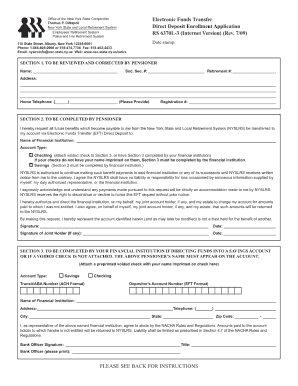
Rs6370 2009


What is the RS6370?
The RS6370 is a New York State retirement form used for various purposes related to retirement benefits. This form is essential for individuals who are members of the New York State and Local Retirement System (NYSLRS). It serves to facilitate the process of applying for retirement benefits, making it easier for members to manage their retirement plans. The RS6370 form collects important information about the member's service, contributions, and intended retirement date, ensuring that all necessary details are submitted for processing.
How to Obtain the RS6370
To obtain the RS6370 form, individuals can visit the official New York State and Local Retirement System website. The form is typically available for download in a printable format. Additionally, members may request a physical copy by contacting their local retirement office or the NYSLRS directly. It is important to ensure that you are using the most current version of the form to avoid any issues during submission.
Steps to Complete the RS6370
Completing the RS6370 involves several key steps to ensure accuracy and compliance. First, gather all necessary personal information, including your retirement date and service history. Next, fill out the form carefully, ensuring that all sections are completed. It is advisable to review the form for any errors or omissions before submission. Once completed, the form can be submitted online through the NYSLRS portal or mailed to the appropriate retirement office. Keeping a copy of the submitted form for your records is also recommended.
Legal Use of the RS6370
The RS6370 is legally binding when completed accurately and submitted according to New York State regulations. Compliance with the legal requirements ensures that the application for retirement benefits is valid. The use of electronic signatures through platforms like airSlate SignNow enhances the legal standing of the form, as it complies with the ESIGN Act and UETA, providing additional security and verification for the signer.
Key Elements of the RS6370
Several key elements must be included in the RS6370 form for it to be processed correctly. These elements include personal identification information, retirement date, service credit details, and any applicable beneficiary information. Additionally, the form may require signatures from both the applicant and a witness, depending on the specific circumstances. Ensuring that all key elements are accurately filled out is crucial for a smooth processing experience.
Form Submission Methods
The RS6370 can be submitted through multiple methods to accommodate different preferences. Members can choose to submit the form electronically via the NYSLRS online portal, which allows for a quicker processing time. Alternatively, the completed form can be mailed directly to the appropriate retirement office or submitted in person. Each submission method has its own advantages, so members should select the one that best fits their needs.
Quick guide on how to complete rs6370
Accomplish Rs6370 effortlessly on any device
Digital document management has become widely accepted among companies and individuals. It serves as an ideal environmentally friendly alternative to traditional printed and signed documents, as you can easily locate the needed form and securely save it online. airSlate SignNow equips you with all the tools necessary to create, edit, and eSign your documents swiftly without delays. Handle Rs6370 on any device with airSlate SignNow Android or iOS applications and streamline any document-related process today.
The easiest method to edit and eSign Rs6370 with ease
- Locate Rs6370 and then click Get Form to begin.
- Make use of the tools we provide to complete your document.
- Emphasize important sections of the documents or obscure sensitive information with resources that airSlate SignNow offers specifically for that purpose.
- Generate your eSignature using the Sign tool, which only takes a few seconds and holds the same legal validity as a conventional wet ink signature.
- Review the details and then click on the Done button to save your modifications.
- Choose your preferred method to share your form, whether by email, SMS, invitation link, or download it to your computer.
Eliminate the hassle of lost or misplaced documents, tedious form searches, or mistakes that require printing new copies. airSlate SignNow meets your document management needs in just a few clicks from any device of your choice. Edit and eSign Rs6370 and ensure effective communication at every step of your document preparation process with airSlate SignNow.
Create this form in 5 minutes or less
Find and fill out the correct rs6370
Create this form in 5 minutes!
How to create an eSignature for the rs6370
How to create an electronic signature for a PDF online
How to create an electronic signature for a PDF in Google Chrome
How to create an e-signature for signing PDFs in Gmail
How to create an e-signature right from your smartphone
How to create an e-signature for a PDF on iOS
How to create an e-signature for a PDF on Android
People also ask
-
What is nyslrs and how does airSlate SignNow integrate with it?
nyslrs refers to the New York Statewide Learning and Resources System, which can benefit from integration with airSlate SignNow. By using airSlate SignNow, organizations can streamline the signing process for documents related to nyslrs, making it easier to manage electronic signatures and document workflows. This integration allows users to enhance their operational efficiency.
-
How much does airSlate SignNow cost for nyslrs users?
Pricing for airSlate SignNow is competitive and designed to fit the needs of various organizations, including those utilizing nyslrs. Depending on your requirements, you can choose from several plan options that provide essential features and support. Visit our pricing page to find a plan that suits your nyslrs-related document management needs.
-
What features does airSlate SignNow offer for nyslrs users?
airSlate SignNow includes a range of features that cater to nyslrs users, such as customizable templates, bulk sending, and advanced security options. These features allow businesses to easily manage the eSigning process while ensuring compliance with relevant regulations. Users can streamline their document handling in relation to nyslrs effectively.
-
What are the benefits of using airSlate SignNow with nyslrs?
Utilizing airSlate SignNow alongside nyslrs empowers organizations to send and sign documents quickly and securely. This combination enhances productivity by reducing paper usage and allowing for real-time tracking of document statuses. Ultimately, businesses can simplify their workflows and focus on their core objectives.
-
Can I integrate airSlate SignNow with other tools while using nyslrs?
Yes, airSlate SignNow offers numerous integrations that allow it to work alongside various platforms while you manage nyslrs. You can easily connect with CRM systems, project management tools, and more to enhance your document workflow. This flexibility ensures that your eSigning process complements your existing systems.
-
Is airSlate SignNow compliant with regulations relevant to nyslrs?
airSlate SignNow is designed to meet industry standards and regulatory requirements, making it compliant for nyslrs-related activities. This compliance ensures that your electronic signatures hold up legally and that all necessary data protection measures are in place. Trust airSlate SignNow to help you stay compliant while handling sensitive documents.
-
How does airSlate SignNow enhance the user experience for nyslrs?
The user-friendly interface of airSlate SignNow is tailored to enhance the experience for nyslrs users. With straightforward navigation and intuitive design, even those unfamiliar with digital signing can effectively use the platform. This ease of use leads to faster onboarding and increased efficiency.
Get more for Rs6370
Find out other Rs6370
- eSign Hawaii Police Permission Slip Online
- eSign New Hampshire Sports IOU Safe
- eSign Delaware Courts Operating Agreement Easy
- eSign Georgia Courts Bill Of Lading Online
- eSign Hawaii Courts Contract Mobile
- eSign Hawaii Courts RFP Online
- How To eSign Hawaii Courts RFP
- eSign Hawaii Courts Letter Of Intent Later
- eSign Hawaii Courts IOU Myself
- eSign Hawaii Courts IOU Safe
- Help Me With eSign Hawaii Courts Cease And Desist Letter
- How To eSign Massachusetts Police Letter Of Intent
- eSign Police Document Michigan Secure
- eSign Iowa Courts Emergency Contact Form Online
- eSign Kentucky Courts Quitclaim Deed Easy
- How To eSign Maryland Courts Medical History
- eSign Michigan Courts Lease Agreement Template Online
- eSign Minnesota Courts Cease And Desist Letter Free
- Can I eSign Montana Courts NDA
- eSign Montana Courts LLC Operating Agreement Mobile