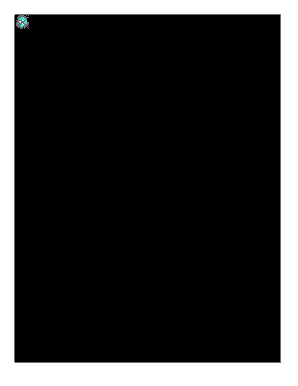
Dot Number Form


What is the Dot Number
The DOT number, or Department of Transportation number, is a unique identifier assigned to commercial vehicles operating in the United States. This number is crucial for tracking the safety and compliance of motor carriers, ensuring they adhere to federal regulations. The DOT number is required for businesses that transport passengers or haul cargo across state lines, serving as a means to monitor their operational standards and safety records.
How to Obtain the Dot Number
To obtain a DOT number, businesses must complete the US DOT number application. This process involves providing essential information about the company, including its legal name, physical address, and the type of transportation services offered. Applications can be submitted online through the Federal Motor Carrier Safety Administration (FMCSA) website. After submission, the application is reviewed, and if approved, the DOT number is issued, allowing the business to operate legally across state lines.
Steps to Complete the Dot Number Application
Completing the DOT number application involves several key steps:
- Gather required information, including business details and vehicle information.
- Access the FMCSA online application portal.
- Fill out the application form accurately, ensuring all information is correct.
- Submit the application and pay any associated fees.
- Receive confirmation and wait for the DOT number to be issued.
Legal Use of the Dot Number
The DOT number must be displayed on all commercial vehicles operated by the business. This legal requirement ensures that vehicles can be easily identified by regulatory authorities for compliance checks. The number is also essential for reporting safety records and accidents, making it a critical component of maintaining operational legitimacy within the transportation industry.
Required Documents for the Dot Number Application
When applying for a DOT number, certain documents are necessary to support the application. These typically include:
- Proof of business registration, such as articles of incorporation or a business license.
- Identification documents for the business owner or authorized representative.
- Insurance information, detailing the coverage for vehicles operated.
- Vehicle registration details for each commercial vehicle that will be used.
Application Process & Approval Time
The application process for obtaining a DOT number generally takes a few weeks. After submission, the FMCSA reviews the application for completeness and compliance with federal regulations. If additional information is required, the applicant will be contacted. Once approved, the DOT number is issued, allowing the business to begin operations legally. It is important for applicants to monitor their application status and respond promptly to any requests from the FMCSA.
Quick guide on how to complete dot number
Complete Dot Number effortlessly on any device
Web-based document management has gained traction with businesses and individuals alike. It serves as an ideal environmentally friendly alternative to traditional printed and signed documents, allowing you to access the necessary form and securely store it online. airSlate SignNow equips you with all the tools required to create, edit, and eSign your documents promptly without delays. Manage Dot Number on any platform with airSlate SignNow's Android or iOS applications and simplify any document-related task today.
How to edit and eSign Dot Number effortlessly
- Find Dot Number and click Get Form to begin.
- Utilize the tools we provide to complete your document.
- Emphasize important sections of the documents or redact sensitive information with tools specifically offered by airSlate SignNow for that purpose.
- Create your eSignature using the Sign tool, which takes mere seconds and carries the same legal validity as a conventional wet ink signature.
- Review all the details and click the Done button to save your modifications.
- Select your preferred method to send your form, whether via email, SMS, invitation link, or download it to your computer.
Say goodbye to lost or misfiled documents, tedious form searches, or errors that necessitate printing new copies. airSlate SignNow meets your document management needs in just a few clicks from any device you choose. Edit and eSign Dot Number and ensure effective communication at any stage of your form preparation process with airSlate SignNow.
Create this form in 5 minutes or less
Create this form in 5 minutes!
How to create an eSignature for the dot number
How to create an electronic signature for a PDF online
How to create an electronic signature for a PDF in Google Chrome
How to create an e-signature for signing PDFs in Gmail
How to create an e-signature right from your smartphone
How to create an e-signature for a PDF on iOS
How to create an e-signature for a PDF on Android
People also ask
-
What is a dot number application?
A dot number application is a request to obtain a unique identification number from the Department of Transportation for businesses operating commercial motor vehicles. This number is essential for compliance and tracking of interstate operations. By completing the dot number application, businesses ensure they meet federal regulations and can operate legally.
-
How can airSlate SignNow help with the dot number application process?
airSlate SignNow streamlines the dot number application process by allowing businesses to eSign and send documents securely and efficiently. With our platform, you can easily manage your forms and share them for signatures, reducing the time it takes to complete your application. This way, you can focus more on your operations and less on paperwork.
-
What are the costs associated with the dot number application?
The cost of the dot number application can vary depending on your business type and state requirements. Typically, the application itself may not have a fee, but certain related permits could. Utilizing airSlate SignNow can help minimize additional costs by simplifying document management and ensuring compliance.
-
How long does the dot number application take to process?
Processing times for a dot number application can vary, but it generally takes around 10 business days once submitted. Incomplete applications can cause delays, so using airSlate SignNow ensures that your documents are filled out correctly and efficiently, potentially speeding up the process.
-
What features does airSlate SignNow offer for managing the dot number application?
airSlate SignNow offers features such as customizable templates, secure eSigning, and cloud storage to help manage the dot number application effectively. These features enable businesses to efficiently organize their documents and ensure all necessary information is included, streamlining the application process for users.
-
Is airSlate SignNow compliant with DOT regulations?
Yes, airSlate SignNow is designed to be compliant with DOT regulations, providing businesses with a secure way to manage their dot number application documents. Our platform utilizes advanced security measures to protect sensitive information, ensuring that your applications are both safe and compliant.
-
Can I integrate airSlate SignNow with other tools for my dot number application?
Absolutely! airSlate SignNow offers integrations with various software tools, enabling you to create a seamless workflow for your dot number application. Whether you use CRM systems, project management tools, or document storage solutions, our platform can easily connect to enhance your efficiency.
Get more for Dot Number
- Health care directives minnesota form
- Petition for removal of minority emancipation form
- Automobile mississippi form
- Bill of sale la dps wesite louisianagov form
- Non stock corporations form
- How to file notice non responsibility nevada resident form
- Oregon warranty deed for husband and wife converting property from tenants in common to joint tenancy form
- Ndcc 23 065 17 form
Find out other Dot Number
- Electronic signature Construction Form California Fast
- Help Me With Electronic signature Colorado Construction Rental Application
- Electronic signature Connecticut Construction Business Plan Template Fast
- Electronic signature Delaware Construction Business Letter Template Safe
- Electronic signature Oklahoma Business Operations Stock Certificate Mobile
- Electronic signature Pennsylvania Business Operations Promissory Note Template Later
- Help Me With Electronic signature North Dakota Charity Resignation Letter
- Electronic signature Indiana Construction Business Plan Template Simple
- Electronic signature Wisconsin Charity Lease Agreement Mobile
- Can I Electronic signature Wisconsin Charity Lease Agreement
- Electronic signature Utah Business Operations LLC Operating Agreement Later
- How To Electronic signature Michigan Construction Cease And Desist Letter
- Electronic signature Wisconsin Business Operations LLC Operating Agreement Myself
- Electronic signature Colorado Doctors Emergency Contact Form Secure
- How Do I Electronic signature Georgia Doctors Purchase Order Template
- Electronic signature Doctors PDF Louisiana Now
- How To Electronic signature Massachusetts Doctors Quitclaim Deed
- Electronic signature Minnesota Doctors Last Will And Testament Later
- How To Electronic signature Michigan Doctors LLC Operating Agreement
- How Do I Electronic signature Oregon Construction Business Plan Template