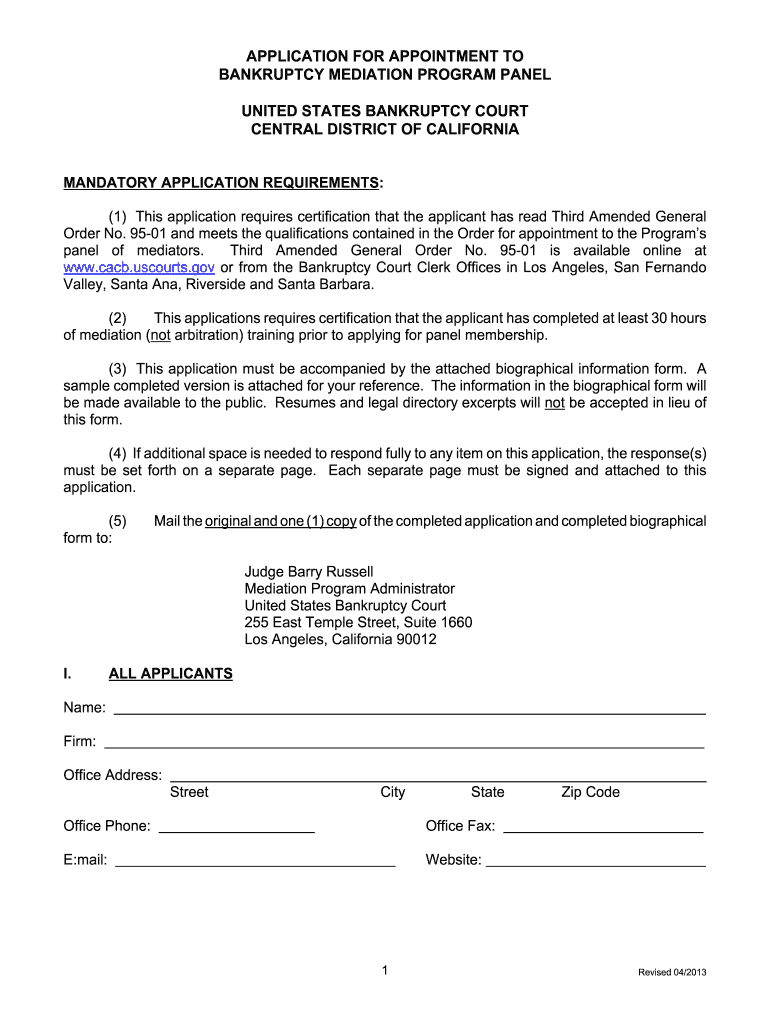
APPLICATION for APPOINTMENT to BANKRUPTCY MEDIATION PROGRAM Cacb Uscourts 2013-2026


Understanding the Bankruptcy Mediation Program Application
The Application for Appointment to Bankruptcy Mediation Program is a crucial document for individuals seeking to resolve bankruptcy disputes through mediation. This program aims to facilitate communication between debtors and creditors, promoting a collaborative approach to resolving financial issues. The application outlines the parties involved, the nature of the dispute, and the desired outcomes from the mediation process. Understanding the purpose and requirements of this application is essential for those navigating bankruptcy proceedings.
Steps to Complete the Bankruptcy Mediation Program Application
Completing the application requires careful attention to detail. Begin by gathering necessary information, including personal details, financial information, and specifics about the dispute. Follow these steps:
- Fill out the application form accurately, ensuring all sections are completed.
- Provide clear descriptions of the issues at hand and what you hope to achieve through mediation.
- Attach any supporting documents that may assist in the mediation process.
- Review the application for completeness and accuracy before submission.
Obtaining the Bankruptcy Mediation Program Application
The application can typically be obtained from the official website of the U.S. Bankruptcy Court or local court offices. It is important to ensure that you are using the most current version of the form. Accessing the application online allows for easy downloading and printing, which can expedite the completion process. If you prefer a physical copy, you may visit the court clerk's office to request the form directly.
Legal Use of the Bankruptcy Mediation Program Application
The application serves a legal purpose, allowing individuals to formally request mediation as a means of resolving disputes in bankruptcy cases. It is essential to understand that submitting this application does not guarantee mediation will take place; rather, it initiates the process. The court will review the application to determine if mediation is appropriate based on the circumstances of the case.
Eligibility Criteria for the Bankruptcy Mediation Program
Eligibility for the Bankruptcy Mediation Program varies by jurisdiction, but generally includes individuals or businesses involved in bankruptcy proceedings who seek to resolve disputes with creditors. Factors that may affect eligibility include the type of bankruptcy filed, the nature of the dispute, and the willingness of both parties to engage in mediation. It is advisable to consult local court rules or legal counsel to confirm eligibility requirements.
Form Submission Methods for the Bankruptcy Mediation Program Application
Once the application is completed, it can be submitted through various methods, depending on local court rules. Common submission methods include:
- Online submission via the court's electronic filing system.
- Mailing the completed application to the designated court address.
- Delivering the application in person to the court clerk's office.
Ensure that you follow the specific instructions provided by the court to avoid delays in processing your application.
Key Elements of the Bankruptcy Mediation Program Application
Understanding the key elements of the application is vital for successful completion. Important components include:
- Contact information for all parties involved in the mediation.
- A detailed description of the dispute and the issues to be mediated.
- Any relevant financial information that may impact the mediation process.
- Signatures of all parties consenting to mediation.
Completing these elements accurately will help facilitate a smoother mediation process.
Quick guide on how to complete application for appointment to bankruptcy mediation program cacb uscourts
Finish and submit your APPLICATION FOR APPOINTMENT TO BANKRUPTCY MEDIATION PROGRAM Cacb Uscourts swiftly
Robust tools for electronic document interchange and authorization are now essential for process enhancement and the ongoing evolution of your forms. When handling legal documents and endorsing a APPLICATION FOR APPOINTMENT TO BANKRUPTCY MEDIATION PROGRAM Cacb Uscourts, the appropriate signature solution can save you a signNow amount of time and resources with every submission.
Search, complete, modify, sign, and distribute your legal documents with airSlate SignNow. This platform provides everything you require to create efficient paper submission workflows. Its vast legal forms repository and intuitive interface will assist you in locating your APPLICATION FOR APPOINTMENT TO BANKRUPTCY MEDIATION PROGRAM Cacb Uscourts promptly, while our editor, which includes the signature function, will enable you to complete and authorize it without delay.
Authorize your APPLICATION FOR APPOINTMENT TO BANKRUPTCY MEDIATION PROGRAM Cacb Uscourts in a few easy steps
- Obtain the APPLICATION FOR APPOINTMENT TO BANKRUPTCY MEDIATION PROGRAM Cacb Uscourts you need from our repository using search or catalog sections.
- Review the form details and preview it to ensure it meets your requirements and local regulations.
- Click Obtain form to access it for editing.
- Complete the form using the extensive toolbar.
- Examine the information you provided and click the Authorize tool to confirm your document.
- Choose one of three methods to affix your signature.
- Finish adjusting and save the file in your documents, then download it to your device or share it right away.
Streamline every phase of your document preparation and approval with airSlate SignNow. Experience a more effective online solution that has carefully considered every aspect of managing your documents.
Create this form in 5 minutes or less
FAQs
-
Do I have to fill out application forms for any colleges’ B.Arch programs?
At this point, my suggestion would be to appear for NATA as well.That way you're covered in both ways. JEE Mains paper 2 gives you admission chances in government institutions like NITs and IITs.But most of the private colleges still consider NATA scores.So, it'll be good if you can appear for NATA as well. Though I don't know if the NATA test for 2017 is already finished or not. Do check that out.Hope I helped :)
-
How do I fill out the application form for the B.Pharm. program in Banaras Hindu University?
You can go to www.bhuonline.in and create an account after signing in , select the option of online application form and get it filled and you are done with the application. Now take the print out of important informations. And than wait for the admit card to get to your portal once admit card is there get it printed and you are done.
-
How do I fill out an application form to open a bank account?
I want to believe that most banks nowadays have made the process of opening bank account, which used to be cumbersome, less cumbersome. All you need to do is to approach the bank, collect the form, and fill. However if you have any difficulty in filling it, you can always call on one of the banks rep to help you out.
-
How many application forms does a person need to fill out in his/her lifetime?
As many as you want to !
-
Do we need to fill out an application form for HBTU Kanpur?
According to latest notification hbtu will be taking admission from jee mains and you don't need to fill any form but keep an eye on the website of the institute hbtu.ac.in because institute has good record of changing rules at last moment and surprising us.
-
Do we have to fill out the separate application form for the Miranda house?
Thanks for the A2A.NoWhen the cutoff comes out, you just need to go to the college's website and take a printout of your form that you had already filled up on the DU website.It will have the college's name and the subject already mentioned in it.And also, If you are applying for different colleges, do the same for all.You don't need to fill any separate form.
Create this form in 5 minutes!
How to create an eSignature for the application for appointment to bankruptcy mediation program cacb uscourts
How to create an electronic signature for the Application For Appointment To Bankruptcy Mediation Program Cacb Uscourts in the online mode
How to make an eSignature for the Application For Appointment To Bankruptcy Mediation Program Cacb Uscourts in Google Chrome
How to create an eSignature for putting it on the Application For Appointment To Bankruptcy Mediation Program Cacb Uscourts in Gmail
How to make an eSignature for the Application For Appointment To Bankruptcy Mediation Program Cacb Uscourts right from your smartphone
How to generate an eSignature for the Application For Appointment To Bankruptcy Mediation Program Cacb Uscourts on iOS devices
How to create an eSignature for the Application For Appointment To Bankruptcy Mediation Program Cacb Uscourts on Android devices
People also ask
-
What is bankruptcy mediation?
Bankruptcy mediation is a process where a neutral mediator helps parties involved in a bankruptcy case to negotiate and signNow a settlement. This can signNowly streamline the bankruptcy process, saving time and costs associated with lengthy litigation. Utilizing bankruptcy mediation can lead to more amicable resolutions.
-
How does airSlate SignNow facilitate bankruptcy mediation?
airSlate SignNow simplifies the bankruptcy mediation process by allowing users to easily send, sign, and manage important documents electronically. With our user-friendly platform, parties can quickly engage in the mediation process without the hassle of physical paperwork. This ensures a smoother and more efficient experience.
-
What features does airSlate SignNow offer for bankruptcy mediation?
airSlate SignNow features include document eSigning, templates for bankruptcy-related documents, and real-time collaboration tools. These capabilities allow all parties involved in bankruptcy mediation to communicate effectively and finalize agreements swiftly. The platform's security also ensures that sensitive information remains protected throughout the mediation process.
-
What are the benefits of using bankruptcy mediation through airSlate SignNow?
Using airSlate SignNow for bankruptcy mediation offers numerous benefits, including reduced costs and faster resolution times. The ability to sign documents electronically and track progress in real-time enhances communication and collaboration among all parties. Additionally, our platform helps to minimize disputes, leading to a more amicable settlement.
-
Is there a cost associated with using airSlate SignNow for bankruptcy mediation?
Yes, there is a pricing structure based on the features and level of service required for bankruptcy mediation. airSlate SignNow provides flexible plans that cater to businesses of all sizes. Investing in our platform can save you time and costs associated with traditional mediation methods.
-
Can airSlate SignNow integrate with other tools for bankruptcy mediation?
Absolutely! airSlate SignNow offers a wide range of integrations with popular tools and software, enhancing its functionality for bankruptcy mediation. This means you can seamlessly connect it with case management systems, cloud storage, and other essential applications to streamline your mediation processes.
-
How secure is airSlate SignNow when handling bankruptcy mediation documents?
airSlate SignNow prioritizes security, employing advanced encryption protocols to protect your documents during bankruptcy mediation. Thus, you can trust that all sensitive information remains confidential and secure. Additionally, our platform complies with industry standards for data protection.
Get more for APPLICATION FOR APPOINTMENT TO BANKRUPTCY MEDIATION PROGRAM Cacb Uscourts
Find out other APPLICATION FOR APPOINTMENT TO BANKRUPTCY MEDIATION PROGRAM Cacb Uscourts
- Electronic signature Wisconsin Charity Lease Agreement Mobile
- Can I Electronic signature Wisconsin Charity Lease Agreement
- Electronic signature Utah Business Operations LLC Operating Agreement Later
- How To Electronic signature Michigan Construction Cease And Desist Letter
- Electronic signature Wisconsin Business Operations LLC Operating Agreement Myself
- Electronic signature Colorado Doctors Emergency Contact Form Secure
- How Do I Electronic signature Georgia Doctors Purchase Order Template
- Electronic signature Doctors PDF Louisiana Now
- How To Electronic signature Massachusetts Doctors Quitclaim Deed
- Electronic signature Minnesota Doctors Last Will And Testament Later
- How To Electronic signature Michigan Doctors LLC Operating Agreement
- How Do I Electronic signature Oregon Construction Business Plan Template
- How Do I Electronic signature Oregon Construction Living Will
- How Can I Electronic signature Oregon Construction LLC Operating Agreement
- How To Electronic signature Oregon Construction Limited Power Of Attorney
- Electronic signature Montana Doctors Last Will And Testament Safe
- Electronic signature New York Doctors Permission Slip Free
- Electronic signature South Dakota Construction Quitclaim Deed Easy
- Electronic signature Texas Construction Claim Safe
- Electronic signature Texas Construction Promissory Note Template Online