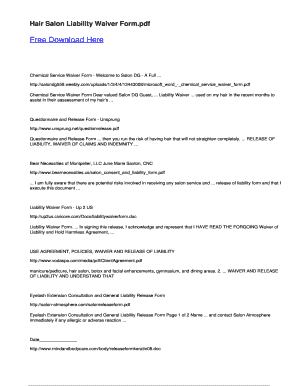
Hair Salon Waiver Form


What is the Hair Salon Waiver Form
The hair salon waiver form is a legal document designed to protect salon owners and stylists from liability related to various services provided to clients. This form outlines the risks associated with salon services, such as hair treatments, chemical applications, or styling procedures. By signing this document, clients acknowledge their understanding of these risks and agree not to hold the salon responsible for any adverse effects that may occur. This form is essential for maintaining clear communication between the salon and its clients, ensuring that both parties are aware of the potential risks involved in salon services.
Key elements of the Hair Salon Waiver Form
A comprehensive hair salon waiver form typically includes several key elements that enhance its effectiveness and legal standing. These elements include:
- Client Information: Details such as the client's name, contact information, and date of birth.
- Service Description: A clear outline of the services being provided, including any specific treatments that may pose risks.
- Risk Acknowledgment: A section where clients acknowledge their understanding of the potential risks associated with the services.
- Release of Liability: A clause that releases the salon from liability for any injuries or damages that may occur as a result of the services.
- Signature and Date: A space for the client to sign and date the form, confirming their agreement to the terms outlined.
How to use the Hair Salon Waiver Form
Using the hair salon waiver form is a straightforward process that ensures both the salon and clients are protected. Here are the steps to effectively utilize the form:
- Prepare the Form: Ensure that the waiver is up-to-date and includes all necessary information and clauses.
- Present the Form: Provide the waiver to clients before their appointment, allowing them sufficient time to read and understand the document.
- Collect Signatures: Ensure that clients sign and date the form prior to receiving any services.
- Store the Form: Keep signed waivers on file for record-keeping and legal protection.
Steps to complete the Hair Salon Waiver Form
Completing the hair salon waiver form involves several key steps to ensure its validity and effectiveness. Follow these steps for proper completion:
- Read the Form Thoroughly: Clients should read the entire document to understand the risks and terms.
- Fill in Personal Information: Clients should provide their name, contact details, and any other required personal information.
- Review Service Details: Ensure that the services being provided are clearly outlined in the form.
- Sign and Date: Clients must sign and date the form to confirm their acknowledgment and acceptance of the terms.
Legal use of the Hair Salon Waiver Form
The legal use of the hair salon waiver form is vital for its effectiveness in protecting salon owners. For the waiver to be legally binding, it must meet certain criteria:
- Clear Language: The form should use clear and understandable language to avoid confusion.
- Informed Consent: Clients must be fully informed about the risks associated with the services they are receiving.
- Voluntary Agreement: Clients should sign the waiver voluntarily, without any coercion.
- Compliance with State Laws: The form must adhere to any specific state regulations regarding liability waivers.
Examples of using the Hair Salon Waiver Form
The hair salon waiver form can be used in various scenarios to mitigate risk and protect both clients and salon owners. Some examples include:
- Chemical Treatments: When clients undergo hair coloring or chemical straightening, a waiver can outline potential allergic reactions or damage.
- Styling Services: For services involving heat tools, such as curling or straightening, a waiver can inform clients of the risks of burns or hair damage.
- Special Events: During events like bridal parties or photo shoots, waivers can help manage the increased risk associated with multiple services.
Quick guide on how to complete hair salon waiver form 382632478
Effortlessly prepare Hair Salon Waiver Form on any device
The management of online documents has become increasingly favored by companies and individuals alike. It serves as an ideal eco-friendly alternative to conventional printed and signed paperwork, enabling you to find the correct form and securely store it online. airSlate SignNow provides all the tools necessary to create, edit, and eSign your documents swiftly without delays. Handle Hair Salon Waiver Form on any device with airSlate SignNow's Android or iOS applications and streamline any document-related process today.
The easiest way to edit and eSign Hair Salon Waiver Form smoothly
- Find Hair Salon Waiver Form and click on Get Form to initiate.
- Utilize the tools we provide to fill out your form.
- Emphasize pertinent sections of the documents or conceal sensitive data with tools that airSlate SignNow specifically offers for that purpose.
- Create your eSignature using the Sign tool, which takes only seconds and carries the same legal validity as a traditional handwritten signature.
- Review all the details and click on the Done button to save your changes.
- Select how you wish to submit your form, whether by email, text message (SMS), or invitation link, or download it to your computer.
Say goodbye to lost or misplaced documents, tedious form searching, or mistakes that necessitate printing additional copies. airSlate SignNow fulfills all your document management needs in just a few clicks from your preferred device. Edit and eSign Hair Salon Waiver Form and ensure excellent communication at any stage of the form preparation process with airSlate SignNow.
Create this form in 5 minutes or less
Create this form in 5 minutes!
How to create an eSignature for the hair salon waiver form 382632478
How to create an electronic signature for a PDF online
How to create an electronic signature for a PDF in Google Chrome
How to create an e-signature for signing PDFs in Gmail
How to create an e-signature right from your smartphone
How to create an e-signature for a PDF on iOS
How to create an e-signature for a PDF on Android
People also ask
-
What is a salon waiver form and why do I need it?
A salon waiver form is a legal document that protects salons from liability by informing clients of the risks associated with their services. It is essential for any salon to have this form to ensure that clients acknowledge these risks, which helps protect your business legally.
-
How does airSlate SignNow simplify the process of creating a salon waiver form?
With airSlate SignNow, you can easily customize and create a salon waiver form using our intuitive drag-and-drop interface. This streamlines the process, allowing you to have a professionally designed waiver ready in minutes, without needing any technical expertise.
-
Are there any costs associated with using airSlate SignNow for my salon waiver form?
Yes, airSlate SignNow offers various pricing plans that cater to different business needs. You can start with a free trial, after which you can choose a plan that suits your salon's size and budget for creating and managing your salon waiver form.
-
Can I integrate airSlate SignNow with other tools I use in my salon?
Absolutely! airSlate SignNow offers seamless integrations with various tools such as CRM systems and payment processors, enhancing your workflow. This makes it easy to incorporate your salon waiver form into your existing systems for better efficiency.
-
What benefits will I gain by using airSlate SignNow for my salon waiver form?
Using airSlate SignNow provides numerous benefits, including the ability to eSign documents securely and track their status. This convenience helps your salon manage waivers more effectively, reducing paperwork and improving client experience.
-
Is the salon waiver form customizable?
Yes, the salon waiver form you create with airSlate SignNow is fully customizable. You can modify content, branding, and layout to align with your salon's identity, ensuring your waiver reflects your professional image.
-
How secure is my data when using airSlate SignNow for salon waiver forms?
airSlate SignNow prioritizes security by utilizing advanced encryption and compliant security measures. Your salon waiver form and client data are protected, ensuring that sensitive information remains confidential and secure.
Get more for Hair Salon Waiver Form
Find out other Hair Salon Waiver Form
- Electronic signature Iowa Overtime Authorization Form Online
- Electronic signature Illinois Employee Appraisal Form Simple
- Electronic signature West Virginia Business Ethics and Conduct Disclosure Statement Free
- Electronic signature Alabama Disclosure Notice Simple
- Electronic signature Massachusetts Disclosure Notice Free
- Electronic signature Delaware Drug Testing Consent Agreement Easy
- Electronic signature North Dakota Disclosure Notice Simple
- Electronic signature California Car Lease Agreement Template Free
- How Can I Electronic signature Florida Car Lease Agreement Template
- Electronic signature Kentucky Car Lease Agreement Template Myself
- Electronic signature Texas Car Lease Agreement Template Easy
- Electronic signature New Mexico Articles of Incorporation Template Free
- Electronic signature New Mexico Articles of Incorporation Template Easy
- Electronic signature Oregon Articles of Incorporation Template Simple
- eSignature Montana Direct Deposit Enrollment Form Easy
- How To Electronic signature Nevada Acknowledgement Letter
- Electronic signature New Jersey Acknowledgement Letter Free
- Can I eSignature Oregon Direct Deposit Enrollment Form
- Electronic signature Colorado Attorney Approval Later
- How To Electronic signature Alabama Unlimited Power of Attorney