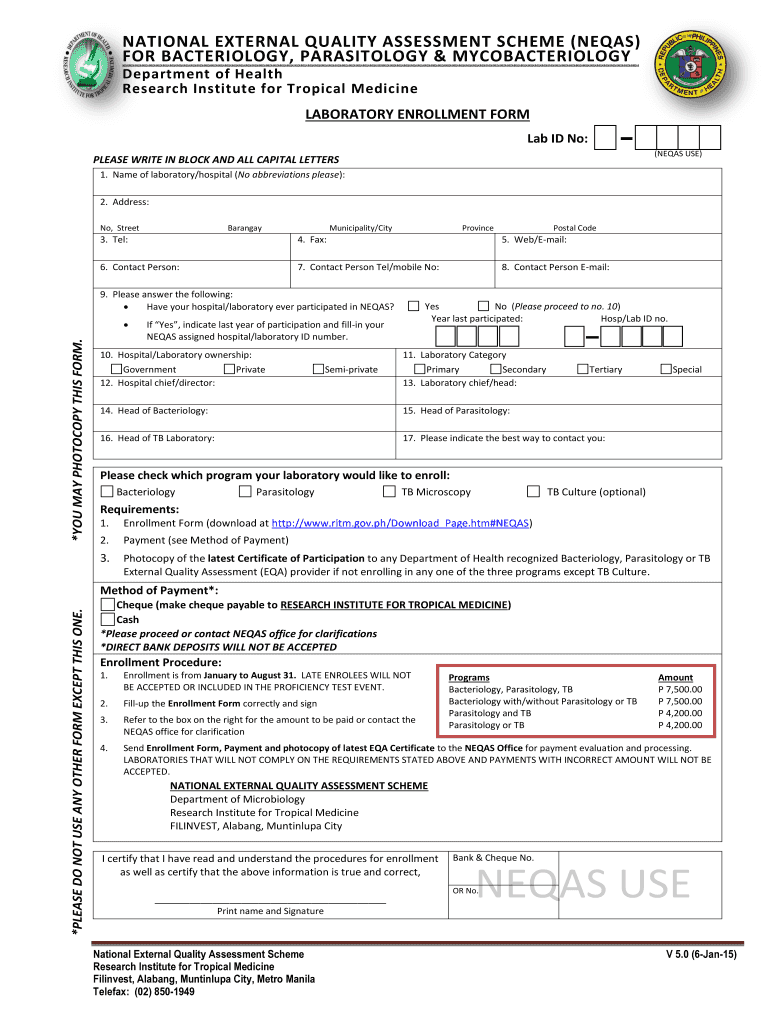
Neqas Parasitology Form 2015


What is the Neqas Parasitology Form
The Neqas Parasitology Form is a specialized document used primarily in the field of parasitology to collect and report data related to laboratory testing and analysis. This form is essential for laboratories participating in the NEQAS (National External Quality Assessment Scheme) program, which aims to ensure the accuracy and reliability of diagnostic tests. By utilizing this form, laboratories can submit their results, receive feedback, and improve their testing processes, ultimately enhancing patient care.
How to use the Neqas Parasitology Form
Using the Neqas Parasitology Form involves several straightforward steps. First, ensure that you have the latest version of the form, which can typically be obtained from the NEQAS website or your laboratory's quality assurance department. Next, fill out the required fields accurately, providing detailed information about the tests performed and the results obtained. After completing the form, submit it according to the guidelines provided by NEQAS, which may include electronic submission or mailing a physical copy. Ensure that all data is clear and legible to facilitate effective evaluation.
Steps to complete the Neqas Parasitology Form
Completing the Neqas Parasitology Form requires careful attention to detail. Follow these steps to ensure accuracy:
- Gather all necessary information regarding the tests conducted, including patient demographics and sample details.
- Fill in each section of the form, ensuring that all required fields are completed.
- Double-check the accuracy of your data, as errors can lead to invalid submissions.
- Sign and date the form if required, confirming that the information provided is correct.
- Submit the form as directed, keeping a copy for your records.
Key elements of the Neqas Parasitology Form
The Neqas Parasitology Form includes several key elements that are crucial for its proper completion. These elements typically consist of:
- Laboratory identification details, including name and address.
- Test details, including the type of parasites being tested and the methods used.
- Results of the tests conducted, clearly indicating positive or negative findings.
- Comments or notes section for any additional information relevant to the testing process.
- Signature of the responsible laboratory personnel to validate the submission.
Legal use of the Neqas Parasitology Form
The Neqas Parasitology Form serves a legal purpose by ensuring compliance with regulatory standards in laboratory testing. Laboratories must adhere to guidelines set forth by governing bodies, and accurate completion of this form is essential for maintaining accreditation and meeting quality assurance requirements. Failure to comply with these standards can result in penalties or loss of accreditation, making it imperative for laboratories to utilize the form correctly and responsibly.
Form Submission Methods
Submitting the Neqas Parasitology Form can typically be done through various methods, depending on the guidelines established by NEQAS. Common submission methods include:
- Online submission via a secure portal provided by NEQAS.
- Mailing a hard copy of the completed form to the designated NEQAS address.
- In-person submission at designated NEQAS events or meetings.
It is important to follow the specific submission instructions to ensure timely and accurate processing of your form.
Quick guide on how to complete neqas parasitology 2017 form
A concise manual on how to assemble your Neqas Parasitology Form
Finding the appropriate template can be difficult when you must submit official international documents. Even if you possess the necessary form, it can be tedious to swiftly prepare it according to all the specifications if you rely on hard copies instead of handling everything digitally. airSlate SignNow is the online eSignature platform that assists you in overcoming these challenges. It allows you to acquire your Neqas Parasitology Form and promptly fill it out and sign it on-site without having to reprint documents each time you make an error.
Follow these steps to prepare your Neqas Parasitology Form with airSlate SignNow:
- Hit the Get Form button to swiftly upload your document to our editor.
- Begin with the first vacant field, enter the necessary details, and continue using the Next tool.
- Complete the empty fields using the Cross and Check tools from the panel above.
- Choose the Highlight or Line options to emphasize the most crucial information.
- Click on Image and upload one if your Neqas Parasitology Form requires it.
- Utilize the right-side panel to add more sections for you or others to complete if needed.
- Review your entries and validate the template by clicking Date, Initials, and Sign.
- Draw, type, upload your eSignature, or capture it with a camera or QR code.
- Conclude editing by clicking the Done button and selecting your file-sharing preferences.
Once your Neqas Parasitology Form is prepared, you can distribute it as you wish - send it to your recipients via email, SMS, fax, or even print it directly from the editor. You can also securely save all your completed documents in your account, organized in folders to suit your needs. Don’t waste time on manual document completion; try airSlate SignNow!
Create this form in 5 minutes or less
Find and fill out the correct neqas parasitology 2017 form
FAQs
-
How do I fill out the CAT Application Form 2017?
CAT 2017 registration opened on August 9, 2017 will close on September 20 at 5PM. CAT online registration form and application form is a single document divided in 5 pages and is to be completed online. The 1st part of CAT online registration form requires your personal details. After completing your online registration, IIMs will send you CAT 2017 registration ID. With this unique ID, you will login to online registration form which will also contain application form and registration form.CAT Registration and application form will require you to fill up your academic details, uploading of photograph, signature and requires category certificates as per the IIMs prescribed format for CAT registration. CAT online application form 2017 consists of programme details on all the 20 IIMs. Candidates have to tick by clicking on the relevant programmes of the IIMs for which they wish to attend the personal Interview Process.
-
How do I fill out the Delhi Polytechnic 2017 form?
Delhi Polytechnic (CET DELHI) entrance examination form has been published. You can visit Welcome to CET Delhi and fill the online form. For more details you can call @ 7042426818
-
How do I fill out the SSC CHSL 2017-18 form?
Its very easy task, you have to just put this link in your browser SSC, this page will appearOn this page click on Apply buttonthere a dialog box appears, in that dialog box click on CHSL a link will come “ Click here to apply” and you will signNow to registration page.I hope you all have understood the procedure. All the best for your exam
-
How do I fill out the UPSEAT 2017 application forms?
UPESEAT is a placement test directed by the University of Petroleum and Energy Studies. This inclination examination is called as the University of Petroleum and Energy Studies Engineering Entrance Test (UPESEAT). It is essentially an essential sort examination which permits the possibility to apply for the different designing projects on the web. visit - HOW TO FILL THE UPSEAT 2017 APPLICATION FORMS
-
How do I fill out the JEE Advanced 2017 application form?
JEE Advanced Application Form 2017 is now available for all eligible candidates from April 28 to May 2, 2017 (5 PM). Registrations with late fee will be open from May 3 to May 4, 2017. The application form of JEE Advanced 2017 has been released only in online mode. visit - http://www.entrancezone.com/engi...
-
How can I fill out an improvement form of the CBSE 2017?
IN the month of August the application form will be available on cbse official website which you have to fill online then it will ask in which you subject you want to apply for improvement…you can select all subjects and additional subjects also then you have to pay the amount for improvement exam which you have to pay at bank. take the print out of the acknowledgement and the e-challan and deposit the fees at bank… you also have to change your region when you type the pin code then according to that you will get your centre as well as new region means you region will change. it don't effect anything. after all these thing you have to send a xerox copy of your marksheet e-challan acknowledgement to the regional office which you get. the address will be returned on the acknowledgement after that you have to wait to get your admit card which you will get online on month of February…and improvement marksheet will be send to you address which you fill at time of applications form filling time. if you get less marks in improvement then old marksheet will be valid soAll The Best
Create this form in 5 minutes!
How to create an eSignature for the neqas parasitology 2017 form
How to create an eSignature for your Neqas Parasitology 2017 Form online
How to create an electronic signature for your Neqas Parasitology 2017 Form in Chrome
How to generate an eSignature for putting it on the Neqas Parasitology 2017 Form in Gmail
How to generate an electronic signature for the Neqas Parasitology 2017 Form from your mobile device
How to make an electronic signature for the Neqas Parasitology 2017 Form on iOS
How to make an electronic signature for the Neqas Parasitology 2017 Form on Android
People also ask
-
What is the Neqas Parasitology Form?
The Neqas Parasitology Form is a standardized document designed for the submission of parasitology results in NEQAS programs. It ensures accuracy and consistency in reporting lab results, greatly simplifying the evaluation process. By using this form, laboratories can enhance their compliance with quality standards in parasitology.
-
How does airSlate SignNow facilitate the use of the Neqas Parasitology Form?
airSlate SignNow streamlines the process of completing and signing the Neqas Parasitology Form by providing an easy-to-use digital platform. Users can fill out the form online, apply electronic signatures, and send it securely. This feature enhances workflow efficiency and minimizes the risk of errors in submission.
-
Is there a cost associated with using the Neqas Parasitology Form through airSlate SignNow?
Using the Neqas Parasitology Form through airSlate SignNow is part of a subscription model that provides access to a range of document management tools. Pricing plans are flexible and affordable, designed to accommodate businesses of various sizes. For a precise quote, it’s best to visit our pricing page direct.
-
What features does airSlate SignNow offer for the Neqas Parasitology Form?
airSlate SignNow offers several features for the Neqas Parasitology Form, including customizable templates, real-time collaboration, and secure document storage. Additionally, users can track the status of their forms and receive notifications upon completion. These features ensure a seamless experience from start to finish.
-
Can I integrate the Neqas Parasitology Form with other applications?
Yes, airSlate SignNow allows integration of the Neqas Parasitology Form with various third-party applications like CRM systems and cloud storage services. This capability streamlines data transfer and enhances overall efficiency. Integrating these applications can improve your workflows and save valuable time.
-
What are the benefits of using the Neqas Parasitology Form electronically?
Using the Neqas Parasitology Form electronically via airSlate SignNow greatly improves speed and accuracy. It reduces the reliance on paper forms, minimizes the risk of loss or damage, and allows for easy access and sharing among team members. This electronic process contributes to a more organized and efficient operation.
-
How secure is the electronic submission of the Neqas Parasitology Form?
Security is a top priority for airSlate SignNow when handling the Neqas Parasitology Form. The platform employs advanced encryption protocols to protect sensitive data, ensuring that all submissions are secure. Additionally, user access controls and regular compliance audits bolster the safety of your information.
Get more for Neqas Parasitology Form
- Portugal visa application form realestatefindinfo
- Electrical engineering ms university of south alabama form
- 20202021 teach grant application drexel form
- Court in which judgment docketed form
- 2020 form hsbc credit cards hbaa528vcc fill online
- Present levels component of the iep center for parent form
- Wwwsignnowcom fill and sign pdf form 119179www njcourts govforms10294oralexamapploverview of the oral
- How to file a motion in court without an attorney 15 stepshow to file a response to a motion in the superior courthow to file a form
Find out other Neqas Parasitology Form
- Can I eSignature West Virginia Affidavit of Domicile
- eSignature Wyoming Affidavit of Domicile Online
- eSign Montana Safety Contract Safe
- How To eSign Arizona Course Evaluation Form
- How To eSign California Course Evaluation Form
- How To eSign Florida Course Evaluation Form
- How To eSign Hawaii Course Evaluation Form
- How To eSign Illinois Course Evaluation Form
- eSign Hawaii Application for University Free
- eSign Hawaii Application for University Secure
- eSign Hawaii Medical Power of Attorney Template Free
- eSign Washington Nanny Contract Template Free
- eSignature Ohio Guaranty Agreement Myself
- eSignature California Bank Loan Proposal Template Now
- Can I eSign Indiana Medical History
- eSign Idaho Emergency Contract Form Myself
- eSign Hawaii General Patient Information Fast
- Help Me With eSign Rhode Island Accident Medical Claim Form
- eSignature Colorado Demand for Payment Letter Mobile
- eSignature Colorado Demand for Payment Letter Secure