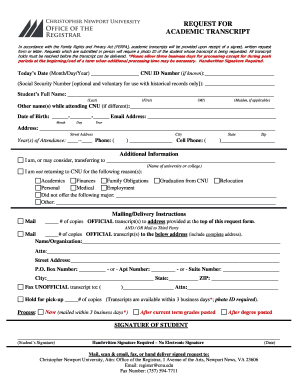
Cnu Transcript Request Form


What is the CNU Transcript Request
The CNU transcript request is a formal document used to obtain academic transcripts from Christopher Newport University. This transcript serves as an official record of a student's academic performance, including courses taken, grades received, and degrees conferred. It is essential for various purposes, such as transferring to another institution, applying for jobs, or furthering education. Understanding the importance of this document can help students navigate their academic and professional journeys more effectively.
How to use the CNU Transcript Request
Using the CNU transcript request involves a straightforward process. Students must fill out the required form, providing necessary personal information, including their full name, student ID, and contact details. It is important to specify the type of transcript needed, whether it is an official or unofficial copy. Additionally, students should indicate where the transcript should be sent, such as to another university or an employer. Once completed, the form can be submitted online or in person, depending on the university's guidelines.
Steps to complete the CNU Transcript Request
Completing the CNU transcript request involves several key steps:
- Access the official transcript request form on the Christopher Newport University website.
- Fill in personal details, including your full name, student ID, and contact information.
- Select the type of transcript you require (official or unofficial).
- Provide the recipient's information, ensuring accuracy to avoid delays.
- Review the completed form for any errors or missing information.
- Submit the form online or print it for in-person submission at the designated office.
Legal use of the CNU Transcript Request
The CNU transcript request is legally binding when completed correctly. It serves as an official document that can be used in various legal contexts, such as job applications or educational transfers. To ensure its validity, the request must comply with relevant laws, including the Family Educational Rights and Privacy Act (FERPA), which protects student information. Utilizing a reliable platform for electronic submission can enhance the legal standing of the request, as it often includes features like digital signatures and secure data handling.
Required Documents
When submitting a CNU transcript request, certain documents may be required to verify identity and eligibility. Typically, students need to provide:
- A valid photo ID, such as a driver's license or passport.
- Any previous names used while attending the university, if applicable.
- Payment information for any fees associated with the transcript request.
Having these documents ready can streamline the process and help avoid delays in obtaining the transcript.
Form Submission Methods
The CNU transcript request can be submitted through various methods, providing flexibility for students. Common submission methods include:
- Online submission via the university's official website, which is often the fastest option.
- Mailing the completed form to the designated office, ensuring it is sent to the correct address.
- In-person submission at the registrar's office, which allows for immediate confirmation of receipt.
Choosing the appropriate method can depend on urgency and personal preference.
Quick guide on how to complete cnu transcript request 12079272
Effortlessly prepare Cnu Transcript Request on any device
Managing documents online has become increasingly popular among businesses and individuals. It offers an ideal eco-friendly alternative to traditional printed and signed documents, as you can easily find the necessary form and securely store it in the cloud. airSlate SignNow provides all the features required to create, edit, and eSign your documents quickly without delays. Handle Cnu Transcript Request on any system with airSlate SignNow's Android or iOS applications, and enhance any document-centric process today.
The simplest way to edit and eSign Cnu Transcript Request without hassle
- Find Cnu Transcript Request and click Get Form to begin.
- Use the tools available to fill out your document.
- Emphasize signNow sections of the documents or obscure sensitive information with the tools that airSlate SignNow provides specifically for that purpose.
- Create your eSignature using the Sign tool, which takes mere seconds and carries the same legal validity as a conventional wet ink signature.
- Review all the details and then click on the Done button to save your modifications.
- Choose your preferred method to submit your form, whether by email, SMS, or invitation link, or download it to your computer.
Forget about lost or misplaced documents, tedious form hunting, or errors that necessitate printing new document copies. airSlate SignNow addresses your requirements in document management in just a few clicks from any device you choose. Alter and eSign Cnu Transcript Request and ensure excellent communication at every stage of your form preparation process with airSlate SignNow.
Create this form in 5 minutes or less
Create this form in 5 minutes!
How to create an eSignature for the cnu transcript request 12079272
How to create an electronic signature for a PDF online
How to create an electronic signature for a PDF in Google Chrome
How to create an e-signature for signing PDFs in Gmail
How to create an e-signature right from your smartphone
How to create an e-signature for a PDF on iOS
How to create an e-signature for a PDF on Android
People also ask
-
How can I submit a Christopher Newport University transcript request using airSlate SignNow?
To submit a Christopher Newport University transcript request through airSlate SignNow, first create an account and log in. Then, navigate to the document section and upload your transcript request form. Finally, add required eSignatures and send it to the appropriate office for processing.
-
What are the fees associated with the Christopher Newport University transcript request?
Fees for a Christopher Newport University transcript request may vary based on the delivery method. Standard requests usually incur a nominal fee, while expedited options may cost more. Check the university's website for the latest pricing and details.
-
What features does airSlate SignNow offer for processing a transcript request?
airSlate SignNow includes features like secure document storage, customizable templates, and real-time tracking for your Christopher Newport University transcript request. Additionally, it streamlines the signature process to ensure faster submissions and acknowledgments.
-
How long does it take to complete the Christopher Newport University transcript request with airSlate SignNow?
The processing time for your Christopher Newport University transcript request can vary. Once submitted, it typically takes a few business days for the university to process your request, depending on their workload. Using airSlate SignNow speeds up the submission process signNowly.
-
Can I track the status of my Christopher Newport University transcript request?
Yes, with airSlate SignNow, you can easily track the status of your Christopher Newport University transcript request. The platform provides real-time updates and notifications, so you'll know once your request has been received and processed by the university.
-
Is it safe to use airSlate SignNow for my Christopher Newport University transcript request?
Absolutely! airSlate SignNow prioritizes security, providing a safe platform for all your document transactions, including your Christopher Newport University transcript request. Features like encryption and secure cloud storage ensure your sensitive information remains confidential.
-
Are there any integrations available to support my transcript request process?
airSlate SignNow integrates seamlessly with various applications to enhance your transcript request process. You can easily link it with other tools like Google Drive, Dropbox, and CRM systems to centralize your documents and streamline workflows.
Get more for Cnu Transcript Request
Find out other Cnu Transcript Request
- Can I Sign Alabama Banking PPT
- Electronic signature Washington Sports POA Simple
- How To Electronic signature West Virginia Sports Arbitration Agreement
- Electronic signature Wisconsin Sports Residential Lease Agreement Myself
- Help Me With Sign Arizona Banking Document
- How Do I Sign Arizona Banking Form
- How Can I Sign Arizona Banking Form
- How Can I Sign Arizona Banking Form
- Can I Sign Colorado Banking PPT
- How Do I Sign Idaho Banking Presentation
- Can I Sign Indiana Banking Document
- How Can I Sign Indiana Banking PPT
- How To Sign Maine Banking PPT
- Help Me With Sign Massachusetts Banking Presentation
- Can I Sign Michigan Banking PDF
- Can I Sign Michigan Banking PDF
- Help Me With Sign Minnesota Banking Word
- How To Sign Missouri Banking Form
- Help Me With Sign New Jersey Banking PDF
- How Can I Sign New Jersey Banking Document