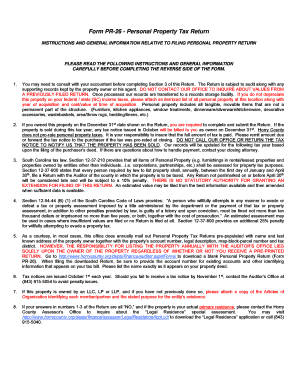
Horry County Pt 100 2022


What is the Horry County Personal Property Return?
The Horry County Personal Property Return is a crucial document used by residents and businesses in Horry County, South Carolina, to report their personal property for tax purposes. This return is essential for the accurate assessment of personal property taxes, which are levied on items such as vehicles, boats, and business equipment. Filing this return helps ensure compliance with local tax laws and contributes to the funding of essential public services in the community.
Steps to Complete the Horry County Personal Property Return
Completing the Horry County Personal Property Return involves several key steps to ensure accuracy and compliance. First, gather all necessary information about the personal property you own, including descriptions, values, and acquisition dates. Next, access the appropriate form, typically available through the Horry County Auditor's office. Fill out the form carefully, making sure to list all relevant items. Finally, review your entries for accuracy before submitting the completed return by the designated deadline.
Required Documents for Filing
When filing the Horry County Personal Property Return, certain documents are typically required to support your claims. These may include:
- Proof of ownership for each item listed, such as titles or bills of sale.
- Previous year's tax returns, if applicable.
- Any relevant business licenses or registrations for commercial property.
Having these documents on hand can streamline the filing process and help prevent delays.
Filing Deadlines / Important Dates
It is essential to be aware of the filing deadlines for the Horry County Personal Property Return to avoid penalties. Generally, the return must be filed by a specific date each year, often falling in the spring. Missing this deadline can result in additional fees or penalties, so it is advisable to mark the date on your calendar and prepare your documents in advance.
Form Submission Methods
The Horry County Personal Property Return can typically be submitted through various methods to accommodate different preferences. These methods may include:
- Online submission through the Horry County Auditor's website.
- Mailing the completed form to the Auditor's office.
- In-person submission at designated county offices.
Choosing the right submission method can enhance convenience and ensure timely processing of your return.
Penalties for Non-Compliance
Failure to file the Horry County Personal Property Return on time can result in penalties that may increase the overall tax liability. These penalties can include fines or interest on unpaid taxes. Understanding the implications of non-compliance is vital for residents and business owners to avoid unnecessary financial burdens.
Quick guide on how to complete horry county pt 100
Effortlessly Prepare Horry County Pt 100 on Any Device
Web-based document management has gained traction among businesses and individuals alike. It offers an ideal environmentally-friendly substitute for traditional printed and signed documents, as you can easily locate the appropriate form and securely store it online. airSlate SignNow equips you with all the tools necessary to create, modify, and electronically sign your documents swiftly and without hassle. Manage Horry County Pt 100 on any device using airSlate SignNow's Android or iOS applications and streamline any document-focused process today.
How to Modify and Electronically Sign Horry County Pt 100 Effortlessly
- Find Horry County Pt 100 and click Get Form to begin.
- Utilize the tools we offer to complete your document.
- Emphasize relevant sections of your documents or redact sensitive information with tools that airSlate SignNow provides specifically for that purpose.
- Generate your signature using the Sign tool, which takes only seconds and carries the same legal standing as a conventional handwritten signature.
- Review the details and click the Done button to confirm your modifications.
- Select your preferred method for delivering your form, whether by email, SMS, invite link, or download it to your computer.
Put an end to lost or mislaid files, exhausting form hunts, or mistakes that require new document copies to be printed. airSlate SignNow meets your document management needs in just a few clicks from any device of your choosing. Modify and electronically sign Horry County Pt 100 and ensure seamless communication at every stage of the document preparation process with airSlate SignNow.
Create this form in 5 minutes or less
Find and fill out the correct horry county pt 100
Create this form in 5 minutes!
How to create an eSignature for the horry county pt 100
How to create an electronic signature for a PDF online
How to create an electronic signature for a PDF in Google Chrome
How to create an e-signature for signing PDFs in Gmail
How to create an e-signature right from your smartphone
How to create an e-signature for a PDF on iOS
How to create an e-signature for a PDF on Android
People also ask
-
What is an Horry County personal property return?
An Horry County personal property return is a document that residents must file to report personal property for tax purposes. This form allows local authorities to assess the value of personal assets owned by individuals and businesses within Horry County. Completing this return accurately is crucial for compliance with local tax regulations.
-
How can airSlate SignNow help with my Horry County personal property return?
airSlate SignNow provides a streamlined solution for electronically signing and managing your Horry County personal property return. With our intuitive platform, you can quickly fill out, eSign, and submit your return, saving you time and ensuring your documents are organized. This makes the process of preparing and submitting your return much more efficient.
-
What features does airSlate SignNow offer for managing tax documents like the Horry County personal property return?
airSlate SignNow includes features such as customizable templates, cloud storage, and automated workflows, which can greatly benefit users dealing with tax documents like the Horry County personal property return. These features allow you to simplify the preparation and submission process while ensuring accuracy and compliance with local regulations.
-
Is there a cost associated with using airSlate SignNow for my Horry County personal property return?
Yes, there is a subscription fee for using airSlate SignNow, which varies based on the chosen plan and features. However, considering the time and effort saved throughout the process, many users find it to be a cost-effective solution for managing their Horry County personal property return and other important documents.
-
Can I integrate airSlate SignNow with other software for filing my Horry County personal property return?
Absolutely! airSlate SignNow offers various integrations with popular software systems that can help you manage your Horry County personal property return seamlessly. By connecting with your existing tools, you can enhance workflow efficiency and ensure that all your necessary information is readily available.
-
What are the benefits of using airSlate SignNow over traditional methods for submitting my Horry County personal property return?
Using airSlate SignNow provides several advantages over traditional paper methods, such as reduced submission time, increased accuracy, and the ability to track document status in real-time. This means that you can file your Horry County personal property return more efficiently while ensuring that you meet all deadlines without hassle.
-
How secure is my information when using airSlate SignNow for my Horry County personal property return?
airSlate SignNow prioritizes the security of its users' information with robust encryption and compliance with industry standards. When submitting your Horry County personal property return through our platform, you can trust that your personal data is safe and protected from unauthorized access.
Get more for Horry County Pt 100
- Eafc pdf fillable form
- Usc loans 401a form
- Sample of incident report in drugstore form
- Cowlitz county std case report 2012 form
- Wpdp discount card form
- Individual application required from each occupant 18 years of age or older with all sections completed form
- Cpd broch acute care psychiatry clinical review aafp mc8000 mayo form
- Market south management rental form
Find out other Horry County Pt 100
- Electronic signature Construction Form Arizona Safe
- Electronic signature Kentucky Charity Living Will Safe
- Electronic signature Construction Form California Fast
- Help Me With Electronic signature Colorado Construction Rental Application
- Electronic signature Connecticut Construction Business Plan Template Fast
- Electronic signature Delaware Construction Business Letter Template Safe
- Electronic signature Oklahoma Business Operations Stock Certificate Mobile
- Electronic signature Pennsylvania Business Operations Promissory Note Template Later
- Help Me With Electronic signature North Dakota Charity Resignation Letter
- Electronic signature Indiana Construction Business Plan Template Simple
- Electronic signature Wisconsin Charity Lease Agreement Mobile
- Can I Electronic signature Wisconsin Charity Lease Agreement
- Electronic signature Utah Business Operations LLC Operating Agreement Later
- How To Electronic signature Michigan Construction Cease And Desist Letter
- Electronic signature Wisconsin Business Operations LLC Operating Agreement Myself
- Electronic signature Colorado Doctors Emergency Contact Form Secure
- How Do I Electronic signature Georgia Doctors Purchase Order Template
- Electronic signature Doctors PDF Louisiana Now
- How To Electronic signature Massachusetts Doctors Quitclaim Deed
- Electronic signature Minnesota Doctors Last Will And Testament Later