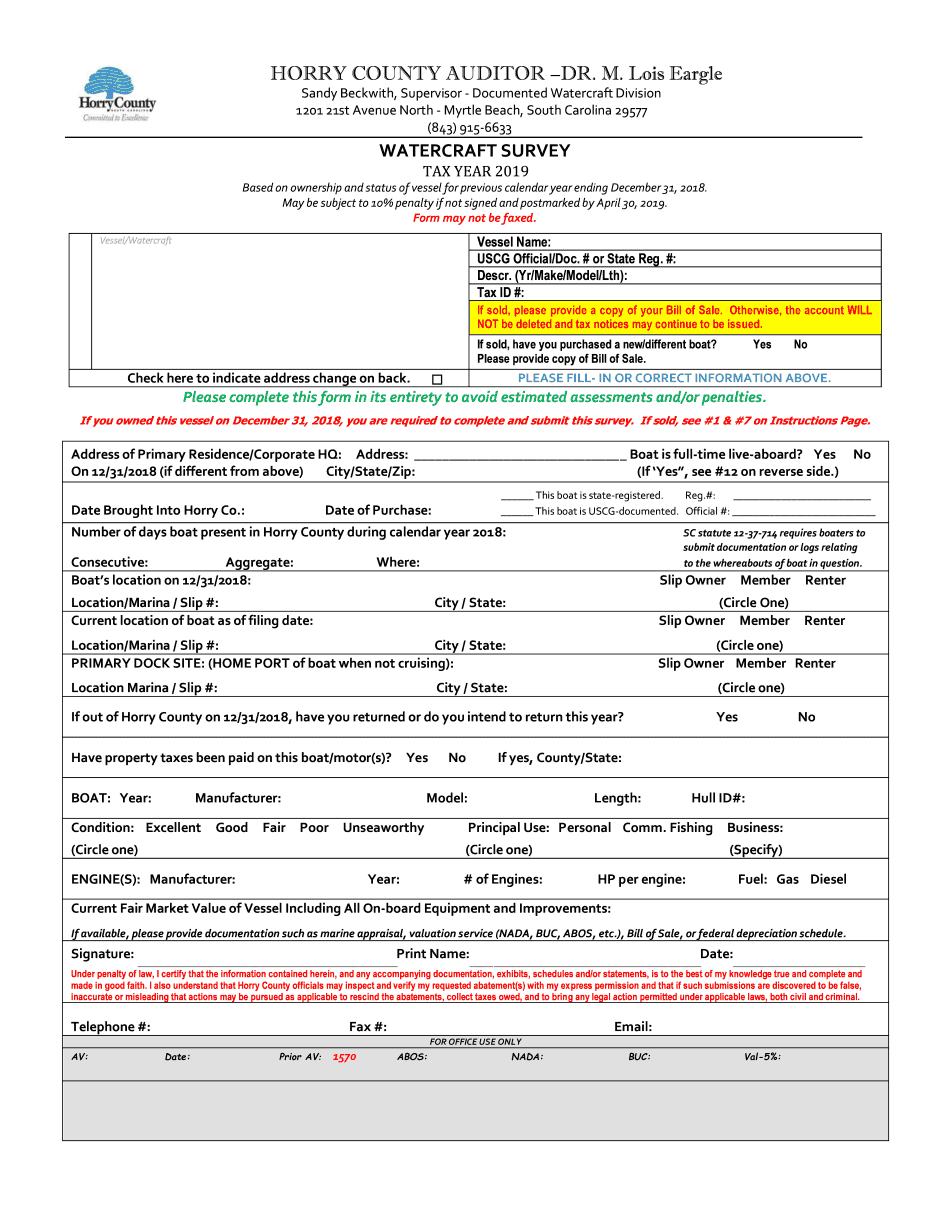
Departments Auditor Personal Property Filing 2019


What is the Departments Auditor Personal Property Filing
The Departments Auditor Personal Property Filing is a formal process required by the Horry County Auditor's Office for individuals and businesses to report personal property owned as of January first each year. This filing is essential for the accurate assessment of property taxes. The information collected helps determine the taxable value of personal property, which may include items such as machinery, equipment, and furniture. Proper completion of this form ensures compliance with local tax regulations and contributes to the funding of community services.
Steps to complete the Departments Auditor Personal Property Filing
Completing the Departments Auditor Personal Property Filing involves several key steps:
- Gather necessary documentation, including purchase receipts and inventory lists.
- Access the Horry County Auditor website to download the required form, typically referred to as the PR-26 form.
- Fill out the form accurately, providing details about each item of personal property, including its value and location.
- Review the completed form for accuracy and completeness.
- Submit the form by the designated deadline, which is usually April 30th, either online, by mail, or in person.
Legal use of the Departments Auditor Personal Property Filing
The legal use of the Departments Auditor Personal Property Filing is governed by state and local tax laws. Submitting this form is a legal obligation for property owners, and failure to do so may result in penalties, including fines or an estimated assessment of property value. The information provided must be truthful and accurate, as providing false information can lead to legal repercussions. This filing serves as a basis for determining property tax liabilities, making it a critical component of local governance.
Required Documents
When preparing to file the Departments Auditor Personal Property Filing, certain documents are essential:
- Purchase receipts for all personal property items.
- Inventory lists detailing the types and values of personal property.
- Previous year’s personal property tax statements, if applicable.
- Any relevant business licenses or permits.
Having these documents ready can streamline the filing process and ensure all required information is accurately reported.
Filing Deadlines / Important Dates
It is crucial to be aware of the filing deadlines for the Departments Auditor Personal Property Filing to avoid penalties. The primary deadline is typically April 30th of each year. Late filings may incur additional fees or penalties, and property owners should ensure their submissions are timely. Keeping track of these dates helps maintain compliance with local tax regulations and avoids unnecessary complications.
Form Submission Methods (Online / Mail / In-Person)
The Departments Auditor Personal Property Filing can be submitted through various methods, providing flexibility for property owners:
- Online: Property owners can complete and submit the form electronically via the Horry County Auditor website.
- By Mail: Completed forms can be printed and sent to the Auditor's Office through standard mail.
- In-Person: Property owners may also choose to deliver their completed forms directly to the Auditor's Office during business hours.
Each method has its advantages, and property owners should select the one that best suits their needs.
Quick guide on how to complete horry county auditor dr
Effortlessly Prepare Departments Auditor Personal Property Filing on Any Device
Managing documents online has gained popularity among businesses and individuals. It serves as a perfect eco-friendly alternative to traditional printed and signed documents, as you can obtain the required form and securely store it online. airSlate SignNow equips you with all the necessary tools to create, edit, and eSign your documents quickly and without delays. Handle Departments Auditor Personal Property Filing on any device using airSlate SignNow apps for Android or iOS and enhance any document-based task today.
How to Alter and eSign Departments Auditor Personal Property Filing with Ease
- Locate Departments Auditor Personal Property Filing and click Get Form to begin.
- Utilize the tools provided to complete your document.
- Highlight important sections of the documents or conceal sensitive information with the tools specifically offered by airSlate SignNow.
- Create your eSignature using the Sign feature, which takes mere seconds and has the same legal validity as a conventional wet ink signature.
- Review the details and click on the Done button to save your changes.
- Choose how you want to share your form, either via email, SMS, or invitation link, or download it to your computer.
Say goodbye to lost or misplaced files, tedious form searches, or mistakes that require printing new document copies. airSlate SignNow manages your document administration needs with just a few clicks from your preferred device. Alter and eSign Departments Auditor Personal Property Filing and ensure effective communication throughout the form preparation process with airSlate SignNow.
Create this form in 5 minutes or less
Find and fill out the correct horry county auditor dr
Create this form in 5 minutes!
How to create an eSignature for the horry county auditor dr
How to create an electronic signature for the Horry County Auditor Dr online
How to create an electronic signature for the Horry County Auditor Dr in Chrome
How to make an electronic signature for putting it on the Horry County Auditor Dr in Gmail
How to create an eSignature for the Horry County Auditor Dr from your mobile device
How to make an electronic signature for the Horry County Auditor Dr on iOS
How to generate an electronic signature for the Horry County Auditor Dr on Android devices
People also ask
-
What is the process for Horry County personal property filing?
Horry County personal property filing involves submitting the necessary documentation to the Horry County Auditor's office. Using online resources at horrycounty.org, departments such as the auditor's office provide guidelines for accurate filing, ensuring compliance with local regulations.
-
How can airSlate SignNow assist with personal property filing in Horry County?
AirSlate SignNow streamlines the personal property filing process by allowing users to create, send, and eSign necessary documentation digitally. This service benefits individuals and businesses in Horry County by making personal property filing easier, faster, and more efficient.
-
What are the costs associated with using airSlate SignNow for personal property filing?
AirSlate SignNow offers competitive pricing plans that are designed to fit the varying needs of users. This cost-effective solution makes personal property filing easier for Horry County residents, allowing access to essential features without breaking the bank.
-
Is airSlate SignNow compliant with Horry County regulations for personal property filing?
Yes, airSlate SignNow ensures that all documents prepared for personal property filing align with Horry County regulations. By utilizing this platform, users can be confident that their submissions meet the standards set by the Horry County Auditor's office.
-
Can airSlate SignNow integrate with other software for property management?
Absolutely, airSlate SignNow offers integration capabilities with various property management software. This flexibility supports users in Horry County by allowing seamless management of their personal property filing processes alongside other essential tasks.
-
What features does airSlate SignNow provide for effective document management?
AirSlate SignNow includes features such as customizable templates, electronic signing, and real-time tracking of documents. These functionalities enhance the user experience, particularly for Horry County personal property filing, simplifying the entire process.
-
How secure is the airSlate SignNow platform for personal property filing?
AirSlate SignNow prioritizes the security of your documents and personal information through advanced encryption protocols. Users looking to file personal property in Horry County can trust that their data is protected while navigating the filing process.
Get more for Departments Auditor Personal Property Filing
- Alt service motion and memo for alt service cad rra form
- Mvc accident report state of new jersey state nj form
- Napolcom form 1a pdf
- Form non canadian
- Dwelling lease conyers housing authority form
- 911 open records form dekalb county georgia web dekalbcountyga
- Aaa tow reimbursement nc form
- K1 waiver form
Find out other Departments Auditor Personal Property Filing
- Can I eSign Alabama Banking PPT
- How Can I eSign California Banking PDF
- How To eSign Hawaii Banking PDF
- How Can I eSign Hawaii Banking Document
- How Do I eSign Hawaii Banking Document
- How Do I eSign Hawaii Banking Document
- Help Me With eSign Hawaii Banking Document
- How To eSign Hawaii Banking Document
- Can I eSign Hawaii Banking Presentation
- Can I Sign Iowa Courts Form
- Help Me With eSign Montana Banking Form
- Can I Sign Kentucky Courts Document
- How To eSign New York Banking Word
- Can I eSign South Dakota Banking PPT
- How Can I eSign South Dakota Banking PPT
- How Do I eSign Alaska Car Dealer Form
- How To eSign California Car Dealer Form
- Can I eSign Colorado Car Dealer Document
- How Can I eSign Colorado Car Dealer Document
- Can I eSign Hawaii Car Dealer Word