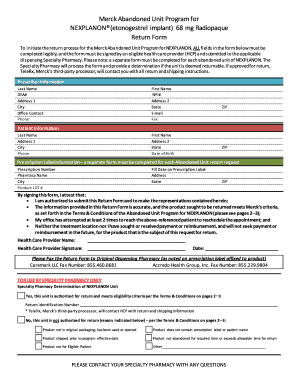
Abandoned Unit Form


What is the abandoned unit form?
The abandoned unit form pertains to the Merck abandoned unit program for Nexplanon, which is designed to facilitate the return of unused or expired contraceptive implants. This form allows healthcare providers and patients to report and manage these abandoned units effectively. It ensures that the process is streamlined, compliant with regulatory standards, and that the returned products are handled appropriately. The form captures essential details about the unit, including its identification, condition, and the circumstances surrounding its abandonment.
How to use the abandoned unit form
Using the abandoned unit form is straightforward. First, ensure you have the correct version of the form, which can be obtained through authorized channels. Fill out the required fields accurately, providing detailed information about the abandoned Nexplanon unit. This includes the product's serial number, expiration date, and any relevant notes regarding its condition. Once completed, submit the form as directed, either electronically or via traditional mail, depending on the guidelines provided by Merck.
Steps to complete the abandoned unit form
Completing the abandoned unit form involves several key steps:
- Obtain the latest version of the abandoned unit form from Merck.
- Carefully read the instructions provided with the form.
- Fill in your personal and contact information, ensuring accuracy.
- Provide details about the abandoned Nexplanon unit, including its serial number and expiration date.
- Include any additional notes or comments as necessary.
- Review the completed form for any errors or omissions.
- Submit the form according to the specified submission method.
Legal use of the abandoned unit form
The abandoned unit form must be used in compliance with relevant laws and regulations governing medical products and their disposal. This includes adherence to federal and state guidelines regarding the return and handling of pharmaceutical products. The form serves as a legal document that can be referenced in case of disputes or audits, ensuring that all parties involved are protected and that the process is transparent and accountable.
Key elements of the abandoned unit form
Key elements of the abandoned unit form include:
- Patient Information: Details about the patient associated with the abandoned unit.
- Product Identification: Serial number and expiration date of the Nexplanon unit.
- Condition of the Unit: A description of the unit's state at the time of abandonment.
- Reason for Abandonment: An explanation of why the unit is being returned.
- Signature: A section for the healthcare provider or patient to sign, confirming the information provided is accurate.
Form submission methods
The abandoned unit form can typically be submitted through various methods, including:
- Online Submission: Many healthcare providers may have access to an electronic portal for submitting the form.
- Mail: The form can be printed and mailed to the designated address provided by Merck.
- In-Person: In some cases, it may be possible to submit the form directly at a healthcare facility that participates in the program.
Quick guide on how to complete abandoned unit form
Complete Abandoned Unit Form effortlessly on any device
Web-based document management has gained traction with businesses and individuals alike. It offers an ideal environmentally friendly alternative to traditional printed and signed paperwork, allowing you to find the correct form and securely store it online. airSlate SignNow equips you with all the necessary tools to create, modify, and eSign your documents swiftly and without interruptions. Manage Abandoned Unit Form on any device with airSlate SignNow's Android or iOS applications and enhance any document-related task today.
How to edit and eSign Abandoned Unit Form effortlessly
- Locate Abandoned Unit Form and click on Get Form to begin.
- Utilize the tools we offer to complete your form.
- Emphasize important sections of your documents or redact sensitive information using the tools that airSlate SignNow provides specifically for this purpose.
- Generate your eSignature with the Sign tool, which takes only seconds and holds the same legal validity as a traditional wet ink signature.
- Review all the details and click on the Done button to save your modifications.
- Choose your preferred method for sending your form, whether by email, SMS, invitation link, or download it to your computer.
Say goodbye to lost or misplaced documents, tedious form searches, or errors that necessitate printing new document copies. airSlate SignNow fulfills your document management needs in just a few clicks from any device of your choice. Edit and eSign Abandoned Unit Form and maintain exceptional communication at every stage of your form preparation with airSlate SignNow.
Create this form in 5 minutes or less
Create this form in 5 minutes!
How to create an eSignature for the abandoned unit form
How to create an electronic signature for a PDF online
How to create an electronic signature for a PDF in Google Chrome
How to create an e-signature for signing PDFs in Gmail
How to create an e-signature right from your smartphone
How to create an e-signature for a PDF on iOS
How to create an e-signature for a PDF on Android
People also ask
-
What is the Merck abandoned unit program for Nexplanon?
The Merck abandoned unit program for Nexplanon is an initiative designed to ensure that patients have access to contraceptive options even when units are no longer needed. This program provides a streamlined process for returning unused Nexplanon units, helping healthcare providers manage inventory efficiently while supporting patient choices.
-
How does the Merck abandoned unit program for Nexplanon benefit healthcare providers?
Healthcare providers benefit from the Merck abandoned unit program for Nexplanon by having simplified procedures for managing returned inventory. This program reduces waste and ensures that expired or unused units are safely accounted for, improving overall inventory management and freeing up resources for patient care.
-
What are the pricing options for participating in the Merck abandoned unit program for Nexplanon?
Participation in the Merck abandoned unit program for Nexplanon is generally free for healthcare facilities, as it is designed to encourage safe practices in contraceptive management. Providers simply need to follow the program's guidelines to return unused units without incurring additional fees.
-
Are there any specific features of the Merck abandoned unit program for Nexplanon?
Yes, the Merck abandoned unit program for Nexplanon offers features such as easy return documentation, tracking for inventory management, and educational resources for healthcare providers. These features help ensure that staff are well-informed and efficient in handling returned units.
-
How can healthcare facilities integrate the Merck abandoned unit program for Nexplanon into their practice?
Healthcare facilities can integrate the Merck abandoned unit program for Nexplanon by including the return process in their inventory management systems. Training staff on the program's guidelines and utilizing provided resources will enhance their understanding and streamline operations.
-
What are the benefits of the Merck abandoned unit program for Nexplanon for patients?
For patients, the Merck abandoned unit program for Nexplanon ensures access to necessary contraceptive options without the risk of wasted units. This program promotes responsible use and sustainability while empowering patients to make informed reproductive health choices.
-
Is there support available for questions regarding the Merck abandoned unit program for Nexplanon?
Yes, Merck provides resources and support for healthcare providers participating in the abandoned unit program for Nexplanon. Providers can access a dedicated help line and online resources to clarify any questions they may have about the program.
Get more for Abandoned Unit Form
Find out other Abandoned Unit Form
- How To Electronic signature Georgia Government PDF
- Can I Electronic signature Iowa Education Form
- How To Electronic signature Idaho Government Presentation
- Help Me With Electronic signature Hawaii Finance & Tax Accounting Document
- How Can I Electronic signature Indiana Government PDF
- How Can I Electronic signature Illinois Finance & Tax Accounting PPT
- How To Electronic signature Maine Government Document
- How To Electronic signature Louisiana Education Presentation
- How Can I Electronic signature Massachusetts Government PDF
- How Do I Electronic signature Montana Government Document
- Help Me With Electronic signature Louisiana Finance & Tax Accounting Word
- How To Electronic signature Pennsylvania Government Document
- Can I Electronic signature Texas Government PPT
- How To Electronic signature Utah Government Document
- How To Electronic signature Washington Government PDF
- How Can I Electronic signature New Mexico Finance & Tax Accounting Word
- How Do I Electronic signature New York Education Form
- How To Electronic signature North Carolina Education Form
- How Can I Electronic signature Arizona Healthcare / Medical Form
- How Can I Electronic signature Arizona Healthcare / Medical Presentation