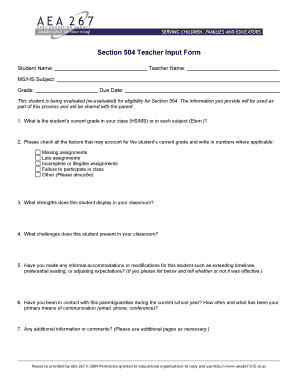
504 Teacher Input Form


What is the 504 Teacher Input Form
The 504 teacher input form is a critical document used in the context of Section 504 of the Rehabilitation Act. This form is designed to gather input from educators regarding the needs and accommodations of students with disabilities. It plays a vital role in the evaluation process for determining eligibility for special education services. The information collected helps ensure that students receive the appropriate support to succeed in their academic environments.
How to use the 504 Teacher Input Form
Using the 504 teacher input form involves several straightforward steps. First, educators should familiarize themselves with the specific requirements of the form, which may vary by school district. Next, teachers should complete the form by providing detailed observations and insights about the student’s performance and behavior in the classroom. It is essential to be thorough and objective, as this information directly impacts the student's eligibility for accommodations. Once completed, the form should be submitted to the designated school official or special education coordinator for review.
Key elements of the 504 Teacher Input Form
The 504 teacher input form includes several key elements that are crucial for effective evaluation. These elements typically consist of:
- Student Information: Basic details such as the student's name, grade level, and date of birth.
- Observations: Specific observations regarding the student’s academic performance, behavior, and social interactions.
- Recommendations: Suggestions for accommodations or modifications that may benefit the student in the classroom.
- Teacher's Signature: A section for the teacher to sign and date the form, affirming the accuracy of the information provided.
Steps to complete the 504 Teacher Input Form
Completing the 504 teacher input form requires attention to detail and a systematic approach. Here are the steps to follow:
- Review the Guidelines: Understand the specific requirements and expectations for the form in your district.
- Gather Information: Collect relevant data about the student, including academic records and behavioral observations.
- Fill Out the Form: Carefully complete each section of the form, ensuring clarity and accuracy.
- Provide Examples: Include specific examples that illustrate the student's needs and challenges.
- Submit the Form: Once completed, submit the form to the appropriate school personnel for further processing.
Legal use of the 504 Teacher Input Form
The legal use of the 504 teacher input form is governed by federal regulations under Section 504 of the Rehabilitation Act. This law mandates that schools provide equal access to education for students with disabilities. The form serves as a formal record of the teacher's input, which is essential for compliance with legal obligations. Proper documentation is crucial in case of disputes regarding the provision of services or accommodations, ensuring that the school meets its responsibilities under the law.
Form Submission Methods
The 504 teacher input form can typically be submitted through various methods, depending on the school district's policies. Common submission methods include:
- Online Submission: Many districts offer an online portal where teachers can fill out and submit the form electronically.
- Mail: Teachers may also have the option to print the form and send it via postal mail to the designated office.
- In-Person Submission: Some educators may choose to deliver the form in person to ensure it is received promptly.
Quick guide on how to complete 504 teacher input form 44285377
Complete 504 Teacher Input Form seamlessly on any device
Digital document management has become prevalent among businesses and individuals alike. It offers an ideal eco-friendly substitute for conventional printed and signed documents, allowing you to locate the necessary form and securely store it online. airSlate SignNow equips you with all the tools required to create, alter, and eSign your documents quickly without delays. Handle 504 Teacher Input Form on any device using airSlate SignNow's Android or iOS applications and enhance any document-related process today.
How to modify and eSign 504 Teacher Input Form effortlessly
- Locate 504 Teacher Input Form and then click Get Form to begin.
- Utilize the tools we offer to complete your form.
- Mark important sections of your documents or conceal confidential information with tools specifically provided by airSlate SignNow for that purpose.
- Create your eSignature using the Sign feature, which takes mere seconds and holds the same legal validity as a traditional handwritten signature.
- Review all the details and then click on the Done button to save your changes.
- Select how you wish to send your form, via email, text message (SMS), invite link, or download it to your computer.
Eliminate concerns about lost or misplaced documents, cumbersome form searching, or errors that necessitate printing new document copies. airSlate SignNow meets all your document management needs in just a few clicks from any device of your choice. Edit and eSign 504 Teacher Input Form to ensure smooth communication at every stage of your form preparation process with airSlate SignNow.
Create this form in 5 minutes or less
Create this form in 5 minutes!
How to create an eSignature for the 504 teacher input form 44285377
How to create an electronic signature for a PDF online
How to create an electronic signature for a PDF in Google Chrome
How to create an e-signature for signing PDFs in Gmail
How to create an e-signature right from your smartphone
How to create an e-signature for a PDF on iOS
How to create an e-signature for a PDF on Android
People also ask
-
What is a 504 teacher input form?
A 504 teacher input form is a document used to gather information from educators about a student's needs and challenges related to their education plan under Section 504. This form helps ensure that students receive appropriate accommodations in the classroom to support their learning effectively.
-
How can airSlate SignNow assist with 504 teacher input forms?
airSlate SignNow streamlines the process of creating, sending, and eSigning 504 teacher input forms. With our intuitive platform, educators can easily fill out, send, and receive completed forms electronically, reducing the administrative burden and speeding up the accommodation process.
-
Is there a cost associated with using airSlate SignNow for 504 teacher input forms?
Yes, airSlate SignNow offers various pricing plans to fit different organizational needs. Our cost-effective solution allows schools and teachers to manage their 504 teacher input forms efficiently without breaking the budget. You can explore our plans and choose the one that best suits your requirements.
-
What features does airSlate SignNow provide for 504 teacher input forms?
airSlate SignNow offers features such as customizable templates for 504 teacher input forms, secure eSignature capabilities, and real-time tracking. These features ensure that you can create comprehensive forms tailored to your needs while keeping sensitive student information secure.
-
Can I integrate airSlate SignNow with other tools for managing 504 teacher input forms?
Absolutely! airSlate SignNow integrates seamlessly with various education and administrative tools, enhancing your workflow for managing 504 teacher input forms. This integration ensures that all necessary information is readily available across platforms, making form management even more efficient.
-
How can I ensure the security of my 504 teacher input forms with airSlate SignNow?
Security is a top priority at airSlate SignNow. Our platform uses advanced encryption and secure cloud storage to protect your 504 teacher input forms and any sensitive data contained within. You can trust that your information will remain confidential and secure.
-
What are the benefits of using digital 504 teacher input forms?
Using digital 504 teacher input forms streamlines the information-gathering process, reduces paper waste, and speeds up accommodations for students. Additionally, electronic forms can be easily shared, signed, and stored, offering greater accessibility and organization for educators and administrators alike.
Get more for 504 Teacher Input Form
Find out other 504 Teacher Input Form
- Can I eSign Connecticut Legal Form
- How Do I eSign Connecticut Legal Form
- How Do I eSign Hawaii Life Sciences Word
- Can I eSign Hawaii Life Sciences Word
- How Do I eSign Hawaii Life Sciences Document
- How Do I eSign North Carolina Insurance Document
- How Can I eSign Hawaii Legal Word
- Help Me With eSign Hawaii Legal Document
- How To eSign Hawaii Legal Form
- Help Me With eSign Hawaii Legal Form
- Can I eSign Hawaii Legal Document
- How To eSign Hawaii Legal Document
- Help Me With eSign Hawaii Legal Document
- How To eSign Illinois Legal Form
- How Do I eSign Nebraska Life Sciences Word
- How Can I eSign Nebraska Life Sciences Word
- Help Me With eSign North Carolina Life Sciences PDF
- How Can I eSign North Carolina Life Sciences PDF
- How Can I eSign Louisiana Legal Presentation
- How To eSign Louisiana Legal Presentation