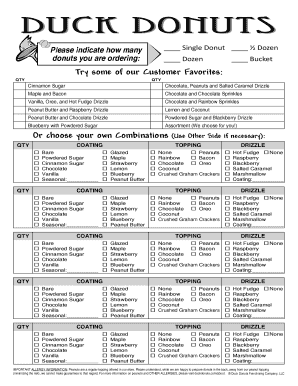
Duck Donuts Order Form


What is the donuts order form?
The donuts order form is a specialized document used by businesses, particularly those in the food and beverage industry, to facilitate the ordering process for donuts. This form typically includes essential details such as the type of donuts, quantities, customer information, and delivery instructions. By utilizing a donuts order form, businesses can streamline their ordering process, ensuring accuracy and efficiency in fulfilling customer requests.
How to use the donuts order form
Using the donuts order form is straightforward. Customers begin by selecting their desired items from the menu, which may include various flavors and sizes of donuts. Next, they fill in the required fields, such as their name, contact information, and delivery address. Once the form is completed, it can be submitted electronically or printed for in-person delivery. This process helps ensure that all orders are accurately captured and processed in a timely manner.
Steps to complete the donuts order form
Completing the donuts order form involves several simple steps:
- Select the desired types and quantities of donuts from the provided options.
- Fill in personal details, including name, phone number, and email address.
- Provide the delivery address and any special instructions.
- Review the order for accuracy before submission.
- Submit the form electronically or print it out for manual submission.
Key elements of the donuts order form
Several key elements are essential for an effective donuts order form:
- Donut Selection: A clear list of available donut types and flavors.
- Quantity: Space for customers to indicate how many of each type they wish to order.
- Customer Information: Fields for name, contact number, and email address.
- Delivery Details: Information regarding where and when the order should be delivered.
- Payment Options: Details on how payment will be processed, whether upfront or upon delivery.
Legal use of the donuts order form
The donuts order form must comply with relevant laws and regulations to be considered legally valid. This includes ensuring that customer data is handled in accordance with privacy laws, such as the California Consumer Privacy Act (CCPA) and the General Data Protection Regulation (GDPR) if applicable. Additionally, businesses should maintain transparency regarding how customer information will be used and stored. Using a reliable eSignature platform can further enhance the legal standing of the completed forms.
Examples of using the donuts order form
There are various scenarios in which the donuts order form can be utilized:
- Corporate Events: Businesses can use the form to order donuts for meetings or employee celebrations.
- Special Occasions: Customers may fill out the form to order donuts for birthdays, weddings, or other events.
- Fundraisers: Schools and organizations can leverage the form to gather donut orders for fundraising initiatives.
Quick guide on how to complete duck donuts order form
Complete Duck Donuts Order Form effortlessly on any device
Online document management has become quite popular among businesses and individuals. It offers an ideal eco-friendly substitute for conventional printed and signed documents, as you can easily obtain the correct format and securely store it online. airSlate SignNow provides you with all the resources you need to create, modify, and electronically sign your documents swiftly without delays. Manage Duck Donuts Order Form on any platform using airSlate SignNow's Android or iOS applications and simplify any document-related procedure today.
How to edit and electronically sign Duck Donuts Order Form with ease
- Acquire Duck Donuts Order Form and click Get Form to begin.
- Use the tools we provide to fill out your form.
- Emphasize important sections of the documents or redact sensitive information with tools specifically offered by airSlate SignNow for that purpose.
- Create your signature using the Sign tool, which takes mere seconds and holds the same legal significance as a traditional handwritten signature.
- Review all the details and click on the Done button to save your changes.
- Select your preferred method to send your form, whether by email, SMS, or invite link, or download it to your computer.
Eliminate concerns about lost or misplaced documents, tedious form searches, or errors that necessitate printing new document copies. airSlate SignNow fulfills your document management needs in just a few clicks from any device of your choice. Edit and electronically sign Duck Donuts Order Form to ensure excellent communication at every stage of your form preparation process with airSlate SignNow.
Create this form in 5 minutes or less
Create this form in 5 minutes!
How to create an eSignature for the duck donuts order form
How to create an electronic signature for a PDF online
How to create an electronic signature for a PDF in Google Chrome
How to create an e-signature for signing PDFs in Gmail
How to create an e-signature right from your smartphone
How to create an e-signature for a PDF on iOS
How to create an e-signature for a PDF on Android
People also ask
-
What is a donuts order form?
A donuts order form is a convenient document that allows customers to specify their preferred donuts and quantities for purchase. With airSlate SignNow, you can create a customizable donuts order form that meets your specific needs, ensuring a seamless ordering experience for your customers.
-
How can I create a donuts order form using airSlate SignNow?
Creating a donuts order form with airSlate SignNow is simple and user-friendly. You can easily design your form using our drag-and-drop feature, allowing you to add fields for flavors, quantities, and customer information quickly and effectively.
-
What are the pricing options for using airSlate SignNow to create a donuts order form?
airSlate SignNow offers various pricing tiers to meet different business needs. Whether you are a small bakery or a large chain, you can choose a plan that best fits your budget while enjoying robust features for your donuts order form.
-
What are the benefits of using a digital donuts order form?
Using a digital donuts order form streamlines the ordering process, reduces paperwork, and enhances customer experience. With airSlate SignNow, you get real-time updates, automated notifications, and the ability to track orders efficiently.
-
Can I integrate my donuts order form with other applications?
Yes, airSlate SignNow allows seamless integrations with various applications such as CRM and payment systems. This means you can connect your donuts order form with tools like Google Sheets, ensuring all your orders and customer data are in one place.
-
Is it possible to track orders made through the donuts order form?
Absolutely! airSlate SignNow provides tracking and management features that let you monitor all transactions made through your donuts order form. You'll receive alerts for new orders, making it easy to stay updated and fulfill requests promptly.
-
How secure is the information submitted through the donuts order form?
Security is a top priority at airSlate SignNow. All data submitted through your donuts order form is encrypted, ensuring that customer information remains confidential and protected against unauthorized access.
Get more for Duck Donuts Order Form
Find out other Duck Donuts Order Form
- eSign Nebraska Charity LLC Operating Agreement Secure
- How Do I eSign Nevada Charity Lease Termination Letter
- eSign New Jersey Charity Resignation Letter Now
- eSign Alaska Construction Business Plan Template Mobile
- eSign Charity PPT North Carolina Now
- eSign New Mexico Charity Lease Agreement Form Secure
- eSign Charity PPT North Carolina Free
- eSign North Dakota Charity Rental Lease Agreement Now
- eSign Arkansas Construction Permission Slip Easy
- eSign Rhode Island Charity Rental Lease Agreement Secure
- eSign California Construction Promissory Note Template Easy
- eSign Colorado Construction LLC Operating Agreement Simple
- Can I eSign Washington Charity LLC Operating Agreement
- eSign Wyoming Charity Living Will Simple
- eSign Florida Construction Memorandum Of Understanding Easy
- eSign Arkansas Doctors LLC Operating Agreement Free
- eSign Hawaii Construction Lease Agreement Mobile
- Help Me With eSign Hawaii Construction LLC Operating Agreement
- eSign Hawaii Construction Work Order Myself
- eSign Delaware Doctors Quitclaim Deed Free