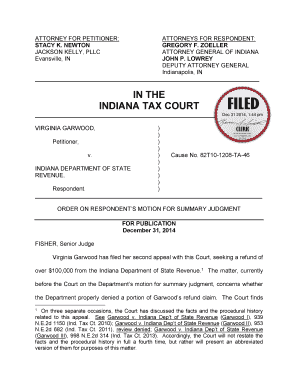
Submissive Questionnaire Form


What is the submissive questionnaire
The submissive questionnaire is a specialized form designed to gather essential information from individuals who identify as submissive within the BDSM community. This document typically includes a range of questions that explore personal preferences, boundaries, and safety protocols. It serves as a foundational tool for establishing trust and understanding between partners, ensuring that all parties are aware of each other's limits and desires.
By completing the submissive questionnaire, individuals can articulate their needs and expectations clearly, which is crucial for fostering a safe and consensual environment. The questionnaire may cover topics such as safe words, past experiences, and specific interests, allowing for a comprehensive overview of the submissive's perspective.
How to use the submissive questionnaire
Next, the submissive should carefully fill out the questionnaire, reflecting on their preferences and boundaries. It is essential to take the time needed to answer each question thoughtfully. Once completed, both partners should review the responses together, discussing any areas of concern or interest that arise. This collaborative approach fosters mutual respect and enhances the overall dynamic.
Legal use of the submissive questionnaire
Steps to complete the submissive questionnaire
Completing the submissive questionnaire involves a series of straightforward steps that promote clarity and understanding. Begin by accessing the form, whether in digital or paper format. Ensure that you have a quiet space to reflect on your answers.
1. Read through each question carefully, taking time to consider your responses.
2. Answer each question honestly, focusing on your personal preferences and boundaries.
3. If applicable, discuss any questions with your partner to ensure mutual understanding.
4. Review your completed questionnaire, making any necessary adjustments.
5. Once satisfied, both partners should sign and date the form to acknowledge their agreement.
6. Store the completed questionnaire in a secure location, whether digitally or physically, to maintain confidentiality.
Key elements of the submissive questionnaire
The submissive questionnaire typically includes several key elements that are essential for effective communication. These elements may vary depending on individual preferences but often encompass the following:
- Personal Information: Basic details such as name, age, and contact information.
- Preferences: Specific interests in BDSM activities and practices.
- Boundaries: Clear delineation of limits and non-negotiables.
- Safe Words: Pre-established words or signals to indicate discomfort or the need to stop.
- Health Considerations: Any medical conditions or concerns that may impact activities.
- Experience Level: A self-assessment of prior experience in BDSM dynamics.
These elements work together to create a comprehensive overview of the submissive's desires and limits, fostering a safer and more enjoyable experience for all parties involved.
Quick guide on how to complete submissive questionnaire
Complete Submissive Questionnaire effortlessly on any device
Digital document management has gained traction among organizations and individuals. It serves as an excellent environmentally friendly alternative to conventional printed and signed documents, allowing you to obtain the necessary form and securely store it online. airSlate SignNow provides all the resources essential for swiftly creating, altering, and eSigning your files without obstacles. Manage Submissive Questionnaire on any device with airSlate SignNow's Android or iOS applications and streamline any document-related process today.
How to modify and eSign Submissive Questionnaire with ease
- Locate Submissive Questionnaire and click Get Form to begin.
- Utilize the tools at your disposal to fill out your document.
- Emphasize pertinent sections of your documents or redact sensitive information with tools specifically offered by airSlate SignNow for that purpose.
- Generate your signature using the Sign tool, which takes mere seconds and carries the same legal validity as a traditional handwritten signature.
- Review the information and click on the Done button to save your changes.
- Select your preferred method for delivering your form, whether by email, SMS, invitation link, or download it to your computer.
Eliminate the hassle of lost or misplaced documents, the monotony of searching for forms, or errors that require reprinting new document copies. airSlate SignNow fulfills your document management needs in just a few clicks from your device of choice. Modify and eSign Submissive Questionnaire to ensure outstanding communication at any stage of the form preparation process with airSlate SignNow.
Create this form in 5 minutes or less
Create this form in 5 minutes!
How to create an eSignature for the submissive questionnaire
How to create an electronic signature for a PDF online
How to create an electronic signature for a PDF in Google Chrome
How to create an e-signature for signing PDFs in Gmail
How to create an e-signature right from your smartphone
How to create an e-signature for a PDF on iOS
How to create an e-signature for a PDF on Android
People also ask
-
What is a submissive questionnaire?
A submissive questionnaire is a specialized form designed to gather detailed information about a participant's preferences, boundaries, and experiences. This is particularly useful for practitioners in the BDSM community or other settings where understanding consent and limits is crucial. By using airSlate SignNow, you can easily create and manage your submissive questionnaire to ensure safe and consensual interactions.
-
How can airSlate SignNow help with my submissive questionnaire?
AirSlate SignNow simplifies the process of creating, sending, and eSigning your submissive questionnaire. With its user-friendly interface, you can customize templates to suit your specific needs, ensuring that you collect all necessary information efficiently. This helps streamline communication and reinforces trust with participants.
-
Is the submissive questionnaire feature included in the pricing plans?
Yes, airSlate SignNow includes the capability to create a submissive questionnaire in its pricing plans. Whether you choose a basic or premium plan, you'll have access to this essential feature along with other document management tools. Each plan is designed to be cost-effective while delivering robust functionality.
-
Are there integrations available for submitting the submissive questionnaire?
Absolutely! AirSlate SignNow offers various integrations with popular platforms such as Google Drive, Dropbox, and more. This allows you to easily manage your submissive questionnaire alongside other tools and file storage solutions, enhancing workflow and efficiency.
-
Can I customize my submissive questionnaire in airSlate SignNow?
Yes, one of the standout features of airSlate SignNow is its customization options. You can tailor your submissive questionnaire by adding specific questions, adjusting layouts, and including branding elements. This personalization helps you gather relevant information effectively while maintaining a professional appearance.
-
How secure is airSlate SignNow for storing my submissive questionnaire data?
AirSlate SignNow prioritizes the security of your data. It employs advanced encryption protocols to safeguard all submitted forms, including your submissive questionnaire. You can trust that sensitive information is protected, providing peace of mind for both you and your participants.
-
Can I track responses to my submissive questionnaire?
Yes, airSlate SignNow allows you to track and manage responses to your submissive questionnaire efficiently. You can view updates in real-time, facilitating timely follow-ups and better decision-making. This tracking capability ensures that you stay organized and informed.
Get more for Submissive Questionnaire
Find out other Submissive Questionnaire
- Sign Nevada Lease template Myself
- Sign North Carolina Loan agreement Simple
- Sign Maryland Month to month lease agreement Fast
- Help Me With Sign Colorado Mutual non-disclosure agreement
- Sign Arizona Non disclosure agreement sample Online
- Sign New Mexico Mutual non-disclosure agreement Simple
- Sign Oklahoma Mutual non-disclosure agreement Simple
- Sign Utah Mutual non-disclosure agreement Free
- Sign Michigan Non disclosure agreement sample Later
- Sign Michigan Non-disclosure agreement PDF Safe
- Can I Sign Ohio Non-disclosure agreement PDF
- Help Me With Sign Oklahoma Non-disclosure agreement PDF
- How Do I Sign Oregon Non-disclosure agreement PDF
- Sign Oregon Non disclosure agreement sample Mobile
- How Do I Sign Montana Rental agreement contract
- Sign Alaska Rental lease agreement Mobile
- Sign Connecticut Rental lease agreement Easy
- Sign Hawaii Rental lease agreement Mobile
- Sign Hawaii Rental lease agreement Simple
- Sign Kansas Rental lease agreement Later