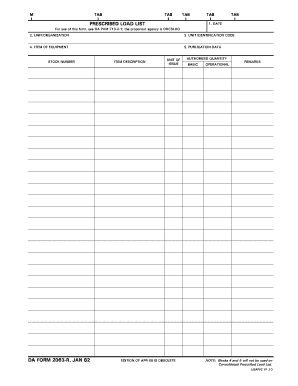
Da Form 2063


What is the Da Form 2063
The Da Form 2063, also known as the formulaire 2063, is a document used by the United States Army to record and track equipment and supplies. This form is essential for maintaining an accurate inventory and ensuring that units have the necessary resources for their operations. It serves as a formal record of the prescribed load list, which details the equipment and supplies that a unit is authorized to carry. The Da Form 2063 is crucial for logistical planning and accountability within military operations.
How to use the Da Form 2063
Using the Da Form 2063 involves several steps to ensure accurate documentation of equipment and supplies. First, gather all relevant information about the items to be included in the form, such as descriptions, quantities, and serial numbers. Next, fill out the form with this information, ensuring that all fields are completed accurately. Once the form is filled out, it should be reviewed for any errors or omissions. Finally, submit the completed form to the appropriate authority for approval and record-keeping.
Steps to complete the Da Form 2063
Completing the Da Form 2063 requires careful attention to detail. Follow these steps:
- Gather necessary information about the equipment and supplies.
- Access the Da Form 2063, which can be obtained online or through military channels.
- Fill in the required fields, including item descriptions, quantities, and any relevant serial numbers.
- Review the completed form for accuracy.
- Submit the form to the designated authority for processing.
Legal use of the Da Form 2063
The legal use of the Da Form 2063 is governed by military regulations that ensure proper documentation and accountability of military assets. This form must be filled out accurately to avoid discrepancies in inventory records. Failure to comply with these regulations can lead to administrative actions or penalties. It is important to understand the legal implications of the information recorded on the form, as it serves as an official document in military logistics.
Key elements of the Da Form 2063
The Da Form 2063 contains several key elements that are critical for its effectiveness. These include:
- Item Description: A detailed description of each item being recorded.
- Quantity: The number of each item included in the inventory.
- Serial Numbers: Unique identifiers for tracking specific items.
- Unit Information: Details about the unit responsible for the equipment.
- Approval Signatures: Required signatures from authorized personnel to validate the form.
Examples of using the Da Form 2063
Examples of using the Da Form 2063 include documenting the equipment for a deployment, tracking supplies for training exercises, or conducting inventory audits. In each case, the form serves as a formal record that helps maintain accountability and ensures that units are properly equipped. For instance, when preparing for a field exercise, units may use the Da Form 2063 to ensure they have all necessary gear and supplies accounted for, minimizing the risk of shortages during operations.
Quick guide on how to complete da form 2063
Prepare Da Form 2063 effortlessly on any device
Digital document management has become increasingly favored by businesses and individuals alike. It serves as an excellent environmentally friendly substitute for conventional printed and signed documents, allowing you to obtain the correct form and securely store it online. airSlate SignNow equips you with all the tools necessary to create, modify, and eSign your documents quickly without any hold-ups. Manage Da Form 2063 on any device with airSlate SignNow's Android or iOS applications and enhance any document-centric process today.
How to modify and eSign Da Form 2063 with ease
- Find Da Form 2063 and click Get Form to begin.
- Use the tools we offer to complete your document.
- Emphasize relevant sections of your documents or hide sensitive information with tools that airSlate SignNow provides specifically for that purpose.
- Generate your eSignature with the Sign tool, which takes just moments and carries the same legal validity as a traditional wet ink signature.
- Review the information and click on the Done button to save your modifications.
- Select how you wish to share your form, whether via email, SMS, invite link, or downloading it to your PC.
Eliminate concerns about lost or misplaced files, the tedious search for forms, or mistakes that necessitate printing new document copies. airSlate SignNow addresses your document management needs in just a few clicks from your chosen device. Alter and eSign Da Form 2063 to ensure exceptional communication at every stage of your form preparation workflow with airSlate SignNow.
Create this form in 5 minutes or less
Create this form in 5 minutes!
How to create an eSignature for the da form 2063
How to create an electronic signature for a PDF online
How to create an electronic signature for a PDF in Google Chrome
How to create an e-signature for signing PDFs in Gmail
How to create an e-signature right from your smartphone
How to create an e-signature for a PDF on iOS
How to create an e-signature for a PDF on Android
People also ask
-
What is a formulaire 2063?
The formulaire 2063 is a legal document used in various business transactions. It helps organizations manage their contracts and agreements efficiently. With airSlate SignNow, you can easily create, send, and eSign your formulaire 2063 seamlessly.
-
How do I create a formulaire 2063 using airSlate SignNow?
Creating a formulaire 2063 with airSlate SignNow is simple. Start by uploading your document or using our templates. You can customize the form, add fields for signatures, and send it out for eSignature instantly.
-
Is there a cost associated with using airSlate SignNow for formulaire 2063?
Yes, airSlate SignNow offers various pricing plans that cater to different business needs. Depending on your requirements for handling formulaire 2063 and other documents, you can choose a plan that suits your budget and features.
-
What features does airSlate SignNow offer for managing formulaire 2063?
airSlate SignNow provides a range of features for managing formulaire 2063, including easy document editing, eSigning capabilities, and automated workflows. These features enhance collaboration and streamline the signing process for your business.
-
Can I integrate airSlate SignNow with other applications to manage formulaire 2063?
Absolutely! airSlate SignNow supports integrations with various third-party applications. This allows you to manage your formulaire 2063 alongside other tools, enhancing your workflow and maximizing productivity.
-
What are the benefits of using airSlate SignNow for formulaire 2063?
Using airSlate SignNow for your formulaire 2063 ensures a faster, more secure signing process. It helps you reduce paperwork, minimizes errors, and enhances overall efficiency, allowing your team to focus on core business activities.
-
How secure is my data when using airSlate SignNow for formulaire 2063?
Security is a top priority at airSlate SignNow. When handling your formulaire 2063, we implement advanced encryption and compliance standards to guarantee that your data is kept safe and confidential.
Get more for Da Form 2063
Find out other Da Form 2063
- Can I Electronic signature Wisconsin Retainer Agreement Template
- Can I Electronic signature Michigan Trademark License Agreement
- Electronic signature Indiana Letter Bankruptcy Inquiry Now
- eSignature Oklahoma Payroll Deduction Authorization Easy
- How To eSignature Texas Payroll Deduction Authorization
- Can I Electronic signature Connecticut Retainer for Attorney
- How Do I Electronic signature Idaho Assignment of License
- Electronic signature New Jersey Lease Renewal Free
- Electronic signature Texas Lease Renewal Fast
- How Can I Electronic signature Colorado Notice of Intent to Vacate
- eSignature Delaware Employee Compliance Survey Later
- eSignature Kansas Employee Compliance Survey Myself
- Can I Electronic signature Colorado Bill of Sale Immovable Property
- How Can I Electronic signature West Virginia Vacation Rental Short Term Lease Agreement
- How Do I Electronic signature New Hampshire Bill of Sale Immovable Property
- Electronic signature North Dakota Bill of Sale Immovable Property Myself
- Can I Electronic signature Oregon Bill of Sale Immovable Property
- How To Electronic signature West Virginia Bill of Sale Immovable Property
- Electronic signature Delaware Equipment Sales Agreement Fast
- Help Me With Electronic signature Louisiana Assignment of Mortgage